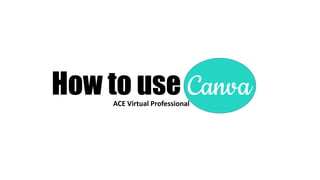
How to use canva
- 1. How to use CanvaACE Virtual Professional
- 2. Open your favorite browser
- 4. Press Enter
- 5. You’ll be taken to this site
- 6. If you are new to Canva
- 7. You can sign up using your Facebook account
- 9. Sign up with Google
- 11. Or create your own account in Canva
- 13. Let’s try creating our own account
- 14. Click Sign up with Email
- 15. Then fill out this portion
- 17. You’ll see this
- 19. There will be a tutorial on how to use Canva
- 21. Just click “Show me how it’s done”
- 22. Follow the 23 second guide on how to use Canva
- 23. Let’s now start in making our own designs!
- 24. Here’s what it looks like for the first time
- 26. Choose your design type here
- 27. Click here for more choices
- 36. Let’s now start by making a Facebook Post
- 38. Choose your layout here
- 40. Click on the text to edit
- 41. Let’s personalize it by changing the text message
- 42. Click here to change font style
- 43. Click here to change font size
- 44. Click here to change font color
- 45. Click this if you want to make text bold or italicized
- 46. Click this if you want to change the text alignment
- 47. Click this to change from uppercase to lowercase
- 48. Click this if you want to add bullets
- 49. And this to change the text spacing
- 50. Let’s now change the background photo
- 52. Click this to upload images
- 53. Or choose from the images that you’ve uploaded before
- 54. Click and drag a photo of your choice
- 55. Edit the picture by clicking “Filter”
- 56. Click “Crop”
- 57. to reposition the image
- 58. You can also flip the image by clicking this
- 59. Or change the image size by clicking this
- 60. If you want to use a plain background
- 61. Just click on the image
- 62. Click the trash icon
- 63. Then choose “delete element”
- 65. Choose the color that you like
- 66. Or better yet, choose the color that represents your brand
- 68. Let’s now try to explore the other features of Canva
- 69. You can duplicate your work by clicking this
- 71. Click the trash icon to delete it
- 72. If you want to create another poster
- 73. Click “add a new page”
- 75. Click on the box and the trash icon to remove its color
- 77. Let’s keep exploring these tools here
- 79. will allow you to search for millions of images
- 80. For example
- 81. Type in “flowers” then click “Enter”
- 82. Canva will give you free and paid flower icons and images
- 83. Click on any and it automatically goes to your blank canvas
- 84. Edit the image by rotating it
- 85. Resize it by clicking and dragging any four corners of the image
- 86. Place it anywhere by simply clicking and dragging it
- 87. Edit the colors by clicking here
- 88. Let’s add more elements to our image
- 89. You can add free photos
- 90. You can also add frames
- 91. where you can insert your uploaded pictures
- 92. For example
- 93. Choose one frame by clicking it
- 95. Drag your chosen image to the frame
- 96. There goes our image inside the frame
- 97. You can add shapes
- 98. Lines of different designs
- 100. Variety of icons
- 101. Use different kinds of charts
- 102. Even Canva’s logo can be used too
- 103. Grids can be used to make photo collages
- 104. Simply create another page
- 105. Then choose one of the many available grid styles
- 106. Click “upload”
- 107. Drag a photo inside the grid
- 108. Drag another photo on the next grid
- 109. Until you fill in all the empty boxes
- 110. You now have a photo collage
- 111. Click this to rename your design
- 112. Click “Done” when finished
- 113. When you click “share”
- 114. This will pop up
- 115. Share your design on Twitter
- 116. Or Facebook
- 117. You can also invite people to view or edit your design
- 118. Just type in the email address of the recipient here
- 119. Give them an option to edit or just view the design
- 120. Then click “send invites”
- 121. You can also share it through a link
- 122. You can also give options to view or edit
- 123. Then click “Copy”
- 124. You can now send that link to your recipient
- 125. Click this to download your images
- 126. Choose your file type from the dropdown menu
- 127. Multiple images will be downloaded as a Zip file
- 128. To download a single page
- 129. Tick this circle and type in the page
- 131. And finally, let the public see your work
- 132. by clicking this
- 133. There you have it!
- 134. Being a graphic designer doesn’t have to be difficult
- 135. With this very user friendly tool
- 136. So go ahead and explore Canva yourself!
- 137. Creativity is contagious, pass it on -Albert Einstein