20110829 upgrade blackboard 2011 what's new
•
0 gefällt mir•411 views
Blackboard presentation about what's new after the upgrade to 9.1 SP5
Melden
Teilen
Melden
Teilen
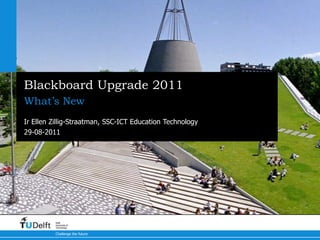
Empfohlen
Empfohlen
Weitere ähnliche Inhalte
Was ist angesagt?
Was ist angesagt? (17)
Accessibility Insights with Apple - Sarah Herrlinger

Accessibility Insights with Apple - Sarah Herrlinger
Using Brightspaceto Create a Virtual Message Center for an Entire Academic Pr...

Using Brightspaceto Create a Virtual Message Center for an Entire Academic Pr...
Learning from industry. A lesson in #Slack for educators

Learning from industry. A lesson in #Slack for educators
CrunchBuddy: Server-based Video Transcode for AMS with Adobe AIR!

CrunchBuddy: Server-based Video Transcode for AMS with Adobe AIR!
[AIIM16] Going Paperless: One District's Journey - Are We There Yet?![[AIIM16] Going Paperless: One District's Journey - Are We There Yet?](data:image/gif;base64,R0lGODlhAQABAIAAAAAAAP///yH5BAEAAAAALAAAAAABAAEAAAIBRAA7)
![[AIIM16] Going Paperless: One District's Journey - Are We There Yet?](data:image/gif;base64,R0lGODlhAQABAIAAAAAAAP///yH5BAEAAAAALAAAAAABAAEAAAIBRAA7)
[AIIM16] Going Paperless: One District's Journey - Are We There Yet?
VideoManager: Using Flash Technology and HTML5 together for University Media ...

VideoManager: Using Flash Technology and HTML5 together for University Media ...
LITE 2017 – How to Improve ILT with eLearning [Mark Mullen & Jesse Vernon]![LITE 2017 – How to Improve ILT with eLearning [Mark Mullen & Jesse Vernon]](data:image/gif;base64,R0lGODlhAQABAIAAAAAAAP///yH5BAEAAAAALAAAAAABAAEAAAIBRAA7)
![LITE 2017 – How to Improve ILT with eLearning [Mark Mullen & Jesse Vernon]](data:image/gif;base64,R0lGODlhAQABAIAAAAAAAP///yH5BAEAAAAALAAAAAABAAEAAAIBRAA7)
LITE 2017 – How to Improve ILT with eLearning [Mark Mullen & Jesse Vernon]
Andere mochten auch
Andere mochten auch (19)
Blackboard Introduction for secretary - 13-10-2011

Blackboard Introduction for secretary - 13-10-2011
Ähnlich wie 20110829 upgrade blackboard 2011 what's new
Ähnlich wie 20110829 upgrade blackboard 2011 what's new (20)
Tips for using Brightspace in the Development and Delivery of a Fully Online ...

Tips for using Brightspace in the Development and Delivery of a Fully Online ...
HE/Public Sector update with University of Southampton

HE/Public Sector update with University of Southampton
OneNote for Education by Megan Rademeyer - 4 Afrika Virtual Academy 2015

OneNote for Education by Megan Rademeyer - 4 Afrika Virtual Academy 2015
Kürzlich hochgeladen
This presentation was provided by William Mattingly of the Smithsonian Institution, during the fourth segment of the NISO training series "AI & Prompt Design." Session Four: Structured Data and Assistants, was held on April 25, 2024.Mattingly "AI & Prompt Design: Structured Data, Assistants, & RAG"

Mattingly "AI & Prompt Design: Structured Data, Assistants, & RAG"National Information Standards Organization (NISO)
This presentation was provided by William Mattingly of the Smithsonian Institution, during the third segment of the NISO training series "AI & Prompt Design." Session Three: Beginning Conversations, was held on April 18, 2024.Mattingly "AI & Prompt Design: The Basics of Prompt Design"

Mattingly "AI & Prompt Design: The Basics of Prompt Design"National Information Standards Organization (NISO)
APM Welcome
Tuesday 30 April 2024
APM North West Network Conference, Synergies Across Sectors
Presented by:
Professor Adam Boddison OBE, Chief Executive Officer, APM
Conference overview:
https://www.apm.org.uk/community/apm-north-west-branch-conference/
Content description:
APM welcome from CEO
The main conference objective was to promote the Project Management profession with interaction between project practitioners, APM Corporate members, current project management students, academia and all who have an interest in projects.APM Welcome, APM North West Network Conference, Synergies Across Sectors

APM Welcome, APM North West Network Conference, Synergies Across SectorsAssociation for Project Management
Kürzlich hochgeladen (20)
Unit-V; Pricing (Pharma Marketing Management).pptx

Unit-V; Pricing (Pharma Marketing Management).pptx
Beyond the EU: DORA and NIS 2 Directive's Global Impact

Beyond the EU: DORA and NIS 2 Directive's Global Impact
Mattingly "AI & Prompt Design: Structured Data, Assistants, & RAG"

Mattingly "AI & Prompt Design: Structured Data, Assistants, & RAG"
Mattingly "AI & Prompt Design: The Basics of Prompt Design"

Mattingly "AI & Prompt Design: The Basics of Prompt Design"
Ecological Succession. ( ECOSYSTEM, B. Pharmacy, 1st Year, Sem-II, Environmen...

Ecological Succession. ( ECOSYSTEM, B. Pharmacy, 1st Year, Sem-II, Environmen...
Mixin Classes in Odoo 17 How to Extend Models Using Mixin Classes

Mixin Classes in Odoo 17 How to Extend Models Using Mixin Classes
Z Score,T Score, Percential Rank and Box Plot Graph

Z Score,T Score, Percential Rank and Box Plot Graph
This PowerPoint helps students to consider the concept of infinity.

This PowerPoint helps students to consider the concept of infinity.
Measures of Central Tendency: Mean, Median and Mode

Measures of Central Tendency: Mean, Median and Mode
APM Welcome, APM North West Network Conference, Synergies Across Sectors

APM Welcome, APM North West Network Conference, Synergies Across Sectors
20110829 upgrade blackboard 2011 what's new
- 1. Blackboard Upgrade 2011 What’s New Ir Ellen Zillig-Straatman, SSC-ICT Education Technology 29-08-2011 Delft University of Technology Challenge the future
- 2. Overview • Who Am I? • Blackboard Upgrade • Known Issues • New • Questions • This Week Blackboard Upgrade 2011 2
- 3. Who Am I? Ellen Zillig-Straatman • New ‘FAB’ (Functional Manager) of Blackboard • Working at Delft University of Technology since November 2008 • Trainee • Nov 2008: Education and Student Affairs at the Faculty of Architecture • Nov 2009: Education and Student Affairs at the Faculty of Technology, Policy and Management Blackboard Upgrade 2011 3
- 4. Blackboard upgrade • Upgrade to version 9.1 SP5 • New support software Blackboard Upgrade 2011 4
- 5. Known issues • Unenrolltool unavailable • Multiple file upload not working • Announcements • Don’t move the bar to the bottom of the page! • Guest are not able to see announcements. (even when guests are allowed) • Slow performance, when there are large numbers of announcements • Grade Center • With multiple group discussion boards, the wrong cells are grayed out. • Exported tab-delimited files (.xls) don’t open correct in Excel. Use comma-delimited files (.csv) instead! • Detailed overview on blackboard.weblog.tudelft.nl Blackboard Upgrade 2011 5
- 6. Known Issues - Browser • Blackboard is not supported in all browsers We advise to use Firefox as your Browser when using Blackboard! Blackboard Upgrade 2011 6
- 7. New • General Enhancement • My Courses Plus • Grade Center • Web Folder • Peer & Self Assessment • My Timetable • Support Software • Blackboard Collaborate • OC Focus Tab Blackboard Upgrade 2011 7
- 8. General Enhancement • Portal function – modules are easier to find • Improved Test module • Improved Notification Settings • Enhancement in general – bug fixes • Sorting on Last Name • Security Blackboard Upgrade 2011 8
- 9. My Courses Plus Blackboard Upgrade 2011 9
- 10. Grade Center • Improved performance • Several features have been enhanced to improve communication between the instructor and students and make navigation easier. • A new ‘Needs Grading’ page were the instructor can view all attempts ready for grading and sort and filter the items. Please join my presentation about the Grade Center next Thursday for more detailed information about the Grade Center. Blackboard Upgrade 2011 10
- 11. Web Folder Blackboard Upgrade 2011 11
- 12. Web Folder Friday there will be a presentation about the ‘Content System’ and ‘Course Files’ by Willem van Valkenburg. Please join this presentation for more detailed information! Blackboard Upgrade 2011 12
- 13. Peer & Self Assessment • A lot of bug fixes Please join the presentation next Wednesday about Assessments by Meta Keijzer-de Ruijter for more detailed information! Blackboard Upgrade 2011 13
- 14. My Timetable Blackboard Upgrade 2011 14
- 15. My Timetable Blackboard Upgrade 2011 15
- 16. Support Software Blackboard Upgrade 2011 16
- 17. Support Software Blackboard Upgrade 2011 17
- 18. Blackboard Collaborate • Update • Wimba Classroom • Blackboard Wimba IM (Instant Messaging) Please join the presentation about ‘On- line Collaboration’ by Kees van Kuijen next Tuesday for more detailed information! Blackboard Upgrade 2011 18
- 19. OC Focus • An extra tab on the ‘My Staff Info’ tab • All information, tutorials and modules can be accessed from one place Launched approximately mid September Blackboard Upgrade 2011 19
- 20. Questions? E-Learning Support • els@tudelft.nl • 89194 Ellen Zillig-Straatman • E.H.M.Zillig-Straatman@TUDelft.NL • 89098 • Twitter: @ezillig Blackboard.weblog.tudelft.nl BBfaq.weblog.tudelft.nl Twitter: @TUDelftBb Blackboard Upgrade 2011 20
- 21. Start presentations at bout 12.45 Just Come and Walk in • Tea and coffee • With a roll • Is being served Blackboard Upgrade 2011 21
- 22. Questions? Remarks? Blackboard Upgrade 2011 22
