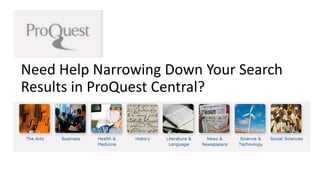
Narrowing your search results in ProQuest Central
- 1. Need Help Narrowing Down Your Search Results in ProQuest Central?
- 2. If you are logging in remotely, you will need to enter your library barcode. Your barcode is 2644000+ 7 digit EMCC ID. Then, you will be directed to the search page.
- 3. If you are looking for a specific journal, magazine, or newspaper, click on Publications. Search for the publication, and then you can search within the publication.
- 4. For general research, clicking on the subject area most closely aligned with your topic is a great way to narrow your search. This will limit to the search to subject specific databases within ProQuest. This tutorial uses the subject area Social Sciences.
- 5. Next, click on Advanced search so that you can enter in multiple keywords. If you need help turning your topic into keywords, visit our Research Help page.
- 6. Enter your keywords in the search boxes, separating your concepts by placing them in their own search box. Make sure to click on Full Text to ensure that you have immediate access to the articles in your search results.
- 7. If your concept is two or more words make sure to place quotation marks around the phrase. Quotation marks tell the database that you want that exact phrase in your results.
- 8. Once you’ve put in your keywords, clicked Full text, and then searched, the database will generate a results list. To narrow these results further, scroll down to select limiters, underneath Narrow results by
- 9. There are several built-in options to narrow your search down. Click on the + symbol, next to the heading to select limiters. NOTE: When you change the publication date, you must click Update for the database to complete the request.
- 10. If your instructor has asked that you use scholarly articles, or peer reviewed articles, make sure to click peer reviewed after narrowing your search.
- 11. Once you are finished setting your limiters, you can Search within your results list, to narrow down your search even further.
- 12. Narrowing your search makes your results easier to filter through, and usually gives you better search results! Need some help finding articles? Ask a Librarian! Visit the home page to E-Mail, Chat, or Schedule a Research Appointment! For more research tips and tricks, visit the tutorials page of the library website!
