Managing your library account 2018
•Als PPTX, PDF herunterladen•
1 gefällt mir•953 views
Library Account
Melden
Teilen
Melden
Teilen
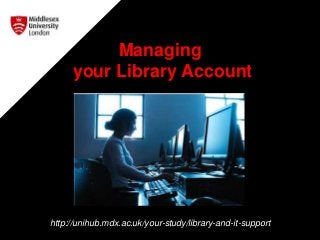
Empfohlen
Empfohlen
Weitere ähnliche Inhalte
Mehr von EISLibrarian
Mehr von EISLibrarian (20)
5 RefWorks Organising and Managing your references

5 RefWorks Organising and Managing your references
3 RefWorks Exporting references from Google Scholar

3 RefWorks Exporting references from Google Scholar
2 RefWorks Exporting references from Library Search and journal databases

2 RefWorks Exporting references from Library Search and journal databases
Kürzlich hochgeladen
https://app.box.com/s/7hlvjxjalkrik7fb082xx3jk7xd7liz3TỔNG ÔN TẬP THI VÀO LỚP 10 MÔN TIẾNG ANH NĂM HỌC 2023 - 2024 CÓ ĐÁP ÁN (NGỮ Â...

TỔNG ÔN TẬP THI VÀO LỚP 10 MÔN TIẾNG ANH NĂM HỌC 2023 - 2024 CÓ ĐÁP ÁN (NGỮ Â...Nguyen Thanh Tu Collection
Mehran University Newsletter is a Quarterly Publication from Public Relations OfficeMehran University Newsletter Vol-X, Issue-I, 2024

Mehran University Newsletter Vol-X, Issue-I, 2024Mehran University of Engineering & Technology, Jamshoro
Kürzlich hochgeladen (20)
ICT Role in 21st Century Education & its Challenges.pptx

ICT Role in 21st Century Education & its Challenges.pptx
Exploring_the_Narrative_Style_of_Amitav_Ghoshs_Gun_Island.pptx

Exploring_the_Narrative_Style_of_Amitav_Ghoshs_Gun_Island.pptx
Beyond_Borders_Understanding_Anime_and_Manga_Fandom_A_Comprehensive_Audience_...

Beyond_Borders_Understanding_Anime_and_Manga_Fandom_A_Comprehensive_Audience_...
On National Teacher Day, meet the 2024-25 Kenan Fellows

On National Teacher Day, meet the 2024-25 Kenan Fellows
Micro-Scholarship, What it is, How can it help me.pdf

Micro-Scholarship, What it is, How can it help me.pdf
TỔNG ÔN TẬP THI VÀO LỚP 10 MÔN TIẾNG ANH NĂM HỌC 2023 - 2024 CÓ ĐÁP ÁN (NGỮ Â...

TỔNG ÔN TẬP THI VÀO LỚP 10 MÔN TIẾNG ANH NĂM HỌC 2023 - 2024 CÓ ĐÁP ÁN (NGỮ Â...
Interdisciplinary_Insights_Data_Collection_Methods.pptx

Interdisciplinary_Insights_Data_Collection_Methods.pptx
Jual Obat Aborsi Hongkong ( Asli No.1 ) 085657271886 Obat Penggugur Kandungan...

Jual Obat Aborsi Hongkong ( Asli No.1 ) 085657271886 Obat Penggugur Kandungan...
Basic Civil Engineering first year Notes- Chapter 4 Building.pptx

Basic Civil Engineering first year Notes- Chapter 4 Building.pptx
Sensory_Experience_and_Emotional_Resonance_in_Gabriel_Okaras_The_Piano_and_Th...

Sensory_Experience_and_Emotional_Resonance_in_Gabriel_Okaras_The_Piano_and_Th...
Managing your library account 2018
- 2. Your Library Account….. • Can be viewed online • See a list of the items (books etc) that you have on loan • Find out when the items are due for return to the Library* • Renew items that you have on loan* • See a list of the books you have requested and if they are ready for collection • See what library charges (if any) you owe. * Your library books will be automatically renewed for 20 weeks unless an item is requested by another user.
- 3. Select ‘Library Search’ from the list of resources To access your Library Account go to the Library Search myUniHub > My Study > My Library > Library Search
- 4. Sign-in to Library Search for full functionality Click on ‘Sign-in’, choose ‘Middlesex University’ and use your MyUniHub ID and password. Signing-in enables you to access full text material, check your library record, request items, create lists, save searches and create alerts and export references to RefWorks.
- 5. Accessing your Library Account Select ‘Library Account’ from the top menu to see an overview of your Library Account.
- 6. Click on the tabs for more information Loan provides an overview of the items you have borrowed from the library. Requests shows you what requests you have made and which ones are ready to collect. Fines displays any charges that you have incurred or money owing for services such as Inter Library Loans.
- 7. Your books will be automatically renewed…. ….however it is possible to manually renew all or some of the books you have on loan. Go to ‘Loans’ and click on ‘Renew All’ or ‘Renew’ to do so…. ….you will see the following messages to confirm that the renewal has been successful plus the new Due date. Library items cannot be renewed if they have been requested by another user.
- 8. It is possible to see a list books that you have previously borrowed Select ‘Loans’ and then click on the drop-down menu and select ‘Previous and historic loans’. A list of previously borrowed items will be displayed.
- 9. If you want to cancel a book request Click on the book request that you wish to cancel. Continued on next slide… In Library Account select Requests to see a list of the items you have requested.
- 10. Then click on ‘Cancel’ You will be asked to confirm that you wish to ‘Cancel this request’. Click on ‘Cancel it’ to do so. A message then appears confirming that the request has been cancelled.
- 11. Need further help? Contact your Librarian: http://libguides.mdx.ac.uk/liaisonlibrarians Make an appointment: http://bit.ly/MakeAnAppointmentLibrarians VH Aug 2018