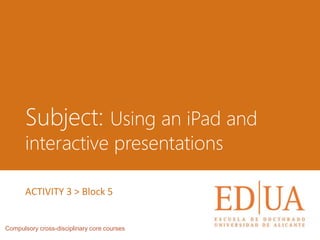
Using an iPad and interactive presentations
- 1. Subject: Using an iPad and interactive presentations Compulsory cross-disciplinary core courses ACTIVITY 3 > Block 5
- 2. Professor: Javier Narciso Romero University Professor
- 3. Contents 1. The touch revolution: iPads and similar devices 2.How do I use it? 3.Final remarks 4.Conclusions
- 4. • The iPad constitutes a new interactive system of visual communication. • It can be used to read books and to communicate with others. • It does not replace computers; rather it complements them. • It is also very intuitive; users do not need to learn anything new and the OS is the same as that on smartphones. The touch revolution: iPads and similar devices
- 5. HDMI cable APPLE TV REFLECTOR AIRSERVER Requirements for operation - HDMI cable - Projector - iPad - Device for Apple TV - Projector - HDMI cable - iPad - WiFi network - Installation of Reflector - Projector - iPad - Computer - WiFi network - Installation of AirServer - Projector - iPad - Computer - WiFi network Signal transmission Cable AirPlay AirPlay AirPlay Configuration It does not require configuration WiFi network configuration is required to view the Apple TV network WiFi network configuration is required, and software must be installed on each device WiFi network configuration is required, and software must be installed on each device Advantages Better viewing quality Mobile Mobile Mobile Disadvantages Limited radius of action The price of the device It requires a good WiFi signal WiFi network configuration is required, and software must be installed on each device The host screen displays the device outline when playing Software must be installed on each device to be connected It requires a good WiFi signal How do I use it?
- 7. AirServer Sharing is enabled via a protocol for communication between computer and tablet. Education, games, entertainment. Third generation PC, MAC. AirPlay, AirDrop! How do I use it?
- 8. UPAD This is a note-taking application available for download from the App Store. There are two versions, a paid one and a free one. These differ in the diversity of formats in which files can be exported. How do I use it?
- 9. How do I use it?
- 10. How do I use it?
- 11. How do I use it?
- 12. How do I use it?
- 13. UPAD • This software allows users to create a new note or to modify an existing document. In both cases, the edit tools are similar. • There are different format options for text files: users can open a new note and start writing, or they can open a PDF document or image for subsequent editing. • Documents can be given a title. • Users can draw graphs using different marker widths and colours, or delete them, and texts can be handwritten. How do I use it?
- 14. UPAD • Tags can be added. This option is very useful, since the tags are typed using the iPad keypad, and it is possible to modify font type, text size and tag size and colour. • One of the greatest advantages UPAD offers when adding information is the ability to insert images. By clicking on the appropriate icon, users can add images from their iPad photo album or from the iPad camera. How do I use it?
- 15. UPAD • Another useful option is that part of a document can be selected by hand. This is automatically marked in a different layer and can then be cut, copied or deleted, or the colour can be changed. This option can also be used to move parts of the document from one place to another. • If unhappy with the result of these modifications, another option allows users to cancel them, returning the document to its original version. How do I use it?
- 16. UPAD Various options exist for exporting a finished document. If the original document was a PDF, the format cannot be modified but the document can be exported. There is a vast range of possibilities: the document can be stored on the device itself, shared on countless social networks (Facebook, Twitter, etc.), or even sent by email. Besides these options for sharing, if the original document was a UPAD note, users must choose the format in which to create it. This is where the difference between the paid and free versions of the application resides, because in the latter case, the only option is to export the document as an image, whereas the paid version allows users to create a PDF. How do I use it?
- 17. iAnnotate PDF This is a recommended PDF reader, notable for its speed of use coupled with the ability to create annotations, as well as to manage files. The application is designed for professional use and is only available in a paid version. How do I use it?
- 18. How do I use it?
- 19. How do I use it?
- 20. How do I use it?
- 21. iAnnotate PDF • Given its name, one might initially think that this application only supports a PDF format; however, in terms of reading files it also supports images, Word documents and PowerPoint. • Unlike UPAD, this software does not allow users to create a new document for subsequent editing. Rather, it is used to edit imported files. • Users can import files or to create them as new graphic pages. How do I use it?
- 22. iAnnotate PDF • The Scroll tool enables users to rapidly and smoothly scroll vertically through the entire document. • The application offers a wide range of mark up tools: pen, marker, typing, stamps, adding notes using the device keypad, underlining or striking through. It also allows voice recording and annotation copy and paste, even from different documents. • Furthermore, given the large number of options available, it can be customised on the fly by dragging and dropping the required tools to the toolbar. How do I use it?
- 23. iAnnotate PDF • The search option can be used to look up specific words in order to locate a given text in a folder, and a filter can be applied to the results. • A multi-tasking tool enables users to have up to 8 documents open at the same time, and to switch smoothly between them. • Documents can be organised into folders or contents, and various criteria can be applied to order them. How do I use it?
- 24. iAnnotate PDF • There are several export options. Before choosing where to export (email, social networks, memory device, etc.), users must select whether to permit further editing of the annotations to the original document once the file has been exported. • In addition, summaries can be added that include the types of annotation made, page numbers, or the text that has been marked up. • As regards security, the documents form part of the Apple Keychain system. How do I use it?
- 25. iAnnotate PDF vs UPAD As described above, both applications offer numerous and diverse possibilities. iAnnotate is a powerful, sophisticated and professional tool for creating, editing and managing documents. UPAD provides similar functions, and although it is perhaps not as powerful, it has a possibly more intuitive interface. Final remarks
- 26. iPAD, iAnnotate PDF, UPAD Using applications such as UPAD or iAnnotate PDF on an iPad provides a much more interactive and visual mode of presentation that facilitates enhanced content management and retrieval. Conclusions
- 27. Javier Narciso Romero narciso@ua.es University Professor Dept. of Inorganic Chemistry
Hinweis der Redaktion
- Ojo, se ha eliminado ap. 7 (casos prácticos) porque no había diapos sobre esto. El doc. Sobre ello se integrará en la web.
- Poner foto del Edif. Germán Bernácer