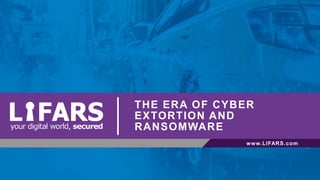
Global CCISO Forum 2018 | Ondrej Krehel | The Era of Cyber Extortion and Ransomware for EC Council
- 1. THE ERA OF CYBER EXTORTION AND RANSOMWARE www.LIFARS.com
- 2. © 2018 LIFARS, LLC All Rights Reserved www.LIFARS.co m Page 2 About Us Ondrej Krehel CEO/Founder CISSP, CEH, CEI, EnCE LIFARS LLC Connect With Us @LIFARSLLC OndrejKrehel/ WWW.LIFARS.com 212-222-7061
- 3. © 2018 LIFARS, LLC All Rights Reserved www.LIFARS.co m Page 3 Types of Cyber Extortion Ransomware Service disruption - DDoS Sextortion Executives and officers Teenagers and mobile Payroll data and systems Cryptocurrencies and bitcoin
- 4. © 2018 LIFARS, LLC All Rights Reserved www.LIFARS.co m Page 4 Ransomware
- 5. © 2018 LIFARS, LLC All Rights Reserved www.LIFARS.co m Page 5 Ransomware “Special” Survey in the end Failed decryption of data – RAID systems Secondary intrusion and Ransomware Employees and tax data Single points of failure Recovery plan with partners Incident or just Ransomware?
- 6. © 2018 LIFARS, LLC All Rights Reserved www.LIFARS.co m Page 6 Let There Be Code “Let There Be Code”
- 7. © 2018 LIFARS, LLC All Rights Reserved www.LIFARS.co m Page 7 Rise of SamSam Ransomware “Is my JBoss / EAP Server Vulnerable to Samas Ransomware?” Redhat / June 24, 2016 “FBI wants U.S. business to help as cyber extortion gains urgency” Reuters / May 28, 2016
- 8. © 2018 LIFARS, LLC All Rights Reserved www.LIFARS.co m Page 8 SamSam 2018
- 9. © 2018 LIFARS, LLC All Rights Reserved www.LIFARS.co m Page 9 SamSam Pen-testing/ Attack Sever Scans networks to find possible entry point to exploit Use stolen login credentials Deploy malware files with PSEXEC tool Delete shadow files via vssadmin.exe Install Trojan:MSL/Sam as Install Ransom:MSIL/Sam as
- 10. © 2018 LIFARS, LLC All Rights Reserved www.LIFARS.co m Page 10 Ransomware Tracker
- 11. © 2018 LIFARS, LLC All Rights Reserved www.LIFARS.co m Page 11 How Expensive Hacking for Hire Is
- 12. SEXTORTION
- 13. © 2018 LIFARS, LLC All Rights Reserved www.LIFARS.co m Page Real Stories 13
- 14. © 2018 LIFARS, LLC All Rights Reserved www.LIFARS.co m Page 14 Sextortion – Real Cases
- 15. © 2018 LIFARS, LLC All Rights Reserved www.LIFARS.co m Page 15 Sextortion – Real Cases Add a victim on Facebook and message them to video chat to get sexual video, Facebook friends information, etc.
- 16. © 2018 LIFARS, LLC All Rights Reserved www.LIFARS.co m Page 16 Sextortion – Real Cases
- 17. OTHER EXTORTIONS
- 18. © 2018 LIFARS, LLC All Rights Reserved www.LIFARS.co m Page 18 Fake LinkedIn Profile – Real Cases LinkedIn page with real name, picture, & job title
- 19. © 2018 LIFARS, LLC All Rights Reserved www.LIFARS.co m Page 19 xDedic - Buy and Sell Hacked Companies Underground marketplace which facilitates the selling & purchasing of RDP servers Has tech support, custom tools, “friendly admins” Scam protection Over 70,000 servers available for sale From governments to corporations, ISPs, telcos, universities and more
- 20. © 2018 LIFARS, LLC All Rights Reserved www.LIFARS.co m Page 20 How to buy & sell hacked servers all over the world Criminal hacks into a server Offers access to the server for sale on xDedic Over 70 thousand hacked servers from 173 countries checked for RDP configuration, memory, software, browsing history, anti virus and more Cybercriminal buys the server Uses it For Malware campaign, DDoS attack, Phishing, Social engineering, cyber espionage, to gain foothold for an APT attack * Then resells server access on xDedic
- 21. © 2018 LIFARS, LLC All Rights Reserved www.LIFARS.co m Page 21 Hacking Websites
- 22. © 2018 LIFARS, LLC All Rights Reserved www.LIFARS.co m Page 22 xDedic – Real Cases A stolen Paypal Account by an xDedic A sample file that runs an RDP configuring executable for an xDedic
- 23. © 2018 LIFARS, LLC All Rights Reserved www.LIFARS.co m Page xDedic – Real Cases 23
- 24. © 2018 LIFARS, LLC All Rights Reserved www.LIFARS.co m Page 24 Compromised IP Addresses
- 26. © 2018 LIFARS, LLC All Rights Reserved www.LIFARS.co m Page 26 DDoS in Cryptocurrencies
- 28. © 2018 LIFARS, LLC All Rights Reserved www.LIFARS.co m Page 28 Assessment Tools How do you know that you are hacked? What to do when you or your company is hacked? How does one recover and remediate situation? Do you have the right tools to minimize your cyber risk?
- 29. © 2018 LIFARS, LLC All Rights Reserved www.LIFARS.co m Page 29 How Do You Know When You Are Hacked? “Hackers made Iran’s nuclear computers blast AC/DC” THE VERGE / August 7, 2014
- 30. © 2018 LIFARS, LLC All Rights Reserved www.LIFARS.co m Page 30 What Should You Do When You Are Hacked?
- 31. © 2018 LIFARS, LLC All Rights Reserved www.LIFARS.co m Page 31 How To Remediate
- 32. © 2018 LIFARS, LLC All Rights Reserved www.LIFARS.co m Page 32 Do You Have The Right Tools To Minimize Your Cyber Risk Protect DetectAnalyze Respond • Security Assessment Program • Penetration Testing • Threat Assessment Test • Managed Response and Security • Threat Intelligence and Monitoring • Advisory and Training • Security Awareness Training • Incident Response Plan • Ransomware Forensics • Digital Forensics
- 33. © 2018 LIFARS, LLC All Rights Reserved www.LIFARS.co m Page 33 Resources U.S. Secret Service Electronic Crimes Task Force https://www.secretservice.gov/investigation/ Internet Crimes Complaint Center (IC3) https://www.ic3.gov/default.aspx United States Computer Emergency Readiness Team (US- CERT) https://www.us-cert.gov/ National Cyber Security Alliance (NCSA) https://staysafeonline.org/ LIFARS blog and Newsletter https://lifars.com/cyber-news/ and https://lifars.com/blog/
- 34. © 2018 LIFARS, LLC All Rights Reserved www.LIFARS.co m Page 34 Summary Create a Zero Trust Zone Develop Trusted Partner Relationships: Vendors & Law Enforcement Ransomware Forensics Complete Cyber Extortion Solution Ask Experts – Readiness Assessment Think about Low Probability Options with High Impact Constant Education, Training, & Practice Recovery Plan Unknown Unknowns
- 35. QUESTIONS?
Hinweis der Redaktion
- Slide Design and Saving Notes 1.) Duplicate slide before editing. Right click slide in the slide section on the left and select duplicate slide or ( Shift+Command+D, MAC ) ( Shift+Control+D, Windows ). 2.) Copy/Paste ( control+C, control+V, Windows ) ( command+C, command+V, MAC ) or select any editable element from original slide of duplicated slide for use on duplicated slide by right-clicking on element and selecting Copy, then going to duplicated slide and go to Edit > Paste. 3.) Saving PPT Template: Delete any unused slides by right-clicking on slide in left panel and clicking Delete. Next got to File > Save As ( Shift+Command+S, MAC ) ( Shift+Control+S, Windows ), then enter a specific file name and press SAVE
- Slide Design and Saving Notes 1.) Duplicate slide before editing. Right click slide in the slide section on the left and select duplicate slide or ( Shift+Command+D, MAC ) ( Shift+Control+D, Windows ). 2.) Copy/Paste ( control+C, control+V, Windows ) ( command+C, command+V, MAC ) or select any editable element from original slide of duplicated slide for use on duplicated slide by right-clicking on element and selecting Copy, then going to duplicated slide and go to Edit > Paste. 3.) Saving PPT Template: Delete any unused slides by right-clicking on slide in left panel and clicking Delete. Next got to File > Save As ( Shift+Command+S, MAC ) ( Shift+Control+S, Windows ), then enter a specific file name and press SAVE
- Slide Design and Saving Notes 1.) Duplicate slide before editing. Right click slide in the slide section on the left and select duplicate slide or ( Shift+Command+D, MAC ) ( Shift+Control+D, Windows ). 2.) Copy/Paste ( control+C, control+V, Windows ) ( command+C, command+V, MAC ) or select any editable element from original slide of duplicated slide for use on duplicated slide by right-clicking on element and selecting Copy, then going to duplicated slide and go to Edit > Paste. 3.) Saving PPT Template: Delete any unused slides by right-clicking on slide in left panel and clicking Delete. Next got to File > Save As ( Shift+Command+S, MAC ) ( Shift+Control+S, Windows ), then enter a specific file name and press SAVE
- Slide Design and Saving Notes 1.) Duplicate slide before editing. Right click slide in the slide section on the left and select duplicate slide or ( Shift+Command+D, MAC ) ( Shift+Control+D, Windows ). 2.) Copy/Paste ( control+C, control+V, Windows ) ( command+C, command+V, MAC ) or select any editable element from original slide of duplicated slide for use on duplicated slide by right-clicking on element and selecting Copy, then going to duplicated slide and go to Edit > Paste. 3.) Saving PPT Template: Delete any unused slides by right-clicking on slide in left panel and clicking Delete. Next got to File > Save As ( Shift+Command+S, MAC ) ( Shift+Control+S, Windows ), then enter a specific file name and press SAVE
- Slide Design and Saving Notes 1.) Duplicate slide before editing. Right click slide in the slide section on the left and select duplicate slide or ( Shift+Command+D, MAC ) ( Shift+Control+D, Windows ). 2.) Copy/Paste ( control+C, control+V, Windows ) ( command+C, command+V, MAC ) or select any editable element from original slide of duplicated slide for use on duplicated slide by right-clicking on element and selecting Copy, then going to duplicated slide and go to Edit > Paste. 3.) Saving PPT Template: Delete any unused slides by right-clicking on slide in left panel and clicking Delete. Next got to File > Save As ( Shift+Command+S, MAC ) ( Shift+Control+S, Windows ), then enter a specific file name and press SAVE
- Slide Design and Saving Notes 1.) Duplicate slide before editing. Right click slide in the slide section on the left and select duplicate slide or ( Shift+Command+D, MAC ) ( Shift+Control+D, Windows ). 2.) Copy/Paste ( control+C, control+V, Windows ) ( command+C, command+V, MAC ) or select any editable element from original slide of duplicated slide for use on duplicated slide by right-clicking on element and selecting Copy, then going to duplicated slide and go to Edit > Paste. 3.) Saving PPT Template: Delete any unused slides by right-clicking on slide in left panel and clicking Delete. Next got to File > Save As ( Shift+Command+S, MAC ) ( Shift+Control+S, Windows ), then enter a specific file name and press SAVE
- Slide Design and Saving Notes 1.) Duplicate slide before editing. Right click slide in the slide section on the left and select duplicate slide or ( Shift+Command+D, MAC ) ( Shift+Control+D, Windows ). 2.) Copy/Paste ( control+C, control+V, Windows ) ( command+C, command+V, MAC ) or select any editable element from original slide of duplicated slide for use on duplicated slide by right-clicking on element and selecting Copy, then going to duplicated slide and go to Edit > Paste. 3.) Saving PPT Template: Delete any unused slides by right-clicking on slide in left panel and clicking Delete. Next got to File > Save As ( Shift+Command+S, MAC ) ( Shift+Control+S, Windows ), then enter a specific file name and press SAVE
- Slide Design and Saving Notes 1.) Duplicate slide before editing. Right click slide in the slide section on the left and select duplicate slide or ( Shift+Command+D, MAC ) ( Shift+Control+D, Windows ). 2.) Copy/Paste ( control+C, control+V, Windows ) ( command+C, command+V, MAC ) or select any editable element from original slide of duplicated slide for use on duplicated slide by right-clicking on element and selecting Copy, then going to duplicated slide and go to Edit > Paste. 3.) Saving PPT Template: Delete any unused slides by right-clicking on slide in left panel and clicking Delete. Next got to File > Save As ( Shift+Command+S, MAC ) ( Shift+Control+S, Windows ), then enter a specific file name and press SAVE
- Slide Design and Saving Notes 1.) Duplicate slide before editing. Right click slide in the slide section on the left and select duplicate slide or ( Shift+Command+D, MAC ) ( Shift+Control+D, Windows ). 2.) Copy/Paste ( control+C, control+V, Windows ) ( command+C, command+V, MAC ) or select any editable element from original slide of duplicated slide for use on duplicated slide by right-clicking on element and selecting Copy, then going to duplicated slide and go to Edit > Paste. 3.) Saving PPT Template: Delete any unused slides by right-clicking on slide in left panel and clicking Delete. Next got to File > Save As ( Shift+Command+S, MAC ) ( Shift+Control+S, Windows ), then enter a specific file name and press SAVE
- Slide Design and Saving Notes 1.) Duplicate slide before editing. Right click slide in the slide section on the left and select duplicate slide or ( Shift+Command+D, MAC ) ( Shift+Control+D, Windows ). 2.) Copy/Paste ( control+C, control+V, Windows ) ( command+C, command+V, MAC ) or select any editable element from original slide of duplicated slide for use on duplicated slide by right-clicking on element and selecting Copy, then going to duplicated slide and go to Edit > Paste. 3.) Saving PPT Template: Delete any unused slides by right-clicking on slide in left panel and clicking Delete. Next got to File > Save As ( Shift+Command+S, MAC ) ( Shift+Control+S, Windows ), then enter a specific file name and press SAVE
- Slide Design and Saving Notes 1.) Duplicate slide before editing. Right click slide in the slide section on the left and select duplicate slide or ( Shift+Command+D, MAC ) ( Shift+Control+D, Windows ). 2.) Copy/Paste ( control+C, control+V, Windows ) ( command+C, command+V, MAC ) or select any editable element from original slide of duplicated slide for use on duplicated slide by right-clicking on element and selecting Copy, then going to duplicated slide and go to Edit > Paste. 3.) Saving PPT Template: Delete any unused slides by right-clicking on slide in left panel and clicking Delete. Next got to File > Save As ( Shift+Command+S, MAC ) ( Shift+Control+S, Windows ), then enter a specific file name and press SAVE
- Slide Design and Saving Notes 1.) Duplicate slide before editing. Right click slide in the slide section on the left and select duplicate slide or ( Shift+Command+D, MAC ) ( Shift+Control+D, Windows ). 2.) Copy/Paste ( control+C, control+V, Windows ) ( command+C, command+V, MAC ) or select any editable element from original slide of duplicated slide for use on duplicated slide by right-clicking on element and selecting Copy, then going to duplicated slide and go to Edit > Paste. 3.) Saving PPT Template: Delete any unused slides by right-clicking on slide in left panel and clicking Delete. Next got to File > Save As ( Shift+Command+S, MAC ) ( Shift+Control+S, Windows ), then enter a specific file name and press SAVE
- Slide Design and Saving Notes 1.) Duplicate slide before editing. Right click slide in the slide section on the left and select duplicate slide or ( Shift+Command+D, MAC ) ( Shift+Control+D, Windows ). 2.) Copy/Paste ( control+C, control+V, Windows ) ( command+C, command+V, MAC ) or select any editable element from original slide of duplicated slide for use on duplicated slide by right-clicking on element and selecting Copy, then going to duplicated slide and go to Edit > Paste. 3.) Saving PPT Template: Delete any unused slides by right-clicking on slide in left panel and clicking Delete. Next got to File > Save As ( Shift+Command+S, MAC ) ( Shift+Control+S, Windows ), then enter a specific file name and press SAVE
- Slide Design and Saving Notes 1.) Duplicate slide before editing. Right click slide in the slide section on the left and select duplicate slide or ( Shift+Command+D, MAC ) ( Shift+Control+D, Windows ). 2.) Copy/Paste ( control+C, control+V, Windows ) ( command+C, command+V, MAC ) or select any editable element from original slide of duplicated slide for use on duplicated slide by right-clicking on element and selecting Copy, then going to duplicated slide and go to Edit > Paste. 3.) Saving PPT Template: Delete any unused slides by right-clicking on slide in left panel and clicking Delete. Next got to File > Save As ( Shift+Command+S, MAC ) ( Shift+Control+S, Windows ), then enter a specific file name and press SAVE
- Slide Design and Saving Notes 1.) Duplicate slide before editing. Right click slide in the slide section on the left and select duplicate slide or ( Shift+Command+D, MAC ) ( Shift+Control+D, Windows ). 2.) Copy/Paste ( control+C, control+V, Windows ) ( command+C, command+V, MAC ) or select any editable element from original slide of duplicated slide for use on duplicated slide by right-clicking on element and selecting Copy, then going to duplicated slide and go to Edit > Paste. 3.) Saving PPT Template: Delete any unused slides by right-clicking on slide in left panel and clicking Delete. Next got to File > Save As ( Shift+Command+S, MAC ) ( Shift+Control+S, Windows ), then enter a specific file name and press SAVE
- Slide Design and Saving Notes 1.) Duplicate slide before editing. Right click slide in the slide section on the left and select duplicate slide or ( Shift+Command+D, MAC ) ( Shift+Control+D, Windows ). 2.) Copy/Paste ( control+C, control+V, Windows ) ( command+C, command+V, MAC ) or select any editable element from original slide of duplicated slide for use on duplicated slide by right-clicking on element and selecting Copy, then going to duplicated slide and go to Edit > Paste. 3.) Saving PPT Template: Delete any unused slides by right-clicking on slide in left panel and clicking Delete. Next got to File > Save As ( Shift+Command+S, MAC ) ( Shift+Control+S, Windows ), then enter a specific file name and press SAVE
- Slide Design and Saving Notes 1.) Duplicate slide before editing. Right click slide in the slide section on the left and select duplicate slide or ( Shift+Command+D, MAC ) ( Shift+Control+D, Windows ). 2.) Copy/Paste ( control+C, control+V, Windows ) ( command+C, command+V, MAC ) or select any editable element from original slide of duplicated slide for use on duplicated slide by right-clicking on element and selecting Copy, then going to duplicated slide and go to Edit > Paste. 3.) Saving PPT Template: Delete any unused slides by right-clicking on slide in left panel and clicking Delete. Next got to File > Save As ( Shift+Command+S, MAC ) ( Shift+Control+S, Windows ), then enter a specific file name and press SAVE
- Slide Design and Saving Notes 1.) Duplicate slide before editing. Right click slide in the slide section on the left and select duplicate slide or ( Shift+Command+D, MAC ) ( Shift+Control+D, Windows ). 2.) Copy/Paste ( control+C, control+V, Windows ) ( command+C, command+V, MAC ) or select any editable element from original slide of duplicated slide for use on duplicated slide by right-clicking on element and selecting Copy, then going to duplicated slide and go to Edit > Paste. 3.) Saving PPT Template: Delete any unused slides by right-clicking on slide in left panel and clicking Delete. Next got to File > Save As ( Shift+Command+S, MAC ) ( Shift+Control+S, Windows ), then enter a specific file name and press SAVE
- Slide Design and Saving Notes 1.) Duplicate slide before editing. Right click slide in the slide section on the left and select duplicate slide or ( Shift+Command+D, MAC ) ( Shift+Control+D, Windows ). 2.) Copy/Paste ( control+C, control+V, Windows ) ( command+C, command+V, MAC ) or select any editable element from original slide of duplicated slide for use on duplicated slide by right-clicking on element and selecting Copy, then going to duplicated slide and go to Edit > Paste. 3.) Saving PPT Template: Delete any unused slides by right-clicking on slide in left panel and clicking Delete. Next got to File > Save As ( Shift+Command+S, MAC ) ( Shift+Control+S, Windows ), then enter a specific file name and press SAVE
- https://lifars.com/potentially-compromised-ip-addresses/ Slide Design and Saving Notes 1.) Duplicate slide before editing. Right click slide in the slide section on the left and select duplicate slide or ( Shift+Command+D, MAC ) ( Shift+Control+D, Windows ). 2.) Copy/Paste ( control+C, control+V, Windows ) ( command+C, command+V, MAC ) or select any editable element from original slide of duplicated slide for use on duplicated slide by right-clicking on element and selecting Copy, then going to duplicated slide and go to Edit > Paste. 3.) Saving PPT Template: Delete any unused slides by right-clicking on slide in left panel and clicking Delete. Next got to File > Save As ( Shift+Command+S, MAC ) ( Shift+Control+S, Windows ), then enter a specific file name and press SAVE
- https://lifars.com/potentially-compromised-ip-addresses/ Slide Design and Saving Notes 1.) Duplicate slide before editing. Right click slide in the slide section on the left and select duplicate slide or ( Shift+Command+D, MAC ) ( Shift+Control+D, Windows ). 2.) Copy/Paste ( control+C, control+V, Windows ) ( command+C, command+V, MAC ) or select any editable element from original slide of duplicated slide for use on duplicated slide by right-clicking on element and selecting Copy, then going to duplicated slide and go to Edit > Paste. 3.) Saving PPT Template: Delete any unused slides by right-clicking on slide in left panel and clicking Delete. Next got to File > Save As ( Shift+Command+S, MAC ) ( Shift+Control+S, Windows ), then enter a specific file name and press SAVE
- Slide Design and Saving Notes 1.) Duplicate slide before editing. Right click slide in the slide section on the left and select duplicate slide or ( Shift+Command+D, MAC ) ( Shift+Control+D, Windows ). 2.) Copy/Paste ( control+C, control+V, Windows ) ( command+C, command+V, MAC ) or select any editable element from original slide of duplicated slide for use on duplicated slide by right-clicking on element and selecting Copy, then going to duplicated slide and go to Edit > Paste. 3.) Saving PPT Template: Delete any unused slides by right-clicking on slide in left panel and clicking Delete. Next got to File > Save As ( Shift+Command+S, MAC ) ( Shift+Control+S, Windows ), then enter a specific file name and press SAVE
- Slide Design and Saving Notes 1.) Duplicate slide before editing. Right click slide in the slide section on the left and select duplicate slide or ( Shift+Command+D, MAC ) ( Shift+Control+D, Windows ). 2.) Copy/Paste ( control+C, control+V, Windows ) ( command+C, command+V, MAC ) or select any editable element from original slide of duplicated slide for use on duplicated slide by right-clicking on element and selecting Copy, then going to duplicated slide and go to Edit > Paste. 3.) Saving PPT Template: Delete any unused slides by right-clicking on slide in left panel and clicking Delete. Next got to File > Save As ( Shift+Command+S, MAC ) ( Shift+Control+S, Windows ), then enter a specific file name and press SAVE
- Combining the memory IOC’s with a list of IOCs that we found on disk we can come up with a comprehensive list of IOCs
- Slide Design and Saving Notes 1.) Duplicate slide before editing. Right click slide in the slide section on the left and select duplicate slide or ( Shift+Command+D, MAC ) ( Shift+Control+D, Windows ). 2.) Copy/Paste ( control+C, control+V, Windows ) ( command+C, command+V, MAC ) or select any editable element from original slide of duplicated slide for use on duplicated slide by right-clicking on element and selecting Copy, then going to duplicated slide and go to Edit > Paste. 3.) Saving PPT Template: Delete any unused slides by right-clicking on slide in left panel and clicking Delete. Next got to File > Save As ( Shift+Command+S, MAC ) ( Shift+Control+S, Windows ), then enter a specific file name and press SAVE
- Combining the memory IOC’s with a list of IOCs that we found on disk we can come up with a comprehensive list of IOCs
- Slide Design and Saving Notes 1.) Duplicate slide before editing. Right click slide in the slide section on the left and select duplicate slide or ( Shift+Command+D, MAC ) ( Shift+Control+D, Windows ). 2.) Copy/Paste ( control+C, control+V, Windows ) ( command+C, command+V, MAC ) or select any editable element from original slide of duplicated slide for use on duplicated slide by right-clicking on element and selecting Copy, then going to duplicated slide and go to Edit > Paste. 3.) Saving PPT Template: Delete any unused slides by right-clicking on slide in left panel and clicking Delete. Next got to File > Save As ( Shift+Command+S, MAC ) ( Shift+Control+S, Windows ), then enter a specific file name and press SAVE
- Slide Design and Saving Notes 1.) Duplicate slide before editing. Right click slide in the slide section on the left and select duplicate slide or ( Shift+Command+D, MAC ) ( Shift+Control+D, Windows ). 2.) Copy/Paste ( control+C, control+V, Windows ) ( command+C, command+V, MAC ) or select any editable element from original slide of duplicated slide for use on duplicated slide by right-clicking on element and selecting Copy, then going to duplicated slide and go to Edit > Paste. 3.) Saving PPT Template: Delete any unused slides by right-clicking on slide in left panel and clicking Delete. Next got to File > Save As ( Shift+Command+S, MAC ) ( Shift+Control+S, Windows ), then enter a specific file name and press SAVE
- Slide Design and Saving Notes 1.) Duplicate slide before editing. Right click slide in the slide section on the left and select duplicate slide or ( Shift+Command+D, MAC ) ( Shift+Control+D, Windows ). 2.) Copy/Paste ( control+C, control+V, Windows ) ( command+C, command+V, MAC ) or select any editable element from original slide of duplicated slide for use on duplicated slide by right-clicking on element and selecting Copy, then going to duplicated slide and go to Edit > Paste. 3.) Saving PPT Template: Delete any unused slides by right-clicking on slide in left panel and clicking Delete. Next got to File > Save As ( Shift+Command+S, MAC ) ( Shift+Control+S, Windows ), then enter a specific file name and press SAVE
