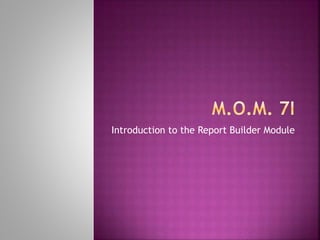
Report Builder Training 7i
- 1. Introduction to the Report Builder Module
- 2. Agenda First Webinar for Report Builder, more to come! Installing the Report Builder Setting up the Report Builder Creating reports with the Report Builder Quick Reports Row/column report Cross Tabulation Reports Similar to Excel Pivot Tables Used for data analysis Labels Mailing and other labels Chart Reports Graph data Q&A
- 3. Prerequisites Mail Order Manager 7.0 and up M.O.M. Report Builder Software Find the install on the knowledge base, KB899 Can also be found on the support section of our website under Misc Utilities for M.O.M. 7i The latest M.O.M. 7i program update installed dated 10/20/09 and beyond. Remember to run a successful backup before doing a program update One license of a Report Designer/Viewer comes with 7i Additional designers and viewers can be purchased
- 4. Running the setup.exe file for the report builder will launch the M.O.M. Report Builder Setup Wizard
- 5. Dydacomp recommends installing the M.O.M. Report Builder on individual computers that have a M.O.M. 7i workstation install.
- 6. Specify a location for the Report Builder program to be installed
- 7. Specify a Start Menu folder
- 8. Choose if you would like to create a desktop icon or not
- 9. Click next to install the report builder
- 10. Choose if you would like to launch the report builder or not
- 11. When the Report Builder is run for the first time, a screen will appear allowing you to specify the location of the report data files and the Mail Order Manager program folder. For example: C:MOMlocal7
- 12. Specify e-mail settings allowing the report builder to send reports via e-mail. Click on Test to receive a test e-mail.
- 13. This screen allows activation of the M.O.M. Report Builder, e-mail technical support support@dydacomp.com or visit the Dydacomp website www.dydacomp.com Click activate
- 14. Click next to continue the activation
- 15. Enter the appropriate contact information
- 16. Enter the serial number provided from your purchase and click Online. An activation code will be generated online for the M.O.M. Report Builder software.
- 17. Please note: The Registration number is unique to every computer. The activation code that is created uses the registration number and the serial number to generate a unique activation code. If you move computers and would like to re-install the Report Builder software, please contact Dydacomp Support so that we can re-activate the serial number. The reactivation process may take up to 24-48 hours.
- 18. After a successful activation, you will see the following message
- 19. To activate additional licenses, click add and enter the serial number from your purchase, then click online An Options Update must be done in M.O.M.
- 20. User IDs must be set up in the Report Builder Report Designer Can view and create reports Report Viewer Can only view reports
- 21. Under the Options drop down, choose M.O.M. Report Builder Choose M.O.M. Report Builder Setup
- 22. Choose the path for the M.O.M. Report Builder exe file After this is set up, the report builder can be launched by going to Options -> M.O.M. Report Builder -> Launch M.O.M. Report Builder
- 23. The default user name and password is ADMIN/ADMIN Company drop down is available if you have the Multi Company Controller Module
- 24. Once logged in, you can double click a report to launch it, or choose New to create a new report
- 25. Data groups In Step 1 of all reports, choose the correct data group
- 26. In each data group, the most popular tables have been joined
- 27. Stock item ordered by customer
- 28. Step 1 Name the report and data group
- 29. Step 2 Select the fields for the report
- 30. Step 3 Filter or exclude results for the report
- 31. Example: Include certain stock numbers
- 32. After creating a filter or exclude you are returned to step 3
- 33. Step 4 Choose a field to sort the report on
- 34. Step 5 Choose formatting options to control how the report will appear
- 35. Step 6 Define what groups can see the report, and have access to modify or delete the report
- 36. On the left side, you will see the report Double click the report name to run the report
- 37. Example Quick Report
- 38. Customer number and order total
- 39. Step 1 Name the report and data group
- 40. Step 2 Select the fields for the report
- 41. Step 3 Click and drag the available fields to the appropriate place on the right side
- 42. Step 4 Filter or exclude results for the report
- 43. Example: Choose an order date range
- 44. After creating a filter or exclude you are returned to step 4
- 45. Step 5 Choose formatting options to control how the report will appear
- 46. Step 6 Define what groups can see the report, and have access to modify or delete the report
- 47. On the left side, you will see the report Double click the report name to run the report
- 48. Example Cross Tabulation Report
- 49. Stock labels
- 50. Step 1 Name the report and data group
- 51. Step 2 Select the fields for the report
- 52. Step 3 Filter or exclude results for the report
- 53. Example: Include items that are not marked discontinued
- 54. After creating a filter or exclude you are returned to step 3
- 55. Step 4 Choose a field to sort the report on
- 56. Step 5 Choose the label style and if the report can be filtered or sorted
- 57. Step 6 Define what groups can see the report, and have access to modify or delete the report
- 58. On the left side, you will see the report Double click the report name to run the report
- 59. Example Label
- 60. Top performing customers chart
- 61. Step 1 Name the report and data group
- 62. Step 2 Select the fields for the report
- 63. Step 3 Click and drag the available fields to the Y and X axis spots
- 64. Step 4 Choose a chart type This will change how the information is displayed
- 65. Step 4 Choose a Palette This will change the color scheme
- 66. Step 4 Choose a theme This will change the display of the chart
- 67. Step 5 Filter or exclude results for the report
- 68. Example: Include customers that have ordered within a certain time
- 69. After creating a filter or exclude you are returned to step 5
- 70. Step 6 Define what groups can see the report, and have access to modify or delete the report
- 71. On the left side, you will see the report Double click the report name to run the report
- 72. Example Chart
- 73. Click File -> Import Reports
- 74. Choose the report to import Must be .sfx file
- 75. The report now can be ran or edited
- 76. This is the first of many webinars on the Report Builder Future webinars will explain formulas, properties of fields, and feature different reports Support offers light guidance Create a ticket using Online Support Set up guide KB896 Help file KB897 Check the KB for report templates Check the forum for report templates and tips support@dydacomp.com Custom work is available sales@dydacomp.com Suggestions Suggestions for future webinar topics as well as the module reportbuildersuggestions@dydacomp.com