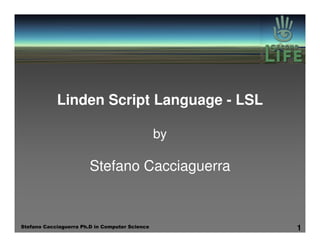
Lsl scripts
- 1. Linden Script Language - LSL by Stefano Cacciaguerra Stefano Cacciaguerra Ph.D in Computer Science 1
- 2. Outline I. Basic Script Concept II. Constants, Variables and Data Type III. Flow-Control Statement IV. States V. Functions VI. Events Handler VII. Tutorial Stefano Cacciaguerra Ph.D in Computer Science 2
- 3. I. What is LSL? LSL is language used to attach behaviors to the objects It has syntax similar to Java, with an implicit state machine for every script. Multiple scripts may also be attached to the same object, allowing a style of small, single-function scripts to evolve. This leads to scripts that perform specific functions and allows them to be combined to form new behaviors. Stefano Cacciaguerra Ph.D in Computer Science 3
- 4. What is LSL? The script is compiled into an executable byte code. This byte code is then run within a virtual machine on the simulator. Each script receives a time slice of the total simulator time allocated to scripts in order to guarantee fairness. Each script executes within its own chunk of memory, preventing scripts from writing into other protected memory. Stefano Cacciaguerra Ph.D in Computer Science 4
- 5. Creating the Hello Script default { This script says “Hello, state_entry() Avatar!” when it enters { some state, and it says llSay(0, "Hello, Avatar!"); “Touched.” when it is } touched. touch_start(integer total_number) { llSay(0, "Touched."); } } Stefano Cacciaguerra Ph.D in Computer Science 5
- 6. Default State default { ... } All scripts have a simple implicit state machine with one or more states. They must have a default state. When a script is first started or reset, it will start out in the default state. Stefano Cacciaguerra Ph.D in Computer Science 6
- 7. Default State Every time you enter a state, the script engine calls the state_entry() event and execute the code found there. On state exit, the script engine calls the state_exit() event. In our example, we call the llSay() function in state_entry(). The state entry and exit handlers are a convenient place to initialize state data and clean up state specific data. Stefano Cacciaguerra Ph.D in Computer Science 7
- 8. Functions The language has over 200 built in functions which allow scripts and objects to interact with their environment. All of the built in functions start with 'll'. The example calls the llSay() function twice, which is used to emit text on the specified channel. llSay( integer channel, string text ); Stefano Cacciaguerra Ph.D in Computer Science 8
- 9. Functions llSay( integer channel, string text ); Say text on channel. Channel 0 is the public chat channel that all avatars see as chat text. Channels 1 to 2,147,483,648 are private channels that are not sent to avatars but other scripts can listen for. Stefano Cacciaguerra Ph.D in Computer Science 9
- 10. Touch Event touch_start(integer total_number) { llSay(0, "Touched."); } There are many events that can be detected in your scripts by declaring a handler. The touch_start() event is raised when a user touches the object through the user interface. Stefano Cacciaguerra Ph.D in Computer Science 10
- 11. Save Save the script by clicking on Save. During the saving process, the editor will • save the text of the script • compile the script into bytecode • and then save that. When you see message “Compile successful!” in the preview window, you know the compile and save is done. Stefano Cacciaguerra Ph.D in Computer Science 11
- 12. Test the script Apply it to an object in the world. Create a new object in the world by context clicking in the main world view and selecting Create. Create a simple primitive by clicking in the world. Once the object appears, you can drag your newly created script onto the object to start the script. Soon, you will see the message Object: Hello Avatar! Stefano Cacciaguerra Ph.D in Computer Science 12
- 13. II. Comments Comment your scripts: • at the start of the script to explain the purpose of the script • before every global variable to describe what it holds • before every global function to describe what it does • wherever the code solves a specific problem. LSL uses Java/C++ style single line comments. // This script toggles a the rotation of an object Stefano Cacciaguerra Ph.D in Computer Science 13
- 14. Example // g_is_rotating stores the current state of rotation. TRUE is rotating else FALSE. integer g_is_rotating = FALSE; default { // toggle state during the touch handler touch(integer num) { if(g_is_rotating) { // turn off rotation llTargetOmega(<0,0,1>, 0, 0); g_is_rotating = FALSE; } else { // rotate around the positive z axis - up. llTargetOmega(<0,0,1>, 4, 1); g_is_rotating = TRUE; } } }Stefano Cacciaguerra Ph.D in Computer Science 14
- 15. Arithmetic Operations // variables to hold a information about the target key g_target; vector g_target_postion; Assignment '=' float g_target_distance; // function that demonstrates assignment equality '==' set_globals(key target, vector pos) { inequality '!=‘ g_target = target; g_target_position = pos; // assignment from the return value of a function vector my_pos = llGetPos(); g_target_distance = llVecDist(g_target_position, my_pos); } Stefano Cacciaguerra Ph.D in Computer Science 15
- 16. Hexadecimal Entry Integers may be entered in hex form (e.g. 0xffff) starting it with “0x”: integer Mask = 0xff; // Equivalent to integer Mask = 255 integer Bit = 0x0100; // Equivalent to integer Mask = 256 Stefano Cacciaguerra Ph.D in Computer Science 16
- 17. Binary Arithmetic Operators Operator Meaning + Addition - Subtraction * Multiplication / Division % Modulo (remainder) ^ Exclusive OR << Shift Left >> Shift Right ++ and -- Increment and Decrement Stefano Cacciaguerra Ph.D in Computer Science 17
- 18. Boolean Operators Operator Operator returns < True if the LX is less than the DX > True if the LX is greater than the DX <= True if the LX is less than or equal to the DX >= True if the LX is greater than or equal to the DX && True if the LX and DX hand side are both true Operator returns True if either the LX or DX are True || Unary operator returns the logical negation of the ! expression to the DX Stefano Cacciaguerra Ph.D in Computer Science 18
- 19. Bitwise Operators A bitwise operation operates on one or two bit patterns or binary numerals at the level of their individual bits integer mask = AGENT | SCRIPTED | ACTIVE; Operator Operator returns & Returns the bitwise and of the LX and DX. | Returns the bitwise or of the LX and DX. Unary operator returns the bitwise complement of ~ the expression to the DX. Stefano Cacciaguerra Ph.D in Computer Science 19
- 20. LSL Types LSL provides a small set of basic types simple: integer: A signed, 32-bit integer value with valid range from -2147483648 to 2147483647. float: An IEEE 32-bit floating point value with values ranging from 1.175494351E-38 to 3.402823466E+38. Stefano Cacciaguerra Ph.D in Computer Science 20
- 21. Simple: Key key: A unique identifier can be used to reference objects and avatars in SL. Known as UUID (Universal Unique IDentifier). The special constant NULL_KEY can be used to represent no key, which is to say there is no object. It is impossible for a script to change an item’s key key nokey = NULL_KEY; key owner = llGetOwner(); Stefano Cacciaguerra Ph.D in Computer Science 21
- 22. Composite: Vector vector: 3 floats that are used together as a single item. Each component can be accessed via '.x', '.y', and '.z'. ZERO_VECTOR is equal to <0.0, 0.0, 0.0> Operator Operator returns + Add two vectors together - Subtract one vector from another * Vector dot product (scalar product) % Vector cross product (vector product) Stefano Cacciaguerra Ph.D in Computer Science 22
- 23. Example vector p = llGetPos(); // Get the object’s position in the sim v1= < x1, y1, z1> and v2= < x2, y2, z2> v3 = v1 + v2 = <x1+x2, y1+y2, z1+z2> similarly for “–” a1 = v1 * v2 = x1*x2 + y1*y2 + z1*z2 is the angle between v1 and v2 v5 = v1 % v2 = <y1z2 - z1y2, z1x2 - x1z2, x1y2 - y1x2> is the vector perpendicular to both v1 and v2 v6 = a * v1 = <a*x1, a*y1, a*z1> Stefano Cacciaguerra Ph.D in Computer Science 23
- 24. Composite: Rotation rotation: A quaternion, 4 floats that are used together as a single item to represent a rotation. Each component can be accessed via '.x', '.y', and '.z' and '.s'. Operator Meaning + Add two rotations together - Subtract one rotation from another * Rotate the first rotation by the second Rotate the first rotation by the inverse / of the second Stefano Cacciaguerra Ph.D in Computer Science 24
- 25. Example Rotation zero = ZERO_ROTATION zero= <0.0, 0.0, 0.0, 1.0> // to represent no rotation vector r = llGetRot(); // Get the object’s rotation Stefano Cacciaguerra Ph.D in Computer Science 25
- 26. Composite: List list: A heterogeneous list of the other data types. Lists are created via comma separated values of the other data types enclosed by '[' and ']'. The empty list is represente by [] string StringVar = "Hello, Carbon Unit"; rotation ZERO_ROTATION = <0,0,0,1>; list MyList = [ 1234, ZERO_ROTATION, StringVar ]; => [ 1234, <0,0,0,1>, "Hello, Carbon Unit" ] Stefano Cacciaguerra Ph.D in Computer Science 26
- 27. Examples MyList = 3.14159 + MyList; => [ 3.14159, 1234, <0,0,0,1>, "Hello, Carbon Unit" ] MyList = MyList + MyList; => [ 3.14159, 1234, <0,0,0,1>, "Hello, Carbon Unit", 3.14159, 1234, <0,0,0,1>, "Hello, Carbon Unit" ] Stefano Cacciaguerra Ph.D in Computer Science 27
- 28. Accessing Item Inside a List Items are accessed by llList2Integer, llList2String, llList2Float and so on. Items in the lists are indexed starting at 0 list clothes = [“shirt”, “hat”, “coat”, “pants”, “socks”] string s; s = llList2String(clothes, 0) // s is the shirt s = llList2String(clothes, 4) // s is the coat Stefano Cacciaguerra Ph.D in Computer Science 28
- 29. Accessing Item Inside a List Lists are immutables, once created the value in the list is not possible to change it. It is possible to build a new list with llList2List. It takes three arguments the list, a start index and an end index list clothes = [“shirt”, “hat”, “coat”, “pants”, “socks”] clothes = llList2List(clothes, 0, 0) + [“belt”] + llList2List(clothes, 2, 4) clothes = [“shirt”, “belt”, “coat”, “pants”, “socks”] Stefano Cacciaguerra Ph.D in Computer Science 29
- 30. Composite: String A string could hold text enclosed by '“' and '”'. Operator Operator returns + Concatenation == Equality != Inequality Stefano Cacciaguerra Ph.D in Computer Science 30
- 31. Type Conversion implicit type casts: • integer to float • string to key. explicit type casts: • integer to string • float to List • string to float • float to Integer • Key to List • string to vector • float to string • string to List • string to rotation • vector to string • vector to List • rotation to string • rotation to List • Integer to List • string to Integer Stefano Cacciaguerra Ph.D in Computer Science 31
- 32. Global Functions Global functions are also declared much like Java/C, with the exception that no 'void' return value exists: make_physical_and_spin(vector torque) { // double the torque vector double_torque = 2.0*torque; llSetStatus(STATUS_PHYSICS, TRUE); llApplyTorque(double_torque); } Stefano Cacciaguerra Ph.D in Computer Science 32
- 33. Global Variables Global variables and functions are accessible from anywhere in the file. Only one declaration may be made per line: vector gStartPosition; Global variables may also be initialized if desired, although uninitialized global and local variables are initialized to legal zero values: vector gStartPosition = <10.0,10.0,10.0> Stefano Cacciaguerra Ph.D in Computer Science 33
- 34. Local Variables Local variables are scoped below their declaration within the block of code they are declared in Local variables may be declared within any block of code. Stefano Cacciaguerra Ph.D in Computer Science 34
- 35. Local Variables integer test_function() { // Test vector that we can use anywhere in the function vector test = <1,2,3>; integer j; for (j = 0; j < 10; j++) { // This vector is a different variable than the one declared above // This IS NOT good coding practice vector test = <j, j, j>; } // this test fails if (test == <9,9,9>) { // never reached} } Stefano Cacciaguerra Ph.D in Computer Science 35
- 36. III. Conditional Statements The 'if' statement as the Java/C version. check_message(string message) { if(message == "open") { open(); } else if(message == "close") { close(); } else { llSay(0, "Unknown command: " + message); } } Stefano Cacciaguerra Ph.D in Computer Science 36
- 37. Conditional Statements The NULL_KEY constant counts as FALSE. There can be zero or more 'else if' statements, and an optional final 'else'. The usual set of integer arithmetic and comparison operators . // a function that accepts some information about its environment and // determines the 'best' next step. This kind of code might be // part of a simple box meant to move close to an agent and attach to // them once near. This code sample relies on the standard linden // library functions as well as two other methods not defined here. Stefano Cacciaguerra Ph.D in Computer Science 37
- 38. Conditional Statements assess_next_step(integer perm, integer attached, integer balance, float dist) { string msg; if(!attached) { if((perm & PERMISSION_ATTACH) && (dist < 10.0)) { attach(); } else if((dist > 10.0) || ((dist > 20.0) && (balance > 1000))) { move_closer(); } else { llRequestPermissions(llGetOwner(), PERMISSION_ATTACH); } } } Stefano Cacciaguerra Ph.D in Computer Science 38
- 39. for loop A for loop is most useful for when you know how many times you need to iterate over an operation. Just like a Java or C for loop, the parentheses have three parts: • the initializer, • the continuation condition, • and the increment. The loop continues while the middle term evaluates to true, and the increment step is performed at the end of every loop. Stefano Cacciaguerra Ph.D in Computer Science 39
- 40. for loop // move a non-physical block smoothly upward (positive z) the total // distance specified divided into steps discrete moves. move_up(float distance, integer steps) { float step_distance = distance / (float)steps; vector offset = <0.0, 0.0, step_distance>; vector base_pos = llGetPos(); integer i; for(i = 0; i <= steps; ++i) { llSetPos(base_pos + i * offset); llSleep(0.1); } } Stefano Cacciaguerra Ph.D in Computer Science 40
- 41. do- do-while loop The do-while loop construct is most useful when you are sure that you want to perform an operation at least once, but you are not sure how many times you want to loop. The syntax is the same as Java and C program. A simple English translation would be 'do the code inside the curly braces and continue doing it if the statement after the while is true. // output the name of all inventory items attached to this object Stefano Cacciaguerra Ph.D in Computer Science 41
- 42. do- do-while loop talk_about_inventory(integer type) { string name; integer i = 0; integer continue = TRUE; do { name = llGetInventoryName(type, i); if (llStringLength(name) > 0) { llSay(0, "Inventory " + (string)i + ": " + name); } else { llSay(0, "No more inventory items"); continue = FALSE; } i++; } while(continue); } Stefano Cacciaguerra Ph.D in Computer Science 42
- 43. while loop The while loop allows you to exit the loop without doing a single iteration inside. mention_inventory_type(integer type) { integer i = llGetInventoryNumber(type); while(i--) { llSay(0, "item: " + llGetInventory(i)); } } Stefano Cacciaguerra Ph.D in Computer Science 43
- 44. State Change State change allow you to move through the LSL virtual machine's flexible state machine by transitioning your script to and from user defined states and the default state. You can define your own script state by placing the keyword 'state' before its name and enclosing the event handlers with open and close curly braces ('{' and '}'.) Invoke the transition to a new state by calling it with the syntax: 'state <statename>'. Stefano Cacciaguerra Ph.D in Computer Science 44
- 45. State Change default { state_entry() { llSay(0, "I am in the default state"); llSetTimer(1.0); } timer() { state SpinState; } } Stefano Cacciaguerra Ph.D in Computer Science 45
- 46. State Change state SpinState { state_entry() { llSay(0, "I am in SpinState!"); llTargetOmega(<0,0,1>, 4, 1.0); llSetTimer(2.0); } timer() { state default; } state_exit() { llTargetOmega(<0,0,1>, 0, 0.0); } } Stefano Cacciaguerra Ph.D in Computer Science 46
- 47. IV. States All scripts must have a 'default' state, which is the first state entered when the script starts. States contain event handlers that are triggered by the LSL virtual machine. All states must supply at least one event handler! When state changes: • all callback settings are retained • and all pending events are cleared. Stefano Cacciaguerra Ph.D in Computer Science 47
- 48. state_entry() The state_entry event occurs whenever a new state is entered: • including program start, • and is always the first event handled. No data is passed to this event handler. Stefano Cacciaguerra Ph.D in Computer Science 48
- 49. Warning: state_entry() It is a mistake to assume that the state_entry() callback is called when you rez an object out of your inventory. When you derez an object into your inventory the current state of the script is saved, so there will not be a call to state_entry() during the rez. If you need to provide startup code every time an object is created, you should create a global function and call it from both state_entry() and the on_rez() callbacks. Stefano Cacciaguerra Ph.D in Computer Science 49
- 50. Example // global initialization function. init() { // Set up a listen callback for whoever owns this object. key owner = llGetOwner(); llListen(0, "", owner, ""); } Stefano Cacciaguerra Ph.D in Computer Science 50
- 51. Example default { state_entry() { init(); } on_rez(integer start_param) { init(); } listen(integer channel, string name, key id, string message) { llSay(0, "Hi " + name + "! You own me."); } } Stefano Cacciaguerra Ph.D in Computer Science 51
- 52. state_exit() state_exit() Provide a state_exit() if you need to clean up any events requested in the current state, but do not expect in the next state default { state_entry() { state TimerState;} } The state_exit() handler is not called when an object is being deleted - all callbacks, handlers, sounds, etc, will be cleaned up automatically for you. Stefano Cacciaguerra Ph.D in Computer Science 52
- 53. state_exit() state_exit() state TimerState { state_entry() { // set a timer event for 5 seconds in the future. llSetTimerEvent(5.0); } timer() { llSay(0, "timer"); state ListenState; } state_exit() { // turn off future timer events. llSetTimerEvent(0.0); } } Stefano Cacciaguerra Ph.D in Computer Science 53
- 54. state_exit() state_exit() integer g_listen_control; state ListenState { state_entry() { // listen for anything on the public channel g_listen_control = llListen(0, "", NULL_KEY, ""); } listen(integer channel, string name, key id, string message) { llSay(0, "listen"); state TimerState; } state_exit() { // turn off the listener llListenRemove(g_listen_control); } } Stefano Cacciaguerra Ph.D in Computer Science 54
- 55. V. Math Functions Trigonometry Trigonometry Vector Rotation llAbs llFrand llVecDist llAngleBetween llAcos llPow llVecMag llAxes2Rot llAsin llRound llVecNorm llAxisAngle2Rot llAtan2 llSin llEuler2Rot llCeil llSqrt llRot2Angle llCos llTan llRot2Axis llFabs llRot2Euler llFloor llRot2Fwd llRot2Left llRot2Up llRotBetween Stefano Cacciaguerra Ph.D in Computer Science 55
- 56. String and List Functions String List List llBase64ToString llCSV2List llList2String llDeleteSubString llDeleteSubList llList2Vector llGetSubString llGetListEntryType llListFindList llInsertString llGetListLength llListInsertList llMD5String llList2CSV llListRandomize llStringLength llList2Float llListSort llSubStringIndex llList2Integer llParseString2List llStringToBase64 llList2Key llToLower llList2List llToUpper llList2ListStrided llXorBase64Strings llList2Rot Stefano Cacciaguerra Ph.D in Computer Science 56
- 57. Communication In World Messaging llListen llEmail llListenControl llGetNextEmail llListenRemove llInstantMessage llSay llShout llWhisper Stefano Cacciaguerra Ph.D in Computer Science 57
- 58. Inventory Functions Inventory Inventory llAllowInventoryDrop llGetNotecardLine llGetInventoryCreator llGiveInventory llGetInventoryKey llGiveInventoryList llGetInventoryName llRemoveInventory llGetInventoryType llRequestInventoryData llGetInventoryNumber llRezObject llGetInventoryPermMask llRezAtRoot Stefano Cacciaguerra Ph.D in Computer Science 58
- 59. Fortune- VI. Tutorial: The Fortune- Telling Magic Answer Ball How about a bell that responds to yes or no questions spoken on the public chat channel? Versions: I Picking a Random Answer II Listening to Residents III Cleaning up and Polishing Stefano Cacciaguerra Ph.D in Computer Science 59
- 60. Picking a Random Answer It contains the bare minimum functionality: generating answer. It has a global list of answers and a function that picks a random entry from the list and returns it, on touched event generation Stefano Cacciaguerra Ph.D in Computer Science 60
- 61. Provide a Random Answer When Touched // The global variable holding all the answers list answers = [ // positive answers "Yes.", "It is certain.", "All signs point to yes.", "You may rely on it", "Without a doubt.", // negative answers "No.", "Absolutely not.", "Doubtful.", "Most assuredly not.", "My sources say no.", //non commital answers "Outlook hazy.", "Uncertain.", "The answer is unknowable.", "I'd better not tell you now.", "Cannot predict that at this time." ]; Stefano Cacciaguerra Ph.D in Computer Science 61
- 62. Provide a Random Answer When Touched // pick a random answer from the list of answers and return it string generateAnswer() { // generate a random number between 0 and the length of the // list (but not exactly the length of the list), then cast it // to an integer. This will give us a random number betwen 0 // and the length of the list - 1. integer answerIndex = (integer)llFrand(llGetListLength(answers)); // return the answerIndex'th item of the list answers return llList2String(answers, answerIndex); } Stefano Cacciaguerra Ph.D in Computer Science 62
- 63. Provide a Random Answer When Touched default { touch_start(integer total_number) { llOwnerSay(generateAnswer()); } } Stefano Cacciaguerra Ph.D in Computer Science 63
- 64. Listening to Residents It listens for messages on the public channel and generates answers in response. In the state_entry event, the script calls the built-in function llListen and asks for a listen event to be raised whenever there is a message spoken on channel 0. In the listen event, the script uses the name parameter to personalize its response. Stefano Cacciaguerra Ph.D in Computer Science 64
- 65. Provide a Random Personalized Answer on the Public Channel default { state_entry() { // listen on the public chat channel for any text from // anyone or anything. llListen(0, "", NULL_KEY, ""); } listen(integer channel, string name, key id, string message) { // script heard something, answer llSay(0, generateAnswer() + name); } } Stefano Cacciaguerra Ph.D in Computer Science 65
- 66. Cleaning up and Polishing It adds two new global variables, a question prefix, and some helpful instructions. Two new functions: • isQuestion which will return true if it’s argument is a question directed at the script • startsWith a utility function that takes two arguments and return true if the first argument starts with the second. • In this code we add a new touch_start event handler that displays the help text when the object is touched. Stefano Cacciaguerra Ph.D in Computer Science 66
- 67. Provide a Random Personalized Answer on the Public Channel // Script will only answer qestions prefixed by this string string questionPrefix = "Magic Ball, "; // provide these instructions with touched // script will add the questionPrefix string to this string string instructions = "Ask me a yes or no question starting with "; // The global variable holding all the answers list answers = [ … ]; Stefano Cacciaguerra Ph.D in Computer Science 67
- 68. Provide a Random Personalized Answer on the Public Channel // return TRUE if str starts with prefix. integer startsWith(string str, string prefix) { // get the substring of the string, from 0 to the length // of the prefix, and compare this substring to prefix return llGetSubString(str, 0, llStringLength(prefix) - 1) == prefix; } Stefano Cacciaguerra Ph.D in Computer Science 68
- 69. Provide a Random Personalized Answer on the Public Channel // Return TRUE if candidate is a question, which is to say, if // the candidate begins with the question prefix. This function // is case-insensitive (it ignores differences between upper and // lower case in the candidate and prefix) integer isAQuestion(string candidate) { return startsWith(llToUpper(candidate), llToUpper(questionPrefix)); } Stefano Cacciaguerra Ph.D in Computer Science 69
- 70. Provide a Random Personalized Answer on the Public Channel default { state_entry() { // listen on the public chat channel for any text // from anyone or anything. llListen(0, "", NULL_KEY, ""); } touch_start(integer total_number) { // provide instructions llSay(0, instructions + """ + questionPrefix + """); } … Stefano Cacciaguerra Ph.D in Computer Science 70
- 71. Provide a Random Personalized Answer on the Public Channel … listen(integer channel, string name, key id, string message) { // script heard something, if it's a question for // this script, answer it. if (isAQuestion(message)) { llSay(0, generateAnswer() + name); } } } Stefano Cacciaguerra Ph.D in Computer Science 71
- 72. Webgrafia Linden Script Language Tutorial (2007). http://xahlee.org/sl/ls.html The Second Life LSL Portal (2008). http://wiki.secondlife.com/wiki/LSL_Portal Kan-ed – Using the Linden Script language (2005) http://www.kan-ed.org/second-life/using-LSL.html Linden Scripting Language Guide (2008) Help Dialog in SL Client: Scripting Language Stefano Cacciaguerra Ph.D in Computer Science 72
- 73. Bibliografia “Creating your world: the official guide to advanced content creation for Second Life” By A. Weber, K. Rufer-Bach and R. Platel, Wiley editor Stefano Cacciaguerra Ph.D in Computer Science 73