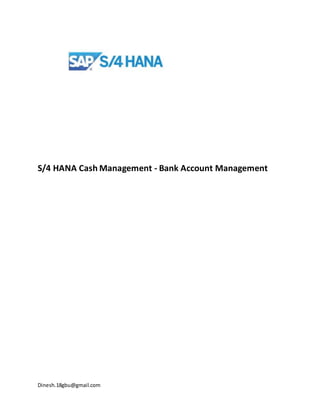
Bank Account Management - Creation of new bank account request
- 1. Dinesh.18gbu@gmail.com S/4 HANA Cash Management - Bank Account Management
- 2. Dinesh.18gbu@gmail.com Scenario: Create Bank Account With Bank Account Management, cashmanagers andbankaccountants can centralize the management of bankaccounts using bank account master data, a table view of banks andbankaccounts, workflow processes(for opening, changing or closing bank accounts), and workflow processes for periodic review of master data. This document provides a detailed procedure for testing the scope item after solution deployment, reflecting the predefined scope of the solution. Eachprocess stepis covered in its own section, providing the system interactions (that is, test steps)ina table view. Steps that are not inscope of the processbut are neededfor testing are marked accordingly Inorder to proceed, we need to confirm if the basic Customizing for the workflow has been completed. We can review the on - premise workflow configuration with the below provided path or T-code (SWU3). BAM Standard workflow delivery Request Approve Open in the Bank IT Configuration Roles:- - Cash Manager - Bank Accountant - KeyUser IMG - SAPNetWeaver - ApplicationServe - BusinessManagement SAPBusiness Workflow - MaintainStandardSettings Please refer to the following procedures inorder to create a bankaccount. 1. Create Bank Account Request - Log on to the SAPFiori Launchpadas a CashManagement Specialist. Cash management specialist requests to open a new bank account withbusiness reason. Cash Manager reviews the requestand decide to approveor reject the request. Bank accountant negotiate withthebank on the contract and gets the bank account openned inthebank with all details. Key user makes the necessary configuration in the system.
- 3. Dinesh.18gbu@gmail.com - Access the Fiori App Click Open Manage Bank Accounts
- 4. Dinesh.18gbu@gmail.com - Create a newBankAccount Choose New Bank Account - MaintainGeneral Data ofNew BankAccount inGeneral data and Additional data tabs Note:* are the mandatoryfields that needto be maintained bythe user - Submit Request to Create Bank Account Choose Save andSubmit and click onSubmit along with anynote when the SendRequest dialog box appears.
- 5. Dinesh.18gbu@gmail.com The request to create a bankaccount is sent to the CashManager automatically. The CashManager shouldthen approve or reject the request. 2. My Sent Requests This stepdescribes how to check the status of the bankopeningrequest created bya CashManagement Specialist. At different stages duringthe lifecycle of a change request, your request mayhave different tab locations under My Sent Requests. The All tab contains all requests created byyou, regardless of the status. - Log on to the SAPFiori Launchpadas a CashManagement Specialist andopen My Sent Requests.
- 6. Dinesh.18gbu@gmail.com - Choose Tab ToBe Approved We can findthe request we created and click it to check the detailedinformationina new window. 3. Approve Bank Account Request Before movingforward, assign the logonusers with the Cash Manager rule for correspondingactions usingthe sectionon Define Responsibilities for RulesUsedin WorkflowSteps. - Log on to the SAPFiori Launchpad as a CashManager andopen My Bank Account Worklist - Choose the Requests for Approval tab
- 7. Dinesh.18gbu@gmail.com - Choose the request for approval and click onApprove whenthe screenappears.
- 8. Dinesh.18gbu@gmail.com - Enter a note andChoose Approve 4. The bank accountant (CashManagement Specialist) goesto the bankandopens a new bankaccount inthis bank. This step does not occur inthe system. 5. Manage Banks The purpose of this stepis to create a bank keythat doesnot exist in productionsystem. - Log on to the SAPFiori Launchpadas a CashManagement Specialist andOpenManage Banks.
- 9. Dinesh.18gbu@gmail.com - Create Bank - Once the screenappears, make the entries for General Data suchas Bank Country, BankKey, BankName, SWIFT/BIC, Cityand Rating. Choose Save This newbank willshow upinBank Hierarchyviewof appManage BankAccounts.
- 10. Dinesh.18gbu@gmail.com 6. Confirm Bank Account Request The bank accountant (CashManagement Specialist) confirms the new bank account that hasbeen created at the bank side and maintains the additional data for this newbank account. - Log on as a CashManagement Specialist and openMyBankAccount Worklist - Make AdditionalGeneral data inGeneral data tab (Opening Date, Bank Country, BankkeyandAccount Number) - Generate IBAN:We canskipthis step, ifthe countryis not using IBAN. - MaintainContact details for InternalContact persons andBankAccount Supervisor - Maintaincontact details for Bank Contact persons Choose New buttonnear the contact field Enter the first andlast name - Choose Payment Signatories Tab Click Add and make the entries for SignatoryGroup, Signatory, Currency, Max. Amount per document andBatch Payment - Choose Overdraft TabandmaintainOverdraft limits for the account to be created - Choose Confirm
- 11. Dinesh.18gbu@gmail.com 7. Manage House Banks In case we have openeda new bankaccount inan existing house bank inthe system, we can skip this step. This stepwill be performedinthe development, consolidationtest and productionsystemsince house banks are master data in the S/4 HANA system. - Log on to the SAPFiori Launchpadas a keyuser andopen Manage Banks - Choose the bank keycreatedinstep Manage Banks
- 12. Dinesh.18gbu@gmail.com - Choose Edit and choose the addbuttoninthe House Banks (0) area. - Make the entries for CompanyCode and House Bank onthe Create House Bank screen. Click Save
- 13. Dinesh.18gbu@gmail.com 8. Bank Account Final Confirmation - Log on to the Fiori Launchpad as a keyuser and OpenMyBankAccount Worklist. - Choose the request to be confirmed - Choose the ConnectivityPath Tab andclickonAdd
- 14. Dinesh.18gbu@gmail.com - Make the entries for IDCategory, CompanyCode, House Bank, ValidTo andValid From alongwith the House Bank Account data. Confirm the request, once completed 9. Once confirmedthe user canviewthe createdBankAccount in Manage Bank Accounts.
