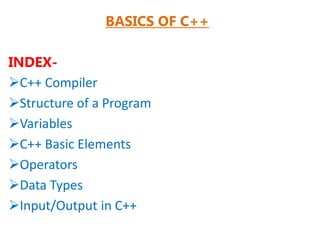
Basics Of C++.pptx
- 1. BASICS OF C++ INDEX- C++ Compiler Structure of a Program Variables C++ Basic Elements Operators Data Types Input/Output in C++
- 2. Getting Started A computer cannot understand our language that we use in our day to day conversations, and likewise, we cannot understand the binary language that the computer uses to do it’s tasks. It is therefore necessary for us to write instructions in some specially defined language like C++ which is like natural language and after converting with the help of compiler the computer can understand it. C++ Compiler A C++ compiler is itself a computer program which’s only job is to convert the C++ program from our form to a form the computer can read and execute. The original C++ program is called the “source code”, and the resulting compiled code produced by the compiler is usually called an “object file”. Before compilation the preprocessor performs preliminary operations on C++ source files. Preprocessed form of the source code is sent to compiler. After compilation stage object files are combined with predefined libraries by a linker, sometimes called a binder, to produce the final complete file that can be executed by the computer. A library is a collection of pre-compiled “object code” that provides operations that are done repeatedly by many computer programs.
- 3. Integrated Development Environment This Figure illustrates the process of translating a C++ source file into an executable file. You can perform entire process of invoking the preprocessor, compiler, and linker with a single action by using Integrated Development environment. These environments consist of a text editor, compiler, debugger, and other Utilities integrated into a package with a single set of menus. Preprocessing, compiling, linking, and even executing a program is done by selecting a single item from a menu.
- 4. First program in C++ // This is my first program is C++ /* this program will illustrate different components of a simple program in C++ */ #include <iostream.h> int main() void main() { cout << "Hello World!"; { return 0; cout<<“Hello World!”; cout<<“Hello World!”; } } When the above program is compiled, linked and executed, the following output is displayed on the VDU screen. Hello World! Various components of this program are discussed below: Comments First three lines of the above program are comments and are ignored by the compiler. Comments are included in a program to make it more readable. If a comment is short and can be accommodated in a single line, then it is started with double slash sequence in the first line of the program. However, if there are multiple lines in a comment, it is enclosed between the two symbols /* and */
- 5. #include <iostream> The line in the above program that start with # symbol are called directives and are instructions to the compiler. The word include with '#' tells the compiler to include the file iostream into the file of the above program. File iostream is a header file needed for input/ output requirements of the program. Therefore, this file has been included at the top of the program. using namespace std; All the elements of the standard C++ library are declared within std. This line is very frequent in C++ programs that use the standard library. int/void main ( ) The word main is a function name. The brackets ( ) with main tells that main ( ) is a function. The word int before main ( ) indicates that integer value is being returned by the function main (). When program is loaded in the memory, the control is handed over to function main ( ) and it is the first function to be executed. Curly bracket and body of the function main ( ) A C++ program starts with function called main(). The body of the function is enclosed between curly braces. The program statements are written within the brackets. Each statement must end by a semicolon, without which an error message in generated. cout<<"Hello World!"; This statement prints our "Hello World!" message on the screen. cout understands that anything sent to it via the << operator should be printed on the screen. return 0; This is a new type of statement, called a return statement. When a program finishes running, it sends a value to the operating system. This particular return statement returns the value of 0 to the operating system, which means “everything went okay!”.
- 6. Printing Multiple Lines of Text with a Single Statement /* This program illustrates how to print multiple lines of text with a single statement */ #include <iostream.h> void main() { cout << "WelcomentonC++"; } Output: Welcome to C++ The characters print exactly as they appear between the double quotes. However, if we type n, the characters n are not printed on the screen. The backslash () is called an escape character. It indicates that a "special" character is to be output. When a backslash is encountered in a string of characters, the next character is combined with the backslash to form an escape sequence. The escape sequence n means newline. It causes the cursor to move to the beginning of the next line on the screen. The following table gives a listing of common escape sequences. Escape Sequence Description n Newline t Horizontal tab a Bell (beep) Backslash ‘ Single quote '‘ Double quote
- 7. Variable : Memory Concept Programs shown in the previous section print text on the screen. This section will introduce the concept of variable so that our program can perform calculation on data. Program : Adding two numbers We'll solve this problem in C++ with the following steps: STEP 1 : Allocate memory for storing three numbers STEP 2 : Store first number in computer memory STEP 3 : Store second number in computer memory STEP 4 : Add these two numbers together and store the result of the addition in a third memory location STEP 5 : Print the result int x; int y; int z; OR int x, y, z; x = 25; y = 10; z = x + y; x y z 2 Byte 2 Byte 2 Byte 100 102 104 cout << "The sum is "; cout << sum; OR cout << "The sum is " << sum; 25 10 35
- 8. Identifiers Symbolic names can be used in C++ for various data items used by a programmer in his program. A symbolic name is generally known as an identifier. The identifier is a sequence of characters taken from C++ character set. In previous program x, y and z are identifiers of variables. The rule for the formation of an identifier are: An identifier can consist of alphabets, digits and/or underscores. It must not start with a digit C++ is case sensitive that is upper case and lower case letters are considered different from each other. It should not be a reserved word. Keywords There are some reserved words in C++ which have predefined meaning to compiler called keywords. These words may not be used as identifiers. Some commonly used Keywords are given below:
- 9. C++ Basic Elements Programming language is a set of rules, symbols, and special words used to construct programs. There are certain elements that are common to all programming languages. Now, we will discuss these elements in brief : C++ Character Set Character set is a set of valid characters that a language can recognize. Tokens A token is a group of characters that logically belong together. The programmer can write a program by using tokens. C++ uses the following types of tokens. Keywords, Identifiers, Literals, Punctuators, Operators. 1. Keywords These are some reserved words in C++ which have predefined meaning to compiler called keywords. It is discussed in previous section. 2. Identifiers Symbolic names can be used in C++ for various data items used by a programmer in his program. A symbolic name is generally known as an identifier. The identifier is a sequence of characters taken from C++ character set. The rule for the formation of an identifier are:
- 10. An identifier can consist of alphabets, digits and/or underscores. It must not start with a digit C++ is case sensitive that is upper case and lower case letters are considered different from each other. It should not be a reserved word. 3. Literals Literals (often referred to as constants) are data items that never change their value during the execution of the program. The following types of literals are available in C++. Integer-Constants Character-constants Floating-constants Strings-constants Integer Constants Integer constants are whole number without any fractional part. C++ allows three types of integer constants. Decimal integer constants : It consists of sequence of digits and should not begin with 0 (zero). For example 124, - 179, +108. Octal integer constants: It consists of sequence of digits starting with 0 (zero). For example. 014, 012. Hexadecimal integer constant: It consists of sequence of digits preceded by ox or OX.
- 11. Character constants A character constant in C++ must contain one or more characters and must be enclosed in single quotation marks. For example 'A', '9', etc. C++ allows nongraphic characters which cannot be typed directly from keyboard, e.g., backspace, tab, carriage return etc. These characters can be represented by using an escape sequence. An escape sequence represents a single character. Floating constants They are also called real constants. They are numbers having fractional parts. They may be written in fractional form or exponent form. A real constant in fractional form consists of signed or unsigned digits including a decimal point between digits. For example 3.0, -17.0, -0.627 etc. String Literals A sequence of character enclosed within double quotes is called a string literal. String literal is by default (automatically) added with a special character ‘0' which denotes the end of the string. Therefore the size of the string is increased by one character. For example "COMPUTER" will re represented as "COMPUTER0" in the memory and its size is 9 characters. 4. Operators Operators are special symbols used for specific purposes. C++ provides six types of operators. Arithmetical operators, Relational operators, Logical operators, Unary operators, Assignment operators, Conditional operators, Comma operator
- 12. 5. Punctuators The following characters are used as punctuators in C++.
- 13. Operators Operators are special symbols used for specific purposes. C++ provides many operators for manipulating data. Generally, there are six type of operators : Arithmetical operators, Relational operators, Logical operators, Assignment operators, Conditional operators, Comma operator. Arithmetical operators Arithmetical operators +, -, *, /, and % are used to performs an arithmetic (numeric) operation. You can use the operators +, -, *, and / with both integral and floating-point data types. Modulus or remainder % operator is used only with the integral data type. Binary operators Operators that have two operands are called binary operators. Unary operators C++ provides two unary operators for which only one variable is required. For Example a = - 50; a = + 50;Here plus sign (+) and minus sign (-) are unary because they are not used between two variables.
- 14. Relational operators The relational operators are used to test the relation between two values. All relational operators are binary operators and therefore require two operands. A relational expression returns zero when the relation is false and a non-zero when it is true. The following table shows the relational operators. Logical operators The logical operators are used to combine one or more relational expression. The logical operators are - Assignment operator The assignment operator '=' is used for assigning a variable to a value. This operator takes the expression on its right-hand-side and places it into the variable on its left-hand-side. For example: m = 5; The operator takes the expression on the right, 5, and stores it in the variable on the left, m. x = y = z = 32; This code stores the value 32 in each of the three variables x, y, and z. in addition to standard assignment operator shown above, C++ also support compound assignment operators.
- 15. Compound Assignment Operators Increment and Decrement Operators C++ provides two special operators viz '++' and '--' for incrementing and decrementing the value of a variable by 1. The increment/decrement operator can be used with any type of variable but it cannot be used with any constant. Increment and decrement operators each have two forms, pre and post. The syntax of the increment /decrement operator is: Pre-increment: ++variable Pre-decrement: - - variable Post-increment: variable++ Post-decrement: variable - - In Prefix form first variable is first incremented/decremented, then evaluated In Postfix form first variable is first evaluated, then incremented/decremented int x, y; int i = 10, j = 10; x = ++i; //add one to i, store the result back in x y = j++; //store the value of j to y then add one to j cout << x; //11 cout << y; //10
- 16. Conditional operator The conditional operator ?: is called ternary operator as it requires three operands. The format of the conditional operator is: Conditional_ expression ? expression1 : expression2; If the value of conditional expression is true then the expression1 is evaluated, otherwise expression2 is evaluated. int a = 5, b = 6; big = (a > b) ? a : b; The condition evaluates to false, therefore big gets the value from b and it becomes 6. The comma operator The comma operator gives left to right evaluation of expressions. When the set of expressions has to be evaluated for a value, only the rightmost expression is considered. int a = 1, b = 2, c = 3, i; // comma acts as separator, not as an operator i = (a, b); // stores b into i Would first assign the value of a to i, and then assign value of b to variable i. So, at the end, variable i would contain the value 2. The size of operator As we know that different types of Variables, constant, etc. require different amounts of memory to store them The sizeof operator can be used to find how many bytes are required for an object to store in memory. For example size of (char) returns 1 size of (float) returns 4 the size of operator determines the amount of memory required for an object at compile time rather than at run time.
- 17. The order of Precedence The order in which the Arithmetic operators (+,-,*,/,%) are used in a. given expression is called the order of precedence. The following table shows the order of precedence. The following table shows the precedence of operators.
- 18. Data Handling Basic Data Types C++ supports a large number of data types. The built in or basic data types supported by C++ are integer, floating point and character. C++ also provides the data type bool for variables that can hold only the values True and false. Some commonly used data types are summarized in table along with description. Constants A variable which does not change its value during execution of a program is known as a constant variable. Any attempt to change the value of a constant will result in an error message. A constant in C++ can be of any of the basic data types, const qualifier can be used to declare constant as shown below: const float PI = 3.1415; The above declaration means that PI is a constant of float types having a value 3.1415. Examples of valid constant declarations are: const int RATE = 50; const float PI = 3.1415; const char CH = 'A';
- 19. Type Conversion The process in which one pre-defined type of expression is converted into another type is called conversion. There are two types of conversion in C++. 1. Implicit conversion 2. Explicit conversion Implicit conversion Data type can be mixed in the expression. For example double a; int b = 5; float c = 8.5; a = b * c; When two operands of different type are encountered in the same expression, the lower type variable is converted to the higher type variable. The following table shows the order of data types. The int value of b is converted to type float and stored in a temporary variable before being multiplied by the float variable c. The result is then converted to double so that it can be assigned to the double variable a. Explicit conversion It is also called type casting. It temporarily changes a variable data type from its declared data type to a new one. It may be noted here that type casting can only be done on the right hand side the assignment statement. totalPay = static_cast<double>(salary) + bonus; Initially variable salary is defined as float but for the above calculation it is first converted to double data type and then added to the variable bonus.
- 20. Input/Output (I/O) The standard C++ library includes the header file iostream, which can be used to feed new data into the computer or obtain output on an output device such as: VDU, printer etc. The following C++ stream objects can be used for the input/output purpose. cout console output cin console input cout object cout is used to print message on screen in conjunction with the insertion operator << cout << "Hello World"; // prints Hello world on screen cout << 250; // prints number 250 on screen cout << sum; // prints the content of variable sum on screen To print constant strings of characters we must enclose them between double quotes ("). If we want to print out a combination of variables and constants, the insertion operator (<<) may be used more than once in a single statement cout << "Area of rectangle is " << area << " square meter" ; If we assume the area variable to contain the value 24 the output of the previous statement would be: Area of rectangle is 24 square meter
- 21. cin object cin can be used to input a value entered by the user from the keyboard. However, the extraction operator >> is also required to get the typed value from cin and store it in the memory location. Let us consider the following program segment: int marks; cin >> marks; In the above segment, the user has defined a variable marks of integer type in the first statement and in the second statement he is trying to read a value from the keyboard. // input output example #include <iostream> void main () { int length; int breadth; int area; cout << "Please enter length of rectangle: "; cin >> length; cout << "Please enter breadth of rectangle: "; cin >> breadth; area = length * breadth; cout << "Area of rectangle is " << area; } Output : Please enter length of rectangle: 6 Please enter breadth of rectangle: 4 Area of rectangle is 24 You can also use cin to request more than one input from the user: cin >> length >> breadth; OR cin >> length; cin >> breadth;
- 22. THE END