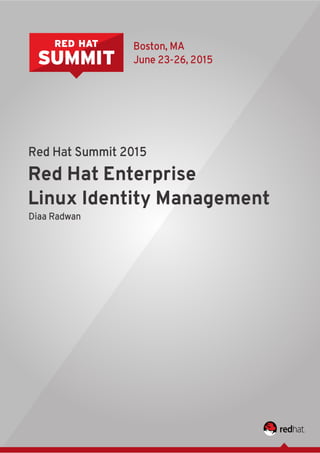Weitere ähnliche Inhalte
Ähnlich wie RH_Summit_IdM_Lab_User_Guide_2015
Ähnlich wie RH_Summit_IdM_Lab_User_Guide_2015 (20)
RH_Summit_IdM_Lab_User_Guide_2015
- 2. Red Hat Summit 2015
Red Hat Enterprise
Linux Identity Management
Diaa Radwan
- 3. Table of Contents
Lab Overview ................................................................................ 4
Background .................................................................................. 4
Red Hat Enterprise Linux Identity Management Overview ........................ 4
Red Hat Enterprise Linux Identity Management Benefits: ......................... 5
Enhances Security ................................................................................. 5
Provides eSSO (enterprise Single Sign-on) ............................................ 5
Centralizes Administration and Control ................................................. 5
Implements Standards-Based, Integrated Components ........................ 5
Reduces costs ........................................................................................ 5
IdM Features .............................................................................................. 5
IdM Lab Environment Details ........................................................... 6
IdM Lab objectives .......................................................................... 6
Lab 1: Server Installation ................................................................. 7
Lab 2: Users and Password Policies ................................................. 10
Lab 3: Two Factor Authentication .................................................... 12
Lab 4: Client Installation ................................................................ 15
Lab 5: User Groups and Host Groups Management ............................. 17
Lab 6: Integrating IdM with Active Directory ..................................... 21
Lab 7: Host Based Access Control – HBAC ....................................... 30
Lab 8: IdM Roles Management ........................................................ 34
Lab 9: IdM Replication ................................................................... 39
Lab 10: Services and Keytabs ......................................................... 40
- 4. 4 | Red Hat Summit 2015 – Red Hat Enterprise Linux Identity Management
Lab Overview
This lab guide assumes that you’re following instructor-led training and that this lab
guide is will try to simulate real life tasks and scenarios. It goes through a number of
labs that will enable your to create full functional environment using Red Hat
Enterprise Linux IdM. Also you will explore IdM features such as users, groups, policies
and access control rules management. The purpose is to give you a basic hands-on
overview of Red Hat Enterprise Linux Identity Management and how the components
are fit together. It will use a combination of command-line tools and the IdM web
interface. This lab is prepared to run on environment, the setup is descried in this
document on Lab Environment Section.
Your instructor will provide you with any additional information that you will require, primarily
the lab setup and required scenarios.
Background
Red Hat Enterprise Linux Identity Management Overview
Red Hat Enterprise Linux IdM is a way to create identity stores, centralized
authentication, domain control for Kerberos and DNS services, and
authorization policies — all on Linux systems, using native Linux tools. It is
also supports Linux/Unix domains.
www.redhat.com Copyright © 2015 Red Hat, Inc. Red Hat, Red Hat Enterprise Linux, the Shadowman logo, and JBoss
are trademarks of Red Hat, Inc., registered in other countries. Linux® is the registered trademark of
Linus Torvalds in the U.S. and other countries.
- 5. 5 | Red Hat Summit 2015 – Red Hat Enterprise Linux Identity Management
Red Hat Enterprise Linux Identity Management Benefits:
Enhances Security
Centralizes authentication, authorization and fine-grained access control for
UNIX/Linux environments.
Provides eSSO (enterprise Single Sign-on)
Enables users to access many different enterprise resources after their initial
log-in without having to type user name and password again and again.
Centralizes Administration and Control
Allows administrators to easily consolidate and manage identity servers in a
UNIX/Linux environment; with the option to interoperate with Active Directory.
Implements Standards-Based, Integrated Components
Integrates the capabilities of Kerberos, LDAP, DNS and x.509 certificates into
a simple identity management solution.
Reduces costs
Can replace third-party user directories or Identity Management Solutions
IdM Features
• Integrated, native user, host, and service authentication and access
control.
• Consistent and manageable identity management for Linux and Unix
systems.
• Interoperability with Microsoft Active Directory domains.
• Standards-based, trusted technologies.
• Easier and clearer to implement, maintain, and understand
authentication and access control policies.
• Flexible access control rules based on sudo rules, host-based rules,
and other criteria.
• Consistent and universal password policies for users.
• Integrate established Linux/Unix services like NFS, automount, NIS,
NTP, Kerberos, and DNS into a single management domain.
• Smooth migration paths from NIS and LDAP services.
• Scalable operations with up to 20 servers and replicas and an
unlimited number of clients in a single domain.
www.redhat.com Copyright © 2015 Red Hat, Inc. Red Hat, Red Hat Enterprise Linux, the Shadowman logo, and JBoss
are trademarks of Red Hat, Inc., registered in other countries. Linux® is the registered trademark of
Linus Torvalds in the U.S. and other countries.
- 6. 6 | Red Hat Summit 2015 – Red Hat Enterprise Linux Identity Management
IdM Lab Environment Details
Element URL Username Password
IdM Server http://idm-server.example.com admin password
IdM Server ssh: idm-server.example.com root redhat
IdM client ssh: idm-client.example.com root redhat
IdM access
evaluation
ssh: idm-access.example.com root redhat
IdM Replication ssh idm-replica.example.com root redhat
Windows Active
Directory
Virtual Machine Console administrator Secret123
IdM Lab objectives
Deploy both client and server centralized and high available authentication
using Red Hat Enterprise Linux Identity Management (IdM) and provide a
working central authentication server, implement additional access controls
and sudo rules for client and access machines.
Note: Make sure that all virtual machines starting with “IdM-*” are running.
After finishing Lab1, you can start the Windows-DC machine which is running
www.redhat.com Copyright © 2015 Red Hat, Inc. Red Hat, Red Hat Enterprise Linux, the Shadowman logo, and JBoss
are trademarks of Red Hat, Inc., registered in other countries. Linux® is the registered trademark of
Linus Torvalds in the U.S. and other countries.
- 7. 7 | Red Hat Summit 2015 – Red Hat Enterprise Linux Identity Management
the Active Directory.
Lab 1: Server Installation
Target server: idm-server.example.com
Access: ssh root@idm-server.example.com
• Log into idm-server.example.com, via ssh.
• Make sure that hosts file is properly configured, you should find this
line:
cat /etc/hosts | grep idm
192.168.10.10 idm-server.example.com idm-server
• Install the IdM packages:
yum -y install bind-dyndb-ldap ipa-server
• Run as root:
[root@idm-server ~]# ipa-server-install --setup-dns --ssh-trust-dns
--mkhomedir
• When you prompt for these questions use the respective answers:
Existing BIND configuration detected, overwrite? [no]: <Yes>
Server host name [idm-server.example.com]: <Press Enter>
Please confirm the domain name [example.com]: <Press Enter>
Please provide a realm name [EXAMPLE.COM]: <Press Enter>
Directory Manager password: <Use “password”>
Password (confirm): <Use Password>
IPA admin password: <Use Password>
Password (confirm): <Use Password>
Do you want to configure DNS forwarders? [yes]: Yes
Enter IP address for a DNS forwarder: 192.168.10.254
Enter IP address for a DNS forwarder: <Press Enter>
Do you want to configure the reverse zone? [yes]: Yes
Continue to configure the system with these values? [no]: Yes
Domain name: example.com
• You should get the same information at end of the dialog:
The IPA Master Server will be configured with:
Hostname: idm-server.example.com
IP address: 192.168.10.10
Domain name: example.com
Realm name: EXAMPLE.COM
BIND DNS server will be configured to serve IPA domain with:
www.redhat.com Copyright © 2015 Red Hat, Inc. Red Hat, Red Hat Enterprise Linux, the Shadowman logo, and JBoss
are trademarks of Red Hat, Inc., registered in other countries. Linux® is the registered trademark of
Linus Torvalds in the U.S. and other countries.
- 8. 8 | Red Hat Summit 2015 – Red Hat Enterprise Linux Identity Management
Forwarders: 8.8.8.8
Reverse zone: 10.168.192.in-addr.arpa.
www.redhat.com Copyright © 2015 Red Hat, Inc. Red Hat, Red Hat Enterprise Linux, the Shadowman logo, and JBoss
are trademarks of Red Hat, Inc., registered in other countries. Linux® is the registered trademark of
Linus Torvalds in the U.S. and other countries.
- 9. 9 | Red Hat Summit 2015 – Red Hat Enterprise Linux Identity Management
After installation: Check the IdM web interface via idm-
server.example.com, use the admin username and password.
• Check main IPA configuration: /etc/ipa/default.conf base DN, realm.
• Obtain a kerberos ticket:
kinit admin
klist
• Check automatically created DNS records (A, SRV):
ipa dnszone-find
ipa dnsrecord-find --name=idm-server –all
Zone name: example.com
Active zone: TRUE
Authoritative nameserver: idm-server.example.com.
Administrator e-mail address: hostmaster.example.com.
SOA serial: 1434449021
SOA refresh: 3600
SOA retry: 900
www.redhat.com Copyright © 2015 Red Hat, Inc. Red Hat, Red Hat Enterprise Linux, the Shadowman logo, and JBoss
are trademarks of Red Hat, Inc., registered in other countries. Linux® is the registered trademark of
Linus Torvalds in the U.S. and other countries.
- 10. 10 | Red Hat Summit 2015 – Red Hat Enterprise Linux Identity Management
• Check IdM server defaults:
ipa config-show
ipa config-mod --defaultshell=/bin/bash
• Then on the idm-server check the logs (Just to know where to start
debugging, not needed):
/var/log/pki-ca/debug
/var/log/pki-ca-install.log
/var/log/dirsrv/ (permissions!)
/var/log/messages
• Common install issues:
• Broken DNS, bad /ect/hosts configuration.
• Files and certificates remains after the last unsuccessful install.
• Time synchronization issues.
www.redhat.com Copyright © 2015 Red Hat, Inc. Red Hat, Red Hat Enterprise Linux, the Shadowman logo, and JBoss
are trademarks of Red Hat, Inc., registered in other countries. Linux® is the registered trademark of
Linus Torvalds in the U.S. and other countries.
- 11. 11 | Red Hat Summit 2015 – Red Hat Enterprise Linux Identity Management
Lab 2: Users and Password Policies
Target server: idm-server.example.com
Access: ssh root@idm-server.example.com
1. Add new users (create a username with your preferences in the
prompt mode), then run the other commands:
ipa user-add
ipa user-add --first=John --last=Smith jsmith
ipa user-add --first=Matt --last=Well --manager=jsmith
--email=mwell@example.com --homedir=/home/mwell mwell
2. Modify User attributes:
ipa user-mod jsmith --addattr=departmentnumber=101
ipa user-show jsmith --all
ipa user-mod mwell --title="System Engineer"
3. Modify Users password as admin:
ipa user-mod mwell --password
ipa user-mod jsmith --password
4. Check if the system recognize the users:
id jsmith
getent group mwell
5. Check the default Password Polices:
ipa help pwpolicy
ipa pwpolicy-show
ipa pwpolicy-mod --maxlife=60
6. As jsmith login via ssh to idm-server, you will be prompted to change
the password for first time. Then Change password with:
[root@idm-server ~]# ssh jsmith@localhost
ipa passwd
It will fail because of min life policy.
www.redhat.com Copyright © 2015 Red Hat, Inc. Red Hat, Red Hat Enterprise Linux, the Shadowman logo, and JBoss
are trademarks of Red Hat, Inc., registered in other countries. Linux® is the registered trademark of
Linus Torvalds in the U.S. and other countries.
- 12. 12 | Red Hat Summit 2015 – Red Hat Enterprise Linux Identity Management
7. As Admin:
ipa pwpolicy-mod --minlife=0 --maxfail=3
ipa pwpolicy-show
8. As mwell, login to the idm-server, change the 1st
time password and
then, change password with “ipa passwd”, it will succeed as we
changed the minimum lifetime of users password.
9. On the Web UI check the following:
• Add a user.
• Check password expiry.
• Edit user details.
Reference:
Red Hat Documentation: Managing User Groups.
www.redhat.com Copyright © 2015 Red Hat, Inc. Red Hat, Red Hat Enterprise Linux, the Shadowman logo, and JBoss
are trademarks of Red Hat, Inc., registered in other countries. Linux® is the registered trademark of
Linus Torvalds in the U.S. and other countries.
- 13. 13 | Red Hat Summit 2015 – Red Hat Enterprise Linux Identity Management
Lab 3: Two Factor Authentication
Two-factor authentication is a security process in which the user provides
two means of identification, the user will be asked to provide the
authentication system two elements or parts, first part is something the user
know and the second one is something the user have. If you didn't finish this
lab it will not impact the rest of the workshop.
Target server: idm-server.example.com
2FA soft token: Install FreeOTP on your smartphone, you can find the
application on App Store or Google Play
Open http://idm-server.example.com then Login as admin, The navigate to
IPA Server tab. Then access the “Configuration” subtab.
You will find the authentication “Default user authentication types”
Choose make the “Two factor authentication (password + OTP)” then
click update:
www.redhat.com Copyright © 2015 Red Hat, Inc. Red Hat, Red Hat Enterprise Linux, the Shadowman logo, and JBoss
are trademarks of Red Hat, Inc., registered in other countries. Linux® is the registered trademark of
Linus Torvalds in the U.S. and other countries.
1
2
3
- 14. 14 | Red Hat Summit 2015 – Red Hat Enterprise Linux Identity Management
Log out from the admin session, login with jsmith, then navigate to OTP
Tokens then click on Add. In the Add OTP token, make sure that you fill the
required filled as the figure below:
After adding the token, the a QR code will show, scan this QR through
FreeOTP or any other Soft token (FreeOTP is recommended):
www.redhat.com Copyright © 2015 Red Hat, Inc. Red Hat, Red Hat Enterprise Linux, the Shadowman logo, and JBoss
are trademarks of Red Hat, Inc., registered in other countries. Linux® is the registered trademark of
Linus Torvalds in the U.S. and other countries.
- 15. 15 | Red Hat Summit 2015 – Red Hat Enterprise Linux Identity Management
On the smartphone,
open FreeOTP, click on
the QR Code Sign, then
scan the QR code
After scanning the the
QR Code you see new
token for jsmith:
Click on the new
created id to generate a
new token.
Now logout user jsmith and try to login using the token. The password will be
the original jsmith password+ the generated number. So if the password was
"redhat" the login password should be "redhat283857".
Please note that "redhat" as password will still be able to authenticate jsmith
because we selected 2 authentication methods in the global IdM
configuration.
www.redhat.com Copyright © 2015 Red Hat, Inc. Red Hat, Red Hat Enterprise Linux, the Shadowman logo, and JBoss
are trademarks of Red Hat, Inc., registered in other countries. Linux® is the registered trademark of
Linus Torvalds in the U.S. and other countries.
- 16. 16 | Red Hat Summit 2015 – Red Hat Enterprise Linux Identity Management
Lab 4: Client Installation
Target server: idm-client.example.com and idm-access.example.com
Access: ssh root@idm-client.example.com
• Check in both servers resolv.conf point to IdM server (192.168.10.10):
echo 'nameserver 192.168.10.10' > /etc/resolv.conf
cat /etc/resolv.conf
nameserver 192.168.10.10
• Verify that idm-client/idm-access resolvers arepointing to idm-server
dig example.com
example.com. 3600 IN SOA idm-server.example.com. hostmaster.example.com. 1396857706
3600 900 1209600 3600
• Install the IdM client (sssd):
yum install ipa-client
• on IdM server, make sure that PRT records are created/updated in new
client installations:
ipa dnszone-mod --allow-sync-ptr=TRUE
Zone name: example.com
• Client installation:
ipa-client-install --enable-dns-updates --mkhomedir --ssh-trust-dns
User authorized to enroll computers: <admin>
Password for admin@EXAMPLE.COM: <password>
• Additional options to automate the installation:
ipa-client-install --mkhomedir --enable-dns-updates --ssh-trust-dns
--server=idm-server.example.com --domain=example.com -p admin -w password
--fixed-primary -U
www.redhat.com Copyright © 2015 Red Hat, Inc. Red Hat, Red Hat Enterprise Linux, the Shadowman logo, and JBoss
are trademarks of Red Hat, Inc., registered in other countries. Linux® is the registered trademark of
Linus Torvalds in the U.S. and other countries.
- 17. 17 | Red Hat Summit 2015 – Red Hat Enterprise Linux Identity Management
• Some adjustment.
The default shell for new users is /bin/sh, which should probably be
changed if you are using Linux only, On idm-server:
[root@idm-server ~]# ipa config-mod --defaultshell=/bin/bash
• Perform all the above steps on idm-access.example.com, to install the
client on idm-access.
• Try to access both machines with the above created users from idm-
client.example.com.
ssh jsmith@idm-access.example.com
Creating home directory for jsmith.
• Ssh back to idm-client.example.com, you should login without any
passwords:
ssh jsmith@idm-client.example.com
Note: make sure that you have domainname and hostname in your
hosts file. Example: in idm-access.example.com:
192.168.10.12 idm-access.example.com idm-access
www.redhat.com Copyright © 2015 Red Hat, Inc. Red Hat, Red Hat Enterprise Linux, the Shadowman logo, and JBoss
are trademarks of Red Hat, Inc., registered in other countries. Linux® is the registered trademark of
Linus Torvalds in the U.S. and other countries.
- 18. 18 | Red Hat Summit 2015 – Red Hat Enterprise Linux Identity Management
Lab 5: User Groups and Host Groups Management
Target server: idm-server.example.com
Access: ssh root@idm-server.example.com
Activities for lab 4:
• Create users group (Either through command line or Web UI).
• Adding Group Members.
• Deleting users group.
• Explore IdM group management through command line, a new group
named 'servers' will be added, then user 'mwell' will be member of
servers, adding other group named 'clients' and finally adding jsmith
to 'clients' group:
ipa group-add --desc='users server group' servers
ipa group-add-member servers --users=mwell
ipa group-add --desc='users client group' clients
ipa group-add-member clients --users=jsmith
ipa group-find
ipa group-del <group name>
ipa help group
On the Web UI check the following:
• The group that you just created through the command line.
• Default User and Groups Settings, 3 default groups:
• ipausers.
• admins.
• editors.
• Check the created groups on the web interface, check also the created
users.
• Create two host groups:
• restricted.
• access.
www.redhat.com Copyright © 2015 Red Hat, Inc. Red Hat, Red Hat Enterprise Linux, the Shadowman logo, and JBoss
are trademarks of Red Hat, Inc., registered in other countries. Linux® is the registered trademark of
Linus Torvalds in the U.S. and other countries.
- 19. 19 | Red Hat Summit 2015 – Red Hat Enterprise Linux Identity Management
Through the web interface follow Identity ▸ Host groups ▸ Add.
Visit the Host Groups sub tab:
Then find “Add” button to add new Host Group:
www.redhat.com Copyright © 2015 Red Hat, Inc. Red Hat, Red Hat Enterprise Linux, the Shadowman logo, and JBoss
are trademarks of Red Hat, Inc., registered in other countries. Linux® is the registered trademark of
Linus Torvalds in the U.S. and other countries.
- 20. 20 | Red Hat Summit 2015 – Red Hat Enterprise Linux Identity Management
As required create new group called “restricted” and “access”:
Now the host group is created, click on “restricted” to add the hosts
www.redhat.com Copyright © 2015 Red Hat, Inc. Red Hat, Red Hat Enterprise Linux, the Shadowman logo, and JBoss
are trademarks of Red Hat, Inc., registered in other countries. Linux® is the registered trademark of
Linus Torvalds in the U.S. and other countries.
- 21. 21 | Red Hat Summit 2015 – Red Hat Enterprise Linux Identity Management
Then you will find a created host group named “restricted”, click on the
“restricted” then “Add”.
• Both idm-client and idm-server should be in restricted group.
• Create other host group following the same steps, name this group
“access”.
• The idm-access machines should be in “access” group, follow the
same steps in creating and adding machines to restricted group.
Reference:
Red Hat Documentation: Managing User Groups.
www.redhat.com Copyright © 2015 Red Hat, Inc. Red Hat, Red Hat Enterprise Linux, the Shadowman logo, and JBoss
are trademarks of Red Hat, Inc., registered in other countries. Linux® is the registered trademark of
Linus Torvalds in the U.S. and other countries.
- 22. 22 | Red Hat Summit 2015 – Red Hat Enterprise Linux Identity Management
Lab 6: Integrating IdM with Active Directory
Target server: idm-server.example.com, idm-client.example.com and
winad.example.com
Access: ssh root@idm-server.example.com, ssh root@idm-
client.example.com and console access to winad.example.com
One of the available machines is running Windows Active Directory, the
machine is ready with AD. Make sure that you have access to the Windows
machine using username “administrator” and the password is “Secret123”.
Also we will install the AD trust and winbind clients.
The IdM integration with Active Directory is sensitive to DNS setup, we want
to allow example.com that is hosted on idm-server.example.com to be
transferable to the AD
Run on IdM server:
[root@idm-server ~]# yum install -y ipa-server-trust-ad samba-winbind-clients
[root@idm-server ~]# ipa dnszone-mod example.com --allow-transfer=192.168.10.253
Zone name: example.com.
Active zone: TRUE
Authoritative nameserver: idm-server.example.com.
Administrator e-mail address: hostmaster.example.com.
SOA serial: 1433680513
SOA refresh: 3600
SOA retry: 900
SOA expire: 1209600
SOA minimum: 3600
Allow query: any;
Allow transfer: 192.168.10.253;
On winad.example.com:
Open the powershell/cmd and run the following to add the example.com
zone:
dnscmd 127.0.0.1 /ZoneAdd example.com /Secondary 192.168.10.10
Just in case you didn't know how to open PowerShell, here is the icon:
www.redhat.com Copyright © 2015 Red Hat, Inc. Red Hat, Red Hat Enterprise Linux, the Shadowman logo, and JBoss
are trademarks of Red Hat, Inc., registered in other countries. Linux® is the registered trademark of
Linus Torvalds in the U.S. and other countries.
- 23. 23 | Red Hat Summit 2015 – Red Hat Enterprise Linux Identity Management
Running the dnscmd command should return the same output:
On the Windows Desktop, You will find DNS icon (shortcut), it will open DNS
service on windows, we want to verify the new resources created, double
click on DNS icon and follow the DNS tree as shown blow:
The red lines shows that idm-server.example.com is added in the forward
lookup zones.
Next configuration will be applying DNS forwarding for queries related to
winad.example.com to AD DNS server. On the idm-server.example.com run:
[root@idm-server ~]# ipa dnsforwardzone-add winad.example.com
--forwarder=192.168.10.253 --forward-policy=only
Zone name: winad.example.com.
Active zone: TRUE
Zone forwarders: 192.168.10.253
Forward policy: only
Then adding Windows AD A record in the IdM server:
[root@idm-server ~]# ipa dnsrecord-add example.com dc.winad
--a-ip-address=192.168.10.253
Record name: dc.winad
A record: 192.168.10.253
Also we need to add the NS record for winad (AD domain name)
[root@idm-server ~]# ipa dnsrecord-add example.com winad --ns-hostname=dc.winad
Record name: winad
NS record: dc.winad
www.redhat.com Copyright © 2015 Red Hat, Inc. Red Hat, Red Hat Enterprise Linux, the Shadowman logo, and JBoss
are trademarks of Red Hat, Inc., registered in other countries. Linux® is the registered trademark of
Linus Torvalds in the U.S. and other countries.
- 24. 24 | Red Hat Summit 2015 – Red Hat Enterprise Linux Identity Management
Verify that SRV records are resolvable on IdM server:
[root@idm-server ~]# dig SRV _ldap._tcp.winad.example.com
; <<>> DiG 9.9.4-RedHat-9.9.4-18.el7_1.1 <<>> SRV _ldap._tcp.winad.example.com
;; global options: +cmd
;; Got answer:
;; ->>HEADER<<- opcode: QUERY, status: NOERROR, id: 25329
;; flags: qr rd ra; QUERY: 1, ANSWER: 1, AUTHORITY: 1, ADDITIONAL: 2
;; OPT PSEUDOSECTION:
; EDNS: version: 0, flags:; udp: 4096
;; QUESTION SECTION:
;_ldap._tcp.winad.example.com. IN SRV
;; ANSWER SECTION:
_ldap._tcp.winad.example.com. 468 IN SRV 0 100 389 dc.winad.example.com.
;; AUTHORITY SECTION:
winad.example.com. 86400 IN NS dc.winad.example.com.
;; ADDITIONAL SECTION:
dc.winad.example.com. 3468 IN A 192.168.10.253
After verifying that IdM server can resolve SRV records of AD, we will verify
that SRV records of IdM server are resolvable from AD server (you will type
the yellow underlined nslookup commands):
We can verify that the record it add to the ldap using ldapsearch:
ldapsearch -Y GSSAPI -b cn=dns,dc=example,dc=com idnsname=example.com.
www.redhat.com Copyright © 2015 Red Hat, Inc. Red Hat, Red Hat Enterprise Linux, the Shadowman logo, and JBoss
are trademarks of Red Hat, Inc., registered in other countries. Linux® is the registered trademark of
Linus Torvalds in the U.S. and other countries.
- 25. 25 | Red Hat Summit 2015 – Red Hat Enterprise Linux Identity Management
The next configuration required will be installing the AD trust IdM server, it
will add all necessary objects and configuration to allow IdM server to create
a trust to the Active Directory domain.
ipa-adtrust-install -U --netbios-name="EXAMPLE" --enable-compat -a "password"
Before adding the trust relationship, we need to make sure that both server
are in the same timezone, using PowerShell on Windows first command will
show the configured timezone and the second command will set it to EST,
windows will need to be restarted, reboot the windows machine after running
the below commands:
On IdM server, run timedatectl to set the timezone to EST:
[root@idm-server ~]# timedatectl set-timezone America/New_York
Then, we can start adding the trust relationship (If IdM and AD are having
different timezone it will fail):
ipa trust-add --type=ad winad.example.com --admin Administrator --password
--------------------------------------------------
Re-established trust to domain "winad.example.com"
--------------------------------------------------
Realm name: winad.example.com
Domain NetBIOS name: WINAD
Domain Security Identifier: S-1-5-21-3652195975-17874612-2275940394
SID blacklist incoming: S-1-5-20, S-1-5-3, S-1-5-2, S-1-5-1, S-1-5-7, S-1-5-6, S-1-5-5,
S-1-5-4, S-1-5-9, S-1-5-17, S-1-5-16, S-1-5-15, S-1-5-14,
SID blacklist outgoing: S-1-5-20, S-1-5-3, S-1-5-2, S-1-5-1, S-1-5-7, S-1-5-6, S-1-5-5,
S-1-5-4, S-1-5-9, S-1-5-8, S-1-5-17, S-1-5-16, S-1-5-15, S-1-5-14
Trust direction: Two-way trust
Trust type: Active Directory domain
Trust status: Established and verified
Add AD Admins group to IdM, Create IdM group that will be flagged as
external group:
[root@idm-server ~]# ipa group-add --desc='ad_domain admins external map'
ad_admins_external --external
--------------------------------
Added group "ad_admins_external"
--------------------------------
www.redhat.com Copyright © 2015 Red Hat, Inc. Red Hat, Red Hat Enterprise Linux, the Shadowman logo, and JBoss
are trademarks of Red Hat, Inc., registered in other countries. Linux® is the registered trademark of
Linus Torvalds in the U.S. and other countries.
- 26. 26 | Red Hat Summit 2015 – Red Hat Enterprise Linux Identity Management
Group name: ad_admins_external
Description: ad_domain admins external map
Create a POSIX compliant group to be linked to the external group:
[root@idm-server ~]# ipa group-add --desc='ad_domain admins' ad_admins
-----------------------
Added group "ad_admins"
-----------------------
Group name: ad_admins
Description: ad_domain admins
GID: 1861200012
Add members of Domain Admins to the created IdM group:
[root@idm-server ~]# ipa group-add-member ad_admins_external --external
'WINADDomain Admins'
[member user]: <Press Enter>
[member group]: <Press Enter>
Group name: ad_admins_external
Description: ad_domain admins external map
External member: S-1-5-21-1850929294-2263411558-1060893033-512
-------------------------
Number of members added 1
-------------------------
Adding members from external AD group to IdM POSIX compliant group:
[root@idm-server ~]# ipa group-add-member ad_admins --group ad_admins_external
Group name: ad_admins
Description: ad_domain admins
GID: 1861200016
Member groups: ad_admins_external
-------------------------
Number of members added 1
The last commands that we need run are to add the AD users to IdM:
ipa group-add --desc='ad_domain users external map' ad_users_external --external
ipa group-add --desc='ad_domain users' ad_users
ipa group-add-member ad_users_external --external 'WINADDomain Users'
ipa group-add-member ad_users --group ad_users_external
www.redhat.com Copyright © 2015 Red Hat, Inc. Red Hat, Red Hat Enterprise Linux, the Shadowman logo, and JBoss
are trademarks of Red Hat, Inc., registered in other countries. Linux® is the registered trademark of
Linus Torvalds in the U.S. and other countries.
- 27. 27 | Red Hat Summit 2015 – Red Hat Enterprise Linux Identity Management
Now, this is the testing time; wbinfo will retrieve the SID associated with the
username specified:
kinit admin
kvno -S HTTP `hostname`
ipa trust-show winad.example.com
kdestroy
klist
kinit Administrator@WINAD.EXAMPLE.COM
klist
kvno -S cifs dc.winad.example.com
wbinfo -n 'WINADDomain Admins'
S-1-5-21-66505577-848503339-3105483033-512 SID_DOM_GROUP (2)
We can create a shared disk to AD Admins, these commands will create and
new directory “/linuxshare” and make it available to AD admins:
mkdir /linuxshare
SID=`wbinfo -n 'WINADDomain Admins'|awk '{print$1}'`
net conf setparm 'share' 'comment' 'Trust test share'
net conf setparm 'share' 'read only' 'no'
net conf setparm 'share' 'valid users' "$SID"
net conf setparm 'share' 'path' '/linuxshare'
cd /linuxshare
touch IdM-rocks
The share will be available to Windows
Admins, later we can avail users shares if
needed, on windows machines open
Computer then map the share to a Windows
drive following the same procedures:
www.redhat.com Copyright © 2015 Red Hat, Inc. Red Hat, Red Hat Enterprise Linux, the Shadowman logo, and JBoss
are trademarks of Red Hat, Inc., registered in other countries. Linux® is the registered trademark of
Linus Torvalds in the U.S. and other countries.
- 28. 28 | Red Hat Summit 2015 – Red Hat Enterprise Linux Identity Management
A new dialog will open as dialog will be opened to define the share it will ask
for the user password, use the administrator as user and the password is
“Secret123”:
You will find the contens of “/linuxshare” available, the file that we created
“IdM-rocks” will be there accessible. You can create folders on Windows and
check them back on the idm-server.example.com.
Now, the administrator user can login to Linux machines without passwords,
remember that we didn't configure the Host Based Access Control, so all
users can login to all servers it is not recommend to run this configuration in
the production. Next lab we will have a HBAC configured and it will show how
to define new rules and examining the existing rules.
www.redhat.com Copyright © 2015 Red Hat, Inc. Red Hat, Red Hat Enterprise Linux, the Shadowman logo, and JBoss
are trademarks of Red Hat, Inc., registered in other countries. Linux® is the registered trademark of
Linus Torvalds in the U.S. and other countries.
- 29. 29 | Red Hat Summit 2015 – Red Hat Enterprise Linux Identity Management
On the Windows Desktop you will find putty (a ssh client) use idm-
client.example.com as the Host Name:
Then use Administrator@winad.example.com as the login name, you should
log in without password request
Reference:
Red Hat Documentation: Windows Integration Guide.
www.redhat.com Copyright © 2015 Red Hat, Inc. Red Hat, Red Hat Enterprise Linux, the Shadowman logo, and JBoss
are trademarks of Red Hat, Inc., registered in other countries. Linux® is the registered trademark of
Linus Torvalds in the U.S. and other countries.
- 30. 30 | Red Hat Summit 2015 – Red Hat Enterprise Linux Identity Management
Lab 7: Host Based Access Control – HBAC
Target server: idm-server.example.com, idm-client.example.com and idm-
access.example.com
Access: ssh root@idm-server.example.com, ssh root@idm-
client.example.com and ssh root@idm-client.example.com
In this Lab we will restrict/allow access based on host groups that we defined
in the previous labs. By default IdM is having allow access permission to all
resources, we could disable it during the installation time through
--no_hbac_allow.
Disable the default allow_all rule through web interface.
www.redhat.com Copyright © 2015 Red Hat, Inc. Red Hat, Red Hat Enterprise Linux, the Shadowman logo, and JBoss
are trademarks of Red Hat, Inc., registered in other countries. Linux® is the registered trademark of
Linus Torvalds in the U.S. and other countries.
1
1
2
2
- 31. 31 | Red Hat Summit 2015 – Red Hat Enterprise Linux Identity Management
We want to grant access permissions to users in “servers“ group to access
all machines considering the following:
• Users in “servers” group can access “restricted” host group servers.
• Users in “clients” group can login into “access” host groups only.
The HBAC defines who can access
which resources within the
environment, not the level of
access. This is called host-based
access control because the rule
defines what hosts are allowed to
access other hosts within the
domain.
Four basic elements to construct
HBAC rule:
• Who: The rule applies to.
• Where: Hosts users can
access.
• How: What login services can be accessed.
• Setting Host-Based Access control Rules.
• HBAC Rule with name “access-rule” through the web interface.
www.redhat.com Copyright © 2015 Red Hat, Inc. Red Hat, Red Hat Enterprise Linux, the Shadowman logo, and JBoss
are trademarks of Red Hat, Inc., registered in other countries. Linux® is the registered trademark of
Linus Torvalds in the U.S. and other countries.
1
2
3
- 32. 32 | Red Hat Summit 2015 – Red Hat Enterprise Linux Identity Management
Click on the access-rule HBAC and add users or users groups that this rule
will be applied on.
Add “clients” users group to the access-rule in WHO field.
Then add the resources that will have these rules applied either host groups
or specific hosts (to access-rule), in this lab the access group should be
used, if you didn't create it, you can add host instead of host group, select
the idm-access.example.com.
www.redhat.com Copyright © 2015 Red Hat, Inc. Red Hat, Red Hat Enterprise Linux, the Shadowman logo, and JBoss
are trademarks of Red Hat, Inc., registered in other countries. Linux® is the registered trademark of
Linus Torvalds in the U.S. and other countries.
1
2
1
2
- 33. 33 | Red Hat Summit 2015 – Red Hat Enterprise Linux Identity Management
Now we want to add the service that will be allowed, select the sshd and
login services:
• In previous steps we created the access-rule that will allow “clients”
users group to access servers in “Access” host group, Since Access
host group doesn't have any other server except idm-
access.example.com; we allowed access to idm-access.example.com
or any server that will be added to this host group
• Create additional HBAC with name”restricted-rule” that allows
“servers” users group to access servers in “restricted” host group
using the previous steps used to create the “allow-rule”. So the steps
are adding “servers” user group, Accessing “restricted” host group
and services via “sshd and login”
• Testing Host-Based Access control Rules:
• User mwell can ssh to idm-client.example.com successful.
• User mwell will find access denied message if tried to ssh to
“access”.
• User jsmith can login via ssh to access.example.com.
Reference:
Red Hat Documentation: Managing Host Based Access Control.
www.redhat.com Copyright © 2015 Red Hat, Inc. Red Hat, Red Hat Enterprise Linux, the Shadowman logo, and JBoss
are trademarks of Red Hat, Inc., registered in other countries. Linux® is the registered trademark of
Linus Torvalds in the U.S. and other countries.
1
2
- 34. 34 | Red Hat Summit 2015 – Red Hat Enterprise Linux Identity Management
www.redhat.com Copyright © 2015 Red Hat, Inc. Red Hat, Red Hat Enterprise Linux, the Shadowman logo, and JBoss
are trademarks of Red Hat, Inc., registered in other countries. Linux® is the registered trademark of
Linus Torvalds in the U.S. and other countries.
- 35. 35 | Red Hat Summit 2015 – Red Hat Enterprise Linux Identity Management
Lab 8: IdM Roles Management
IdM Role Management provides rights or permissions that users have been
granted to perform operations within IdM on other users or objects:
• Who can perform the operation.
• What can be accessed.
• What type of operation can be performed.
• Existing Predefined Roles.
Role-based access control grants a very different kind of authority to users
compared to self-service and delegation access controls. Role-based access
controls are fundamentally administrative, with the potential to, for example,
add, delete, or significantly modify entries.
In this lab we will provide privileges to mwell or his group to change his/their
group membership
Open the “IPA Server” tab in the top menu, and select the “Role Based
Access Control” subtab.
Click the “Add” link at the top of the list of role-based ACIs:
www.redhat.com Copyright © 2015 Red Hat, Inc. Red Hat, Red Hat Enterprise Linux, the Shadowman logo, and JBoss
are trademarks of Red Hat, Inc., registered in other countries. Linux® is the registered trademark of
Linus Torvalds in the U.S. and other countries.
1
1
- 36. 36 | Red Hat Summit 2015 – Red Hat Enterprise Linux Identity Management
Enter the role name and a description:
Click the “Add and Edit” button to save the new role and go to the
configuration page.
Click on the Role that you just created, then click on “Add”
www.redhat.com Copyright © 2015 Red Hat, Inc. Red Hat, Red Hat Enterprise Linux, the Shadowman logo, and JBoss
are trademarks of Red Hat, Inc., registered in other countries. Linux® is the registered trademark of
Linus Torvalds in the U.S. and other countries.
1
1
- 37. 37 | Red Hat Summit 2015 – Red Hat Enterprise Linux Identity Management
Select the users on the left and use the ">" button to move them to the
“Prospective” column.
At the top of the “Privileges” tab, click “Add”.
www.redhat.com Copyright © 2015 Red Hat, Inc. Red Hat, Red Hat Enterprise Linux, the Shadowman logo, and JBoss
are trademarks of Red Hat, Inc., registered in other countries. Linux® is the registered trademark of
Linus Torvalds in the U.S. and other countries.
1
1
2
- 38. 38 | Red Hat Summit 2015 – Red Hat Enterprise Linux Identity Management
Select the privileges on the left and use the ">" button to move them to the
“Prospective” column.
Click the “Add” button to save.
www.redhat.com Copyright © 2015 Red Hat, Inc. Red Hat, Red Hat Enterprise Linux, the Shadowman logo, and JBoss
are trademarks of Red Hat, Inc., registered in other countries. Linux® is the registered trademark of
Linus Torvalds in the U.S. and other countries.
2
- 39. 39 | Red Hat Summit 2015 – Red Hat Enterprise Linux Identity Management
Log out the admin user, and login with mwell user. Navigate through
“Network Services”, then DNS subtab menu ▸ then click on example.com.
After getting example.com resources; click on “Add”:
We need to test that user “mwell” can add new records, create new record
“notify” TXT record with text data “Important note”:
User mwell, will be able to add dns records to example.com domain.
[root@idm-server ~]# dig TXT notify.example.com | grep Important
notify.example.com. 86400 IN TXT "Important" "note"
www.redhat.com Copyright © 2015 Red Hat, Inc. Red Hat, Red Hat Enterprise Linux, the Shadowman logo, and JBoss
are trademarks of Red Hat, Inc., registered in other countries. Linux® is the registered trademark of
Linus Torvalds in the U.S. and other countries.
21
2
3
1
- 40. 40 | Red Hat Summit 2015 – Red Hat Enterprise Linux Identity Management
Reference:
Red Hat Documentation: Roles Management.
www.redhat.com Copyright © 2015 Red Hat, Inc. Red Hat, Red Hat Enterprise Linux, the Shadowman logo, and JBoss
are trademarks of Red Hat, Inc., registered in other countries. Linux® is the registered trademark of
Linus Torvalds in the U.S. and other countries.
- 41. 41 | Red Hat Summit 2015 – Red Hat Enterprise Linux Identity Management
Lab 9: IdM Replication
Target server: idm-server.example.com and idm-replica.example.com
Access: ssh root@idm-server.example.com ssh root@idm-
replica.example.com
On the idm-replica.example.com run:
yum install ipa-server bind-dyndb-ldap
On The idm-server.example.com run:
ipa-replica-prepare idm-replica.example.com --ip-address 192.168.10.13
Copy the replication info to the replica:
scp /var/lib/ipa/replica-info-idm-replica.example.com.gpg
root@192.168.10.13:/var
On idm-replica.example.com run:
ipa-replica-install --no-forwarders --skip-conncheck --setup-dns
/var/replica-info-idm-replica.example.com.gpg
Other options:
ipa-replica-install --forwarder=<our forward DNS> --setup-dns <replica
file.gpg>
Replication verification.
ipa-replica-manage list
ipa-replica-conncheck --replica idm-replica.example.com
Reference:
Red Hat Documentation Managing the Server-Replica Relationships.
www.redhat.com Copyright © 2015 Red Hat, Inc. Red Hat, Red Hat Enterprise Linux, the Shadowman logo, and JBoss
are trademarks of Red Hat, Inc., registered in other countries. Linux® is the registered trademark of
Linus Torvalds in the U.S. and other countries.
- 42. 42 | Red Hat Summit 2015 – Red Hat Enterprise Linux Identity Management
Lab 10: Services and Keytabs
Target server: idm-server.example.com or idm-client.example.com
Access: ssh root@idm-server.example.com ssh root@idm-
client.example.com
Log in to idm-access machine:
yum install httpd mod_nss mod_wsgi mod_auth_kerb ipa-admintools
Prepare content for idm-access:
cp workshop.conf /etc/httpd/conf.d/workshop.conf
cp workshop.wsgi /var/www/cgi-bin/workshop.wsgi
chmod +x /var/www/cgi-bin/workshop.wsgi
Create the IPA service entry for idm-access:
kinit
Password for admin@EXAMPLE.COM:
ipa service-add HTTP/`hostname`
ipa service-show HTTP/`hostname`
Retrieve a keytab for httpd service on idm-access:
ipa-getkeytab -p HTTP/`hostname` -k http.keytab -s idm-server.example.com
klist -kt http.keytab
Configure idm-access to use the keytab:
mv http.keytab /etc/httpd/conf/
chown apache:apache /etc/httpd/conf/http.keytab
chmod 0400 /etc/httpd/conf/http.keytab
service httpd restart
Access idm-client and run:
yum install firefox xorg-x11-xinit.x86_64
exit
ssh root@ idm-client.example.com -X
firefox
In Firefox, access idm-access.example.com/test, when you exit Firefox check:
www.redhat.com Copyright © 2015 Red Hat, Inc. Red Hat, Red Hat Enterprise Linux, the Shadowman logo, and JBoss
are trademarks of Red Hat, Inc., registered in other countries. Linux® is the registered trademark of
Linus Torvalds in the U.S. and other countries.
- 43. 43 | Red Hat Summit 2015 – Red Hat Enterprise Linux Identity Management
klist
It might not work as selinux will deny the http-keytab.
Cd /root
grep httpd_t /var/log/audit/audit.log | audit2allow -m http-keytab > http-
keytab.te
grep httpd_t /var/log/audit/audit.log | audit2allow -M http-keytab
semodule -i http-keytab.pp
Now, check again Firefox, after authentication it should print:
Hello!
Received connection from 192.168.10.11
YAY! Kerberos authentication works!
Remote user is admin@EXAMPLE.COM
To Allow authentication for this small web application without password:
• In the address bar of Firefox, type 'about:config' to display the list of
current configuration options.
• In the Filter field, type negotiate to restrict the list of options.
• Double-click the network.negotiate-auth.trusted-uris entry to display
the Enter string value dialog box.
• Enter the name of the domain against which you want to authenticate,
for example, example.com.
• Repeat the above procedure for the network.negotiate-auth.delegation-
uris entry, using the same domain.
• Restart Firefox, you should see the “YAY” message with no user-name and
password.
www.redhat.com Copyright © 2015 Red Hat, Inc. Red Hat, Red Hat Enterprise Linux, the Shadowman logo, and JBoss
are trademarks of Red Hat, Inc., registered in other countries. Linux® is the registered trademark of
Linus Torvalds in the U.S. and other countries.