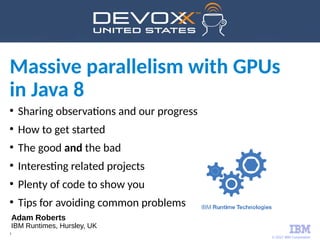
Using GPUs to Achieve Massive Parallelism in Java 8
- 1. © 2017 IBM Corporation 1 ● Sharing observations and our progress ● How to get started ● The good and the bad ● Interesting related projects ● Plenty of code to show you ● Tips for avoiding common problems Massive parallelism with GPUs in Java 8 Adam Roberts IBM Runtimes, Hursley, UK
- 2. © 2017 IBM Corporation Important disclaimers Copyright © 2017 by International Business Machines Corporation (IBM). No part of this document may be reproduced or transmitted in any form without written permission from IBM. U.S. Government Users Restricted Rights - Use, duplication or disclosure restricted by GSA ADP Schedule Contract with IBM. Information in these presentations (including information relating to products that have not yet been announced by IBM) has been reviewed for accuracy as of the date of initial publication and could include unintentional technical or typographical errors. IBM shall have no responsibility to update this information. THIS document is distributed "AS IS" without any warranty, either express or implied. In no event shall IBM be liable for any damage arising from the use of this information, including but not limited to, loss of data, business interruption, loss of profit or loss of opportunity. IBM products and services are warranted according to the terms and conditions of the agreements under which they are provided. Any statements regarding IBM's future direction, intent or product plans are subject to change or withdrawal without notice. Performance data contained herein was generally obtained in a controlled, isolated environments. Customer examples are presented as illustrations of how those customers have used IBM products and the results they may have achieved. Actual performance, cost, savings or other results in other operating environments may vary. References in this document to IBM products, programs, or services does not imply that IBM intends to make such products, programs or services available in all countries in which IBM operates or does business. Workshops, sessions and associated materials may have been prepared by independent session speakers, and do not necessarily reflect the views of IBM. All materials and discussions are provided for informational purposes only, and are neither intended to, nor shall constitute legal or other guidance or advice to any individual participant or their specific situation. It is the customer’s responsibility to insure its own compliance with legal requirements and to obtain advice of competent legal counsel as to the identification and interpretation of any relevant laws and regulatory requirements that may affect the customer’s business and any actions the customer may need to take to comply with such laws. IBM does not provide legal advice or represent or warrant that its services or products will ensure that the customer is in compliance with any law. Information within this presentation is accurate to the best of the author's knowledge as of the 17th of March 2017
- 3. © 2017 IBM Corporation Information concerning non-IBM products was obtained from the suppliers of those products, their published announcements or other publicly available sources. IBM has not tested those products in connection with this publication and cannot confirm the accuracy of performance, compatibility or any other claims related to non-IBM products. Questions on the capabilities of non-IBM products should be addressed to the suppliers of those products. IBM does not warrant the quality of any third-party products, or the ability of any such third-party products to interoperate with IBM’s products. IBM expressly disclaims all warranties, expressed or implied, including but not limited to, the implied warranties of merchantability and fitness for a particular purpose. The provision of the information contained herein is not intended to, and does not, grant any right or license under any IBM patents, copyrights, trademarks or other intellectual property right. IBM, the IBM logo, ibm.com, Bluemix, Blueworks Live, CICS, Clearcase, DOORS®, Enterprise Document Management System™, Global Business Services ®, Global Technology Services ®, Information on Demand, ILOG, LinuxONE™, Maximo®, MQIntegrator®, MQSeries®, Netcool®, OMEGAMON, OpenPower, PureAnalytics™, PureApplication®, pureCluster™, PureCoverage®, PureData®, PureExperience®, PureFlex®, pureQuery®, pureScale®, PureSystems®, QRadar®, Rational®, Rhapsody®, SoDA, SPSS, StoredIQ, Tivoli®, Trusteer®, urban{code}®, Watson, WebSphere®, Worklight®, X-Force® and System z® Z/OS, are trademarks of International Business Machines Corporation, registered in many jurisdictions worldwide. Other product and service names might be trademarks of IBM or other companies. Oracle and Java are registered trademarks of Oracle and/or its affiliates. Other names may be trademarks of their respective owners: oher names mentioned here include AMD, Nvidia, Tensorflow. Aparapi, Jcuda, cuDNN, cuBLAS, Project Sumatra, OpenJDK, CERN, Geant, AlphaGo, Oak Ridge, Titan, Lenovo, Tesla, Netflix, Rice University, Devoxx, DeepLearning4j. A current list of IBM trademarks is available on the Web at "Copyright and trademark information" at: www.ibm.com/legal/copytrade.shtml. Databricks is a registered trademark of Databricks, Inc. Apache Spark, Apache Cassandra, Apache Hadoop, Apache Maven, Spark, Apache, any other Apache project mentioned here and the Apache product logos including the Spark logo are trademarks of The Apache Software Foundation.
- 4. © 2017 IBM Corporation 1) No liability accepted for any of the code I'll be sharing today and providing with this presentation at the end – to be used at your own risk! My sample code isn't for production use – I've skimmed on plenty of application hardening techniques (checking error codes, using final, correct visibility modifiers etc) 2) Experiments with lots of threads meaning potentially lots of problems -really- don't run the parallel example trying to use 50,000+ CPU threads coming up – and if we make it to the end, don't run the “kernelception” program either 3) Messing around with graphics drivers on your work laptop isn't a good idea unless you have a good backup in place (my laptop was a headless server for a few days), I changed BIOS settings and made a few mistakes along the way – you have been warned!
- 5. © 2017 IBM Corporation 5 What I won't cover ✗ In-depth look at alternatives, I'll be talking about Nvidia's CUDA with IBM's SDK for Java mainly ✗ In-depth debugging and profiling ✗ Real impressive applications – I'll be talking about how to get started to give you ideas ✗ GPUs may be a useful fit for that simple processing task you run on large amounts of data ✗ Java basics – assuming you know about Java options, building and running and you're now interested in doing lots of operations at once as fast as possible
- 6. © 2017 IBM Corporation 6 z13 BigInsights How popular is Java?
- 7. © 2017 IBM Corporation 7 Simple Java only example inspired by a stackoverflow post titled “custom thread pool in Java 8 parallel stream”: the goal here isn't to finish processing elements fast – it's to see how many threads reportedly get run in parallel and to see how many threads I can specify to use before the JVM crashes How many threads can we run at once in Java? • •
- 8. © 2017 IBM Corporation 8 • numElements set to 50, numThreads set to 5 Takes ten seconds to finish, no problems
- 9. © 2017 IBM Corporation 9 numElements set to 50, numThreads set to 50 also Finishes instantly – no problems
- 10. © 2017 IBM Corporation 10 No problems here either... numElements set to 50,000, numThreads reduced to 10
- 11. © 2017 IBM Corporation 11 Faster, constant output, still no problems, laptop getting noisy now... numElements set to 50,000, numThreads set to 1,000...
- 12. © 2017 IBM Corporation 12 numElements 50,000, numThreads 50,000? ✔ Laptop preparing to take off from my desk ✔ No native memory to create new threads ✔ Unable to terminate the process in my shell - ^C's – they do nothing! ✔ Mouse stuttering around...can't...click...the x...now curious what happens ✔ JVM trying to create coredumps, javacores repeatedly: trying to eat up my disk space - no memory to create those anyway ✔ LibreOffice crashes, lost unsaved work (past experiments needing to be redone) ✔ Still can't ctrl-c to stop everything ✔ Can't launch any new processes (no chance of launching system monitor) ✔ Wanted to get a printscreen – no memory available for that either - reboot
- 13. © 2017 IBM Corporation 13 Reaching out to GPU(s) for more processing power from Java • We'll struggle trying to run thousands of threads at once in one JVM (using a single machine and a single CPU with many cores), but using GPUs can sometimes be of use Use cases for GPUs share typically share these common themes, we want to: ● Achieve results fast ● Execute many threads to quickly process data for my “easily* parallelisable” operations ● Handle large amounts of data Great for machine learning: quickly compute and store models to use later
- 14. © 2017 IBM Corporation 14 AlphaGo beating a Go champion: 1,202 CPUs, 176 GPUs Titan: 18,688 GPUs, 18,688 CPUs CERN: reported to be using GPUs Oak Ridge, IBM “the world's fastest supercomputers by 2017”: two, $325m Databricks: recent blog post mentions deep learning with GPUs and Spark Who's using GPUs already? Only public knowledge provided here, certainly many more than this!
- 15. © 2017 IBM Corporation 15 Recent AI vs Poker win (from top500: “bridges-supercomputer” article here: mentions using 64 Nvidia P100 GPUs! Recent Amazon cloud offering: GPUs as a service Nvidia email as part of the accelerated computing newsletter mentions… ● Deep learning to combat asteroids ● Detecting road lanes with deep learning ● Algorithm to identify skin cancer ● Lip reading AI more accurate than humans ● Life-changing wearable for the blind Lots more success stories – what makes a GPU useful, worth the hype?
- 16. © 2017 IBM Corporation 16 GPUs excel at executing many of the same operations at once (Single Instruction Multiple Data programming) We'll program using CUDA or OpenCL – like C and C++ but not quite the same (nuances like <<< and >>> for kernels in CUDA) and we can write JNI code to access data in our Java world using the GPU We'll run code on computers that are shipped with graphics cards, there are free CUDA drivers for x86-64 Windows, Linux, and IBM's Power LE, OpenCL drivers, SDK and source also widely available CPUGPU
- 17. © 2017 IBM Corporation 17 What types of GPU can I get? Does it matter? “Graphics adapters” you can plug a monitor into 2 to 4 GB~ GDDR5 memory < a thousand processing cores Clock speed ~ 1250 mhz Typical in laptops, desktop gaming computers * For this presentation, experiments (unless otherwise stated) were performed on my Lenovo p50 laptop (discrete graphics mode set in the BIOS, CUDA 7.5, RHEL 7.3, 32 GB RAM, M1000M Quadro GPU, 8 core Intel(R) Core(TM) i7-6820HQ CPU @ 2.70GHz processor, ext4 filesystem)
- 18. © 2017 IBM Corporation 18 HPC cards like the Tesla series GDDR5 memory - typically 8G to 24G 1-5 thousand processing cores Offering teraflops of performance ~500 GB/sec max memory bandwidth* Remember you're going to be limited by the PCIe bus if it's between CPU and GPU, for CUDA devices, use deviceQuery, bandwidthTest applications) 300W~ thermal design power rating
- 19. © 2017 IBM Corporation 19 Running deviceQuery on my development laptop Application provided with CUDA samples from Nvidia Device 0: "Quadro M1000M" CUDA Driver Version / Runtime Version 7.5 / 7.5 CUDA Capability Major/Minor version number: 5.0 Total amount of global memory: 2047 MBytes (2146762752 bytes) ( 4) Multiprocessors, (128) CUDA Cores/MP: 512 CUDA Cores GPU Max Clock rate: 1072 MHz (1.07 GHz) Memory Clock rate: 2505 Mhz Memory Bus Width: 128-bit L2 Cache Size: 2097152 bytes Maximum Texture Dimension Size (x,y,z) 1D=(65536), 2D=(65536, 65536), 3D=(4096, 4096, 4096) Maximum Layered 1D Texture Size, (num) layers 1D=(16384), 2048 layers Maximum Layered 2D Texture Size, (num) layers 2D=(16384, 16384), 2048 layers Total amount of constant memory: 65536 bytes Total amount of shared memory per block: 49152 bytes Total number of registers available per block: 65536 Warp size: 32 Maximum number of threads per multiprocessor: 2048 Maximum number of threads per block: 1024 Max dimension size of a thread block (x,y,z): (1024, 1024, 64) Max dimension size of a grid size (x,y,z): (2147483647, 65535, 65535) Maximum memory pitch: 2147483647 bytes Texture alignment: 512 bytes Concurrent copy and kernel execution: Yes with 1 copy engine(s) Run time limit on kernels: Yes Integrated GPU sharing Host Memory: No Support host page-locked memory mapping: Yes Alignment requirement for Surfaces: Yes Device has ECC support: Disabled Device supports Unified Addressing (UVA): Yes Device PCI Domain ID / Bus ID / location ID: 0 / 1 / 0 Compute Mode: < Default (multiple host threads can use ::cudaSetDevice() with device simultaneously) > deviceQuery, CUDA Driver = CUDART, CUDA Driver Version = 7.5, CUDA Runtime Version = 7.5, NumDevs = 1, Device0 = Quadro M1000M Result = PASS
- 20. © 2017 IBM Corporation 20 Running bandwidthTest [CUDA Bandwidth Test] - Starting... Running on... Device 0: Quadro M1000M Quick Mode Host to Device Bandwidth, 1 Device(s) PINNED Memory Transfers Transfer Size (Bytes) Bandwidth(MB/s) 33554432 12152.3 Device to Host Bandwidth, 1 Device(s) PINNED Memory Transfers Transfer Size (Bytes) Bandwidth(MB/s) 33554432 12225.6 Device to Device Bandwidth, 1 Device(s) PINNED Memory Transfers Transfer Size (Bytes) Bandwidth(MB/s) 33554432 66464.2 Device to device is quick but the host and device interchange is far slower Compare this to direct memory access…
- 21. © 2017 IBM Corporation 21 CPU, RAM, OS, kernel info lscpu Architecture: x86_64 CPU op-mode(s): 32-bit, 64-bit Byte Order: Little Endian CPU(s): 8 On-line CPU(s) list: 0-7 Thread(s) per core: 2 Core(s) per socket: 4 Socket(s): 1 NUMA node(s): 1 Vendor ID: GenuineIntel CPU family: 6 Model: 94 Model name: Intel(R) Core(TM) i7-6820HQ CPU, 2.70GHz Stepping: 3 CPU MHz: 899.964 BogoMIPS: 5424.00 Virtualization: VT-x L1d cache: 32K L1i cache: 32K L2 cache: 256K L3 cache: 8192K NUMA node0 CPU(s): 0-7 cat /proc/meminfo MemTotal: 32391628 kB uname -a Linux devoxx 3.10.0-514.6.1.el7.x86_64 #1 SMP Sat Dec 10 11:15:38 EST 2016 x86_64 x86_64 x86_64 GNU/Linux Df -h Filesystem Size Used Avail Use% Mounted on /dev/mapper/vg_oc2660338613-lv_root 438G 81G 336G 20% / (it's an SSD) cat /etc/*-release Linux Client for e-business (RHEL) 7.3 Open Client RHEL 7 4.30 NAME="Red Hat Enterprise Linux Workstation" VERSION="7.3 (Maipo)"
- 22. © 2017 IBM Corporation 22 Workload characteristics a GPU can excel at Data ● We can process lots of primitive types at once ● ints, longs, doubles, shorts, floats – perhaps used in... ● Matrix multiplication (dot product for ML?) ● Simple transforms (change our masses of longs by a known offset amount?) ● Find a pattern in the data: count occurrences of a certain string from Wikipedia dumps Operations ● Keep it simple – without branching and complexity ● Great for arithmetic ops (very fast floating point ops...)
- 23. © 2017 IBM Corporation 23 Workload characteristics a GPU won't be good for Data ● The data we need isn't “self contained” – we can't send down one whole block of data and get meaningful results as we depend on data elsewhere...lots of copying back and forth Operations ● Non-arithmetic based – code that touches files, uses the network, manipulates objects...stick to the maths ● Involves new object creation or throwing exceptions – more on this later… ● Using threads for different instructions simultaneously – try to keep it simple without lots of if/elses
- 24. © 2017 IBM Corporation 24 Assume we have an integer array declared in a .cu file called myData (either initialized with malloc or on the stack – a regular C style array) 1) Declare a new variable of the same type e.g. int* myDataOnGPU 2) Allocate space on the GPU (device side) using cudaMalloc passing in the address of myDataOnGPU and how many bytes to reserve as a parameter (e.g. cudaMalloc(&myDataOnGPU), 400) 3) Copy myData from the host to your allocated space (myDataOnGPU) using cudaMemcpyHostToDevice 4) Process your data on the GPU in a kernel (we use <<< and >>>) 5) Copy the result back (what's at myDataOnGPU replaces myData on the host) using cudaMemcpyDeviceToHost How do we use a GPU – basic principles to know
- 25. © 2017 IBM Corporation 25 __global__ void addingKernel(int* array1, int* array2){ array1[threadIdx.x] += array2[threadIdx.x]; } __global__ : it's a function we can call on the host (CPU), it's available to be called from everywhere. __device__ and __host__ also exist How is the data arranged and how can I access it? Sequentially, a kernel runs on a grid (numBlocks X numThreads) and this is how we can run many threads that work on different parts of the data Int* is a regular pointer to integers we've copied to the GPU threadIdx.x: We can use this built-in variable inside of kernels an index to our array, remember lots of threads run on the GPU and this can be our way to access each unique item – if we run a kernel <<<1, 256>>>, that means one block and 256 threads will run each time you call the kernel
- 26. © 2017 IBM Corporation 26 Multiprocessors (also known as streaming multiprocessors or stream processors): these execute one or more thread blocks CUDA core: they execute the threads themselves Threads on a GPU: many more are available than with CPUs and these are organised into the blocks Kernel: a function we'll run on the GPU How many threads can I really run at once? Multiprocessor count X their limit e.g. 4 * 2048 with 512 CUDA cores for me A Tesla K80m has 26 multiprocessors and 4992 CUDA cores (2496 per GPU), 2048 threads per multiprocessor also. Other threads wait to be executed
- 27. © 2017 IBM Corporation 27 All kernels must be launched with grid dimensions specified Grid: logical 3d representation of how threads can be run on a given GPU – a kernel runs on a grid. This grid has potentially many blocks with threads organised “inside” each block (actually get run on the MP) Our GPU functions (kernels) run on one of these grids and the dimensions include how many blocks and threads a kernel should run The nvidia-smi command tells you about your GPU's limits – know these to prevent launch configuration problems A good starting point is to pick 512 for the number of threads and the number of blocks varies depending on your problem size – then launch multiple kernels in a tight loop modifying the offset to operate on different portions of the data How much do I need to know?
- 28. © 2017 IBM Corporation 28 An example to do that exactly that using Java: int log2BlockDim = 9; int numBlocks = (numElements + 511) >> log2BlockDim; int numThreads = 1 << log2BlockDim; Size Blocks Threads 500 1 512 1,024 2 512 32,000 63 512 64,000 125 512 100,000 196 512 512,000 1000 512 1,024,000 2000 512
- 29. © 2017 IBM Corporation 29 Show me the code – simplest example, only CUDA#include <cuda.h> #include <stdio.h> const int NUM_ELEMENTS = 5; __global__ void addToMe(int* someInts, int amountToAdd) { someInts[threadIdx.x] += amountToAdd; } // This is in foo.cu → nvcc foo.cu → ./a.out int main() { int* myHostInts = (int*) malloc(sizeof(int) * NUM_ELEMENTS); for (int i = 0; i < NUM_ELEMENTS; i++) { myHostInts[i] = i; } int* myDeviceInts; const int numBytes = NUM_ELEMENTS * sizeof(int); cudaMalloc(&myDeviceInts, numBytes); cudaMemcpy(myDeviceInts, myHostInts, numBytes, cudaMemcpyHostToDevice); int numBlocks = (NUM_ELEMENTS / 256) + 1; addToMe<<<numBlocks, 256>>>(myDeviceInts, 10); cudaMemcpy(myHostInts, myDeviceInts, numBytes, cudaMemcpyDeviceToHost); // Tidy up after ourselves as good practice cudaFree(myDeviceInts); return EXIT_SUCCESS; } No bounds checking! Not required but can lead to problems later Printing threadIdx.x here will print 0 to 255 Blocks = a group of threads I'll use a 2D grid (just lots of blocks/threads) in this presentation Look at our kernel dimensions numBlocks will be 1 256 is the number of threads This is how we control how many threads to run
- 30. © 2017 IBM Corporation 30 ● [Java] We have an integer array on the Java heap: myData – we want to process it somehow using a GPU ● [Java] Create a native method (Java/Scala): no body required ● [JNI] Write .cpp or .c code with a matching signature for your native method (use javah on your built Java class as a starting point), in this native code, use JNI methods to get a pointer to your data, with this pointer, we can figure out how much memory we need. Call your method that's in a .cu file that you're about to create... ● [CUDA] Allocate space on the GPU (device side) using cudaMalloc ● [CUDA] Copy myData to your allocated space (myDataOnTheGPU) using cudaMemcpyHostToDevice ● [CUDA] Process your data on the GPU in a kernel (look for <<< and >>>) ● [CUDA] Copy the result back (what's now at myDataOnTheGPU replaces myData on the host) using cudaMemcpyDeviceToHost ● [JNI] Release the elements (updating your JNI pointer so the data in our JVM heap is now the result) ● [Java] Interact with your data normally as you're back in the Java world How might we use a GPU with Java or Scala?
- 31. © 2017 IBM Corporation 31 Working example: file overview and script
- 32. © 2017 IBM Corporation 32 Working example: Java code
- 33. © 2017 IBM Corporation 33 Working example: header file
- 34. © 2017 IBM Corporation 34 Working example: c++ code (matching the header)
- 35. © 2017 IBM Corporation 35 Working example: .cu code (and a simple kernel)
- 36. © 2017 IBM Corporation 36 Working example: checking the results
- 37. © 2017 IBM Corporation 37 Pitfalls to look out for objdump mysharedlibrary.so -t | grep yourmethodname is very useful for unsatisfied link errors... [aroberts@devoxx withjava]$ objdump lib/devoxx.so -t | grep "addX" 00000000000053c4 g F .text 000000000000005f _Z28Java_SimpleJava_addXToMyIntsP7JNIEnv_P7_jclassP10_jintArrayi Name mangling can occur (use “extern C {} blocks” in your .cpp and .cu code) [aroberts@devoxx withjava]$ ./BuildAndRun.sh Unhandled exception Type=Segmentation error vmState=0x00000000 Unsafe world now – check your memory accesses - ensure all of your pointers are still valid, printfs and gdb for debugging, Nsight/cuda-gdb/cuda-memcheck for CUDA specific help, more on this later
- 38. © 2017 IBM Corporation 38 printf statements added... [aroberts@devoxx withjava]$ ./BuildAndRun.sh getting elements got em! launching kernel... addToMe+0x20 (0x00007F48441B630F [devoxx.so+0x530f]) Java_SimpleJava_addXToMyInts+0x5c (0x00007F48441B6440 [devoxx.so+0x5440]) (0x00007F4854264F9B [libj9vm28.so+0x8ff9b]) Unhandled exception ^^ Check your memory accesses! Remember to call your kernel with the <<< and >>> syntax (in a .cu file) Remember to use your device pointer variable as the parameter in your kernel (not the host one) - or you won't be able to modify your data (it'll act on nothing – the kernel will still launch but your data will remain unchanged) You can add printf statements inside of your kernels (printing threadIdx.x which you're likely using as an index into an array is a good idea) Yes, you should add bounds checking inside of your kernels Yes, you should check return codes and use cudaError_t
- 39. © 2017 IBM Corporation 39 Is there a simpler way? Sticking to Java as much as possible ● Lots of Java projects we want to use ● Error checking ● Type safety ● Debugging tools (core dumps, javacores, system dumps, GCMV, MAT)... ● Profiling tools (Healthcenter, jprof)... ● JIT compiler and a garbage collector ● Portability - until you “go native”, mix byte-ordering across machines while using sun.misc.unsafe, use other internal APIs relying on field names, find there's no JRE available... The approaches we've taken ● Java Class Library changes ● Just-In-Time Compiler changes ● CUDA4J API ● Apache Spark changes (runs in JVMs)
- 40. © 2017 IBM Corporation 40 -Dcom.ibm.gpu.enable/enforce/disable/verbose 40,000,000 400,000,000 Ints sorted per second Array length 400m per sec 40m per sec Sorting throughput for ints 30,000 300,000 3,000,000 30,000,000 300,000,000 Details online here Making it easier: Java class library modification
- 41. © 2017 IBM Corporation 41 -Xjit:enableGPU=”{default, verbose”} Can be forced with “{enforce”} Making it easier: Java JIT compiler modification Using three arrays of randomly generated doubles: output, firstArray, secondArray – all of size ROWS (2048 here) Use an IntStream and specify our JIT option Primitive types can be used (byte, char, short, int, float, double, long) Run this inside a loop for an easily reproducible example – JIT must be hot to make an impact
- 42. © 2017 IBM Corporation 42 Results on my laptop [IBM GPU JIT]: Device Number 0: name=Quadro M1000M, ComputeCapability=5.0 Setting up our arrays, size is 2048x2048 Done setting up! Starting the GPU enabled lambda, running GPU enabled lambda, parallelism: 1 End time: 42575.864909 msec Starting the GPU enabled lambda, running GPU enabled lambda, parallelism: 1 End time: 41080.132863 msec Starting the GPU enabled lambda, running GPU enabled lambda, parallelism: 1 [IBM GPU JIT]: [time.ms=1489774852380]: Launching parallel forEach in com/ibm/MatMultiExample/MatMulti.runGPULambda()V at line 139 on GPU [IBM GPU JIT]: [time.ms=1489774853402]: Finished parallel forEach in com/ibm/MatMultiExample/MatMulti.runGPULambda()V at line 139 on GPU End time: 1042.937686 msec With no JIT options provided, over 100 iterations (instead of just five) I still achieve a best time of 42 seconds. With more threads (setting it to 8 or 32, not 1 by modifying the fork join common property parallelism) my best time is 32 seconds – still much slower
- 43. © 2017 IBM Corporation 43 Measured performance improvement with a GPU using four programs 1-CPU-thread sequential execution 160-CPU-thread parallel execution Experimental environment used IBM Java 8 Service Release 2 for PowerPC Little Endian Two 10-core 8-SMT IBM POWER8 CPUs at 3.69 GHz with 256GB memory (160 hardware threads in total) with one NVIDIA Kepler K40m GPU (2880 CUDA cores in total) at 876 MHz with 12GB global memory (ECC off) Performance of GPU enabled lambdas
- 44. © 2017 IBM Corporation 44 This shows GPU execution time speedup amounts compared to what's in blue (1 CPU thread) and yellow (160 CPU threads) The higher the bar, the bigger the speedup!
- 45. © 2017 IBM Corporation 45 Name Summary Data size Data type MM Dense matrix multiplication: C = A x B 1024 x 1024 (1m) items double SpMM As above but sparse 500k x 500k (250m) items double Jacobi2d Solve an equation using the Jacobi method 8192 x 8192 (67m) items double LifeGame Conway's Game of Life with 10k iterations 512 x 512 (262k) items byte
- 46. © 2017 IBM Corporation 46 bytecodes intermediate representation optimizer CPU GPU code generator code generator PTX ISACPU native As the JIT compiles a stream expression we can identify candidates for GPU off-loading ● Data copied to and from the device implicitly ● Java operations mapped to GPU kernel operations ● JIT takes care of GPU data alignment, cache management ● Optimizes data transfer ● Manages multiple devices Advantages ● Reuses standard Java idioms, so no new API is required ● Preserves standard Java semantics ● No knowledge of GPU programming model required by the application developer ● Takes care of low level details: GPU devices capabilities, etc. ● Chooses optimal execution mode: CPU, GPU, or SIMD ● Future performance improvements in the JIT do not require code changes
- 47. © 2017 IBM Corporation JVM: • Class loading • Method resolution • Object creation and GC • Exception handling Java array CPU Redirection to CPU (at compile or runtime) Copy over PCIe GPU copy of Java array • Optimized lambda code executed by multiple threads in a data parallel manner • Exception detection GPU The JIT compiler will check that the lambda expression satisfies the following criteria: • Only accesses primitive types, and one-dimensional arrays of primitive types • No access to static scalar variables: only locals, parameters, or instance variables • No unresolved or native methods • No creating new heap Objects (new ...), exceptions, (throw …), or instanceof • Intermediate stream operations like map or filter are not supported Limitations GPU memory isn't an extension of the Java heap
- 48. © 2017 IBM Corporation 48 • JIT applies various performance heuristics to determine execution mode of the lambda expression (sequential, fork-join, GPU, or SIMD) • Heuristics depend on numerous factors and may change in the future to become more accurate, to deal with new architecture characteristics, etc • Currently, they are relatively conservative • We will work on new heuristics based on customer feedback • To observe if forEach was sent to GPU use –Xjit:enableGPU={verbose} • To override performance heuristics use –Xjit:enableGPU={enforce} • For combining options: -Xjit:enableGPU=”enforce|verbose” will work: the quotes are important lest your bash shell interpret | as a pipe! • Give it a go for yourself keeping the criteria for code to be eligible for GPU offloading in mind • We are using NVVM IR JIT based optimizations: performance heuristics
- 49. © 2017 IBM Corporation 49 Production ready and supported by IBM – used to manipulate GPU devices ● Compared to Jcuda: no arbitrary and unrestricted use of Pointer(long), feels more like Java instead of C Write your CUDA kernel (yes, the hard part!) and compile it into a fat binary nvcc --fatbin AdamKernel.cu Add your Java code import com.ibm.cuda.*; import com.ibm.cuda.CudaKernel.*; Load your fat binary (module loading code at the end of this presentation) module = new Loader().loadModule("AdamDoubler.fatbin",device); Build and run as you would any other Java application Making it easier: CUDA4J API
- 50. © 2017 IBM Corporation 50 CudaDevice a CUDA capable GPU device CudaStream a sequence of operations on the GPU CudaBuffer a region of memory on the GPU CudaModule user library of kernels to load into GPU CudaKernel launching a device function CudaFunction a kernel's entry point CudaEvent timing and synchronization CudaException when something goes wrong There are times when you want this low level GPU control from Java ● We developed an API that reflects the concepts familiar in CUDA programming ● Makes use of Java exceptions, automatic resource management, etc. ● Handles copying data to/from the GPU, flow of control from Java to GPU and back ● Ability to invoke existing GPU module code from Java applications e.g. Thrust CUDA4J class mapping
- 51. © 2017 IBM Corporation 51 Only doubling integers; could be any use case where we're doing the same operation to lots of elements at once Full code listing at the end, Javadocs: search IBM Java 8 API com.ibm.cuda * Tip: the offsets are byte offsets, so you'll want your index in Java * the size of the object! module = new Loader().loadModule("AdamDoubler.fatbin", device); kernel = new CudaKernel(module, "Cuda_cuda4j_AdamDoubler_Strider"); stream = new CudaStream(device); numElements = 100; myData = new int[numElements]; Util.fillWithInts(myData); CudaGrid grid = Util.makeGrid(numElements, stream); buffer1 = new CudaBuffer(device, numElements * Integer.BYTES); buffer1.copyFrom(myData); Parameters kernelParams = new Parameters(2).set(0, buffer1).set(1, numElements); kernel.launch(grid, kernelParams); buffer1.copyTo(myData); If our dynamically created grid dimensions are too big we need to break down the problem and use the slice* API: doChunkingProblem() Our kernel, compiles into AdamDoubler.fatbin
- 52. © 2017 IBM Corporation 52 ● Integrating CUDA GPU offloading support into your existing Java applications without needing to worry about JNI, makefiles, managing GPU memory and writing C++ code (you still need to write your kernel) ● Identify your most commonly used functions as candidates (simple manual profiling or using tools such as Healthcenter for method profiling) ● Tinker with heuristics and benchmark new capabilities ● Be wary of the GPU limitations (e.g device memory amount, max grid size – may need to chunk up your problem) Where would this be useful?
- 53. © 2017 IBM Corporation 53 ● Open source project (the most active for big data) offering distributed... ● Machine learning ● Graph processing ● Core operations (map, reduce, joins) ● SQL syntax with DataFrames/Datasets ● Many input formats supported e.g Parquet, JSON, files stored on HDFS you can parse trivially, CSV with a Databricks package ● Interoperability with Kafka, Hive, many more (see Apache Bahir also) ● Compression codecs and automatic usage, fast serialization with Kryo ● Offers scalability and resiliency ● Lots of Scala – so runs in JVMs (exploits sun.misc.unsafe heavily) ● Python, R, Scala and Java APIs ● Eligible for our Java based optimisations Ask after the talk for more details – my current role involves contributing, fixing, evangelising Spark as well as producing demos and working on customer problems – especially interested in data visualization tools Improving Apache Spark
- 54. © 2017 IBM Corporation 54 What machine learning algorithms? Popular algorithms that'll run in a (potentially) distributed manner include ● Alternating least squares ● K-means ● Naive Bayes ● Logistic regression ● Random forests ● Decision trees ● Principal component analysis
- 55. © 2017 IBM Corporation 55 ● Recommendation algorithms such as ● Alternating Least Squares ● Movie recommendations on Netflix? ● Recommended purchases on Amazon? ● Similar songs with Spotify? ● Recommended videos on YouTube? ● Clustering algorithms such as ● K-means (unsupervised learning (no labels, cheap)) ● Produce clusters from data to determine which cluster a new item can be categorised as ● Identify anomalies: transaction fraud or erroneous data ● Classification algorithms such as ● Logistic regression ● Create a model that we can use to predict where to plot the next item in a sequence (above or below our line of best fit) ● Healthcare: predict adverse drug reactions based on known interactions between similar drugs ● Spam filter (binomial classification) Known good candidates
- 56. © 2017 IBM Corporation 56 An example: we have the following .csv file for bands.. <username, band name, band genre (a feature), rating> Adam,ACoolBand1,AGenre,5 Adam,ACoolBand2,AGenre,5 Adam,ACoolBand3,AGenre,5 George,ACoolBand1,AGenre,5 George,ACoolBand2,AGenre,5 George,ACoolBand3,AGenre,5 George,ACoolBand4,AGenre,5 So if we were to guess if Adam likes ACoolBand4 as well, the score would be very close to 5 – we can infer it based on already known observations How Alternating Least Squares works Very much simplified, ALS works by factorizing the rating matrix and minimising the loss on observed ratings (our ratings matrix will be sparse and we want to complete it – see “CuMF: Large-Scale Matrix Factorization on Just One Machine with GPUs. Nvidia GTC 2016 talk” by Wei Tan for an excellent summary
- 57. © 2017 IBM Corporation 57 But what if there's a band way down the list in a place we can't fit into memory? ● Zack_Zwick: ObscureBand27, AGenrel, 5 How can we infer that Adam will also probably like ObscureBand27? ● We still want to be using GPUs (and we want the results fast – Adam's using a premium online service and doesn't want to wait hours to get a good match) ● Covered in the paper I cite next (Tan. Wei (IBM), Cao. Liaoliang (Yahoo!, IBM at the time of the work done), Fong. Liana (IBM), to summarise: “cuMF first generates a partition scheme, planning which partition to send to which GPU in what order. With this knowledge in advance, cuMF uses separate CPU threads to preload data from disk to host memory, and separate CUDA streams to preload from host memory to GPU memory. By this proactive and asynchronous data loading, we manage to handle out-of-core problems with close-to-zero data loading time except for the first load.” ● https://github.com/cuMF/cumf_als explains how to run this in batches
- 58. © 2017 IBM Corporation 58 ● Under the covers optimisation, set the spark.mllib.ALS.useGPU property ● Full paper: http://arxiv.org/abs/1603.03820 ● Full implementation for raising issues and giving it a try for yourself: https://github.com/IBMSparkGPU, with 1.5 gb of a Netflix dataset: Experiment 12 threads, CPU 64 threads, CPU 2x GPUs Time 676 seconds N/A 140 seconds Our implementation is open source and cited above, we used: 2x Intel(R) Xeon(R) CPU E5-2667 v2 @ 3.30GHz, 16 cores in the machine (SMT-2), 256 GB RAM vs 2x Nvidia Tesla K80Ms. Also available for IBM Power LE. Our approach for Apache Spark
- 59. © 2017 IBM Corporation 59 Implemented the vanilla C++/Java/CUDA way so this would work with any JDK (tiny amount of C++ code and lots of CUDA for Spark – we only override one function) ● modified the existing ALS (.scala) implementation's computeFactors method ● added code to check if spark.mllib.ALS.useGPU is set ● if set we'll then call our native method written to ue JNI (.cpp) ● our JNI method calls native CUDA (.cu) method ● CUDA used to send our data to the GPU, calls our kernel, returns the results over JNI back to the Java heap Bundled with our Spark distribution and the shared library is included: libGPUALS.so ● Remember this will require the CUDA runtime (libcudart) and a capable GPU ALS.scala computeFactors CuMFJNIInterface.cpp ALS.cu libGPUALS.so
- 60. © 2017 IBM Corporation 60 We can send generated code to GPUs and alter the code that's generated to conform to certain characteristics... Input: user application using Spark DataFrame or Dataset API (SQL-like syntax, perform queries on data stored in tables) ✔ Spark with Tungsten. Uses UnsafeRow and, sun.misc.unsafe, idea is to bring Spark closer to the hardware than previously, exploit CPU caches, improved memory and CPU efficiency, reduce GC times, avoid Java object overheads – good deep dive here ✔ Spark with Catalyst. Optimiser for Spark SQL APIs, good deep dive here, transforms a query plan (abstraction of a user's program) into an optimised version, generates optimised code with Janino compiler ✔ Spark with our changes: Java and core Spark class optimisations, optimised JIT More pervasive GPU opportunities for Spark
- 61. © 2017 IBM Corporation 61 Output: generated code able to leverage auto-SIMD and GPUs We want generated code that: ✔ has a counted loop, e.g. one controlled by an automatic induction variable that increases from a lower to an upper bound ✔ accesses data in a linear fashion ✔ has as few branches as possible (simple for the GPU's kernel) ✔ does not have external method calls or contains only calls that can be easily inlined These help a JIT to either use auto-SIMD capabilities or GPUs
- 62. © 2017 IBM Corporation 62 Problems 1) Data representation of columnar storage (CachedBatch with Array[Byte]) isn't commonly used 2) Compression schemes are specific to CachedBatch, limited to just several data types 3) Building in-memory cache involves a long code path -> virtual method calls, conditional branches 4) Generated whole-stage code -> unnecessary conversion from CachedBatch or ColumnarBatch to UnsafeRow Solutions 1) Use ColumnarBatch format instead of CachedBatch for the in-memory cache generated by the cache() method. ColumnarBatch and ColumnVector are commonly used data representations for columnar storage 2) Use a common compression scheme (e.g. lz4) for all of the data types in a ColumnVector 3) Generate code at runtime that is simple and specialized for building a concrete instance of the in- memory cache 4) Generate whole-stage code that directly reads data from columnar storage (1) and (2) increase code reuse, (3) improves runtime performance of executing the cache() method and (4) improves performance of user defined DataFrame and Dataset operations
- 63. © 2017 IBM Corporation 63 We propose a new columnar format: CachedColumnarBatch, that has a pointer to ColumnarBatch (used by Parquet reader) that keeps each column as OnHeapUnsafeColumnVector instead of OnHeapColumnVector. Not yet using GPUS! ● [SPARK-13805], merged into 2.0, performance improvement: 1.2x Get data from ColumnVector directly by avoiding a copy from ColumnVector to UnsafeRow when a program reads data in parquet format ● [SPARK-14098] targeted for Spark 2.2, performance improvement: 3.4x Generate optimized code to build CachedColumnarBatch, get data from a ColumnVector directly by avoiding a copy from the ColumnVector to UnsafeRow, and use lz4 to compress ColumnVector when df.cache() or ds.cache is executed ● [SPARK-15962], merged into 2.1, performance improvement: 1.7x Remove indirection at offsets field when accessing each element in UnsafeArrayData, reduce memory footprint of UnsafeArrayData
- 64. © 2017 IBM Corporation 64 ● [SPARK-15985], merged into 2.1, performance improvement: 1.3x Eliminate boxing operations to put a primitive array into GenericArrayData when a Dataset program with a primitive array is ran ● [SPARK-16213], merged into 2.2, performance improvement: 16.6x Eliminate boxing operations to put a primitive array into GenericArrayData when a DataFrame program with a primitive array is ran ● [SPARK-17490], merged into 2.1, performance improvement: 2.0x Eliminate boxing operations to put a primitive array into GenericArrayData when a DataFrame program with a primitive array is used
- 65. © 2017 IBM Corporation 65 ● Another way to make exploiting GPUs easier ● We know how to build GPU based applications ● We can figure out if a GPU is available ● We can figure out what code to generate ● We can figure out which GPU to send that code to ● All while retaining Java safety features such as exceptions, bounds checking, serviceability, tracing and profiling hooks... Assuming you have the hardware, add an option and watch performance improve: this is ongoing work that can likely be applied to other projects What's in it for me if I care about Spark?
- 66. © 2017 IBM Corporation 66 We want developers to be aware of these so we can work together ● Restricted by PCIe speed (less so with IBM hardware, Nvlink on Power) ● Writing a decent kernel is hard ● Optimum use of different memory types (global, shared, texture, registers), debugging (lots of seg faults, you're in the CUDA world now!), limited functions you can use in a kernel, maintaining contiguous access where possible ● Not many GPU developers out there relative to other language pros: want developers that know machine learning, know Java, know CUDA, know how to debug and profile ● Watch lots of videos and experiment – breaking things as you go and learning; need to achieve max parallelism, avoid seg faults, good fun ● Big changes to the CUDA SDK itself: this is for CUDA 7.5 and I learned with CUDA 5.5, likely lots of new features I'm not exploiting - keep up to date, I've seen important bug fixes going into driver/SDK releases Challenges for GPU programming
- 67. © 2017 IBM Corporation 67 ● Profiling – many variables to tweak (and therefore many opportunities for benchmarking fun) ● More pitfalls than Java unless you're using sun.misc.unsafe or JNI ● CUDA was initially a problem to set up on my laptop (wanting to keep my desktop, use the Nvidia driver, use the CUDA toolkit AND a projector…) ● Debugging in a massively multithreaded environment...be careful of race conditions ● Ideally developers can focus on the kernel logic and design principles instead of how to write GPU code and how to manage things like scheduling and partitioning strategies (if you were to accelerate Apache Spark for example – lots of challenges here)
- 68. © 2017 IBM Corporation 68 Bad JNI code ● Getting and releasing elements: invalid pointers, incorrect usage! ● Exceeding bounds ● Mixing C and C++ (*env)→ is C, env→ is C++ Bad Java code Sun.misc.Unsafe usage leading to seg faults Bad CUDA code Lots can go wrong here… ● Bad kernel – exceeding bounds, sending junk data, inefficient use of memory types ● Bad cudaMalloc, cudaMemcpy calls ● Not checking return codes Bad C/C++ code A presentation in its own right What else could possibly go wrong?
- 69. © 2017 IBM Corporation 69 Bad design - your application just isn't a good fit for GPUs ● Not enough data for it to be worthwhile ● Too complex a problem – making new objects, lots of branching code, NOT doing lots of floating point/arithmetic operations… ● Way too much data to fit on GPUs and it'll be very difficult/time consuming to chunk it up (not all problems are going to be model parallelisable or data parallelisable) My CPUs are already good and cheap – and I'm not the one managing them anyway! I'll just get a few more instead of that brand spanking new GPU I may need to learn CUDA for... Use Apache Spark instead? Purchase more effective hardware – perhaps IO/network devices? Profiling – find out you're not actually compute bound? Write more efficient Java/Scala code (good use of private/final, benchmarking everything, again a talk in its own right, search “London Spark Meetup IBM Spark in production” Does it need to be in Java at all?
- 70. © 2017 IBM Corporation 70 I'll only briefly cover each project as these are all excellent projects in their own right and worthy of their own detailed talks ● OpenCL ● Low level framework simplifies development for devices such as GPUs, FPGAs, works on AMD cards too, maintained by Khronos Group ● TensorFlow ● Java, C++, Python APIs, built for machine learning, researchers, data scientists, open source (mainly developed by Google) – features offloading to CUDA devices (requiring the toolkit/driver/cuDNN) ● SystemML ● IBM open-sourced project (now an Apache incubator), recently committed GPU support (yet to try) – write code in DML, easily scale out once ready Interesting projects related to GPUs/Java
- 71. © 2017 IBM Corporation 71 ● Jcuda ● Alternative to CUDA4J (no IBM Java requirement) – more like C than Java, plenty of bindings for Nvidia libraries available and open source ● DeepLearning4j ● Want to find out more on this in particular: the most popular open source deep-learning framework for the JVM – mentions built-in GPU support so desperate to try this out; anything making GPU exploitation easier is good ● Nvidia libraries such as ● cuDNN ● Deep neural network library for CUDA devices ● cuBLAS ● Basic linear algebra subroutines on the GPU ● Thrust ● Precanned algorithms for HPC on CUDA devices (e.g. sorting)
- 72. © 2017 IBM Corporation 72 ● Aparapi ● Excellent video by AMD Runtimes team on it (very few views on YouTube, highly recommended) ● Java API for the GPU – also Java styled like CUDA4J ● Converts Java code to OpenCL ● Requires overloading the run routine in a kernel class already (like you would for java.lang.Thread) ● jar file and shared libraries with JNI (so no JVM changes) ● Project Sumatra ● OpenJDK initiative for GPU support as part of the Java SDK ● Excellent video: “Sumatra OpenJDK Project Update” with < 120 views on YouTube! ● Details their approach to optimising forEach and reduce using GPUs ● Not tried this – mentions building Graal and Sumatra to get a “HSA enabled Graal-based JDK”, would be interesting to either collaborate/compare findings, and to look into Wholly Graal (another good video on YouTube about this – again with very few views)
- 73. © 2017 IBM Corporation 73 Simple debugging example BuildAndRun.sh uses nvcc then executes the .out, code involves: int numElements=5000000; I initialize the arrays with the following code (the problem cause): double first[numElements]; double second[numElements]; Then do some CUDA stuff...so let's get a core to inspect
- 74. © 2017 IBM Corporation 74 [aroberts@devoxx fun]$ gdb core.20916 [New LWP 20916] Core was generated by `./a.out'. Program terminated with signal 11, Segmentation fault. #0 0x000000000040263a in ?? () "/home/aroberts/fun/core.20916" is a core file. Please specify an executable to debug. (gdb) bt Python Exception <class 'gdb.MemoryError'> Cannot access memory at address 0x7ffd88544d10: (gdb) info registers rax 0x0 0 rbx 0x0 0 rcx 0xa0 160 rdx 0x7ffd88544d10 140726890679568 rsi 0x7ffe47106e58 140730090679896 rdi 0x1 1 rbp 0x7ffe47106d70 0x7ffe47106d70 rsp 0x7ffd88544d10 0x7ffd88544d10 ✔ stack pointer ✔ We get a memory error ➢ How big is numElements? ➢ You want an array on the stack that's how big?!
- 75. © 2017 IBM Corporation 75 1) Rule out a CUDA programming mistake first (GPU side) – tweaking the kernel, judicious use of printf statements 2) Rule out a C++ side mistake (host side) Tools can help here if there's a standalone version of the application first – tuned and tweaked before being called out to from Java cuda-memcheck ./a.out ========= CUDA-MEMCHECK ========= Error: process didn't terminate successfully ========= The application may have hit an error when dereferencing Unified Memory from the host. Please rerun the application under cuda-gdb or Nsight Eclipse Edition to catch host side errors. ========= Internal error (20) ========= No CUDA-MEMCHECK results found
- 76. © 2017 IBM Corporation 76 Add “-g” to the nvcc compiler options for debug symbols, then run cuda-gdb again with your application (e.g. cuda-gdb a.out) (cuda-gdb) run Starting program: /home/aroberts/devoxx/./a.out Program received signal SIGSEGV, Segmentation fault. 0x0000000000402657 in main () at MatMulti.cu:14 14 printf("Startingn"); But that's the first line in my program! (cuda-gdb) c Continuing. Program terminated with signal SIGSEGV, Segmentation fault. The program no longer exists. I change my allocations to go on the heap using malloc. “I didn't need to worry about that in Java!”
- 77. © 2017 IBM Corporation 77 And what happens if... ● We ask for too much memory on the GPU cudaError_t ret = cudaMalloc(&whopper, 1337999999); out of memory reported (using cudaGetErrorString(ret)) ● We specify we want too big a kernel using huge dimensions (so we must be careful generating these programatically i.e. using CUDA4J) __global__ void callMe(int anything) {} callMe<<<100000,1000>>>(100): CUDA error: invalid argument reported (I used cudaDeviceSynchronize and cudaGetLastError combined with cudaGetErrorString) ● Out of bounds in a kernel Junk data: send 50 ints to the GPU but launch kernel with a <<<1, 256>>> configuration and printf(“%d “, array[threadIdx.x]) in the kernel: -11039938 -1 -1 -1 -14325499 -722701 -1 -328454 -14588416
- 78. © 2017 IBM Corporation 78 ● Global C++ variable referenced in my kernel Won't compile, undefined variable ● Kernel taking forever AND a useless kernel (while true loop) Message from syslogd@oc3752625144 at Mar 18 20:59:44 ...kernel:NMI watchdog: BUG: soft lockup - CPU#4 stuck for 22s! [Xorg:2167] Can't do anything during this period – only tested on my laptop ● You try to use malloc inside a kernel ● No errors, can do int* hello = (int*) malloc(256); then hello[threadIdx.x] = threadIdx.x; printing hello[threadIdx.x] kind of works but I don't get all of the output on each application run (using a kernel config <<<1,256>>>) ● cudaMalloc? Not allowed as it's a __host__ function (and malloc isn't?!)
- 79. © 2017 IBM Corporation 79 ● You try to call an arbitrary host function in your kernel Same as on the previous slide, not allowed (prevented by the compiler) ● Your kernel A calls kernel B Works but call the kernel as you would from the host (<<<,>>>), need to compile with nvcc -arch=sm_35 -rdc=true ● Your kernel A calls kernel B which then calls kernel A…
- 80. © 2017 IBM Corporation 80 ● Easy way to get the latest JDKs (optionally with Apache Spark) below ● Great if you know CUDA already – but not required ● GPUs don't need to be expensive – but the server ones will be ● Useful for certain operations – not the “be all and end all” that's guaranteed to give you a boost, but why not make use of it if you have it ● Discoveries to be had performance testing with simple timers, tuning kernels, writing optimised CUDA code as well as your Java code (or using existing libraries) ● Lots of projects out there combining Java and GPUS! We're especially interested in delivering runtime improvements with minimal to no code changes required – partially by improving the IBM J9 VM itself (look out for OpenJ9) http://ibm.biz/spark-kit Feedback and suggestions welcome: aroberts@uk.ibm.com Closing remarks
- 81. © 2017 IBM Corporation CUDA4J example code beyond this point.
- 82. CUDA4J sample, part 1 of 3 import com.ibm.cuda.*; import com.ibm.cuda.CudaKernel.*; public class Sample { private static final boolean PRINT_DATA = false; private static int numElements; private static int[] myData; private static CudaBuffer buffer1; private static CudaDevice device = new CudaDevice(0); private static CudaModule module; private static CudaKernel kernel; private static CudaStream stream; public static void main(String[] args) { try { module = new Loader().loadModule("AdamDoubler.fatbin", device); kernel = new CudaKernel(module, "Cuda_cuda4j_AdamDoubler_Strider"); stream = new CudaStream(device); doSmallProblem(); doMediumProblem(); doChunkingProblem(); } catch (CudaException e) { e.printStackTrace(); } catch (Exception e) { e.printStackTrace(); } } private final static void doSmallProblem() throws Exception { System.out.println("Doing the small sized problem"); numElements = 100; myData = new int[numElements]; Util.fillWithInts(myData); CudaGrid grid = Util.makeGrid(numElements, stream); System.out.println("Kernel grid: <<<" + grid.gridDimX + ", " + grid.blockDimX + ">>>"); buffer1 = new CudaBuffer(device, numElements * Integer.BYTES); buffer1.copyFrom(myData); Parameters kernelParams = new Parameters(2).set(0, buffer1).set(1, numElements); kernel.launch(grid, kernelParams); int[] originalArrayCopy = new int[myData.length]; System.arraycopy(myData, 0, originalArrayCopy, 0, myData.length); buffer1.copyTo(myData); Util.checkArrayResultsDoubler(myData, originalArrayCopy); }
- 83. private final static void doMediumProblem() throws Exception { System.out.println("Doing the medium sized problem"); numElements = 5_000_000; myData = new int[numElements]; Util.fillWithInts(myData); // This is only when handling more than max blocks * max threads per kernel // Grid dim is the number of blocks in the grid // Block dim is the number of threads in a block // buffer1 is how we'll use our data on the GPU buffer1 = new CudaBuffer(device, numElements * Integer.BYTES); // myData is on CPU, transfer it buffer1.copyFrom(myData); // Our stream executes the kernel, can launch many streams at once CudaGrid grid = Util.makeGrid(numElements, stream); System.out.println("Kernel grid: <<<" + grid.gridDimX + ", " + grid.blockDimX + ">>>"); Parameters kernelParams = new Parameters(2).set(0, buffer1).set(1, numElements); kernel.launch(grid, kernelParams); int[] originalArrayCopy = new int[myData.length]; System.arraycopy(myData, 0, originalArrayCopy, 0, myData.length); buffer1.copyTo(myData); Util.checkArrayResultsDoubler(myData, originalArrayCopy); } CUDA4J sample, part 2 of 3
- 84. private final static void doChunkingProblem() throws Exception { // I know 5m doesn't require chunking on the GPU but this does System.out.println("Doing the too big to handle in one kernel problem"); numElements = 70_000_000; myData = new int[numElements]; Util.fillWithInts(myData); buffer1 = new CudaBuffer(device, numElements * Integer.BYTES); buffer1.copyFrom(myData); CudaGrid grid = Util.makeGrid(numElements, stream); System.out.println("Kernel grid: <<<" + grid.gridDimX + ", " + grid.blockDimX + ">>>"); // Check we can actually launch a kernel with this grid size try { Parameters kernelParams = new Parameters(2).set(0, buffer1).set(1, numElements); kernel.launch(grid, kernelParams); int[] originalArrayCopy = new int[numElements]; System.arraycopy(myData, 0, originalArrayCopy, 0, numElements); buffer1.copyTo(myData); Util.checkArrayResultsDoubler(myData, originalArrayCopy); } catch (CudaException ce) { if (ce.getMessage().equals("invalid argument")) { System.out.println("it was invalid argument, too big!"); int maxThreadsPerBlockX = device.getAttribute(CudaDevice.ATTRIBUTE_MAX_BLOCK_DIM_X); int maxBlocksPerGridX = device.getAttribute(CudaDevice.ATTRIBUTE_MAX_GRID_DIM_Y); long maxThreadsPerGrid = maxThreadsPerBlockX * maxBlocksPerGridX; // 67,107,840 on my Windows box System.out.println("Max threads per grid: " + maxThreadsPerGrid); long numElementsAtOnce = maxThreadsPerGrid; long elementsDone = 0; grid = new CudaGrid(maxBlocksPerGridX, maxThreadsPerBlockX, stream); System.out.println("Kernel grid: <<<" + grid.gridDimX + ", " + grid.blockDimX + ">>>"); while (elementsDone < numElements) { if ( (elementsDone + numElementsAtOnce) > numElements) { numElementsAtOnce = numElements - elementsDone; // Just do the remainder } long toOffset = numElementsAtOnce + elementsDone; // It's the byte offset not the element index offset CudaBuffer slicedSection = buffer1.slice(elementsDone * Integer.BYTES, toOffset * Integer.BYTES); Parameters kernelParams = new Parameters(2).set(0, slicedSection).set(1, numElementsAtOnce); kernel.launch(grid, kernelParams); elementsDone += numElementsAtOnce; } int[] originalArrayCopy = new int[myData.length]; System.arraycopy(myData, 0, originalArrayCopy, 0, myData.length); buffer1.copyTo(myData); Util.checkArrayResultsDoubler(myData, originalArrayCopy); } else { System.out.println(ce.getMessage()); } } } CUDA4J sample, part 3 of 3
- 85. CUDA4J kernel #include <stdint.h> #include <stdio.h> /** * 2D grid so we can have 1024 threads and many blocks * Remember 1 grid -> has blocks/threads and one kernel runs on one grid * In CUDA 6.5 we have cudaOccupancyMaxPotentialBlockSize which helps * * Let's say we have 100 ints to double, keeping it simple * Assume we want to run with 256 threads at once * For this size our kernel will be set up as follows * 1 grid, 1 block, 512 threads * blockDim.x is going to be 1 * threadIdx.x will remain at 0 * threadIdx.y will range from 0 to 512 * So we'll go from 1 to 512 and we'll limit access to how many elements we have */ extern "C" __global__ void Cuda_cuda4j_AdamDoubler(int* toDouble, int numElements){ int index = blockDim.x * threadIdx.x + threadIdx.y; if (index < numElements) { // Don't go out of bounds toDouble[index] *= 2; // Just double it } } extern "C" __global__ void Cuda_cuda4j_AdamDoubler_Strider(int* toDouble, int numElements){ int i = blockIdx.x * blockDim.x + threadIdx.x; if (i < numElements) { // don't go overboard toDouble[i] *= 2; } }
- 86. Utility methods, part 1 of 2 package com.ibm.CUDA4JExample; import com.ibm.cuda.*; public class Util { protected final static void fillWithInts(int[] toFill) { for (int i = 0; i < toFill.length; i++) { toFill[i] = i; } } protected final static void fillWithDoubles(double[] toFill) { for (int i = 0; i < toFill.length; i++) { toFill[i] = i; } } protected final static void printArray(int[] toPrint) { System.out.println(); for (int i = 0; i < toPrint.length; i++) { if (i == toPrint.length - 1) { System.out.print(toPrint[i] + "."); } else { System.out.print(toPrint[i] + ", "); } } System.out.println(); } protected final static CudaGrid makeGrid(int numElements, CudaStream stream) { int numThreads = 512; int numBlocks = (numElements + (numThreads - 1)) / numThreads; return new CudaGrid(numBlocks, numThreads, stream); }
- 87. /* * Array will have been doubled at this point */ Protected final static void checkArrayResultsDoubler(int[] toCheck, int[] originalArray) { long errorCount = 0; // Check result, data has been copied back here if (toCheck.length != originalArray.length) { System.err.println("Something's gone horribly wrong, different array length"); } for (int i = 0; i < originalArray.length; i++) { if (toCheck[i] != (originalArray[i] * 2) ) { errorCount++; /* System.err.println("Got an error, " + originalArray[i] + " is incorrect: wasn't doubled correctly!" + " Got " + toCheck[i] + " but should be " + originalArray[i] * 2); */ } else { //System.out.println("Correct, doubled " + originalArray[i] + " and it became " + toCheck[i]); } } System.err.println("Incorrect results: " + errorCount); } } Utility methods, part 2 of 2
- 88. CUDA4J module loader package com.ibm.CUDA4JExample; import java.io.FileNotFoundException; import java.io.IOException; import java.io.InputStream; import com.ibm.cuda.CudaDevice; import com.ibm.cuda.CudaException; import com.ibm.cuda.CudaModule; public final class Loader { private final CudaModule.Cache moduleCache = new CudaModule.Cache(); final CudaModule loadModule(String moduleName, CudaDevice device) throws CudaException, IOException { CudaModule module = moduleCache.get(device, moduleName); if (module == null) { try (InputStream stream = getClass().getResourceAsStream(moduleName)) { if (stream == null) { throw new FileNotFoundException(moduleName); } module = new CudaModule(device, stream); moduleCache.put(device, moduleName, module); } } return module; } }
