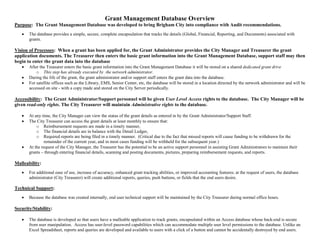
Grant Document Sample
- 1. Grant Management Database Overview Purpose: The Grant Management Database was developed to bring Brigham City into compliance with Audit recommendations. The database provides a simple, secure, complete encapsulation that tracks the details (Global, Financial, Reporting, and Documents) associated with grants. Vision of Processes: When a grant has been applied for, the Grant Administrator provides the City Manager and Treasurer the grant application documents. The Treasurer then enters the basic grant information into the Grant Management Database, support staff may then begin to enter the grant data into the database After the Treasurer enters the basic grant information into the Grant Management Database it will be stored on a shared dedicated grant drive o This step has already executed by the network administrator. During the life of the grant, the grant administrator and/or support staff enters the grant data into the database. For satellite offices such as the Library, EMS, Senior Center, etc, the database will be stored in a location directed by the network administrator and will be accessed on site - with a copy made and stored on the City Server periodically. Accessibility: The Grant Administrator/Support personnel will be given User Level Access rights to the database. The City Manager will be given read-only rights. The City Treasurer will maintain Administrative rights to the database. At any time, the City Manager can view the status of the grant details as entered in by the Grant Administrator/Support Staff. The City Treasurer can access the grant details at least monthly to ensure that: o Reimbursement requests are made in a timely manner, o The financial details are in balance with the Detail Ledger, o Required reports are being filed in a timely manner. (Critical due to the fact that missed reports will cause funding to be withdrawn for the remainder of the current year, and in most cases funding will be withheld for the subsequent year.) At the request of the City Manager, the Treasurer has the potential to be an active support personnel in assisting Grant Administrators to maintain their grants – through entering financial details, scanning and posting documents, pictures, preparing reimbursement requests, and reports. Malleability: For additional ease of use, increase of accuracy, enhanced grant tracking abilities, or improved accounting features; at the request of users, the database administrator (City Treasurer) will create additional reports, queries, push buttons, or fields that the end users desire. Technical Support: Because the database was created internally, end user technical support will be maintained by the City Treasurer during normal office hours. Security/Stability: The database is developed so that users have a malleable application to track grants, encapsulated within an Access database whose back-end is secure from user manipulation. Access has user-level password capabilities which can accommodate multiple user level permissions to the database. Unlike an Excel Spreadsheet, reports and queries are developed and available to users with a click of a button and cannot be accidentally destroyed by end users.
- 2. Sample Grant = Museum - Historic Preservation Grant: (Rebuild Relief Society Granary Roof) The Initial Page View of Grant Management Database is accessed by clicking a shortcut stored on the user’s desktop. Grants are selected via the dropdown selector. The details of the grant are visible from this main page. o Other details are visible and enterable by selecting the tabs.
- 3. Following is the detail within each individual tab. The Financial Detail Tab Grant expenses and revenue (reimbursements) are entered and visible from this tab. The features of this tab are: The ability to balance financial activity with the Monthly Detail Ledger For reimbursement grants the user has the ability to click an Invoiced check box to track those expenses that have been invoiced and the Invoice/DD# tracks the invoice number that the expense was invoiced on. As Invoice’s are paid, the user has the ability to click a Paid check box so that outstanding invoices are easily visible. o Follow-up can be performed on outstanding invoices and the reimbursement revenues promptly acquired. The PO # column allows the user to input the Brigham City PO Number necessary for internal tracking and final grant audit purposes. o The ability to enter the check number and a copy of the cancelled check - here is especially important for Federal grants where a copy of the cancelled check is required at grant completion when final reports are submitted. A hyperlink is provided for each line item so that important documents can be scanned in and attached. o These backup documents are always a requirement for Grant Reporting and Auditing purposes. A Budget column has been added and reports developed so that users can run a report to track if they are in balance by budget category with the proposed grant budget – necessary for interim and final financial grant reports. Running Sum and Total Fields have been added so users can see at a glance the income and expense status of their grant.
- 4. The Match Financial Detail Tab Grant Match expenses and revenue (reimbursements) are entered and visible from this tab. The features of this tab are: The ability to balance Match financial activity with the Grant Requirements Details of the Matching Activity can be categorized by Source and reports developed to ensure that they are in balance with the Grant Application Matching Budget requirements. A hyperlink has been added so that the user can store supporting documents such as time sheets, paid invoices, etc – always necessary for grant reporting and auditing purposes. Running Sum and Total Fields have been added so users can see at a glance the income and expense status of their grant
- 5. The Documents Tab Grant Documents are entered and visible from this tab. The features of this tab are: The ability to scan in and attach documents pertinent to the grant. The user can also link to grant issuer web sites or user developed web sites that provide a chronology of the grant .
- 6. The Reporting Requirements Tab Grant Reporting Requirements are entered and visible from this tab. The features of this tab are: The ability to detail by line item the various reports due during the grant process. The Report Due Date and Report Next Due Date provides the user with a visual reminder of important reporting deadlines. Report Notes allows the user to enter notes or reminders about the report so when they go to this tab to access the blank report from the hyperlink they are reminded of important report ideas and requirements. A Hyperlink tab has been included so users can access their reports in a variety of ways o Users can scan their blank reports to store for future use, o If they are Editable Adobe Documents they simply click the hyperlink to the document and begin typing. o If the blank report is located on the Grant Issuers Web Page, they can create a hyperlink to the web page so when report time comes, they don’t have to re-locate the web path to the report each time.
- 7. The Completed Reports Tab Completed Reports are entered and visible from this tab. The features of this tab are: The ability to detail by line item the completed reports due during the grant process. A Hyperlink field has been added in the Completed Report Attachment field so that a copy of the completed report with any accompanying Report Notes can be accessible – especially handy when filling out future reports.
- 8. The Contacts Tab Grant Issuer and Project Contacts are entered and visible from this tab. The features of this tab are: The ability to enter multiple contacts specific to Grant Funding and Grant Projects Navigation tool to access additional contacts associated with this grant
- 9. The Photo’s Tab Project Photos are entered and visible from this tab. The features of this tab are: The ability to attach documentary Photo’s And a Web Site Hyperlink in case the photo’s are stored on a web page created by the Grant Administrator o Note if the user prefers this tab may be changed from a linear format to a photo-viewer format so that the user can see thumbnails of the attached photos.