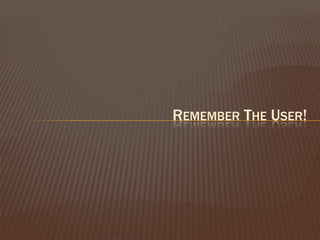
Remember the User without videos
- 2. We started with a book. There were copies around somewhere for training and reference.
- 3. So we thought about the user. What does the user need to do? What ‘s the work environment like? What info does the user need? Right information. Right place. Right time. Right media. (Saul Carliner)
- 6. Sorter video help and training was born. We delivered what the user needed and when. We tied the information to maintenance and error messages. It was displayed at the operator workstation. AND it demonstrated tasks through video.
- 8. A “Modern” User http://www.youtube.com/watch?v=CReDRHDYhk8 End-users are not new. But through the industrial revolution, we all become one. Moore’s Law applies not only to transistor packing density, it describes the technology complexity curve we face.
- 10. COMPLEXITY
- 11. Frustrated? Frustrated. My file…………………. (Where did it go?) I know WHAT I need do. Just tell me HOW. Why is this so #&*$*! tough? I know I just saw “that” somewhere. OLAP cube, transactional replication; ADAM vs AD LDS C’mon, I just want to see the clipboard. Who wrote this? ASP.NET is part of the .NET Framework for coding in any CLR-compatible language including VB and C# to benefit from runtime, type safety, inheritance, and so on. Huh?!? HELP!!! Do we need training – yes. Is it complex – yes!
- 12. Lead the charge. Lead the change.
- 13. Ask Not what Technology can do for You. Ask what YOU can do for Technology. Remember The User!
- 14. Yeah, Right.
- 15. A.D.A.P.T. Avocation Dedication Alternatives Process Team Change our thinking. Change our approach. Not just documentation as usual. Focus on end-users. Design and usable products pay: What’s good for the customer is good for business.
- 17. Pursuit Thesaurus.com Career…More Calling Life’s work Let’s make a difference. Avocation
- 18. Advocation - Technical Communicator Disciplines to Practice and Learn From Style and grammar Graphics / Presentation User and task analysis – audience Usability & user-centered design Instructional Design Performance Support Online Help / User Assistance Information Design and Technology TIPS! Always orient your users. Paint the big picture. Lead users to the information they need. Be clear, accurate, and complete. (“cac”)
- 19. Dedication http://www.youtube.com/watch?v=L-7Vu7cqB20 Eric Liddell User Advocate / User Proxy / User Hero
- 20. Alternatives Approach: Focus on critical tasks. Set conceptual context. Define terms. Get UI to do its job. Provide access and pathways to information (delivery, availability, search, hypertext). Use training to go deep. Design & manage support.* Create & monitor collaborative spaces.* *Where I intend to place some new focus. Be the user. Use the product. Test the product. Know the user. Talk to users. Watch users. Do informal testing. Engage QA or support people. Seek out new users that fit the audience.
- 21. Follow a Process Engage in design processes. Develop an information plan. Write with the user in mind. Review & test. “The Deming Cycle” (Wikipedia) Incorporate lessons learned.
- 22. “The Vision of Teams” Developers Quality assurance folks Support personnel Peers Directors/managers Technology specialists Marketing Training developers & trainers http://www.media-partners.com/teams/the_vision_of_teams.htm User information is part of the product. Foster collaboration to get there.
- 23. In Conclusion… Let serving your end-users be your motivation and passion. Someone, somewhere will thank you.
- 24. Resources Technical Writing “The Elements of Technical Writing,” Blake “Microsoft Manual of Style for Technical Publications” Dictionaries (American Heritage, Webster’s); A good grammar guide Users and Usability “User and Task Analysis for Interface Design,” Hackos “A Practical Guide to Usability Testing,” Reddish “Usability Testing Essentials: Ready, Set… Test!” Barnum (Pretty new – looks good) Design Personas (check out menoinnovations.com – not a plug) “Usability Engineering,” Nielsen “The Design of Everyday Things,” Norman Content Management – looking: “Enterprise Content Management”, Cameron? “The Inmates Are Running the Asylum,” Cooper Planned New Additions to My Reading List “Conversation and Community: The Social Web for Documentation,” Gentle “Letting Go of the Words.” Reddish Rocket Surgery Made Easy,” Krug “About Face 3: The Essentials of Interaction Design,” Copper “Collecting, Analyzing, and Presenting Usability Metrics,” Tullis
- 25. Discussion New day. New paradigms may be called for. Assess what’s worked and what hasn’t. What’s needed? DIY Help? Users still don’t read. We are explorers by nature. Collaboration. How can we make it work in the work place? Is it confined to special interests? How can we better engage users? User support.
- 26. Bio Dave Robbins has enjoyed a long career as a technical writer, recently joining GE Intelligent Platforms as a Lead Help Author after many years with Unisys Corporation. He has won a number of STC awards for documentation as well as training videos, including a regional Best of Show for a video-rich help system.
Hinweis der Redaktion
- It’s an honor to be with you this morning. It was great meeting a few of you last night, and I look forward to meeting more of you later. So a short confession – I’m not an open help user – but I’m looking forward to learning. I was an early RoboHelp adopter and remember Blue Sky. I see that RoboHelp celebrated it’s 20th anniversary this year.I started my career in 1983 with a small energy management company that was adding a technical writer. No degree programs back then. I started with a Convergent Technologies computer. Its writing s/w was one of the first WYSIWYG interfaces. I was looking for a career change to support my family after having been laid off from a job in natural resources when Ronald Reagan came into office and trimmed the federal budget. Some things never change. My goal today is sum up a few lessons I’ve learned—to share what’s kept me engaged—and hopefully to encourage all of you to always keep your reader audience – the users of your documentation – in mind. The need to Remember the User (gesture) is more important now than ever. It’s Sat. morning, so I want to have a fun too. I know you’re a very talented bunch, and this topic is hopefully not new. Even so, it’s core – it’s foundational. So I hope to least encourage you to (all join in) - Remember the User. And judging from my encounter with lots of new information in my current, new position – I’m all the more sure that as professional communicators we need to REMEMBER THE USER.
- About 10 years ago, our writing team recognized we had some challenges. Our documentation wasn’t being used. We were getting some feedback that the operators of our document processing machines were not doing basic maintenance or properly preparing the checks to be processed. When a problem occurred, they were stuck. We talked to some bank managers and operators. We talked to people who worked with the customers – marketing – program managers – field support. We started to get the picture. DESCRIBE the JOB. 1 - book2 - NO PLACE FOR THE DOCUMENTATION
- We thought about the user, andWe asked questions…SLIDE – CONCEPT FROM SAUL
- We realized with the help of John Bowie – who I think coined the term Job 1 – that we needed to focus on helping operators get their job done.We know that the goal of anyone is to accomplish work - successfully and efficiently This is very important today. I think it really ought to be what drives us. We hear it All the time…Help didn’t Help. It’s our job to make the the documentation USEFUL.
- SLIDE – Often times you need to figure out how to exploit new technology to the benefit of your audience. For us back then, video on a PC was new. And I think that year at STC was the first video we ever saw in a help system. REPLACING CONSUMABLE ITEMS – NDP 850/1150 MJE RESERVOIR REPLACEMENT – JUMP TO STEPS.Exploiting new technology is important. Joe Weilinski is here and told me last night that he’s just coming with a new book about help for mobile devices.For me personally, search engine technology has been a game changer. It’s also been a game changer in help systems. The tripane interface w/ it’s navigation and search features has been around for awhile and it’s still in use because it’s a good model. The real power of search is to search across large pools of information. So I’m glad to see efforts to expand In the future as writers, we need to make much better use of search. I’m not very familiar with Help Viewer (Microsoft’s latest entry), but I’m encouraged about offering updated online content. And we’ve adopted XML / DITA for authoring in the GE division I’m in. It’s new to me, but I’m looking forward to better understanding the potential.
- New user. Acknowledge he needs training. But everything is new. The “anthropology” connection is an interesting one. In my references, I mention Menlo Innovations up in Ann Arbor. They consider themselves to be anthropologists designing software for the user, and they use personas in their process.http://www.youtube.com/watch?v=S7D69la8uec
- Technical work environment. Noisy. Boss issues – coworker issues. And there’s always a fly in “the soup.” I show this clip to remind us that DESIGN is always a key. There’s no place for documentation or help here. MAYBE A MOBILE APP? The guy’s been trained. HOW ABOUT A FOOT PEDAL TO STOP THE FLOW IN HIS WORK CELL? The assembly line reminds me of the topic of our documentation in my new position. I’m writing help for manufacturing software. Since the industrial revolution, we live in a world of ever increasing complexity.
- Just like Moore’s law for chips, technology itself is on an upward curve. It’s getting steeper.
- The complexity of technology has an impact us. We may laugh, but it’s really not a laughing matter. I can especially relate after my exposure in the last six months to complex new software platforms and applications. Installing Windows Server or SQL Server is not fun.
- Accessing Help for RoboHelp through Adobe site.We saw Unlimited the other night. It’s NOT the answer.
- There are problems to tackle. We need a “charge” mentality. VIDEO CLIP.We need a CHANGE mentality.Before I got started in technical writing, I had an interest in science and got into geology. But writing was always a core skill. I’m not asking for a show of hands. But who are writers? And who are the technology transfer folks? Who are the product designers and app developers?YOU CAN MAKE A DIFFERENCE when it comes to helping us adapt to technology.A watershed moment for me was attending a conference in Toronto at which Ginny Reddish was the presenter and usability was the topic. I really became to see that day how technology implementation could hinder or assist a person getting his/her work done. We’ve made some big strides. But because that technology complexity curve is increasing to rapidly, we have a lot to do.http://www.youtube.com/watch?v=7vlcuvrM1po1:57 – 2:27
- With apologies to Pres. Kennedy…
- So, you’re asking me to do more? No – just maybe adjusting your mindset and processes.
- So here’s the call – let’s ADAPT—by which I mean to considering how A D A P and T can help us. Need to change…Will pay… Quicken succeeded so greatly because of their attention to users
- By avocation – I mean consider what you do to be more than a job or “career”. Make it a passion and a pursuit. I think I’m speaking to the choir just by the fact that we’re all here to learn
- Don’t presume “they” know this stuff.
- http://www.youtube.com/watch?v=L-7Vu7cqB20In the 1924 Olympics, Liddell refused to run in his best event—the 100 meters-- because it was held on Sunday. He sprinted the 400 meters later in the week and set a world record. It’s a story about dedication. We can be dedicated as user advocate, proxy and even heros. (the Christian Sabbath) and was forced to withdraw from the 100-metres race, his best event. The 400 metres had been considered a middle-distance event in which runners raced round the first bend and coasted through the back leg. Inspired by the biblical message and the pipe music, Liddell raced the whole of the first 200 metres to be well clear of the favored Americans. With little option but to then treat the race as a complete sprint, he continued to race round the final bend. He was challenged all the way down the home straight but held on to take the win. He broke the existing Olympic and world records with a time of 47.6 seconds
- Alternatives to guide your focus on users.Contextual inquiry. Watch them where they work. Watch what they do and how they do it.Surveys – don’t get responses. Formal testing – time. Used informal testing with a few people who were as close to the user as possible. Support -- Collaborative spaces --
- Pay attention to your process. PDCA. Steps:
- We can’t go it alone—even though we need to own a commitment. Team members? Draw team members by whole product thinking. Success is everybody’s business.
- Thank you – My way to stay fresh and I’m glad to be able to give back. Hopefully, there’s something here that’s of benefit to you.
