Melden
Teilen
Downloaden Sie, um offline zu lesen
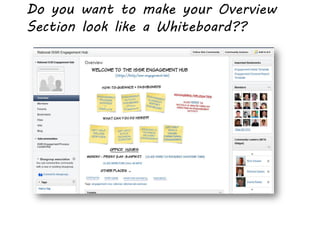
Empfohlen
Empfohlen
Weitere ähnliche Inhalte
Was ist angesagt?
Was ist angesagt? (18)
Ähnlich wie Making your Overview Page Look Lke a Whiteboard
Ähnlich wie Making your Overview Page Look Lke a Whiteboard (20)
How to Create “Stunning Social Media Graphics WITHOUT Photoshop” Tutorial

How to Create “Stunning Social Media Graphics WITHOUT Photoshop” Tutorial
Mehr von Darrel Rader
Mehr von Darrel Rader (20)
Steps to share useful resources with learning circles

Steps to share useful resources with learning circles
Rit 8.5.0 performance testing training student's guide

Rit 8.5.0 performance testing training student's guide
Rit 8.5.0 integration testing training student's guide

Rit 8.5.0 integration testing training student's guide
Suse service virtualization_image_set up_guide_140214

Suse service virtualization_image_set up_guide_140214
Steps for following a community forum or an individual topic

Steps for following a community forum or an individual topic
Doorsng po t_core_workbook_sse_imagev3.3.1_v6moda_final_letter

Doorsng po t_core_workbook_sse_imagev3.3.1_v6moda_final_letter
Steps for finding and sharing customer result stories for industry communities

Steps for finding and sharing customer result stories for industry communities
Making your Overview Page Look Lke a Whiteboard
- 1. Do you want to make your Overview Section look like a Whiteboard??
- 2. BASIC STEPS … 1. Start with a blank “whiteboard” – I start with a blank white page in PowerPoint or Symphony 2. Using writing fonts (like the ones I’m using MV Boli or Frank the Architect) and blank sticky images (you can use the ones I’ve shown here in this deck), create a mockup page. 3. Using a screen capture tool, capture the image of your mockup page 4. Crop sections of your page and save each as an image. I have an example in this deck showing the “sections” that I used. The main thing you will need to think about is whether you want a link behind the image … like a sticky image. So each sticky is it’s own image. 5. Make sure that the sizes of your entire whiteboard image will fit on your page. I usually try and keep the entire whiteboard space less than 650px wide. You can adjust the size of your images that you cropped using a drawing tool (like Paint) I figure out the size of the whiteboard area and adjust the size of each image by the same percentage. 6. Upload each image to your blog (in the File Uploads section as part of the Settings) – this will give you a url for each image. 7. Build your whiteboard on a wiki page – adding one image at a time. 8. Add links to any images that you want to make hot 9. Copy and paste from wiki page to your overview section (Edit Community)
- 3. A STARTING POINT … COMMUNITY BANNER SPACE LINK 1 | LINK 2 | LINK 3 | LINK 4
- 4. EXAMPLE OF HOW TO BREAK PAGE INTO SECTIONS
