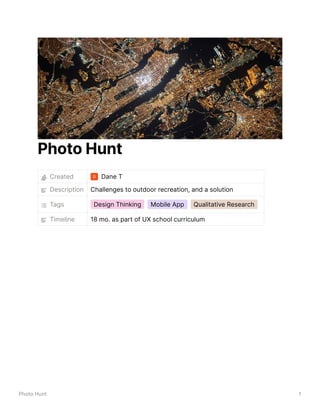
Photo hunt
- 1. Photo Hunt 1 Photo Hunt Created Dane T Description Challenges to outdoor recreation, and a solution Tags Design Thinking Mobile App Qualitative Research Timeline 18 mo. as part of UX school curriculum
- 2. Photo Hunt 2 A project about giving people a way to scavenger hunt almost anywhere using a phone—meant to create opportunity to get outside the home for recreational or social activity What We're Up Against
- 3. Photo Hunt 3 Problem: Young adults want to go out, but... the priority is to have fun—socially and inexpensively. Sometimes this leads to them staying in instead of exploring local spots. Goal: Create a scavenger hunt app that gives people opportunities to... explore parts of their city they wouldn't otherwise visit, and do so in a social game format that meets requirements given in CareerFoundry's UX Design course. Role: I acted as a UX Generalist, doing discovery, ideation, prototyping, and testing— guided by my mentor at CareerFoundry 📖 Methods: User-centered design Competitive analysis Generative and evaluative research User personas Information Architecture and User Flows Wireframing and Prototyping 🛠 Tools: Adobe XD, Webflow, Balsamiq, and of course, Pencil & paper Process: Roughly follows Design Thinking (slight variation in this document)
- 4. Photo Hunt 4 🕗 Timeline: While acquiring new skills and attempting to get the best possible result (a noble shortcoming I'll explain later), the project took place over 18 months Approaching the Problem Step 1 - The Lay of the Land: Competitive Research Several apps already exist for hiking, group games, corporate scavenger hunts, and hidden treasure games. Two competitors that turned up in search engines and the app store were Let's Roam and Geocaching, both about outdoor recreation. Our new app can draw on their successes and improve on their weaknesses. Geocaching and Let's Roam each set their
- 5. Photo Hunt 5 homepage as the map, so picking a game is fast and easy. Since a gold standard for locational apps, Google Maps, also uses the map-first design, our current project should be well- off going map-first. Note on Geocaching In Geocaching, a player can log a find in as few as 3 clicks. Note on Let's Roam Let's Roam, above, seems to waste some screen "real estate", as less of the viewport is available for the map. Research on Geocaching (a treasure hunt app) is what inspired the idea of photo hunting, which became the subject of the project you're reading about here. User Stories & Job Stories What kinds of features does a photo hunt player need in an app? Writing user/job stories like the following helped early brainstorming for app features.
- 6. Photo Hunt 6 As a photo scavenger hunter, I want to see past players’ solutions to hunts, so that I can enjoy comparing my photo to other variations. ✏ Possible solution After solving a photo hunt, what might a player want to do?See other players' photos and compare them to their own. Maybe the app will display them all after the user finishes their task. The same thing happens in Google's Quick, Draw. When I’m reviewing my own photo solution to a hunt, I want to be able to retake the photo multiple times, so I can get the right shot. ✏ Possible solution Imagine taking a selfie with a camera app and feeling unsure what will happen after you click the button. "Can I delete it?... Will it automatically send somewhere?... What will happen to my photo if I press the "back" button?..." So our present app wants to avoid such uncertainties.
- 7. Photo Hunt 7 Step 2 - Exploratory Research - (Qualitative) The need for fast and inexpensive results led to Qualitative Research, which for this project used only three participants (though five is better). It took the form of User Interviews, each lasting an hour or less. These User Interviews aimed to learn about how our users do outdoor recreation, including hikes, nights on the town, visiting the zoo, and how friends and family play into it. Research Objective: To understand what prompts people to play outdoors, how they plan to do so, how they flex plans to accommodate a game, what benefits and complications there are, and what role phones and computers play I conducted user interviews, one-on-one, with three participants, while recording audio to later transcribe and analyze. Here are some of the questions that participants were asked: How did you plan [for a particular outing]? How did you get the original idea to play? What did you discuss beforehand? When you went [to a certain event], what happened? Did you like it? What about it? I looked for associations among all participants, using Affinity Mapping, which looked like this. Each color represents a participant...
- 8. Photo Hunt 8 Here were some findings about potential users of our outdoor game app:
- 9. Photo Hunt 9 Some invest in games for the long run and others want "quick wins" The primary goal, often, is to be social They want a challenge or competitors to overcome They want rules and want the path to winning to be understandable They mentioned other nice things about recreation Examples: bringing home souvenirs from the zoo; developing skills through gaming) Notes from interviews also helped create User Personas, which guided design decisions from this point forward. Step 3 - Ideate Solutions A Task Flow for Persona, Joan 👤 Joan’s objective "As an outdoor enthusiast, I want to prepare scavenger destinations before starting my trip, so that I can find them when I don’t have reception on my hike." Entry point: Open the app. Success criteria: Joan has directions and “about” info to her scavenger locations. Create account Log in Figure out how to browse or search locations Choose or isolate an area or subset of destinations Figure out how to examine scavenger destinations/puzzles Keep track of favorites Save, download, or print the info for use later
- 10. Photo Hunt 10 ➡ User Flow for this task Another Task Flow for Persona, Joan 👤 Joan’s objective As a collector of adventure mementos, I want an integrated camera and gallery feature, so that I can snap and keep my best photo. Entry point: Joan arrives at her GPS pin. Success criteria: Joan can find her recent photo submission in the gallery for the location she visited. ➡ User Flow for this task View hunt details and/or sample photo. Open camera. Snap photo and view. (option: Save photo to phone.) Compare to sample photo. Take more photo attempts (optional). Submit choice photo, view it, and view other players’ photos. After leaving the page) Open gallery of submissions and view own photo and others’. These task flows are created based on a realistic context for Joan, an archetypal user, founded on the user research from the previous step in this project. * * See the Personas page for Joan, plus her User Journey Map Designing flows before making mobile screens was the purpose of this step. On the other hand, designing mobile screens without first planning flows, navigation or architecture is next to useless—since the reason people use apps is to accomplish their goals. They don't open apps just to look at pretty screens.
- 11. Photo Hunt 11 Step 4 - A Solution (Prototyping) The site map roughly laid out the organization for the entire app, so it was important to make the most important tasks quickly accessible and intuitive to find. Card Sort Card Sorting helped organize the site map based on users' mental models. In the study, five participants (separately) did an Open Card Sort, where they grouped topics printed on cards in an arrangement that made sense to them. They also wrote labels for their groupings. The reason for an Open Card Sort, where they wrote their own group labels, rather than a Closed Card Sort, where labels would have been pre-established, is that the project was early in development. I needed to explore possible architectures rather than evaluate an established one (which would have called for a closed sort). Each box represents something you can "navigate" to in the app
- 12. Photo Hunt 12 Wireframing Wireframes started on index cards and sticky notes. These were the most important screens for the most important features, such as browsing and opening up specific scavenger hunts, starting a group game, and taking photos during a hunt. After low-fidelity sketches, the programs Balsamiq and Adobe XD facilitated higher-fidelity screens. The goal in prototyping was to give target users tools to solve their most pressing tasks. Some of the changes below are due to upgrading fidelity. Others are based on Usability Testing, which is what Step 5 is about Example: Hunt Details Screen A Card Sort participant organizing topics by group, according to their own mental model
- 13. Photo Hunt 13 Reflection on This Step Since I was just learning Adobe XD, it was slow and overwhelming at first to make adjustments on the order of pixels, because I had no graphic design experience. With more practice, things picked up. One thing I would do differently, if I were to start the project over, is to forget about some of the details, (to avoid wasting time). Don't change fonts, colors, special icons, or menu shapes until the MVP features are working. Step 5 - Test the Prototype Usability Testing was conducted in person, with six participants, separately, using the prototype made in Adobe XD. The test script consisted of scenario tasks where participants imagined themselves in situations where they could use the app to respond to my prompts. Here were the top five discoveries for improvement of the prototype. ⚠ ISSUE #1 User unsure of the goal and rhythm of the solving-a-hunt flow High severity Suggested change Include context clues, labels, and progressive onboarding in the hunt details page leading into starting the flow to solve the hunt. Reason Most test participants made comments that they don’t know what the goal is or that they expected a different rhythm or sequence when about to solve a hunt.
- 14. Photo Hunt 14 ⚠ ISSUE #2 Map lacks context, clarity, ease High severity Suggested change The map screen should have more labels, symbols, and orienting clues. Reason Almost all participants struggled to grasp the interactive map, and they commented on ambiguous or cryptic aspects of it. ⚠ ISSUE #3 User doesn’t tap options in “List” when able Moderate severity Suggested change Include more context on List screen, with details making it clear that the list options are nearby hunt locations, such as how many miles away each one is. Another option is merging the List and Map together as Google Maps does, rather than having them on separate screens. Reason Half of test participants had the opportunity to tap a list option to navigate to the hunt but didn’t. If users don’t know that list options correspond to locations on the map, their search will be limited to zooming and poking on the map.
- 15. Photo Hunt 15 ⚠ ISSUE #4 User doesn’t notice the screen has changed once using the search bar Moderate severity Suggested change Make the new screen contrast from the previous screen. Reason The affected user didn’t notice their search results had displayed while looking at the screen, looking away, and looking back at the screen. ⚠ ISSUE 5 The home page is generic and there’s no instruction Moderate severity Suggested change Have more labels and theming on home page. Edit onboarding flow. Add coach marks or progressive onboarding. Reason Half of participants remarked either that the [home] screen was vague or generic like a maps app, that the icons at the bottom were cryptic, or that there’s no guidance. Example: Changes for ISSUE #2 Focus on usability excluding color and aesthetics. ⚠ ISSUE #2 Map lacks context, clarity, and ease
- 16. Photo Hunt 16 https://s3-us-west-2.amazonaw s.com/secure.notion-static.com/ 1968123e-2e89446f-a1767cd 98ce26a22/Adobe_XD_202102 01_090041_Trim.mp4 https://s3-us-west-2.amazonaw s.com/secure.notion-static.com/ 438a73c6-af4f-478a-9c02946 90c858646/Adobe_XD_202102 01_092453_Trim.mp4 Above is part of a flow, before and after. Labels, symbols, and orienting cues were edited to be stronger in the prototype on the right, so that a user can... know what they're looking at distinguish map markers from each other know what tools are available see clear effects from their actions recognize when the screen has changed (harder for users when active outdoors) Reflection on This Step For testing the prototype, because I'm experienced in face-to-face dealings with customers, I was confident about leading my participants (or, rather, letting them lead) through the app activities. I thought about avoiding bias, keeping participants on topic, and noticing when their mental models mismatched my design. If I were to restart this project, I would prototype and test more rapidly and iteratively than I did the first time around. Incorporating Peer Feedback Feedback from design peers inspired some more edits. Before After - An onboarding tour was also in the edited version to help new users, but it's excluded in this video to highlight the other changes.
- 17. Photo Hunt 17 "I was expecting a confirmation page [after clicking Submit on Screen A, but it led me to a create a profile page." — design peer Edit: Screen B is now simply an overlay. Screen A is still in the background to keep the user oriented. The overlay breaks the flow, yes, but less startlingly. Screen A Screen B Screen A New screen B
- 18. Photo Hunt 18 In Summary The objective of this entire project, as requested by CareerFoundry, was to "enable players to enjoy social scavenger hunts for real objects and locations in their own cities". My mentor encouraged making my own unique take on the objective for a more engaging project, so rather than a classic scavenger hunt, I designed for a unique type of scavenger hunt app I couldn't find on the market—a photo hunt for specific scenes, like the angle between two buildings downtown or a spectacular tree somewhere along a trail. This idea actually helps with the scalability requirement—since a hunt set up anywhere can be played by infinite people infinitely many times—but added to players' amount of set-up work, since, for example, the spectacular tree along the trail would've had to be logged by a player in inventory before anyone could go hunt for it. I am a little disappointed that I didn't fully develop every feature requirement asked by CareerFoundry, since I spent a lot of work on the features I focused on. So, if I were to go back in time to start again, I would develop an app for classic scavenger hunting (for simplicity) and frequently refer to the requirements to make sure they're covered. If I could go back and do it again, I would also be more rigorous about keeping things basic. I would have aimed for base functionality that's solid. For example, one of the personas, Adrian, was a gamer. A flow I designed for him was about fine-tuning the game setup before starting a game—such as the win criteria, how the timer works, swapping teammates, etc. Later in this project, in trying to flesh
- 19. Photo Hunt 19 out this flow, the prototype was getting too complex, and I wasn't able to bring the feature to life. Instead, it may be better to have focused on simple features, like inviting players and starting a game. This may have meant ignoring the persona, Adrian. It's also better to get out a functioning product early MVP than it is to develop all the features. Expanding on the idea of basic functionality, Balsamiq and Adobe XD let me craft mid- and high-fidelity screens. But one thing I would change if doing this project over would be to forget about the little details, even in higher fidelity work. For example, at one point, I wanted to change fonts, sizes, and colors, so I spent time editing all the screens in the prototype. Later, I went back when I found out that I didn't like the new text and colors, and had to change them all again. In other words, next time, I would keep my eyes on the big picture. No, these changes weren't even based on research, so I should have left the font alone.) What I did well I work in retail banking and work one-on-one with customers every day, overseeing customers doing banking transactions. So I was somewhat confident in moderating research in this project—knowing what kinds of things NOT to say to participants, gently keeping them on topic, and recognizing whether their mental models matched with the prototype. Takeaway Of course, I could always do more iterations of the design process, including testing, so, if I were to take this project further than I did, I would combine all of my reflections here into a strategy: Don't lose the forest for the trees, make simple design decisions, and test often. If I were to restart this project, I would have more skill mocking up quick prototypes, so I could iterate often. For more content... Dane Tingleff
- 20. Photo Hunt 20 - Links in this case study - Personas Joan's User Journey Map User Flow - Solving a Hunt User Flow - Getting Directions