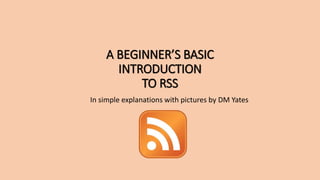
A beginner’s basic to rss
- 1. A BEGINNER’S BASIC INTRODUCTION TO RSS In simple explanations with pictures by DM Yates
- 2. RSS: Formerly RDF (Resource Description Framework) Known as: Rich Site Summary Often called Really Simple Syndication (because it really is)
- 3. RSS is a quick and simple way to receive feeds. On the World Wide Web, a web feed (or news feed) is a data format used for providing users with frequently updated content. Content distributors syndicate a web feed, thereby allowing users to subscribe to it. (Wikipedia) In other words, them that want to follow can follow.
- 4. Why follow by RSS when you can follow any site or blog by clicking the follow button? One reason is that by clicking the RSS icon, you can sign up to follow a blog anonymously. Two: No one sees your email address and you’re not listed under followers. Three: You no longer have to visit each site to catch the latest posts. (Yipee!) Four: The best reason? In most cases (but not all) when you click the RSS icon, you’ll receive notice of posts in your email.
- 5. What did I mean by not all the time to your email? You may choose to use a web feed management provider, like Feedburner and check for updates through it (we’ll get to this subject later). If you use Firefox, Firefox puts it in ‘live bookmarks’ instead of your email. There are many that think this is a great idea, but if you don’t like this option (I don’t), try a different web browser. That’s the simplest way. Otherwise, you end up in Firefox Options, which doesn’t give you the choice for emails. (We’re keeping it simple and trying to get away from more lists, right?)
- 6. Overwhelmed by the sites you follow? Spending too much time chasing sites and blogs or logging into social sites to find out who’s posted and what you should read? Takes a lot of your time, doesn’t it? You can save time by using RSS feeds instead. You can receive new content automatically in your feed reader or email. Found a site that you want to stay up-to-date, but you don’t want to follow publicly? RSS does that for you. By using RSS, you no longer have to save that site’s address either.
- 7. Most sites have an RSS button that you can click to follow the site. Blogs too. Wordpress makes it easy for you. It has a popup button to follow a blog. If you click that follow button, you can choose to receive emails or not. OR-some Wordpress blogs use the RSS icon and you can click on that instead, if you prefer. On Blogger and other sites, you must locate the RSS icon. Here’s a picture of my blog with RSS feed. I use two RSS buttons. One is Feedburner. I’ll explain that next.
- 8. Web-feed management services work with feeds. (Feedburner and others like it) Google defines feeds as a way for websites large and small to distribute their content well beyond just visitors using browsers. (In other words, followers get current information and there’s good stuff for the publisher too). Feeds allow subscriptions to receive regular updates, delivered automatically via a web portal, news reader, or in your email. Feeds also make it possible for site content to be packaged into "widgets," "gadgets," mobile devices, and other bite-sized technologies that are displayed on blogs, podcasts, and major news/sports/weather/whatever headlines just about anywhere. Think of it as a receiving and outgoing station. You click the RSS button and put in your email address. This information must go somewhere to be managed so you’ll receive your updates to the site and the site can see its statistics on users.
- 9. There are many web managed providers. Feedburner is just one and has been around a long time, but there are others that are more efficient these days. Feedburner gets its information from feed readers, but sometimes that information isn’t always accurate. Web managed providers provide custom RSS feeds and management tools to bloggers, podcasters, and other web-based content publishers. Notice the drop down list under Posts. As a follower, you have choices.
- 10. How do RSS feeds help bloggers, podcasters, and web-site publishers? RSS feeds can detail stats, but you do need a web-feed management provider like Feedburner. There are many others. Some charge, some don’t. By putting in the url of your website on one of these providers, your site’s stats can be tracked, and you can see this information. There’s more information for you too, depending on the provider you choose. But there’s a clever way to have information from all your sites available and it’s simple to use and free. That’s Google Analytics. We’ll look into this later.
- 11. What about Atom that you saw under posts? Notice the RSS icon next to Posts with a drop down arrow. Atom is at the bottom of the drop down with the RSS icon too.
- 12. Atom is newer and is an alternative to RSS. This explanation is from Atom Wiki: RSS 2.0 requires feed-level title, link, and description. RSS 2.0 does not require that any of the fields of individual items in a feed be present. Atom 1.0 requires that both feeds and entries include a title (which may be empty), a unique identifier, and a last-updated timestamp. Basically, in simple terms, Atom works more efficiently. For a basic understanding, that’s all anyone needs to know. If you want to delve in deeper, there are many technical sites that will explain it in depth. However, if you’re a blogger, Atom can help you in one big way and it’s good to know what that is.
- 13. Certain sites will allow you to link your web-sites to their sites, but they ask for your feed URL. (Such as Pinterest and Amazon) Have you run into this and wondered what to do? Sounds scary, doesn’t it? Where are you going to find this address? It’s really easy, and that’s where Atom comes in. Remember this screenshot?
- 14. Just click on Atom. A new page will open. Copy that URL and paste it in the block on the site you’re trying to link with. On Wordpress, to keep it simple, go to your website and on the general address at the top, just type /feeds/ after it then copy and paste.
- 15. Wait! How do you even get RSS feeds on your site? It depends on the site, but most will be like Blogger, Wordpress, and Weebly (the three sites that I use). Hopefully, you can find the widget in your admin section, but here you must be careful. You need to find subscriptions, not feeds, or your site might bring in news or data from some other source, not set up your subscription feeds for you. The next few slides will explain.
- 16. Blogger and sites like it: (Blogger calls its widgets gadgets). Go to layout. Then click on add a gadget. Choose Subscription Links, not Feed.
- 17. Wordpress: Go to Administrator, Appearances, then click on Widgets. Choose the correct one. See the descriptions under them?
- 18. Weebly and sites like it: Weebly can be the simplest site to use. Other times it’s difficult to figure out how to do what you want to do. In this case, you don’t want to select Feed Reader. It brings in feeds to your site from other sources.
- 19. Weebly and possibly your site don’t have widgets for RSS Feeds. Not to worry. Just go to: ‘add to any’ (see the address below) and choose how you want your button to look. Copy your general address from your site and paste it in the Feed url. Then click on ‘Get Button Code.’
- 20. Copy the html code from the ‘add to any site’ and go back to your site. Click on html, add the code, and place the button where you want it. So simple. Now, followers can click on your RSS button to subscribe to your site.
- 21. So, RSS Feeds can give a site publisher information? Yep, that’s correct. However, there’s another site that will keep better track of your sites and all the information in one place (at least I think so) and it’s free: Google Analytics. https://analytics.google.com/ AND – Google has just announced a Google Analytics Academy for those of us who need help. (I’m definitely one of ‘them’. https://analytics.googleblog.com/2016/08/introducing-google- analytics-demo.html
- 22. And there it is. A very basic introduction to RSS Feeds and how to use them. If you’re looking for more information or something more technical, there’s lots more detail to be found on the web. DM Yates is an author, poet, and blogger, who, like so many, tries to understand and figure out the easiest and quickest methods around the web.
