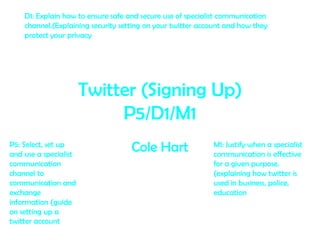
Twitter (signing up), P5, D1, M1
- 1. D1: Explain how to ensure safe and secure use of specialist communication channel.(Explaining security setting on your twitter account and how they protect your privacy Twitter (Signing Up) P5/D1/M1 P5: Select, set up and use a specialist Cole Hart M1: Justify when a specialist communication is effective communication for a given purpose. channel to (explaining how twitter is communication and used in business, police, exchange education information (guide on setting up a twitter account
- 2. Other Communication Techniques • Facebook • Twitter • Reddit • My space • MSN • I am going to use Twitter throughout my presentation.
- 3. STEP 1 (Signing Up) • 1. Go to Twitter.com • 2. You should see this screen, now enter all of you information. Like I have • 3. Now click, ‘Sign Up’
- 4. Step 2 Creating An Account • Now you should be welcomed with this screen. • Here you can change your username, password and email. Click on ‘Create my account’.
- 5. STEP 3 Viewing Your Profile • Now you should be greeted with this screen Here you can see, how many people are following You can you and how follow many people people you are following
- 6. STEP 4 Editing Your Profile • Now click on the picture of the Egg (Your Profile). • Now click on the + button on the black background
- 7. Step 5 Your Profile Here you can change Name, Locati Here you on, Your can change website (If your design you have of your one) And homepage your and many biography. other cool features.
- 8. M1.Twitter (Uses In Business) • Twitter is very good in a business because you will be able to tweet your customers. You will also be able to see their feedback. You can also use Twitter to increase your revenue by tweeting about your products, and other special offers that you have now, or new offers that are coming soon. • For example: Dell made over £3 million In revenue by just tweeting about their products. • The more customer feedback that is good, hopefully the more customers you will earn. The customers will tell you the things that they would like you to change, or keep the same. For instance if a customer says “I like this but you could change the flavour, or the taste of this product”. if more people say this then it would probably be a good idea to change, or improve your product. • The police also use twitter. If they wanted help finding a man/woman, they could post a picture. They would tweet this because people who are on their way to work would most likely be on their phones, but not many people have a TV to watch and help the police. • Twitter can also be used in schools, by communicating with your teachers you can tweet them your work. They could also create a discussion forum, where the students can look at each other’s work. The teachers would be able to mark your work, and give you feedback on how to improve it.
- 9. D1. Explain how to ensure safe and secure use of a specialist communication channel. • Showing/Hiding your location. If you want to hide your location from people over the internet un-tick this box. If you accidently click this box you will be able to delete all location information.
- 10. D1. Explain how to ensure safe and secure use of a specialist communication channel. • Tweet Privacy. Here you will be able to change your privacy settings (Protect Your Tweets) by protecting your tweets you will only be letting your followers see your tweets.
- 11. D1. Explain how to ensure safe and secure use of a specialist communication channel. • Email. By clicking the ‘Let others Find Me By My Email’ people could find you and send a lot of spam email, or fake messages that could leed you to get a virus. But it could be used for good also if someone doesn’t know your name, but knows your email then this feature would be good to use.
- 12. D1. Explain how to ensure safe and secure use of a specialist communication channel. • You can also add your phone number, but to reduce the amount of prank calls im going to get I didn’t put my phone number. As you can see it automatically enters the country/region. Its up to you if you want to enter your phone number but I didn’t
- 13. Some Of My Tweets This shows that I can use twitter effectively. So here are some of my tweets that I have tweeted to my friends and company’s such as Nandos, saying that I had a great meal on Friday.