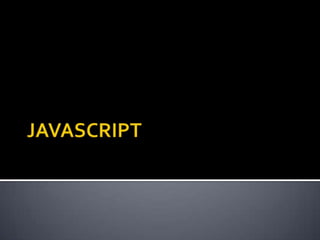
Javascript variables and datatypes
- 2. JavaScript variables are used to hold values or expressions Rules for JavaScript variable names Variable names are case sensitive Variable names must begin with a letter or the underscore character
- 3. Declaring (Creating) JavaScript Variables var x; var carname; Assign values to the variables while declaring them ▪ var x=5; ▪ var carname="Volvo"; With assignment statements ▪ x=5; ▪ carname="Volvo";
- 4. Numbers - are values that can be processed and calculated - either positive or negative Strings - are a series of letters and numbers enclosed in quotation marks Boolean (true/false) - lets you evaluate whether a condition meets or does not meet specified criteria Null - is an empty value. Null is not the same as 0 0 is a real, calculable number,whereas null is the absence of any value.
- 5. Integers Decimal (base 10) - A normal integer without a leading 0 (zero) (ie, 752) Octal (base 8) - An integer with a leading 0 (zero) (ie, 056) Hexadecimal (base 16) - An integer with a leading 0x or 0X (ie, 0x5F or 0XC72)
- 6. Floating Point Values - Floating point values can include a fractional component. A floating-point literal includes ▪ A decimal integer plus either a decimal point and a fraction expressed as another decimal number or an expression indicator and a type suffix ▪ 7.2945 ▪ -34.2 ▪ 2e3 means 2 x 103 => 2000 ▪ 2E-3 means 2 x 10-3 => .002
- 7. Strings Technically, a string literal contains zero or more characters enclosed, as you know, in single or double quotes: ▪ "Hello!" ▪ ‘245’ ▪ "" // This example is called the empty string
- 8. A JavaScript statements is a command to the browser. The purpose of the command is to tell the browser what to do. document.write("Hello Dolly");
- 9. <script type="text/javascript"> document.write("<h1>This is a header</h1>"); document.write("<p>This is a paragraph</p>"); document.write("<p>This is another paragraph</p>"); </script>
- 10. JavaScript Blocks JavaScript statements can be grouped together in blocks Blocks start with a left curly bracket {, and ends with a right curly bracket }. The purpose of a block is to make the sequence of statements execute together
- 11. <script type="text/javascript"> { document.write("<h1>This is a header</h1>"); document.write("<p>This is a paragraph</p>"); document.write("<p>This is another paragraph</p>"); } </script>
- 12. = is used to assign values + is used to add values y=5; z=2; x=y+z; The value of x, after the execution of the statements above is 7.
- 13. Arithmetic operators are used to perform arithmetic between variables and/or values + Addition x=y+2 x=7 - Subtraction x=y-2 x=3 * Multiplication x=y*2 x=10 / Division x=y/2 x=2.5 % Modulus x=y%2 x=1 ++ Increment x=++y x=6 -- Decrement x=--y x=4
- 14. The + Operator Used on Strings Used to add string variables or text values together txt1="What a very"; txt2="nice day"; txt3=txt1+txt2; txt1="What a very"; txt2="nice day"; txt3=txt1+txt2; "What a verynice day"
- 15. txt1="What a very "; txt2="nice day"; txt3=txt1+txt2; • or insert a space into the expression: txt1="What a very"; txt2="nice day"; txt3=txt1+" "+txt2; "What a very nice day"
- 16. Comparison Operators == is equal to x==8 is false === is exactly equal to (value and type) != is not equal x!=8 is true > is greater than x>8 is false < is less than x<8 is true >= is greater than or equal to x>=8 is false <= is less than or equal to x<=8 is true
- 17. if (age<18) document.write("Too young");
- 18. Logical Operators && and (x < 10 && y > 1) is true || or (x==5 || y==5) is false ! not !(x==y) is true
- 19. Conditional Operator assigns a value to a variable based on some condition Syntax variablename=(condition)?value1:value2 Example greeting=(visitor=="PRES")?"Dear President ":"Dear ";
- 20. Conditional Statements if (condition) { code to be executed if condition is true }
- 21. Literal values are the ones you type into mathematical or string expressions ▪ 23 (an integer), ▪ 12.32E23 (a floating point), ▪ 'flopsy the Hamster' (a string)
- 22. Five special characters b Backspace f Form Feed n New Line r Carriage Return t Tab
- 23. A function will be executed by an event or by a call to the function <html> <head> <script type="text/javascript"> function product(a,b) { return a*b; } </script> </head> <body> <script type="text/javascript"> document.write(product(4,3)); </script> </body> </html>
- 24. <html> <head> <script type="text/javascript"> function myfunction(txt) { alert(txt); } </script> </head> <body> <form> <input type="button" onclick="myfunction('Hello')" value="Call function"> </form> <p>By pressing the button above, a function will be called with "Hello" as a parameter. The function will alert the parameter.</p> </body> </html>
- 25. Object used to store multiple values in a single variable 1: var myCars=new Array(); // regular array (add an optional integer myCars[0]="Saab"; // argument to control array's size) myCars[1]="Volvo"; myCars[2]="BMW";
- 26. 2: var myCars=new Array("Saab","Volvo","BMW"); // condensed array 3: var myCars=["Saab","Volvo","BMW"]; // literal array
- 27. Access an Array document.write(myCars[0]); Modify Values in an Array myCars[0]="Opel";
- 28. Join two arrays - concat() Join three arrays - concat() Join all elements of an array into a string - join() Remove the last element of an array - pop() Add new elements to the end of an array - push() Reverse the order of the elements in an array - reverse() Remove the first element of an array - shift() Select elements from an array - slice() Sort an array (alphabetically and ascending) - sort() Sort numbers (numerically and ascending) - sort() Sort numbers (numerically and descending) - sort() Add an element to position 2 in an array - splice() Convert an array to a string - toString() Add new elements to the beginning of an array - unshift()
- 29. JavaScript Objects represent self contained entities consisting of Variables (called properties in object terminology) Functions (called methods) that can be used to perform tasks and store complex data.
- 30. Categories 1. Built-in Objects 2. Custom Objects 3. Document Object javaobjects.html
- 31. document.write(txt.toUpperCase()); new Date() // current date and time new Date(milliseconds) //milliseconds since 1970/01/01 new Date(dateString) new Date(year, month, day, hours, minutes, secon ds, milliseconds)
- 32. var myDate=new Date(); myDate.setFullYear(2010,0,14); var today = new Date(); if (myDate>today) { alert("Today is before 14th January 2010"); } else { alert("Today is after 14th January 2010"); }
- 33. Firebug is a powerful extension for Firefox that has many development and debugging tools including JavaScript debugger and profiler Venkman JavaScript Debugger (for Mozilla based browsers such as Netscape 7.x, Firefox/Phoenix/Firebird and Mozilla Suite 1.x)
- 34. Microsoft Script Debugger (for Internet Explorer) The script debugger is from the Windows 98 and NT era Microsofts Visual Web Developer Express is Microsofts free version of the Visual Studio IDE. It comes with a JS debugger
- 35. JTF: JavaScript Unit Testing Farm Collaborative website that enables you to create test cases that will be tested by all browsers
- 36. Be sure that every "(" is closed by a ")" and every "{" is closed by a "}“ case sensitive Don't use Reserved Words as variable names, function names or loop labels Escape quotes in strings with a "“ alert('He's eating food'); should be alert('He's eating food'); or alert("He's eating food");
