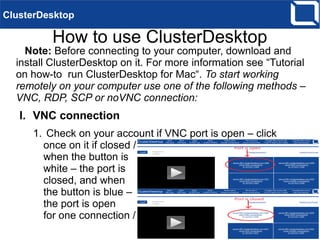
ClusterDesktop how-to use from iPhone / iPad
- 1. How to use ClusterDesktop Note: Before connecting to your computer, download and install ClusterDesktop on it. For more information see “Tutorial on how-to run ClusterDesktop for Mac“. To start working remotely on your computer use one of the following methods – VNC, RDP, SCP or noVNC connection: I. VNC connection 1. Check on your account if VNC port is open – click once on it if closed / when the button is white – the port is closed, and when the button is blue – the port is open for one connection / ClusterDesktop
- 2. How to use ClusterDesktop ClusterDesktop 2. You can use any VNC and RDP client available for iOS, our example is with iSSH . 3. Standard VNC connection using iSSH ➢ Download and install iSSH ➢ Run iSSH and click “General Settings” ➢ Turn off “Test Connection” as shown in the picture and exit iSSH
- 3. How to use ClusterDesktop ClusterDesktop ➢ Run iSSH and click on „Add Configuration“ ➢ Set up as shown in the picture 1. Type connection name 2. Type your ClusterDesktop server 3. Type your VNC port 4. Check „Raw“ 5. Check „VNC“ 6. Click „Save“
- 4. How to use ClusterDesktop ClusterDesktop ➢ To connect to remote computer click on the connection you just saved
- 5. How to use ClusterDesktop ClusterDesktop ➢ Type your VNC password (if you have one) and click “OK” 4. VNC connection using iSSH with SSH ➢ Run iSSH and click on „Add Configuration“ ➢ Set up as shown in the picture below
- 6. How to use ClusterDesktop ClusterDesktop
- 7. How to use ClusterDesktop ClusterDesktop ➢ To connect to remote computer click on the connection you just saved ➢ Click Accept
- 8. How to use ClusterDesktop ClusterDesktop ➢ Type your remote computer password and click “OK” ➢ Type your VNC password (if you have one) and click “OK” II. Remote Desktop Connection 1. In the site of ClusterDesktop, when logged in, check if RDP port is open – click once on it if closed 2. Standard RDP connection using iSSH ➢ Run iSSH and click „Add Configuration“
- 9. How to use ClusterDesktop ClusterDesktop ➢ Set up as shown in the picture
- 10. How to use ClusterDesktop ClusterDesktop ➢ To connect to remote computer click on the connection you just saved 3. VNC connection using iSSH with SSH ➢ Run iSSH and click on „Add Configuration“ ➢ Set up as shown in the picture below
- 11. How to use ClusterDesktop ClusterDesktop
- 12. How to use ClusterDesktop ClusterDesktop ➢ To connect to remote computer click on the connection you just saved ➢ Click Accept
- 13. How to use ClusterDesktop ClusterDesktop ➢ Type your remote computer password and click “OK” III. SCP connection 1. In the site of ClusterDesktop, when logged in, check if SCP port is open – click once on it, if closed 2.Connect with SFTP Protocol ➢ Install and run FTPManager ➢ Click on “+” to set up new connection
- 14. How to use ClusterDesktop ClusterDesktop ➢ Set up as shown in the picture 1. Check “SFTP“ 2. Type connection name 3. Type ClusterDesktop Server and SCP port Example: server-001.clusterdesktop.com:1031
- 15. How to use ClusterDesktop ClusterDesktop 4. Check Passive 5. Remote computer Username 6. Click „Save“ ➢ To connect to remote computer click on the connection you just saved ➢ Type your remote computer password and click “OK”
- 16. How to use ClusterDesktop ClusterDesktop ➢ You can find your computer file structure in folder home or cygdrive (for Windows hosts) 3. Ftp connection using port forward from SSH (iSSH) ➢ Run iSSH and click on „Add Configuration“ ➢ Set up as shown in the picture
- 17. How to use ClusterDesktop ClusterDesktop ➢ Click on “Add Tunnel” ➢ Set up as shown in the picture ➢ Click on “Add Tunnel”
- 18. How to use ClusterDesktop ClusterDesktop ➢ Set up as shown in the picture ➢ Click Add Configuration ➢ Click “Save”
- 19. How to use ClusterDesktop ClusterDesktop ➢ To connect to remote computer click on the connection you just saved ➢ Click Accept
- 20. How to use ClusterDesktop ClusterDesktop ➢ Type your remote computer password and click “OK” ➢ Run FTPManager ➢ Click on “+” to set up new connection ➢ Set up as shown in the picture below 1. Check “FTP“ 2. Type connection name 3. Type localhost:50021
- 21. How to use ClusterDesktop ClusterDesktop 4. Check Passive 5. Remote computer Username 6. Click „Save“ ➢ To connect to remote computer click on the connection you just saved
- 22. How to use ClusterDesktop ClusterDesktop ➢ Type your remote computer password and click “OK” ➢ You can find your computer file structure in folder home or cygdrive (for Windows hosts) IV. NoVNC connection 1. Login to your account in ClusterDesktop site 2.Check if noVNC port is open – click once on it if closed 3. Click on “Open noVNC HTML5” as shown in the picture
- 23. How to use ClusterDesktop ClusterDesktop Note: If your internet connection is slow, you can set different timeout for connecting with noVNC as shown in the picture below
- 24. How to use ClusterDesktop ClusterDesktop 4. Type: 1 - your server and noVNC port /if not already filled in/, 2 - your VNC password if you have one (if note leave blank ), 3 - click Connect as shown in the picture below
- 25. How to use ClusterDesktop ClusterDesktop
