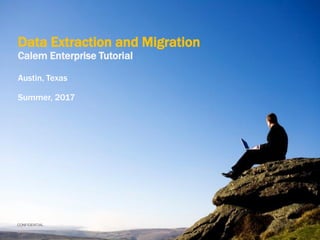Weitere ähnliche Inhalte Ähnlich wie Calem Data Extraction and Migration (20) Kürzlich hochgeladen (20) 2. CalemEAM
2© 2016 CalemEAM Inc.
Business Cases
An organization uses Calem Enterprise to manage its global
maintenance operations including manufacturing plants. The
organization decides to use Calem Cloud Service to manage
manufacturing plants. The plants data needs to be extracted from the
global Calem Enterprise and migrated to the new cloud service. The
data includes:
• Locations and assets.
• Asset groups and parts
• Work orders and service requests
• Company and Sites
• Users
3. CalemEAM
3© 2016 CalemEAM Inc.
Skills and Tools
Technical skills are helpful in planning and executing the data extraction and
migration including:
• Ability to write and use SQL
• Knowledge of phpmyadmin. Use of other MySQL tools is also possible.
• Knowledge of Calem database. See “Calem Enterprise Database Guide”
• Knowledge of Calem customization. See “Calem Enterprise Admin Guide”
5. CalemEAM
5© 2017 CalemEAM Inc.
Step 1. Database Backup
• Backup the cloud service database.
• The backup allows you to rollback if there are issues or changes while
executing the migration process.
6. CalemEAM
6© 2017 CalemEAM Inc.
Step 2. Customization Migration
Customization includes the meta data files and database tables.
• Copy custom tables and labels from Calem_Home/custom/global
from current service to your destination cloud service.
• If you have customized the cloud instance, you will need to
merge the customization.
• Use phpmyadmin to export all custom tables from your current
service and import to the database of your destination cloud service.
• Custom fields are stored in “zc_xxx” tables, eg, “zc_cm_asset”
stores all custom fields for “cm_asset” table.
• Custom category attributes are stored in “zc_za_xxx” tables.
7. CalemEAM
7© 2017 CalemEAM Inc.
Step 3. Export Location
Identify locations to extract.
• Define a top location for data extraction
• Move locations to export to under this location if necessary
• Use Calem to extract the location hierarchy from the top location:
• Update Calem_Home/etc/log4php.properties to turn on debug log
(see Admin Guide for more info)
• Log into your Calem and navigate to the top location (eg. B02.HQ)
• Calem calculates location hierarchy from B02.HQ
8. CalemEAM
8© 2017 CalemEAM Inc.
Step 3a. Export Location
• View Calem_Home/logs/calem.log and find query like the following:
• SQL: SELECT count(*) FROM cm_asset WHERE cm_asset.location_id IN
('HQ.BLD001', '10000', '10001', '10002'), params=NULL
• The location list ('HQ.BLD001', '10000', '10001', '10002') includes all the
location Ids in the hierarchy from B02.HQ.
• Create a database view based on the location Id list above:
• SQL: create or replace view cmv_loc_extract as select * from cm_location
where id IN ('HQ.BLD001', '10000', '10001', '10002')
• Turn off the debug in the calem log (see Admin Guide)
• The view “cmv_loc_extract” includes all the locations to extract.
• Use phpmyadmin to export locations based on the view
• We will use the view to export other data whenever possible
10. CalemEAM
10© 2017 CalemEAM Inc.
Step 4. Export Asset
• Export assets based on locations above:
• SQL: select * from cm_asset where location_id in (select id from
cmv_loc_extract)
• You may export asset details (see Calem Database Guide). Eg, export
downtime: select * from cm_asset_downtime where asset_id in (select id
from cm_asset where location_id in (select id from cmv_loc_extract)).
11. CalemEAM
11© 2017 CalemEAM Inc.
Step 5. Export Asset Groups & Parts
• Export asset groups based on locations above:
• SQL: select * from cm_in where id in (select in_id from cm_asset where
location_id in (select id from cmv_loc_extract))
• Export asset parts based on locations above:
• SQL: select * from cm_in where id in (select part_id from cm_in_part a inner
join cm_asset b on b.in_id = a.in_id where b.location_id in (select id from
cmv_loc_extract))
12. CalemEAM
12© 2017 CalemEAM Inc.
Step 6. Export Work Orders
• Export work orders based on locations:
• SQL: select * from cm_wo where location_id in (select id from
cmv_loc_extract)
• Export work order details (see Calem Database Guide) based on work
orders above. Eg, export labor: select * from cm_wo_labor where wo_id in
(select id from cm_wo where location_id in (select id from cmv_loc_extract))
13. CalemEAM
13© 2017 CalemEAM Inc.
Step 7. Export Service Requests
• Export Service Requests based on locations:
• SQL: select * from cm_sr where location_id in (select id from cmv_loc_extract)
• Export service request details (see Calem Database Guide) based on
service requests above. Eg, status log: select * from cm_sr_status_log
where sr_id in (select id from cm_sr where location_id in (select id from
cmv_loc_extract))
14. CalemEAM
14© 2017 CalemEAM Inc.
Step 8. Company & Site
• Export company based on locations:
• SQL: select * from cm_company where id in (select company_id from cm_site
where id in (select site_id from cmv_loc_extract))
• Export site based on locations:
• SQL: select * from cm_site where id in (select site_id from
cmv_loc_extract)
15. CalemEAM
15© 2017 CalemEAM Inc.
Step 9. Users
• Export users who have worked on work orders extracted
• SQL: select * from cm_user where (id in (select assigned_to_id from cm_wo
where location_id in (select id from cmv_loc_extract)) OR (id in (select user_id
from cm_wo_labor where wo_id in (select id from cm_wo where location_id in
(select id from cmv_loc_extract)))))
16. CalemEAM
16© 2017 CalemEAM Inc.
Step 10. Data Import
• Use phpmysql to import data files extracted above
• The order of file import is not important
• Not all modules are covered in the data extraction and migration. You
may use the process presented here to apply to other modules based on
your needs. Contact us at support@calemeam.com if you need
assistance.