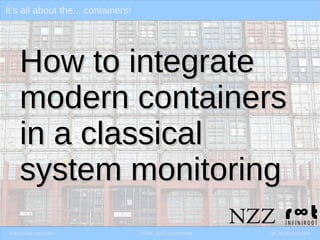
Its all about the... containers!
- 1. It’s all about the... containers! Monitoring containers OSMC 2018 Nuremberg @ClaudioKuenzler How to integrateHow to integrate modern containersmodern containers in a classicalin a classical system monitoringsystem monitoring
- 2. It’s all about the... containers! Monitoring containers OSMC 2018 Nuremberg @ClaudioKuenzler Brace for impact! What are containers? - A real world comparison - Brief introduction? LXC LXC – System Containers - Short Introduction - Monitoring System Containers - check_lxc (Application) Containers - Quick Introduction - Monitoring Challenges - Rancher (2) - check_rancher2
- 3. It’s all about the... containers! Monitoring containers OSMC 2018 Nuremberg @ClaudioKuenzler This guy … is called Claudio Kuenzler … lives in Switzerland … reports to a master process, co-managing two forks … works at NZZ Media Group and co-founded Infiniroot.com … is @Napsty on Github and @ClaudioKuenzler on Twitter … runs a blog at claudiokuenzler.com … started using Nagios® in 2006, discovered #monitoringlove … maintains several monitoring plugins, best known are: check_esxi_hardware, check_smart, check_equallogic … been using containers since 2012
- 4. It’s all about the... containers! Monitoring containers OSMC 2018 Nuremberg @ClaudioKuenzler What are containers? ?
- 5. It’s all about the... containers! Monitoring containers OSMC 2018 Nuremberg @ClaudioKuenzler 20 feet standard container (1 TEU) ~ 20 feet long (6.1m) ~ 8 feet wide (2.4m) ~ 8 feet high (2.5m) ~ 33 m3 volume 40 feet standard container (= 2 TEU) ~ 40 feet long (12.2m) ~ 8 feet wide (2.4m) ~ 8 feet high (2.5m) ~ 67 m3 volume TEU = Twenty feet equivalent unit That's a container!
- 6. It’s all about the... containers! Monitoring containers OSMC 2018 Nuremberg @ClaudioKuenzler They stack up! By stacking containers together: - Efficiency (use of space) - Stability (they don't wobble around) - Security (for on board staff)
- 7. It’s all about the... containers! Monitoring containers OSMC 2018 Nuremberg @ClaudioKuenzler In a perfect world The current largest container vessel, the “OOCL Hong Kong”, holds a capacity of 21’413 TEU.
- 8. It’s all about the... containers! Monitoring containers OSMC 2018 Nuremberg @ClaudioKuenzler The world is not perfect
- 9. It’s all about the... containers! Monitoring containers OSMC 2018 Nuremberg @ClaudioKuenzler When we talk containers, do we mean…? - Linux Containers (LXC) – aka System Containers → Lightweight VM - (Docker) Containers – aka Application Containers → Single process (mostly) Virtualization on process level - The hard truth: a container is a process - Processes started inside a container are (obviously) child processes - Containers use the same Kernel as the host (process, remember?) - Direct hardware access through Kernel (no hardware virtualization) - Resource allocation/limits using cgroups Again… What are containers?
- 10. It’s all about the... containers! Monitoring containers OSMC 2018 Nuremberg @ClaudioKuenzler Containers are believed to be “new” but are actually “old” in the Unix world - FreeBSD “Jails” exist since FreeBSD 4.0 (2000) - Solaris “Zones” exist since Solaris 10 (2004) - OpenVZ “Containers” exist since 2005 - Linux Containers (LXC) exist since 2007 First developped at IBM, now maintained by Canonical (Ubuntu) AKA System Containers (to distinguish from Docker containers) - Docker Containers (based on liblxc) exist since 2013 Since 2014 with own library (libcontainer) AKA Application Containers - containerd container runtime (since 2015) of Docker Inc. In 2017 Docker Inc donated containerd to CNCF A brief history...
- 11. It’s all about the... containers! Monitoring containers OSMC 2018 Nuremberg @ClaudioKuenzler LXC – Linux Containers
- 12. It’s all about the... containers! Monitoring containers OSMC 2018 Nuremberg @ClaudioKuenzler LXC – Linux Containers - Can be compared to a classical virtual machine w/o hardware virtualization - Dedicated virtual nic (bridged veth by default), full network access - Dedicated file system (rootfs, best practice: LVM LV) - Dedicated namespaces for isolation - cannot see processes of the host - neither of other containers on the same hosts - Dedicated init system - Basically: A super fast VM! (Fast creation, fast boot) - Install monitoring agents/daemons as you would do on a VM
- 13. It’s all about the... containers! Monitoring containers OSMC 2018 Nuremberg @ClaudioKuenzler root@container:~# ps auxf USER PID %CPU %MEM VSZ RSS TTY STAT START TIME COMMAND root 27207 0.1 0.0 20068 4036 ? Ss 21:21 0:00 /bin/bash root 27274 0.0 0.0 38308 3348 ? R+ 21:21 0:00 _ ps auxf root 1 0.0 0.0 204336 6660 ? Ss Sep03 0:09 /sbin/init root 16 0.0 0.2 374092 267440 ? Ss Sep03 1:53 /lib/systemd/systemd journald root 35 0.0 0.0 29664 2820 ? Ss Sep03 0:03 /usr/sbin/cron f root 36 0.0 0.0 250116 3492 ? Ssl Sep03 3:21 /usr/sbin/rsyslogd n nagios 71 0.0 0.0 23916 4196 ? Ss Sep03 0:03 /usr/sbin/nrpe c /etc/nagios/nrpe.cfg f root 75 0.0 0.0 12668 1644 pts/3 Ss+ Sep03 0:00 /sbin/agetty noclear tty4 linux root 77 0.0 0.0 12668 1560 pts/0 Ss+ Sep03 0:00 /sbin/agetty noclear tty1 linux root 80 0.0 0.0 12668 1644 pts/2 Ss+ Sep03 0:00 /sbin/agetty noclear tty3 linux root 81 0.0 0.0 12668 1656 pts/1 Ss+ Sep03 0:00 /sbin/agetty noclear [...] LXC – Monitoring processes → Use check_procs !
- 14. It’s all about the... containers! Monitoring containers OSMC 2018 Nuremberg @ClaudioKuenzler root@container:~# df h x cgroup Filesystem Type Size Used Avail Use% Mounted on /dev/vgdata/irczsrvc03 ext4 25G 17G 6.5G 73% / none tmpfs 492K 0 492K 0% /dev proc proc 0 0 0 /proc proc proc 0 0 0 /proc/sys/net proc proc 0 0 0 /proc/sys proc proc 0 0 0 /proc/sysrqtrigger sysfs sysfs 0 0 0 /sys sysfs sysfs 0 0 0 /sys sysfs sysfs 0 0 0 /sys/devices/virtual/net sysfs sysfs 0 0 0 /sys/devices/virtual/net fusectl fusectl 0 0 0 /sys/fs/fuse/connections devpts devpts 0 0 0 /dev/console devpts devpts 0 0 0 /dev/pts devpts devpts 0 0 0 /dev/tty1 devpts devpts 0 0 0 /dev/tty2 devpts devpts 0 0 0 /dev/tty3 devpts devpts 0 0 0 /dev/tty4 tmpfs tmpfs 60G 0 60G 0% /dev/shm tmpfs tmpfs 60G 169M 59G 1% /run tmpfs tmpfs 5.0M 0 5.0M 0% /run/lock tmpfs tmpfs 60G 0 60G 0% /sys/fs/cgroup mqueue mqueue 0 0 0 /dev/mqueue binfmt_misc binfmt_misc 0 0 0 /proc/sys/fs/binfmt_misc hugetlbfs hugetlbfs 0 0 0 /dev/hugepages LXC – Monitoring filesystem(s) → Use check_disk !
- 15. It’s all about the... containers! Monitoring containers OSMC 2018 Nuremberg @ClaudioKuenzler root@host:~# free m total used free shared buff/cache available Mem: 120869 7296 46183 2839 67390 109749 Swap: 15258 0 15258 root@container:~# free m total used free shared buff/cache available Mem: 120869 7296 46182 2839 67390 109748 Swap: 15258 0 15258 LXC – Monitoring memory That’s the same! - Container sees total capacity and used memory of host - Not able to determine own memory usage within container - Therefore do not use monitoring plugin inside container (e.g. check_mem)
- 16. It’s all about the... containers! Monitoring containers OSMC 2018 Nuremberg @ClaudioKuenzler Above: Host Below: Container LXC – Monitoring memory - Same memory usage - Same CPU load - Same uptime - Tasks (procs) differ
- 17. It’s all about the... containers! Monitoring containers OSMC 2018 Nuremberg @ClaudioKuenzler LXC – Monitoring memory (LXCFS) Above: Host Below: Container - Still same CPU load - But memory usage differs - Uptime now differs, too - Tasks (procs) differ - lxcfs virtualizes parts of /proc inside the container - lxcfs package in Ubuntu is recommended when installing liblxc1 (since LXC 2.x) - In Debian, needs to be installed manually
- 18. It’s all about the... containers! Monitoring containers OSMC 2018 Nuremberg @ClaudioKuenzler root@host:~# free m total used free shared buff/cache available Mem: 3945 229 2894 0 821 3470 Swap: 3814 0 3814 root@container:~# free m total used free shared buff/cache available Mem: 3945 93 3663 0 187 3851 Swap: 3814 0 3814 LXC – Monitoring memory (LXCFS) Used is not the same anymore! - Able to show own memory usage inside container - Container still sees total memory capacity of host - However: Misleading “available” calculation because not all consumers seen - If you run a memory check within the container, use “used” column only That’s wrong! X
- 19. It’s all about the... containers! Monitoring containers OSMC 2018 Nuremberg @ClaudioKuenzler LXC – Monitoring CPU usage - Container will always see host usage - Currently not possible to have a “different” view inside container - (Clumsy) Approach: Compare jiffies on the host - Example for time spent on system CPU (kernel space) in 5s: 12215974 – 12215646 = 328 - Compared with the host’s jiffies, gives an idea about the container usage - Future: Possible to monitor CPU usage inside container with cgroups → soon root@host:~# lxccgroup n container cpuacct.stat user 41618658 system 12215646 root@host:~# sleep 5 root@host:~# lxccgroup n container cpuacct.stat user 41619791 system 12215974
- 20. It’s all about the... containers! Monitoring containers OSMC 2018 Nuremberg @ClaudioKuenzler LXC – Using check_lxc - check_lxc is a monitoring (workaround) plugin executed on the LXC host - Uses cgroup values for memory and cpu checks (lxc-cgroup) - Checks container autostart configuration - Correctly monitors memory usage of container(s), incl. Swap - Gives an idea about container cpu usage root@host:~# /usr/lib/nagios/plugins/check_lxc.sh n container01 t auto LXC AUTOSTART OK root@host:~# /usr/lib/nagios/plugins/check_lxc.sh n container01 t mem LXC container01 OK Used Memory: 571 MB|mem=598769664B;0;0;0;0 root@host:~# /usr/lib/nagios/plugins/check_lxc.sh n container01 t cpu LXC container01 OK CPU Usage: 27%|cpu=27%;;;0;0 root@host:~# /usr/lib/nagios/plugins/check_lxc.sh n container99 t cpu LXC container99 OK CPU Usage: 3%|cpu=3%;;;0;0
- 21. It’s all about the... containers! Monitoring containers OSMC 2018 Nuremberg @ClaudioKuenzler LXC – check_lxc in Icinga2 - Deploy checks of LXC containers with “apply” rules - Example: Define a custom variable “containers” on the host object: - Apply rule (here used with nrpe remote check): object Host "lxchost01" { import "generichost" address = "192.168.100.101" […] # Containers running on this host vars.containers = [ "container01", "container02", "container99" ] } apply Service "LXC Memory " for (container in host.vars.containers) { import "genericservice" check_command = "nrpe" vars.nrpe_command = "check_lxc" vars.nrpe_arguments = [ container, "mem" ] assign where host.address && host.vars.containers }
- 22. It’s all about the... containers! Monitoring containers OSMC 2018 Nuremberg @ClaudioKuenzler LXC – check_lxc in Icinga2 - All (defined) containers are monitored - Not much config changes needed - Quick overview which container uses → most memory → most cpu - check_lxc is still in development → contributions welcome
- 23. It’s all about the... containers! Monitoring containers OSMC 2018 Nuremberg @ClaudioKuenzler LXC – Recap - Can “mostly” be monitored the same way as a classical host or VM - Some resources must be monitored from “outside” (= on the LXC host) - CPU resource monitoring might soon work from “inside”, too! Monitoring... Where? Example Plugin Processes Inside check_procs Filesystem Inside check_disk Network IO Inside check_netio Memory usage Outside check_lxc CPU usage Outside check_lxc Disk IO Outside check_diskio
- 24. It’s all about the... containers! Monitoring containers OSMC 2018 Nuremberg @ClaudioKuenzler Application Containers
- 25. It’s all about the... containers! Monitoring containers OSMC 2018 Nuremberg @ClaudioKuenzler Application Containers (AC) - Single process application running in a container (supposed to be) - Stateless (no data stored inside container) - Dedicated virtual nic (veth by default), NATted network access (expose) - Dedicated file system (aufs or overlayfs by default, share the capacity) - Dedicated namespaces for isolation - cannot see processes of the host - neither of other containers on the same hosts - No init system – Just a process to start, remember? - Great for quickly scaling up redundant applications (behind a LB) - We rarely hear “Docker” anymore these days. Kubernetes! containerd!
- 26. It’s all about the... containers! Monitoring containers OSMC 2018 Nuremberg @ClaudioKuenzler AC – Monitoring challenges - No additional software/daemons “allowed” (single process, remember?) - No direct network access (NAT via host bridge, iptables) - Expose ports? Yes, but workaroundish and legacy (→ Ingress) - Standalone Docker means a lot of manual work (→ use Orchestration) - Stop treating application containers as a classical host/network object - Think of it as a process, not a host
- 27. It’s all about the... containers! Monitoring containers OSMC 2018 Nuremberg @ClaudioKuenzler AC – Management w/ Rancher - Rancher is a “management layer” on top of the orchestration layer → Container Runtime → Orchestration (e.g. Kubernetes) → Rancher - Intuitive user interface and a flexible HTTP API (→ CI/CD!) - Rancher was chosen after >1y of internal Docker research, comparisons, tests - Since Q3 2017 in production with total >1200 containers (Oct 18) - Rancher 1.x uses Cattle orchestration - Rancher 2.x is relatively new (April 2018), built on Kubernetes orchestration - Rancher 2.x Working on Test + Staging environments, soon first Prod env - Need to monitor the Rancher 2.x environments! PS: No, I’m not affiliated with Rancher! Just a community user.
- 28. It’s all about the... containers! Monitoring containers OSMC 2018 Nuremberg @ClaudioKuenzler AC – Management w/ Rancher
- 29. It’s all about the... containers! Monitoring containers OSMC 2018 Nuremberg @ClaudioKuenzler AC – Healthchecks! (Kubernetes) - The container (pod) can be monitored using readiness and liveness probes - readinessProbe: Detect when the application is ready (e.g. startup delay) - livenessProbe: Detect failures in application (e.g. http error) - Allows multiple kind of probes: - Run a command (e.g. cat /tmp/healthy) → exit 0 = OK - HTTP Check (e.g. GET /health on port 8080) → Status 2xx/3xx = OK - TCP Check (e.g. establish connection to port 8080) → Established = OK
- 30. It’s all about the... containers! Monitoring containers OSMC 2018 Nuremberg @ClaudioKuenzler AC – Healthcheck in Rancher 2
- 31. It’s all about the... containers! Monitoring containers OSMC 2018 Nuremberg @ClaudioKuenzler AC – Healthcheck in kubectl $ kubectl describe pod nginxtestpfbwm namespace gamma insecureskiptlsverify=true Name: nginxtestpfbwm Namespace: gamma Node: mhradoi02t/192.168.254.62 Start Time: Tue, 02 Oct 2018 21:16:09 +0200 Labels: controllerrevisionhash=3146803588 podtemplategeneration=4 workload.user.cattle.io/workloadselector=daemonSetgammanginxtest Annotations: cni.projectcalico.org/podIP: 10.42.1.118/32 Status: Running IP: 10.42.1.118 Controlled By: DaemonSet/nginxtest Containers: nginxtest: Container ID: docker://93c32c0f3eaf34f939347206c5e7151eac60efb14ef4a464fb3c82fa5cbde659 Image: nginx Image ID: docker pullable://nginx@sha256:e8ab8d42e0c34c104ac60b43ba60b19af08e19a0e6d50396bdfd4cef0347ba83 Port: <none> Host Port: <none> State: Running Started: Tue, 02 Oct 2018 21:16:12 +0200 Ready: True Restart Count: 0 Liveness: httpget http://:80/ delay=10s timeout=2s period=2s #success=1 #failure=3 Readiness: httpget http://:80/ delay=10s timeout=2s period=2s #success=2 #failure=3 Environment: <none> Mounts: /var/run/secrets/kubernetes.io/serviceaccount from defaulttoken9nbfr (ro) Conditions: Type Status Initialized True Ready True PodScheduled True [...]
- 32. It’s all about the... containers! Monitoring containers OSMC 2018 Nuremberg @ClaudioKuenzler AC – Healthcheck in Rancher API $ curl s u tokenxxxxx:longsecretpass https://rancher2.example.com/v3/project/cr8ss7:p 85rmm/pods/gamma:nginxtestpfbwm |jshon |more { [...] "name": "nginxtest", "privileged": false, "readOnly": false, "readinessProbe": { "failureThreshold": 3, "initialDelaySeconds": 10, "path": "/", "periodSeconds": 2, "port": 80, "scheme": "HTTP", "successThreshold": 2, "tcp": false, "timeoutSeconds": 2, "type": "/v3/project/schemas/probe" }, "resources": { "type": "/v3/project/schemas/resourceRequirements" }, "restartCount": 0, "runAsNonRoot": false, "state": "running", "stdin": true, "stdinOnce": false, [...]
- 33. It’s all about the... containers! Monitoring containers OSMC 2018 Nuremberg @ClaudioKuenzler AC – Using check_rancher2 - check_rancher2 is a monitoring plugin which uses Rancher 2’s API - Can run anywhere (requires http/https connection to API) - Checks status of: - Cluster(s) - Project(s) - Workload(s) (→ Services) - Pod(s) (→ Containers) - Consider the API endpoint as the “host”, check types as its services - Future (hopefully): - Workload or Pod usage (cpu, memory, network statistics) depends on https://github.com/rancher/rancher/issues/14230
- 34. It’s all about the... containers! Monitoring containers OSMC 2018 Nuremberg @ClaudioKuenzler AC – check_rancher2 example - Workload stuck in “removing” - New workload (importer) already active - Monitoring needs to alert me about this!
- 35. It’s all about the... containers! Monitoring containers OSMC 2018 Nuremberg @ClaudioKuenzler AC – check_rancher2 example $ ./check_rancher2.sh H rancher2.example.com U token xxxxx P longsecretpass S t pod p cr8ss7:p85rmm o importer8bf85dcc9r5rtn n gamma CHECK_RANCHER2 CRITICAL Pod importer8bf85dcc9r5rtn is removing|'pod_active'=0;;;; 'pod_error'=1;;;; - Plugin connects to Rancher 2 API using the information from the parameters: -H: API Host/DNS/IP -U: User-ID (token-xxxxx) -P: Password for User-ID -S: Use SSL (https) -t: Use “pod” check type -p: Project name (contains cluster ID, too) -o: Pod name (optional) -n: Namespace (optional, required for specific pod name)
- 36. It’s all about the... containers! Monitoring containers OSMC 2018 Nuremberg @ClaudioKuenzler Application Containers – Recap - It’s not only Docker anymore → containerd (+ runc, kata) as container engine - An application container is not a classical host - Think of it as an application/process - Use orchestration/container management (Kubernetes, Rancher, OpenShift, ...) - Set up health checks → Healthchecks are your monitoring go go! - Monitor these health checks using orchestration/management API’s (Rancher2: check_rancher2) - There might also be plugins which use kubectl locally
- 37. It’s all about the... containers! Monitoring containers OSMC 2018 Nuremberg @ClaudioKuenzler References and links - Lost at sea: https://gcaptain.com/number-of-containers-lost-at-sea-falling-survey-shows/ - LXC: https://linuxcontainers.org/ - cgroup-v1: https://www.kernel.org/doc/Documentation/cgroup-v1/ - cgroup-v2: https://www.kernel.org/doc/Documentation/cgroup-v2.txt - Docker: https://www.docker.com/ - Kubernetes: https://kubernetes.io/ - containerd: https://containerd.io/ - Rancher: https://rancher.com/ - check_lxc: https://claudiokuenzler.com/monitoring-plugins/check_lxc.php - check_rancher2: https://claudiokuenzler.com/monitoring-plugins/check_rancher2.php
- 38. It’s all about the... containers! Monitoring containers OSMC 2018 Nuremberg @ClaudioKuenzler Thank you [[ $questions eq 0 ]] && exit 0
Hinweis der Redaktion
- Infiniroot: Where we provide open source consulting and solutions for technical challenges and managed server hosting
- Infiniroot: Where we provide open source consulting and solutions for technical challenges and managed server hosting
- Q - Who has heard/not heard about containers? - Who is already using containers? - Who is using containers in production? Let’s start with a very basic question: What are containers?
- Cargo World: A container is a fixed unit size, around the globe this unit is used. The base container has a length of 20 feet. In short this is called a TEU (Twenty Feet Equivalent). The doubled size of this container is the 40 feet wide container.
- Yes, you guessed it right. The two standard sizes fit together like LEGO blocks. By stacking containers together, the transportation is more efficient but also more secure. IT world: this is what we call redundancy and high availability!
- In a perfect world, the vessel ships out with thousands of containers. There is never a storm. All containers stay aboard.
- In fact, 10 years ago I worked a couple of months for an international shipping company. When I started the first week at this company there was a quick introduction into shipping and containers. I had just one question at the end: Do containers sometimes fall over board? The answer was short and straightforward but not what I expected: Oh yes, all the time ! According to statistics on the Internet around 1500 containers fall overboard – per YEAR. And this is the part where we can compare the shipping containers with computer containers: They can crash. That’s why we need to monitor them!
- If we compare the output of free -m inside of the container and on the host, the output is the same! Click
- Top or htop is actually a great command to visually compare the container’s and the host’s usage. We can clearly see that the container shows the same information as the host, except for the number of processes shown as tasks. The container is only aware of its own processes, but not how much resources they use.
- But something very interesting happens, when the additional package LXCFS is installed. The container is now suddenly able to see its own memory usage. Thanks to lxcfs, the uptime value now shows the real uptime of the container itself, not the uptime of the host. This is a great help for a quick analysis inside the container. However: CPU usage is still the same as on the host
- When we use the same “free -m” commands from above but now with LXCFS installed, we can now see a difference in the “used” column. This means the container is aware of its own processes and correctly shows memory usage. But because the container still sees the total memory capacity of the host, memory calculations are wrong. Remember: The container is unable to see processes outside of itself. How can it know how much memory the other containers or the host itself consumes? Available minus used therefore results in something wrong.
- Monitoring CPU usage a a little bit more tricky. As you could see from htop before, both container and host show the same usage.