Welcoming laptops into the classroom
•Als PPTX, PDF herunterladen•
0 gefällt mir•1,011 views
This is a presentation aimed at teachers encouraging them to welcome student laptops into the classroom.
Melden
Teilen
Melden
Teilen
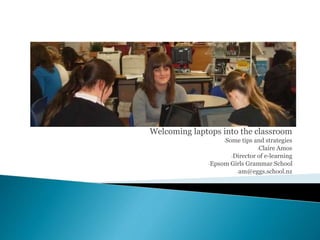
Empfohlen
Weitere ähnliche Inhalte
Was ist angesagt?
Was ist angesagt? (20)
2_12_2016 «Un aprendizaje más inteligente en el futuro». Rob Koper

2_12_2016 «Un aprendizaje más inteligente en el futuro». Rob Koper
Ähnlich wie Welcoming laptops into the classroom
Ähnlich wie Welcoming laptops into the classroom (20)
12 easy ways to use technology in the classroom even for technophobic teachers

12 easy ways to use technology in the classroom even for technophobic teachers
Gadgets as technology tools Use In educational Sectors 

Gadgets as technology tools Use In educational Sectors
Adapting Digital Story Telling in Moroccan Classrooms! Aissam ELHANI.

Adapting Digital Story Telling in Moroccan Classrooms! Aissam ELHANI.
Computer Assisted Language Learning - Using websites

Computer Assisted Language Learning - Using websites
Mehr von Claire Amos
Mehr von Claire Amos (20)
EduTECH ignite - What we saw and what we took away

EduTECH ignite - What we saw and what we took away
Core Breakfast - Leading meaningful and manageable change

Core Breakfast - Leading meaningful and manageable change
Teaching as Inquiry at EGGS Ulearn 12 presentation

Teaching as Inquiry at EGGS Ulearn 12 presentation
The Digital Citizenship Project KnowledgeNet Presentation

The Digital Citizenship Project KnowledgeNet Presentation
Teaching as Inquiry for Moodle KnowledgeNet Presentation

Teaching as Inquiry for Moodle KnowledgeNet Presentation
Kürzlich hochgeladen
Kürzlich hochgeladen (20)
Food safety_Challenges food safety laboratories_.pdf

Food safety_Challenges food safety laboratories_.pdf
Seal of Good Local Governance (SGLG) 2024Final.pptx

Seal of Good Local Governance (SGLG) 2024Final.pptx
Mixin Classes in Odoo 17 How to Extend Models Using Mixin Classes

Mixin Classes in Odoo 17 How to Extend Models Using Mixin Classes
Asian American Pacific Islander Month DDSD 2024.pptx

Asian American Pacific Islander Month DDSD 2024.pptx
General Principles of Intellectual Property: Concepts of Intellectual Proper...

General Principles of Intellectual Property: Concepts of Intellectual Proper...
Russian Escort Service in Delhi 11k Hotel Foreigner Russian Call Girls in Delhi

Russian Escort Service in Delhi 11k Hotel Foreigner Russian Call Girls in Delhi
Python Notes for mca i year students osmania university.docx

Python Notes for mca i year students osmania university.docx
Welcoming laptops into the classroom
- 1. Welcoming laptops into the classroom -Some tips and strategies -Claire Amos -Director of e-learning -Epsom Girls Grammar School -am@eggs.school.nz
- 2. The initial thing to consider is your own feelings towards ICT. Are you comfortable with laptops coming into the classroom? What are the perceived issues and how might we overcome them? Successful introduction of laptops into the classroom hinges on our attitude. How can we make laptops welcome?
- 3. Talking to our students about laptops being welcome Discussing with students potential ways they might use them Encouraging students to get them out of their bags Having some ideas and strategies for making the most of laptop use Not being afraid to trial laptop use in different ways
- 4. Using the laptop for class notes (where appropriate). Students can save notes to ‘My Documents’ or even better write notes on ‘Google Docs’ (they can share these with you, which would allow you to check them remotely). They can always back up ‘Google Docs’ to ‘My Documents’ or vice versa.
- 5. Set up a class protocol e.g. Each student sets up a single Document for your subject using the Document Title ‘Year 9 Science XX(your code) xxxxx (their last name) xxxxx (first name)’. This would allow you to file all class notes in alphabetical order on Google Docs. You could create a separate folder for each class.
- 6. Even with just 2-3 laptops in class you could start using them for online collaboration. Have students taking turns as “e-scribes” recording each part of a jigsaw activity on a single class Google Document. Use laptops instead of paper at each “station” of a “bus stop” activity
- 7. Start the move towards being paperless by putting all handouts on Moodle and getting laptop students to access their handouts electronically. Check out Teach Paperless for ideas
- 8. Even better – look at using eager laptop users as your “tech angel” – they could upload documents and links on to the Moodle page for you, or Create a Google site which is completely run by students for students.
- 9. You are still the teacher You can determine when laptops are and are not to be used. Establish clear codes of behaviour such as closing laptops when you are speaking (or turning them around) Similarly, you hold the power to make laptop use a success in your class Look at ways it can enrich the great learning that is already happening!
- 10. “[It] destroys memory [and] weakens the mind, relieving it of…work that makes it strong. [It] is an inhuman thing.” The sentiment above is from Phaedrus - Plato quoting Socrates in 500 B.C. Greece. The “it” in the quote is writing. Socrates was nervous since his information technology of the day, memorization, was about to be aced out by a new information technology, the stylus.
- 11. Use Term 4 as a period of trial (and error – always a learning opportunity to be had!) Consider having some strategies ready for making use of laptops in the new year Establish some classroom, subject and/or learning area protocols for making the most of the laptops! Come along to some “Learning over Lunch sessions
