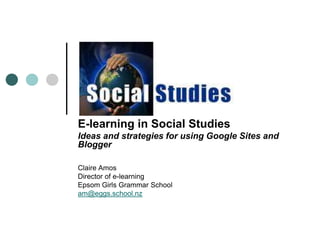
E learning in Social Studies
- 1. E-learning in Social Studies Ideas and strategies for using Google Sites and Blogger Claire Amos Director of e-learning Epsom Girls Grammar School am@eggs.school.nz
- 2. Learning Outcomes On completion of this workshop you will be able to: Recognise the benefits and potential uses for Google sites and blogs to support teaching and learning Create your own class site using Google sites Create your own blog using Blogger
- 3. Structuring the learning environments at EGGS Google site (shared ownership) Blogger (student owned) Google Docs (student owned) Mahara (student owned) Moodle (teacher owned)
- 4. Moodle This is facilitated by the department as a whole. This is used as the home page for entire subjects. This is where you post common course outlines, handouts and exam information. Each class/teacher will be given a page (course) of their own.
- 5. Google site (or wiki) This run by the individual teacher as an online community for their specific class. This is where you could post resources and links specific to what you class is doing. This is where you would also post links to student blogs of they were going to be shared. This is where you might embed other Google apps such as calendars for tasks and assessments, forms and slideshows.
- 6. Blogger This is the place for student’s public, published writing. This is set up and run by the individual student. This is attached to the class Google site by a hyperlink (which allows for easy access by teachers and other students). (a student can set up as many different blogs as they need under using the Google login)
- 7. Google Docs This is the place for student’s personal writing and notes. Students who choose to do class notes and pre- publishes writing may work in Google docs. This will remain private, except for sharing with the teacher which allows the teacher to check in and provide feedback. Students may also share individual document s with other to work collaboratively (teachers can check who contributed what in a click of a button).
- 8. How to set up a Google site Once you've signed in to your Google Account, you can start creating your site. Here's how: Click the Create site button. Enter your site name and the URL where it will be located (for example, sites.google.com/site/yoursite) as well as an optional description of the site. The name and URL you choose can't be changed after you create your site, or used again if the site is deleted. Select the appropriate checkbox if your site contains mature material. Select one of these sharing options: 'Everyone in the world can view this site' or 'Only people I specify can view this site.' Pick a theme for your site. Enter the wavy characters in the word verification section, and click the Create site button.
- 9. How to add a page Now that you've created your site, you can create a new page by clicking the Create page button. Then, name the new page and select the type of page you want: webpage, dashboard, announcement, file cabinet, or list. After you've selected where you want to locate the page, click the Create Page button at the bottom of the page.
- 10. Ideas for using your site Use it for posting up resources Providing hyperlinks to useful websites Online forums Embed videos Embed Google calendars (students can sign up for free text reminders) Create online quizzes, gather student voice, feedback by embedding a google form Create a virtual knowledge wall Create a parent portal Support and extension exercises Give students editing rights and get them to manage it!
- 11. How to set up a blog To get started with Blogger, visit www.blogger.com, enter your username and password, and click Sign in. Enter a display name and accept Blogger's Terms of Service. Then click the Create a Blog link and get started! (Tip: Use your normal email address, not your Google docs one) Pick a name and address (URL) for your blog. Then, choose your favorite template (this is how your blog will look when you publish it). Now get creative, add information to your personal profile, and customize how your blog looks, if you feel up to it. Start blogging now!
- 12. Writing a post Once you've signed in to Blogger, you'll see your dashboard with your list of blogs. Here's what you need to do: Click the NEW POST button and enter anything you want to share with the world. Next, you'll see the Create New Post page. Start by giving your post a title (optional), then enter the post itself:
- 13. Preview and Publish! When you're done, click the Preview link to make sure it's ready to go: Once you're satisfied with your post, click the Publish button. This will publish your new post.
- 14. Ideas for using a blog Practice Essays Learning Journal Reading Logs Creating online Study Guides Reflective blogs on the learning process
- 15. E-fellowship Project How I used blogs and a website Outcomes Student Voice Potential Challenges Advice Benefits for teachers Links to the NZC
- 16. The Process Those students who completed the formal writing practice online, received their feedback as online comments Topics were posted on the class wiki with hyperlinks to other resources such as newspaper articles and video clips about their topic
- 19. Outcomes Students who chose to write their essays as blogs were: More likely to meet deadlines More like to act upon feedback/next steps More likely to read one another’s work
- 20. Student Voice Other positive feedback from the students: Like that they often got quick feedback Like that they built up an “online portfolio” of writing Like that the could use spell check and easily fix errors Liked the sense of a public presence and that they had an audience
- 21. Potential challenges The lack of easy access to computers at school Blog sites are often blocked in school Not all students have internet access or computers at home Students not practising writing quickly by hand???
- 22. Advice Have the wiki and framework set up in advance If possible unblock useful sites Teach students how to give each other feedback (this was something I thought would happen naturally but didn’t) Use blogging sites that allow you to “follow” students so you are alerted when new blogs are posted Don’t assume students are young and therefore internet savvy
- 23. Benefits for the teacher Lightens your paper load – can’t misplace student work Quicker to assess and feedback – comment format discourages too many comments and encourages you to focus on next steps Easily accessed at all times Resources and framework can be used again and again Encourages students to be more independent Easy to track student progress (or lack of…)
- 24. The main links are: encourage reflective thought and action facilitate shared learning provide sufficient opportunities to learn E-learning Links to the NZC Effective Pedagogy
- 25. Links to the NZC Key Competencies thinking using language, symbols, and texts managing self relating to others participating and contributing
