Melden
Teilen
Downloaden Sie, um offline zu lesen
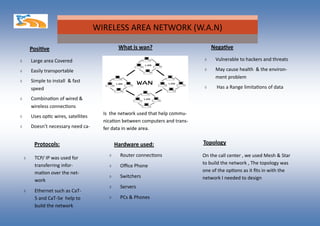
Empfohlen
Weitere ähnliche Inhalte
Was ist angesagt?
Was ist angesagt? (19)
Advantages of ad hoc sensor network, driving application

Advantages of ad hoc sensor network, driving application
DESIGN AND IMPLEMENTATION OF PEER TO PEER NETWORK FOR FILE SHARING.pptx

DESIGN AND IMPLEMENTATION OF PEER TO PEER NETWORK FOR FILE SHARING.pptx
Ähnlich wie Chris Lisasi -NETWORK PRESENTATION
Ähnlich wie Chris Lisasi -NETWORK PRESENTATION (20)
Chris Lisasi -NETWORK PRESENTATION
- 1. WIRELESS AREA NETWORK (W.A.N) Posi ve Nega ve Large area Covered Easily transportable Simple to install & fast speed Combina on of wired & wireless connec ons Uses op c wires, satellites Doesn’t necessary need ca‐ Vulnerable to hackers and threats May cause health & the environ‐ ment problem Has a Range limita ons of data What is wan? Is the network used that help commu‐ nica on between computers and trans‐ fer data in wide area. Protocols: TCP/ IP was used for transferring infor‐ ma on over the net‐ work Ethernet such as CaT‐ 5 and CaT‐5e help to build the network Hardware used: Router connec ons Office Phone Switchers Servers PCs & Phones On the call center , we used Mesh & Star to build the network , The topology was one of the op ons as it fits in with the network I needed to design Topology
