QVSource Brain Dump
•
3 gefällt mir•40,309 views
A quick crash course introduction to QVSource - The QlikView API Connector - which should tell you 80% of what you need to know in order to start using the product.
Melden
Teilen
Melden
Teilen
Downloaden Sie, um offline zu lesen
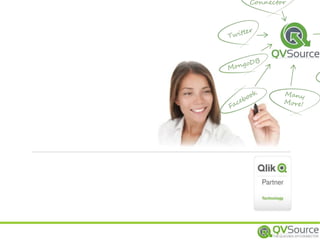
Empfohlen
Empfohlen
Weitere ähnliche Inhalte
Was ist angesagt?
Was ist angesagt? (20)
Building Distributed Systems with Netflix OSS and Spring Cloud

Building Distributed Systems with Netflix OSS and Spring Cloud
PKS: The What and How of Enterprise-Grade Kubernetes

PKS: The What and How of Enterprise-Grade Kubernetes
From React to React Native - Things I wish I knew when I started

From React to React Native - Things I wish I knew when I started
Successful and Sustainable Business Transformation: The 4 x 3 Approach

Successful and Sustainable Business Transformation: The 4 x 3 Approach
Scale Multi container Apps using Docker Swarm and Azure Container Service

Scale Multi container Apps using Docker Swarm and Azure Container Service
Improving Your Company’s Health with Middleware Takeout

Improving Your Company’s Health with Middleware Takeout
Guide To Continuous Deployment Containerization With Docker Complete Deck

Guide To Continuous Deployment Containerization With Docker Complete Deck
Ähnlich wie QVSource Brain Dump
Ähnlich wie QVSource Brain Dump (20)
Writing simple web services in java using eclipse editor

Writing simple web services in java using eclipse editor
DevOps on Windows: How to Deploy Complex Windows Workloads | AWS Public Secto...

DevOps on Windows: How to Deploy Complex Windows Workloads | AWS Public Secto...
Load ui web Load Testing Open source Performance Testing tool Learn Load UI W...

Load ui web Load Testing Open source Performance Testing tool Learn Load UI W...
AWSKRUG 콘퍼런스 - re:Invent 신규 서비스 (박상욱) - 보안, 인프라 관련 서비스 소개

AWSKRUG 콘퍼런스 - re:Invent 신규 서비스 (박상욱) - 보안, 인프라 관련 서비스 소개
Click’n’Deploy | SuperSpeakers @CodeCamp Iasi, 2014

Click’n’Deploy | SuperSpeakers @CodeCamp Iasi, 2014
PVS-Studio Is Now in Chocolatey: Checking Chocolatey under Azure DevOps

PVS-Studio Is Now in Chocolatey: Checking Chocolatey under Azure DevOps
Hands-On Lab: Complement CA Release Automation with a New Continuous Delivery...

Hands-On Lab: Complement CA Release Automation with a New Continuous Delivery...
Kürzlich hochgeladen
Looking to embark on a digital project in New York City? Choosing the ideal Laravel development partner is pivotal. Begin by defining your project requirements clearly. Assess potential partners' experience, expertise, and technical proficiency, checking portfolios and client testimonials. Effective communication and collaboration are paramount, so evaluate partners' communication styles and project management approaches. Consider long-term scalability and support options, and discuss pricing and contracts transparently. Lastly, trust your instincts when selecting a partner aligned with your vision and values.How to Choose the Right Laravel Development Partner in New York City_compress...

How to Choose the Right Laravel Development Partner in New York City_compress...software pro Development
Model Call Girl Services in Delhi reach out to us at 🔝 9953056974 🔝✔️✔️
Our agency presents a selection of young, charming call girls available for bookings at Oyo Hotels. Experience high-class escort services at pocket-friendly rates, with our female escorts exuding both beauty and a delightful personality, ready to meet your desires. Whether it's Housewives, College girls, Russian girls, Muslim girls, or any other preference, we offer a diverse range of options to cater to your tastes.
We provide both in-call and out-call services for your convenience. Our in-call location in Delhi ensures cleanliness, hygiene, and 100% safety, while our out-call services offer doorstep delivery for added ease.
We value your time and money, hence we kindly request pic collectors, time-passers, and bargain hunters to refrain from contacting us.
Our services feature various packages at competitive rates:
One shot: ₹2000/in-call, ₹5000/out-call
Two shots with one girl: ₹3500/in-call, ₹6000/out-call
Body to body massage with sex: ₹3000/in-call
Full night for one person: ₹7000/in-call, ₹10000/out-call
Full night for more than 1 person: Contact us at 🔝 9953056974 🔝. for details
Operating 24/7, we serve various locations in Delhi, including Green Park, Lajpat Nagar, Saket, and Hauz Khas near metro stations.
For premium call girl services in Delhi 🔝 9953056974 🔝. Thank you for considering us!CHEAP Call Girls in Pushp Vihar (-DELHI )🔝 9953056974🔝(=)/CALL GIRLS SERVICE

CHEAP Call Girls in Pushp Vihar (-DELHI )🔝 9953056974🔝(=)/CALL GIRLS SERVICE9953056974 Low Rate Call Girls In Saket, Delhi NCR
Kürzlich hochgeladen (20)
The Real-World Challenges of Medical Device Cybersecurity- Mitigating Vulnera...

The Real-World Challenges of Medical Device Cybersecurity- Mitigating Vulnera...
introduction-to-automotive Andoid os-csimmonds-ndctechtown-2021.pdf

introduction-to-automotive Andoid os-csimmonds-ndctechtown-2021.pdf
Shapes for Sharing between Graph Data Spaces - and Epistemic Querying of RDF-...

Shapes for Sharing between Graph Data Spaces - and Epistemic Querying of RDF-...
Tech Tuesday-Harness the Power of Effective Resource Planning with OnePlan’s ...

Tech Tuesday-Harness the Power of Effective Resource Planning with OnePlan’s ...
Unveiling the Tech Salsa of LAMs with Janus in Real-Time Applications

Unveiling the Tech Salsa of LAMs with Janus in Real-Time Applications
+971565801893>>SAFE AND ORIGINAL ABORTION PILLS FOR SALE IN DUBAI AND ABUDHAB...

+971565801893>>SAFE AND ORIGINAL ABORTION PILLS FOR SALE IN DUBAI AND ABUDHAB...
8257 interfacing 2 in microprocessor for btech students

8257 interfacing 2 in microprocessor for btech students
Right Money Management App For Your Financial Goals

Right Money Management App For Your Financial Goals
How to Choose the Right Laravel Development Partner in New York City_compress...

How to Choose the Right Laravel Development Partner in New York City_compress...
Introducing Microsoft’s new Enterprise Work Management (EWM) Solution

Introducing Microsoft’s new Enterprise Work Management (EWM) Solution
Learn the Fundamentals of XCUITest Framework_ A Beginner's Guide.pdf

Learn the Fundamentals of XCUITest Framework_ A Beginner's Guide.pdf
Unlocking the Future of AI Agents with Large Language Models

Unlocking the Future of AI Agents with Large Language Models
CHEAP Call Girls in Pushp Vihar (-DELHI )🔝 9953056974🔝(=)/CALL GIRLS SERVICE

CHEAP Call Girls in Pushp Vihar (-DELHI )🔝 9953056974🔝(=)/CALL GIRLS SERVICE
QVSource Brain Dump
- 1. BRAIN DUMP A PRODUCT FROM INDUSTRIAL CODEBOX QLIK TECHNOLOGY PARTNER OF THE YEAR 2014 The QVSource
- 2. Before We Start: You can get a free trial of QVSource at www.qvsource.com and try out everything which follows.
- 3. QVSOURCE - THE QLIKVIEW API CONNECTOR
- 4. Over 50 Five Star reviews on QlikMarket By far the highest rated product (at time of writing)
- 5. QVSource is delivered as a simple zipped folder. There’s nothing to install or register so it’s easy to get on (and off) your system. All you need is a Windows OS with .NET 4.0 (full edition) installed.
- 6. We recommend extracting to c:QVSource. Then you just need to run QVSource.exe.
- 7. There is also a Windows Service version. For running QVSource alongside QlikView Server/Publisher. (See the BatchFiles directory for a script to install and uninstall the service).
- 8. Full setup instructions can be found on our extensive documentation wiki. wiki.qvsource.com
- 9. The main QVSource window shows a list of available connectors.
- 10. QVSource needs to be running wherever the QlikView reload is taking place. When minimised you can see that it is still running and available, usually from http://localhost:5555/QVSource (You can change the port number if necessary).
- 11. You can also check QVSource is running using your browser.
- 12. Here we can see there is no licence installed.
- 13. You will receive a licence file from us and a name to enter when installing it.
- 14. Once installed you can confirm the details and licensed connectors. (Note that all beta connectors are free to use if you have a valid QVSource licence.)
- 15. We can now also see that QVSource is licensed via the browser. Note that: “Is Licensed As Server” = true This means that we can also set this up as a Windows Service.
- 16. o Facebook o Fan Pages & Groups o Facebook Insights o Twitter o YouTube o Insights o Data o Mailbox (POP3/IMAP) o Sentiment Analysis & Text Analytics (multiple APIs Supported) o OData o File Transfer (FTP & SFTP) + More! See www.qvsource.com/Connectors-For-QlikView/All for Full List o Google o AdSense/AdWords o Analytics o Double Click For Publishers (DFP) o Drive & Spreadsheets o Prediction o SugarCRM o MailChimp o MongoDB o Blue Yonder o Klout o + General XML/JSON/SOAP API Connector QVSource has 30+ Connectors, including:
- 17. Let’s pick the Twitter Connector as an example. To open it, you can double click it or press the ‘Configure’ button.
- 18. The Connector Configuration screen has a number of key elements.
- 19. A list of available tables.
- 20. A description of the currently selected table.
- 21. A set of input controls / parameters for the current table.
- 22. A help page link for the connector.
- 23. (Which takes you to the relevant page on our wiki.)
- 24. An area to preview the table’s data.
- 25. …and grab the QlikView load script to paste into your application. An area to preview the table’s data.
- 26. Many Connectors will require authentication. For the Twitter Connector, we will be redirected to Twitter’s website…
- 27. Where you will authorise the Connector.
- 28. And receive an access token in return.
- 29. And receive an access token in return. We can now start getting some data!
- 30. Let’s search for Tweets containing the word ‘qvsource’.
- 31. And specify that we are only interested in Tweets in English.
- 32. Once we have configured our inputs we can run the table.
- 33. And then check the data returned. Before moving to the “QlikView Load Script” tab...
- 34. To preview the auto generated QlikView load script.
- 35. Let’s copy the generated QlikView load script.
- 36. And paste it into a new QlikView application.
- 37. We can now simply reload our QlikView application.
- 38. And we will have our first QVSource enabled data model!
- 39. Note: If you ever receive a “Script Error” during a QVSource related reload.
- 40. The first step is always to copy the request URL (between the [ ] after the FROM statement).
- 41. And paste it into a browser’s address bar where you should receive more detailed information. Often the reason is simply that there is no valid QVSource licence installed or the connector has not been authenticated with.
- 42. Back to our auto generated load script…
- 43. Notice that the connector automatically includes script to convert some fields to native QlikView date and times.
- 44. Notice also that the QlikView load statement is requesting the data from QVSource’s mini web server running on the local machine.
- 45. Here we can also see: The name of the Connector.
- 46. The name of the table we selected.
- 47. But most importantly, the input parameters for the table.
- 48. This means that we can split these out into variables, and no longer need to use the QVSource UI to configure new searches.
- 49. This means that we can split these out into variables, and no longer need to use the QVSource UI to configure new searches. (We just need to ensure that QVSource is running when the reload takes place.)
- 50. Let’s make this a little more sophisticated…
- 51. First we define a table containing a list of search terms we would like results for.
- 52. Then we loop through each row in the TwitterSearchTerms table, running the search for each…
- 53. Then we loop through each row in the TwitterSearchTerms table, running the search for each… Note: There is an even more concise way of writing this script using QVSource’s Sync/Async/Batch feature but this is a slightly more advanced topic.
- 54. After reloading this, we now have more enhanced QVSource enabled QlikView application.
- 55. We have a number of free QlikView “Starter Apps” available over on our GitHub page: github.com/qvsource (BTW - You don’t need a GitHub account – just look for the “Download ZIP” button: )
- 56. With more advanced load scripts and UIs.
- 57. You should now know 80% of what you will need to start using QVSource effectively with QlikView.
- 58. QVSource pricing depends on a number of factors - you may either request a quote directly via our website.
- 59. Or contact one of our many partners in over 30 countries.
- 60. Don’t Forget that you can download a fully functional trial version from www.qvsource.com You can also find further documentation on installing/upgrading QVSource, working with connectors, server configuration etc. at: wiki.qvsource.com You can also follow us on: Our Blog: blog.qvsource.com Twitter: @qvsource Facebook: www.facebook.com/qvsource Any questions –> support@qvsource.com. Thanks for checking out QVSource.
