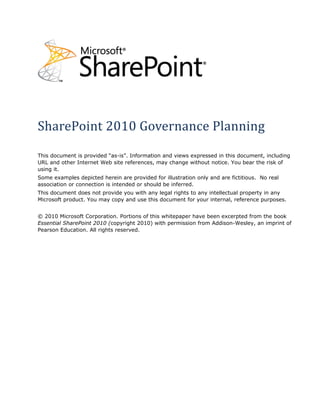
SharePoint Governance Planning - Microsoft
- 1. SharePoint 2010 Governance Planning This document is provided “as-is”. Information and views expressed in this document, including URL and other Internet Web site references, may change without notice. You bear the risk of using it. Some examples depicted herein are provided for illustration only and are fictitious. No real association or connection is intended or should be inferred. This document does not provide you with any legal rights to any intellectual property in any Microsoft product. You may copy and use this document for your internal, reference purposes. © 2010 Microsoft Corporation. Portions of this whitepaper have been excerpted from the book Essential SharePoint 2010 (copyright 2010) with permission from Addison-Wesley, an imprint of Pearson Education. All rights reserved.
- 2. SharePoint 2010 Governance Planning July 2010 Whitepaper: SharePoint 2010 Governance Planning Authors: Scott Jamison, Jornata LLC, and Susan Hanley, Susan Hanley LLC Published: July 2010 Applies to: Microsoft SharePoint Server 2010 Summary: This white paper uses a fictitious company named Contoso to provide guidance for the proper governance planning and implementation of Microsoft® SharePoint® Server 2010. (24 printed pages) © 2010 Microsoft Corporation. All rights reserved. Page 2 To comment on this paper, contact ITSPdocs@microsoft.com.
- 3. SharePoint 2010 Governance Planning July 2010 Contents Contents Contents..........................................................................................................................................................3 About this white paper.......................................................................................................................................4 SharePoint Server 2010 Governance Considerations...............................................................................................5 Getting Started.................................................................................................................................................6 Keys to an Effective Governance Plan...................................................................................................................8 Vision statement.......................................................................................................................................10 Roles and Responsibilities...........................................................................................................................10 Guiding Principles......................................................................................................................................12 Policies and Standards...............................................................................................................................17 Content Policies and Standards.............................................................................................................17 Design Policies and Standards...............................................................................................................20 Delivering the Governance Plan: Training and Communications..............................................................................24 Conclusion......................................................................................................................................................25 About the Authors............................................................................................................................................25 © 2010 Microsoft Corporation. All rights reserved. Page 3 To comment on this paper, contact ITSPdocs@microsoft.com.
- 4. SharePoint 2010 Governance Planning July 2010 About this white paper Microsoft SharePoint Server 2010 provides a vast number of capabilities that empower business users. For example, SharePoint Server 2010 enables users to collaborate with each other, tag and rate content, self-publish, and even develop their own solutions. With this amount of power in hand, users (and the organizations they work for) can benefit greatly from having clear guidance. In short, they can benefit from having a Governance Plan. A Governance Plan describes how your SharePoint environment will be managed. It describes the roles, responsibilities, and rules that are applied to both the back end (hardware, farm, application, database configuration and maintenance) and the front end (information architecture, taxonomy, user experience). Effective governance planning is critical for the ongoing success of your SharePoint solution. A good Governance Plan is “necessary but not sufficient” to ensure success, so be advised: a Governance Plan alone will not guarantee the success of your solution. You still have to ensure that the Governance Plan is applied. However, not having a Governance Plan or having a plan that is either impractical or unrealistic is a clear recipe for disaster. This white paper focuses on what we call the “front end” of the SharePoint environment – the business aspect of governance - the areas that impact business users. Why is the business aspect of governance so important? A portal or collaboration solution is only as good as the value of its underlying content. A strong governance plan is essential to ensure that a solution delivers worthwhile content to its users in an effective way. Moreover, governance planning is especially important for SharePoint solutions because SharePoint Server is designed to empower end users who are typically not Information Technology (IT) or content management experts and may not be aware of best practices that will not only improve usability but save them a lot of time and energy when creating and deploying new sites. A governance plan establishes the processes and policies that you need to do the following: • Avoid solution, team site, and content proliferation (for example, unmanaged sites and content that is not periodically reviewed for accuracy and relevance) by defining a content and site review process. • Ensure that content quality is maintained for the life of the solution by implementing content quality management policies. • Provide a consistently high quality user experience by defining guidelines for site and content designers. • Establish clear decision-making authority and escalation procedures so policy violations are managed and conflicts are resolved on a timely basis. • Ensure that the solution strategy is aligned with business objectives so that it continuously delivers business value. • Ensure that content is retained in compliance with record retention guidelines. © 2010 Microsoft Corporation. All rights reserved. Page 4 To comment on this paper, contact ITSPdocs@microsoft.com.
- 5. SharePoint 2010 Governance Planning July 2010 In this white paper, you will learn how to plan, organize, and create your governance plan. We'll also provide some examples of how to integrate your governance plan into the training and communications plans for your solution. Throughout the paper, we'll give you specific examples of real governance plans that we've adapted for our sample company, Contoso, so that you can see how the suggested best practices might be applied in your own organization. SharePoint Server 2010 introduces new functionality that has an important impact on your governance plan. Even if you have a well-defined governance plan for your Microsoft® Office SharePoint® Server 2007 solution, there are some new areas that you will want to consider for SharePoint Server 2010. In the first section of this white paper, we'll introduce some of the new governance areas to think about for SharePoint Server 2010. Subsequent sections provide more specific guidance about how to create your governance plan. SharePoint Server 2010 Governance Considerations Governance planning is even more important in SharePoint Server 2010 because the increased emphasis and availability of social computing features means that there are more types of content to govern. In addition, because SharePoint Server 2010 offers new capabilities to manage metadata at the enterprise level, you will need to consider the addition of a new organizational role that plans and monitors metadata attributes across your organization. So, even if you have already defined a well-documented governance plan for your SharePoint Server 2007 environment, you will need to adapt your plan to incorporate the SharePoint Server 2010 features that you plan to deploy. We’ll discuss these areas in more detail later in the white paper, but here are some of the governance areas that are new to SharePoint Server 2010: • SharePoint Server 2010 offers users a far more participatory role in the solution information architecture through the use of “social data” such as tags, bookmarks and ratings. Users need to understand and internalize the value proposition for leveraging these features. Solution designers will likely need to provide both guidance and encouragement for their use. • SharePoint Server 2010 introduces new capabilities for sharing metadata across multiple site collections and even server farms which require planning and control. You will need to consider the addition of a new role (or at least a new responsibility to an existing role) to manage and maintain the dictionary of shared metadata. • SharePoint Server 2010 includes new and more user-friendly records management capabilities such as the ability to declare a record “in place.” While many organizations have records management plans and policies for their SharePoint Server 2007 implementations, enforcing and acting on these plans has not been consistent. The new records management capabilities introduce an opportunity to create and enforce your records management plan. • SharePoint Server 2010 offers many more opportunities for users to customize their sites with easy- to-apply themes, create custom designs with Microsoft® SharePoint® Designer, and use sandboxed solutions to create custom solutions. Your Governance Plan now needs to include decisions regarding how, where, and when to allow configuration by using these expanded capabilities. © 2010 Microsoft Corporation. All rights reserved. Page 5 To comment on this paper, contact ITSPdocs@microsoft.com.
- 6. SharePoint 2010 Governance Planning July 2010 • SharePoint Server 2010 does a better job of handling lists with large amounts of data. However, there is still a need to ensure that users understand the kind and quantity of information that they should store in SharePoint Server. Through a new feature, SharePoint Server 2010 can automatically restrict user queries of large lists by using Resource Throttling. This is a policy setting and should be considered when defining a plan for overall governance because it can impact overall usability of the system. • SharePoint Server 2010 can also assist in partitioning large amounts of data through a feature called the Content Organizer. Through the content organizer, documents can be routed into folders and libraries based on metadata and other factors. The downside is that users may not understand where their document landed and should be addressed in the overall plan for data management. • Finally, SharePoint Server 2010 introduces a feature called sandboxed solutions, which enables the site collection administrator to directly upload customization elements such as Web Parts. Within your governance plan, you should have a customization policies section that describes how you will deal with the numerous ways to create solutions that customize SharePoint Server. Getting Started If you are documenting your Governance Plan for the first time, you will probably find it most effective to assemble a small team to help define the key framing decisions for governance, and then divide up the work to document the details among the team members. The team should clearly include representatives from IT who are responsible for overall IT system use policies, but you will also want to include representatives from the team responsible for system maintenance within IT and outside of IT; people who can represent the interests of those responsible for training, human resources, and corporate communications; and if this role exists, people responsible for knowledge management in the organization. Members of the Governance Core Team at Contoso: Representatives from Each of the Following Business Areas: Knowledge Management Corporate Communications Information Technology (Business Analyst/Information Architect for the Portal Project team plus a representative from the Information Security group) Human Resources Why do you need a diversified governance team? Writing down your governance plan is easy compared with getting people from different lines of business to agree on how to use it! No matter what is in the document, people may ignore it completely unless they agree with the basic principles. New SharePoint solutions often involve a lot of organizational change – and © 2010 Microsoft Corporation. All rights reserved. Page 6 To comment on this paper, contact ITSPdocs@microsoft.com.
- 7. SharePoint 2010 Governance Planning July 2010 organizational change is never easy. For example, at Contoso, one business team wanted to share birthdays in each user’s profile – just month and day, not year. HR, on the other hand, was very reluctant to expose this information due to privacy concerns. In the end, Contoso’s HR team agreed to pilot an “opt in” approach for sharing birthdays in user’s profiles. Most users were happy to add the information and appreciated the birthday greetings from their colleagues at work. Use the vision statement your SharePoint project sponsors and stakeholders established to get your project funded as a foundation for your Governance Plan. Identify the basic governance principles at a high level before beginning to draft the actual Governance Plan. We refer to these basic governance principles as “framing decisions.” During your first governance planning meeting, you should review these framing decisions (see example) to establish a general direction and high level framework for your governance plan. Then, meet with team members who have the appropriate expertise to draft sections addressing how the various aspects of your environment will be managed. Review each major component of your plan with sponsors, stakeholders, and core team members to ensure you are in agreement about the major components of the plan: vision, guiding principles, roles and responsibilities, and key policy decisions. Examples of Key Framing Decisions for Contoso • Who is responsible for technical management of the environment, including hardware and software implementation, configuration, and maintenance? Who can install new Web Parts, features, or other code enhancements? • Which social computing features do we want to deploy? • Who is allowed to set up, or who will be responsible for setting up, new sites within the existing hierarchy? If this responsibility is controlled by the IT department, then it is likely that IT will have to negotiate a service level agreement (SLA) for site setup responsiveness with the business stakeholders. If this responsibility is delegated, users will need training to ensure that they follow acceptable conventions for naming, storage, and so on. • Who will be allowed to create a new level in the navigation or promote an existing site to the top level of the navigation? • Who has access to each page or site? Who can grant access to each page or site? • How much responsibility for page or site design will you delegate to page owners? Can users modify Web Parts (Web-based data and UI components) on pages that they own in team sites? Can they modify Web Parts on pages that are part of the corporate intranet publishing solution? • Will some Web Parts be fixed on the page, or will page owners be allowed to customize all of the content on their pages? • Who is responsible for managing metadata? Who can set up or request new Content Types or Site Columns? How much central control do you want to have over the values in site columns? (Content Types and Site Columns allow you to specify elements in your taxonomy.) © 2010 Microsoft Corporation. All rights reserved. Page 7 To comment on this paper, contact ITSPdocs@microsoft.com.
- 8. SharePoint 2010 Governance Planning July 2010 • If the Governance Plan says that page and site owners are responsible for content management, are you prepared to decommission pages where no one in the organization will take on page ownership responsibilities? • How will the Governance Model be updated and maintained? While you will begin preparing a governance plan for your SharePoint solution prior to the launch, do not think of it as being “done” at any one point in time. Your governance plan is a living, breathing document – make time in your project plan to revisit the plan as you learn more about how users are using the solution and capture feedback from their experiences. As your SharePoint environment evolves, revisit your governance plan to adapt to changing needs. You may find that you need greater oversight to ensure conformance. You may find that you need less oversight to encourage more creative application of core features. Keys to an Effective Governance Plan An effective business Governance Plan provides a framework for design standards, information architecture, and your overall measurement plan. It is intended to summarize and tie together, but not replace, the documents that describe these activities in detail. Referencing this related content rather than embedding it in the Governance Plan will keep the plan from becoming unnecessarily bloated and unmanageable. In addition, the Governance Plan should reference all of your existing IT policies for topics such as the appropriate use of technology resources, confidentiality of content, and records retention. As you begin to deploy more and more Web 2.0 functionality into your environment, new IT policies will emerge that will impact SharePoint governance. Again, your plan doesn’t need to include these emerging policies, but it should reference them where appropriate. The Governance Plan is a business document: Its primary audience is the business (content) owners of your SharePoint sites and the users who produce and consume the content on those sites. Because all users can effectively produce content in SharePoint by using social tags and ratings (if you allow these in your solution), everyone in the organization needs to be familiar with the Governance Plan. The formal Governance Plan document includes several critical elements, each of which is discussed in more detail in the remainder of this white paper: Vision statement Roles and responsibilities Guiding principles Policies and standards Example Governance Plan Outline SECTION 1: General Governance Guidelines 1.0 Governance Plan Objective 2.0 Vision Statement 3.0 General Guidelines © 2010 Microsoft Corporation. All rights reserved. Page 8 To comment on this paper, contact ITSPdocs@microsoft.com.
- 9. SharePoint 2010 Governance Planning July 2010 4.0 Roles and Responsibilities 5.0 Guiding Principles SECTION 2: Detailed Governance Policies and Standards 6.0 Content Management Policies and Standards • Posting Content to Existing Pages or Sites • Posting Content to the Home Page • Posting Content to Personal Pages • Social Tags and Ratings • Records Retention • Content Auditing and Review 7.0 Design Policies and Standards • Creating New Subsites • Page Layout and Organization • Content Types and Metadata • Content-Specific Guidelines/Policies • Security • Branding 8.0 Customization Policies and Standards • Browser-based updates • Updates based on SharePoint Designer • Sandboxed Solutions • Centrally-deployed / 3rd Party Solutions In addition to these elements, your plan will likely also include a section referencing procedures for common tasks such as requesting a new site; requesting a new shared content type or attribute; requesting a new site template; and so on. Publish these procedures so site owners can easily find and follow the processes you define. These tasks typically vary from one organization to the next, so we’re not going to address them explicitly in this document other than to remind you that you need to provide guidance in this area. © 2010 Microsoft Corporation. All rights reserved. Page 9 To comment on this paper, contact ITSPdocs@microsoft.com.
- 10. SharePoint 2010 Governance Planning July 2010 Vision statement A vision statement describes, at a high level, what you want to want to achieve with SharePoint Server—essentially how the solution delivers value to the enterprise and to each individual employee. A clear vision statement provides critical guidance to the inevitable decision tradeoffs that you will need to make in thinking about your governance plan. The vision statement is typically written when the project that creates the solution is initiated and may be refined as the project matures. Here are two examples of vision statements from two different organizations: “The portal enables the creation, management, and sharing of document assets in a business-driven environment for collaboration, classification, and access across the whole company. Through its workflow capabilities and application development foundation, the portal will support the organization’s information management needs and provide a business process framework for all business units.” “Provides a holistic view of organizational assets that simplifies employee interaction with our enterprise business systems and helps improve collaboration within the company and with our suppliers, partners, and customers, thus improving employee productivity and employee and customer satisfaction.” After you have set forth your vision statement, the next step is to gather your core project team to think about the roles you will need to ensure that the vision is achieved. Roles and Responsibilities Roles and responsibilities describe how each employee as an individual or as a member of a particular role or group is responsible for ensuring success of the solution. Documenting roles and responsibilities is a critical aspect of the governance plan. The Governance Plan defines who has authority to mediate conflicting requirements and make overall branding and policy decisions. The policy decisions that will frame your governance plan and form the basis of the specifics of your roles and responsibilities definition were described earlier. Based on your discussion of framing decisions, you can adapt the following examples of roles and responsibilities that have been used in other successful organizations for your organizations. In smaller organizations, many roles may be fulfilled by a single individual. You will likely need to adapt both the responsibilities and even the terms you use to describe each role for your organization, but these lists will give you a good place to start. Typical Enterprise Roles Role Key Responsibilities Serves as the executive level “champion” for the solution. The primary responsibility of the Executive Sponsor is strategic, Executive Sponsor positioning the solution as a critical mechanism for achieving business value and helping to communicate the value of the solution to the management levels of the organization. Serves as a governance body with ultimate responsibility for Governance Board/ meeting the goals of the solution. This Board is typically Steering comprised of representatives of each of the major businesses Committee represented in the solution, including Corporate Communications, HR and IT. © 2010 Microsoft Corporation. All rights reserved. Page 10 To comment on this paper, contact ITSPdocs@microsoft.com.
- 11. SharePoint 2010 Governance Planning July 2010 Manages the overall design and functionality integrity of the solution from a business perspective. The Business Owner does Business Owner not have to be an IT expert but for intranet solutions, their job function typically includes responsibility for internal communications. Solution Manages the overall design and functional integrity of the Administrator solution from a technology perspective. Works in partnership (Technology) with the Business Owner. Ensures the technical integrity of the solution. Makes regular backups of the solution and its content. Also, usually sets up Technology and maintains the security model, at least the components in Support Team Active Directory Domain Services (AD DS). Develops new Web Parts and provides support to Site Sponsors/Owners seeking enhancements to their pages or new uses of the solution. While some large organizations may already have an individual or group serving in this role, enterprise content capabilities of Metadata Steering SharePoint Server 2010 require an overall metadata Committee/Content management plan and an individual or team responsible for Steward maintaining the “metadata dictionary” over the life of the solution. Provides coaching and design consulting to new users who have “full control” design privileges to ensure that best practices are followed and that the appropriate SharePoint features are applied in individual sites or site collections. In many organizations, a particular SharePoint feature becomes the effective solution for any business problem – a “hammer in search of a nail.” For example, you don’t want to see users creating wiki sites when what they really need is a custom list. If you will be delegating site “design” capabilities to users who SharePoint “Coach” have limited solution design experience (which pretty much or Center of means every organization), having experienced site design Excellence “coaches” available to help users get started can ensure that you end up with a solution that actually gets used. One successful organization implemented “drop in” office hours where new site owners could come and spend an hour or two with an experienced solution architect to ensure that they got appropriate guidance (in addition to formal training). Several others have established in-house consulting services to help new site owners get started. In many cases, the first hour or two of consulting is “free” and services beyond that require a charge code. Supports the successful deployment of SharePoint Server in the “Power Users” organization by sharing best practices and lessons learned in a Community of Community of Practice team site. Members serve as SharePoint Practice advocates and change agents. © 2010 Microsoft Corporation. All rights reserved. Page 11 To comment on this paper, contact ITSPdocs@microsoft.com.
- 12. SharePoint 2010 Governance Planning July 2010 Roles for each Site or Site Collection Role Key Responsibilities Serves as the centralized, primary role for ensuring that content for a particular page/site is properly collected, reviewed, published, and maintained over time. The Site Sponsor is an expert in the content that is showcased on the site or page. The Site Sponsor will likely need to Site Sponsor learn about SharePoint Server, but his or her primary expertise is business focused. The Site Sponsor/Owner may designate a Site Steward or Contact who will provide the primary day-to-day interface between their business and the users of the page or site. Manages the site day-to-day by executing the functions required to ensure that the content on the site or page is accurate and relevant, including records retention codes. Monitors site security to ensure that Site Steward the security model for the site matches the goals of the business and Site Sponsor/Owner and support users of the site by serving as the primary identified contact point for the site. Acts as the Content Steward for the sites for which they are responsible. In an environment where site design is delegated to business users, creates and maintains the site (or site collection) design. Follows design Site Designer best practices and guiding principles to ensure that even sites with limited access are optimized for end user value. Defines and executes the security plan for the site. Uses the solution to access and share information. Users may have different access permissions in different areas of the solution, Users sometimes acting as a Contributor (content producer) and other times acting as a Visitor (content consumer). Guiding Principles Guiding principles define organizational preferences that support the vision. These critical statements reflect best practices that all users and site designers must understand and internalize to ensure the success of your solution. It is very likely that your organization will share many of the same guiding principles that we’ve seen in successful SharePoint deployments. Use the examples shown in the table below to help define a “starter set” of guiding principles for your solution. Think about how you might create some supplemental reference material to help users internalize these principles – or consider adding a “principle of the day” to the home page of your solution. If users have a good understanding of the guiding principles, you have a reasonable shot at getting them to follow your governance guidelines. Examples of Contoso’s Guiding Principles © 2010 Microsoft Corporation. All rights reserved. Page 12 To comment on this paper, contact ITSPdocs@microsoft.com.
- 13. SharePoint 2010 Governance Planning July 2010 Governance Guiding Implication Remember … Principle GENERAL PRINCIPLES Policies are tied to the The different audiences for sites One size does not fit scope and intention of the allow you to adapt the all. Yes, we’ve got rules site. Governance policies governance model according to but we’re smart enough will be more flexible for business needs. While some to know when it’s sites with more limited policies will be enforced across appropriate to deviate access than they will for the entire organization, others from a standard in sites that are shared with may be determined by each order to achieve a a broad audience. site owner. This means that business objective there may be some content more effectively. that will not be as structured or searchable compared to other content that will be consistently “managed.” Even though SharePoint Content ownership, security, Existing rules still apply Server may be a new management, and contribution – would you want your vehicle for collaboration, privileges are distributed across mother/boss/customer/ SharePoint content is the entire organization, client to see this governed by all general including users who may not picture? Should your policies pertaining to the have had content contribution, mother/boss/customer/ use of IT resources, security or records client be able to see including privacy, management privileges in the this content? copyright, records past. All content contributors retention, confidentiality, need to be aware of document security, and so organization policies for on. business appropriate use of IT resources. SECURITY PRINCIPLES Overall firm security Users need to think about Publish to meet the policies about who can see where content is published to “need to know” what content still apply ensure that confidential content standards for your and govern the portal. is only shared on sites with organization: no more, limited access. no less! Role-based security will Users may have different You may not have the govern access control and permissions on different areas same permissions on permissions on each area of the portal, which has an every page of the of the portal (intranet and implication for both governance portal. extranet). and training. While most users may not have content contribution privileges for tightly governed intranet pages, all users have “full control” privileges on their My Site Web sites. © 2010 Microsoft Corporation. All rights reserved. Page 13 To comment on this paper, contact ITSPdocs@microsoft.com.
- 14. SharePoint 2010 Governance Planning July 2010 Governance Guiding Implication Remember … Principle SITE DESIGN PRINCIPLES Provide a consistent user All sites will also follow a Hey – it’s not about experience - users should consistent baseline design you, it’s about the be able to consistently find template to ensure consistency user! key information on any and usability across collaboration site and collaboration sites. search for the content that they need. Design to minimize Any user with site design Just because you can, training requirements for privileges will be encouraged to doesn’t mean you end users – use the best participate in training to ensure should. You don’t really (and simplest) feature for that they use the most need to try every new each business objective. appropriate Web Parts and lists feature! for each task. Ensure that “findability” In situations where design Avoid building the governs design decisions – trade-offs must be considered roach motel – where optimize metadata and (more metadata versus less, content “checks in” but site configuration to information above or below it never “checks out.” provide the best value for “the fold,” duplicating links in the end-user audience, not multiple places), decisions just the content should be made to make it contributor. easier for end users rather than content contributors. “Findability” means designing sites so that important information is easily visible and that navigational cues are used to help users easily find key information. It also means using metadata to improve accuracy of search results. Both the “browse” and “search” experience for users will guide design decisions in initial site development and modification over time. © 2010 Microsoft Corporation. All rights reserved. Page 14 To comment on this paper, contact ITSPdocs@microsoft.com.
- 15. SharePoint 2010 Governance Planning July 2010 Governance Guiding Implication Remember … Principle Site Designers must Even though Site Designers It’s all about understand the objectives may have permissions that Spiderman: “With great of the recommended site allow them to change site power comes great design standards and templates and other responsibility.” Use make changes only when “controlled” site areas, they your powers wisely. they can be justified with a agree not to arbitrarily make valid business need. changes to the basic site templates based on personal preference. Suggestions for changes to the standard site templates should be elevated to the Governance/Steering Committee. All sites/pages must have Users need to know who to Make it obvious who a clearly identified content contact if information on a page owns the content on all “owner.” or site is out of date or pages and sites. inaccurate. CONTENT PRINCIPLES All content is posted in This means that the official One copy of a just one place. Users who version of a document is posted document. need access to content once by the content owner should create links to the (which may be a department, Document ID1 for the not necessarily an individual). document to access the For the reader’s convenience, content from its users may create a link to the “authoritative” location. official copy of a document from anywhere in SharePoint Server, but should not post a “convenience copy.” Users should not post copies of documents to their personal hard drives or My Site Web sites if they exist elsewhere in the solution. 1 Document ID is a new feature in SharePoint 2010. The Document ID is a unique identifier (a static URL) for the document that remains associated with the document even if it is moved to another location. © 2010 Microsoft Corporation. All rights reserved. Page 15 To comment on this paper, contact ITSPdocs@microsoft.com.
- 16. SharePoint 2010 Governance Planning July 2010 Governance Guiding Implication Remember … Principle Edit in place – don’t delete Version control will be enabled Someone may be documents to create new in document libraries where linking to your version. prior versions need to be documents. Update, retained during document don’t delete! creation or editing. If prior versions need to be retained permanently for legal purposes, “old” versions of documents should be stored in an archive location or library. Documents will be edited in place rather than deleted and added again so that document links created by other users will not break. Site Sponsors/Owners are All content that is posted to a We’re all responsible accountable, but everyone site and shared by more than a for content owns the responsibility for small team will be governed by management. content management. a content management process that ensures content is accurate, relevant, and current. Site Sponsors/Owners are responsible and accountable for content quality and currency and archiving old content on a timely basis but site users are responsible for making Site Sponsors/Owners aware of content that needs updating. Links instead of e-mail Users should send links to No more e-mail attachments. content whenever possible attachments! rather than e-mail attachments. Copyrighted material will Copyright violations can be Don’t publish what we not be added to the portal very costly. This is probably don’t own. without the proper one of the most frequently licensing or approval. ignored principles on corporate intranets and one that your corporate librarian (if your organization still has one) is going to be particularly concerned about. It is especially important to remember the “one size does not fit all” guiding principle when it comes to governance. You will need stricter governance policies on sites that have a broader “reach” (for example, enterprise and department facing sites). You can consider less stringent policies for private team sites. © 2010 Microsoft Corporation. All rights reserved. Page 16 To comment on this paper, contact ITSPdocs@microsoft.com.
- 17. SharePoint 2010 Governance Planning July 2010 Policies and Standards Policies define rules for SharePoint use; standards describe best practices. From a governance perspective, policies are usually driven by statutory, regulatory, or organizational requirements. Users are expected to meet policies without deviation. If your organization is subject to regulatory oversight, be sure you can actually enforce your policies as a failure to do so may target you as being “non-compliant.” Standards are usually established to encourage consistent practices. Users may adopt some elements of the standard that work for them while not implementing others. As applied to the topic of file names, a policy might state “Do not include dates or version numbers in file names” while a standard might state “File names should be topical and descriptive.” In another example, the policy might state “All SharePoint sites will have a primary and secondary contact responsible for the site and its content,” the standard might state, “The site contact is listed on the site home page and in the site directory.” Each organization will have its own set of policies and standards. General topics should include content oversight, site design, branding and user experience, site management, and security. To ensure your governance plan remains relevant: • Verify that your SharePoint polices and standards do not conflict with broader organizational polices. • Publish policies and standards where users can easily find and follow them. Some policies may need to be published to “all readers” while others may need to be secured to protect the integrity of the application. • Regularly review and revise policies and standards to keep them aligned to organizational needs. The next sections describe some specific examples of policies and standards that you might want to consider for your organization. This is not an exhaustive list, but it includes some reusable ideas to consider. Content Policies and Standards Consider the following example content policies and standards, each of which is discussed in more detail in this section: • Posting Content to Existing Pages or Sites • Posting Content to the Home Page • Posting Content to Personal Pages (User Profiles) • Social Tags and Ratings • Records Retention • Content Auditing and Review © 2010 Microsoft Corporation. All rights reserved. Page 17 To comment on this paper, contact ITSPdocs@microsoft.com.
- 18. SharePoint 2010 Governance Planning July 2010 Posting Content to Existing Pages or Sites You will definitely need a policy or standard to ensure that the “one copy of a document” guiding principle is enabled. Take a look at Contoso’s Content Contribution and Ownership policy for guidance about how to guide users regarding only posting content that they “own.” Sample Contoso Policy: Content Contribution and Ownership Site Sponsors are accountable for ensuring that the content posted on their pages is accurate and relevant and complies with records retention policies. Only post content that you “own” on a collaboration site or on your My Site Web site. Ownership means that the document is or was created by someone in your department and your department is committed to maintaining the content for its entire lifecycle. If a document is not owned by your department but access to the document is needed on your site, ask the owner to post it and then create a link to it on your site. Do not post content that we do not own the legal right to post electronically, including .PDFs or scanned images of journal articles or other documents from sources to which our organization does not have online publishing rights. A link may be created to this content on the content owner’s Web site. In addition, consider creating policies for these other content topics: • Content Posting Cycle: Create a policy to remind users to delete content from its original source or collaboration environment when it is “published” to the official SharePoint repository (or use automated content disposition policies to make sure this happens routinely). • Content Editing: Because content contributors on one site may have a link to content on a site they don’t own, it is important to have a standard reminding users to “edit documents in place” so that links do not break. • Content Formats and Names: Decide whether you need policies for where certain types of content are stored in your solution and whether or not you need file naming standards. Consider a policy for defining what types of content belong in your SharePoint solution and what types of content belong in other locations. Given the rich search capabilities in SharePoint Server, it is not always necessary to define strict standards for file names other than to encourage users to choose names that will help someone else identify the file contents. • Content Containing Links: Clearly define who is accountable for making sure that links in content or on a site are not “broken.” Posting Content to the Home Page You will definitely want to consider creating a specific policy for posting content to the home page of your portal solution. Most content on the home page should be carefully controlled, especially for your intranet. After all, you get one chance to make a first impression and your home page is where users get that impression! On an enterprise intranet, the home page can become a battle for “real estate” among several business units, usually Corporate Communications or Marketing and Human Resources. Even if your “solution” is a project team site, you will need to carefully consider how information is presented on the home page of the © 2010 Microsoft Corporation. All rights reserved. Page 18 To comment on this paper, contact ITSPdocs@microsoft.com.
- 19. SharePoint 2010 Governance Planning July 2010 site and who is allowed to create and place content in this critical location. Some organizations solve the battle for home page real estate by assigning areas of the page (“neighborhoods”) to specific departments. Others assign primary ownership to one specific department (often the department responsible for internal communications) but use the Portal Governance Board or Steering Committee to provide oversight and escalation if there are disagreements about content. Posting Content to Personal Pages (User Profile) The user profile is where users can declare both their interests and expertise so that other people in the organization can make connections or just learn more about them. The more information a user chooses to share in their profile, the richer the potential social network and professional relationships they can build. Some organizations are not comfortable allowing or encouraging users to attach personal information to their profile. Before you encourage users to add their interests in basket weaving, rock-climbing, and extreme sports to their profile, verify that you are not violating any privacy laws or norms. Unless there are legal reasons for not including personal information in the user profile, our best advice is to go for it - allow users to add what they are comfortable sharing but use your governance plan to provide guidance for what is appropriate and useful. In general, trust that your users will know what is good to share with their work colleagues and what might best be kept private. You can also trust that the community will quickly identify if someone has shared something that is not appropriate – which will help enforce your governance plan. Social privacy norms are changing and what might not be comfortable for a 50-something to share might be very comfortable and accepted for a 20- something. In addition to skills and interests, SharePoint Server 2010 provides a place for users to identify their areas of expertise in a space called “Ask Me About.” This field allows users to define topics where they are essentially saying, “I can help you with this.” Your Governance Plan should have a suggested format for About Me descriptions and provide examples of well written descriptions. SharePoint Server 2010 status updates allow users to describe "what's happening" on their profile page. Status updates are not intended to be used for verbose activity descriptions, but rather quick updates of milestones or tasks that let others know what someone is working on or thinking about. Your governance plan should include guidance or examples to help users who are new to creating status updates understand how to use this feature. In addition to encouraging users to add key milestones, consider asking users to “narrate their work,” adding an update when they are at a critical point in a project or need some help from others. Social Tags and Ratings Social feedback, content added by users as tags and ratings, is new in SharePoint Server 2010. These capabilities allow users to participate and interact with your SharePoint solution and improve content “findability” by allowing individuals to supplement formal classification with additional tags they find personally meaningful. Social tags refer to metadata that users add to content to help define what it is, what it includes, or what it does. Your governance policies should include guidelines for how you want users to participate in social tagging and provide guidance and examples of meaningful tags for your organization. You should also make sure that users understand that social tagging uses the Search Index to provide security trimming on content that is stored in SharePoint Server which means that users will be able to tag confidential documents but those tags are not visible to anyone who doesn't have read-access to the document. © 2010 Microsoft Corporation. All rights reserved. Page 19 To comment on this paper, contact ITSPdocs@microsoft.com.
- 20. SharePoint 2010 Governance Planning July 2010 If you choose to activate the Ratings feature in SharePoint Server 2010, users will have the option to “rate” documents (and pages) on a scale of 0 to 5 stars. Your governance plan should document how you intend to use ratings in your organization – for example, are you asking users to rate whether they think the content is well written or whether or not they think it is useful? An October 2009 article in the Wall Street Journal2cited a statistic that is that states when consumers write online reviews of products, they tend to leave positive ratings: the average rating for items online is 4.3 stars out of 5. If you want to have meaningful ratings on content in your organization, you will need to define your expectations and make it clear to users how ratings will be used. Obviously, if all the ratings are positive, it’s going to be hard to find value. Some organizations try to identify stellar examples as “best practices,” but this is a very difficult process to sustain over time without dedicated resources. Allowing users to rate content as they see fit may help identify potential best practices, but you need to be careful about assuming that low rated content is necessarily “bad.” Records Retention Be sure you define clear policies regarding how your records retention policies will be implemented in your solution and the responsibilities content owners have to identify content as records and associate the appropriate record retention code to a given content item. In SharePoint Server 2010 there are two ways to declare that an item is a record: in-place and in the records archive. Choosing the appropriate method for applying records management policies will have implications on how users find documents so your records management approach must be clear and consistently applied. Content Auditing and Review Consider a policy to define the frequency and type of review that you will have on each type of content or site. All content posted to enterprise-wide sites should be governed by a content management process that ensures content is accurate, relevant, and current but even private team sites should have a content management strategy. For most sites, the maximum content review cycle should be no more than 12 months from the date content is posted. Confirm that your review cycles conform to any regulatory or statutory requirements. Design Policies and Standards Consider creating policies and standards for each of the following design elements: • Creating New Subsites • Page Layout and Organization • Content Types and Metadata • Content-Specific Guidelines/Policies • Security • Branding 2 Fowler, Geoffrey and De Avila, Joseph. On the Internet, Everyone's a Critic But They're Not Very Critical. Wall Street Journal 5 Oct. 2009 http://online.wsj.com/article/SB125470172872063071.html. © 2010 Microsoft Corporation. All rights reserved. Page 20 To comment on this paper, contact ITSPdocs@microsoft.com.
- 21. SharePoint 2010 Governance Planning July 2010 Creating New Subsites If individual “end user” site owners will have permissions that enable them to create their own information architectures for sites under their control, it is important to provide some guidance to help them understand best practices for creating “nodes” in an information hierarchy. For example: • Content Ownership: If a particular business group is the primary owner of all of the content to be posted on the page or site, creating a separate subsite (“node”) for that business group probably makes sense. • Security: If a significant group of content is highly sensitive, create a separate subsite, workspace, or “node” to more easily control the security settings for that content. • Database Administration: If there is a need to back up, restore, or otherwise manage content in a single group, a unique subsite or page for that content will make these processes easier to manage. • Navigation: Minimize the levels of nesting in the information architecture. It is a good practice to keep the number of levels in the hierarchy to no more than three so that users do not have to continuously “click through” to get to critical content. If a new node in the architecture is not needed for any of the other reasons just outlined, don’t create it. Page Layout and Organization Nothing makes a site more confusing than a random collection of disorganized Web Parts that clutter a page. Anyone with page design permissions needs to remember the guiding principle about focusing on the end user, but these page designers should also be familiar with general design usability best practices. Some of the recommended best practices for page design include: • Consistency: Establish a standard design for all pages for each site to ensure that users can navigate without getting surprised by changing page layouts. • Speed: Make sure that users can get important information as quickly as possible. • Scrolling: Users tend to focus only on information that is “above the fold” in your page design. Design a page to fit your organizations standard screen size and then make sure that users do not have to scroll to find the most important information or Web Parts on the page. Scrolling should never be tolerated for critical information. For a great reference article about scrolling and whether it should (or shouldn’t) be tolerated in page design, refer to: http://www.useit.com/alertbox/scrolling- attention.html. • Important Content in the Upper Left: Put the most important content towards the top-left part of the page. This is where readers will “land” visually when they get to the page. If the most important information is in this location, chances are better for capturing the user’s attention than if the information is buried somewhere else on the page. © 2010 Microsoft Corporation. All rights reserved. Page 21 To comment on this paper, contact ITSPdocs@microsoft.com.
- 22. SharePoint 2010 Governance Planning July 2010 Content Types and Metadata A Content Type is a collection of settings that define a particular type of information, such as a project plan or financial report. A Content Type can be defined for the entire enterprise or for an entire site collection. It can also be defined “locally” for a specific page or site. Site Columns are the “properties” of a particular type of content. Columns are part of the attributes or properties of a Content Type. Site Columns can also be defined across the entire solution or for an individual site or site collection. Content Types and Site Columns are both types of “metadata” in SharePoint Server 2010. The values for many Site Columns (metadata) are specific to specific sites. Best practices and concepts for defining a good metadata structure are in Chapter 5 of Essential SharePoint 2010, where we discuss planning your information architecture. Your governance plan needs to include your standards and policies for the Content Types and Site Columns used in your solution as well as policies for how users can request the creation of a new enterprise Content Type or Site Column. Content-Specific Guidelines/Policies High impact collaboration solutions ensure that content is easily accessible by end users. This means that the content is not just “findable,” but that it is structured and written to be consumed online. Assuming that your content contributors are good writers to begin with, they may not be familiar with best practices for writing for the Web. It’s helpful to provide some standards and policies for specific SharePoint lists and libraries. Below are several examples of standards, policies, and best practices you may wish to consider for your solution. Blogs and Wikis End users should be aware of what your organization considers appropriate for posting social content to personal sites such as blogs and wikis. While in some organizations, blogging about your hobbies is acceptable, in others, it’s not. Be very thoughtful about how you define governance policies for social content because you need to be sure that you are not placing so many rules on your content that you will discourage content contributions. There is no single right answer for every organization. Chapter 8: Getting Social in Essential SharePoint 2010 includes some specific governance suggestions for social computing features that you should consider as part of your Governance Plan. Announcements Overall, the tone of all text should be concise and helpful. For Announcements, create a descriptive but succinct title. In the announcement text, put the important information first and write briefly, using no more than four to five sentences. Try to avoid using large fonts and avoid lots of white space in Announcement text. In text, do not underline anything that isn’t a hyperlink. Make the link text a concise description of the link to let the link aid the reader in scanning: • Bad: Click here for the latest application form • Better: Download the latest application form • Best: Download the latest application form Discussion Boards Effective Discussion Boards must have someone who will serve as the discussion board moderator to ensure that questions are answered and that the discussion board adds value. In © 2010 Microsoft Corporation. All rights reserved. Page 22 To comment on this paper, contact ITSPdocs@microsoft.com.
- 23. SharePoint 2010 Governance Planning July 2010 some organizations, you will need to consult with the Legal Department to ensure that information about products, research, patients, data, regulated content, or legal issues are appropriate in online Discussion Boards. Picture or Video Libraries Content posted to picture or video libraries should be business-related and appropriate for publication in the corporate environment. Be sure to obtain permission from any individual in a picture or video that will be posted to a site before it is uploaded. Also make sure that your organization owns the image or has obtained the proper licenses for its use. Links In some cases, users and site designers will have the option to indicate whether or not a link should open in a new window. In general, the following standards are recommended for links: • Links to documents or pages within the site collection: Do not open in a new window. • Links to documents or pages in another site collection: Open in a new window. • Links outside your intranet (to another application within the company or to an Internet site): Open in a new window. Document Libraries Consider how documents will be used when you upload to SharePoint Server. Documents may be uploaded to SharePoint Server by using most any document format (Word, .PDF, Excel, PowerPoint, and so on.). If you upload a document in its native format, Word, Excel, or PowerPoint, users will be able to download it and easily edit it to create their own versions. Unless they have Contributor privileges to a library, they will not be able to post it back to the same site. Documents that might be reused as an example for others should always be uploaded in their “native,” editable format. Documents that must be protected from editing or changing, even on a “private” copy, should be uploaded in a “protected” format or with passwords for editing. Consider .PDF format for very large documents because this format will reduce the file size and thus download time for others. Security Security considerations are one of the most important design elements for a SharePoint site. It is important to think about security during the design process since understanding how objects will need to be secured on the site will affect the site structure, page layout, and metadata design. Because in almost all SharePoint deployments, end users will have some capabilities to manage security for sites that they control, it is critical to ensure that anyone with permissions to assign security understands how SharePoint security works. SharePoint Server provides the capability to secure content down to the item level and provides multiple options for creating security groups. This is both a blessing (due to the flexibility it enables) and a curse (because it makes it very easy for users to create overly complex and virtually unmanageable security models). As a best practice, it is helpful to offer “security planning” consulting to users who are new to SharePoint Server because planning security can easily fall into the category we call “don’t try this at home.” In your governance plan, you need to clearly articulate specific security policies and how they should be applied within SharePoint sites. © 2010 Microsoft Corporation. All rights reserved. Page 23 To comment on this paper, contact ITSPdocs@microsoft.com.
- 24. SharePoint 2010 Governance Planning July 2010 Branding The Corporate Communications department (or its equivalent) in most organizations will typically define branding standards for your intranet and internet presence. A key governance decision you will need to think about is whether the corporate branding can be changed in a given SharePoint site collection. There may be valid business reasons to deviate from the corporate brand: for example, you may want an extranet collaboration site that is “co-branded” with your organization and a partner. Within an intranet solution, users may find it confusing and wonder “Where am I?” if the site branding changes from site to site so you need to consider defining branding standards and policies with the site user in mind. Using some elements of color or brand variability in the site branding might help reinforce your security model. For example, you may want the site “brand” or theme to communicate the security model on the site – one theme or brand for enterprise-wide intranet sites and another theme or brand for secure team sites. This can help to provide visual cues to content contributors reminding them when they post to a site with the “public” brand, the content can generally be seen by everyone in the organization. Delivering the Governance Plan: Training and Communications In this white paper, we’ve essentially described how you should create a governance plan document. Your governance plan document is important – it provides a single comprehensive artifact where you will outline your vision, principles, roles and responsibilities, and policies and standards. But, if the white paper describing how to create a governance plan is almost 30 pages, imagine how big your actual governance plan might be! There is nothing wrong with long documents in general, but the problem you might have with a very large governance plan is that you need a lot of users to internalize your governance concepts and large documents are just not consumable. As you think about creating your Governance Plan, consider how users will consume and internalize the content in your plan. There is a great quote from Blaise Pascal that is often misattributed to Mark Twain (and others). In the original French, the quote reads “Je n'ai fait celle-ci plus longue parceque je n'ai pas eu le loisir de la faire plus courte.” This can be loosely translated to, “If I had more time, I would have written a shorter letter.” Putting in the extra time needed to make sure your plan is as concise as possible will make it easier for your users to understand and follow the rules. In addition to writing concisely, however, you will also want to ensure that your governance plan is well represented in your training curriculum. While not every use will need to know how to design a SharePoint site, every user of your solution needs to have a basic understanding of your governance plan. This is even more important in SharePoint Server 2010 than in previous versions because if you enable user-defined tags and ratings, every user is a content contributor – and a key outcome of your governance plan is content contribution guidelines. Examples of Techniques to Provide Governance Communications and Training • Create a “cheat sheet” with your most important guiding principles. You might consider putting them on a mouse pad. • Start each SharePoint training course with a review of your guiding principles. • Create a laminated card or magnet with your vision statement. © 2010 Microsoft Corporation. All rights reserved. Page 24 To comment on this paper, contact ITSPdocs@microsoft.com.
- 25. SharePoint 2010 Governance Planning July 2010 • Distribute brief but specific job descriptions for each role and make them easily available for users in these roles. • Use break room posters, newsletters, and video displays to create a records management (or other key governance topic) “ad campaign.” • Use the real estate on your “home page” to promote governance best practices – especially those related to effective content management. Conclusion To be useful and effective, your governance plan needs to remain “alive.” Be sure that you have a plan for keeping your document up-to-date, especially as policies change over time. Remember to do the following: • Establish a governance plan to ensure quality and relevance of content and to ensure that all users understand their roles and responsibilities. • Make sure that you have a Governance Board or Steering Committee with a strong advocate in the role of Executive Sponsor. • Keep your governance model simple. Solutions need a strong governance model, but they don't need complicated models with lots of bureaucracy. • Don't make the solution itself more complicated than it needs to be. Be careful about "over designing." Just because SharePoint Server has a cool feature doesn't mean that you need to deploy it – at least not right away. • Ensure that all users with design or “full control” privileges have internalized your design guiding principles and that content contributors understand guiding principles related to content. • Think about how you will ensure compliance with your governance plan over time, particularly for highly visible sites. You may want to carefully monitor and review some sites and only spot check others. • An effective governance plan doesn’t have to constrain every move – it has to provide guidance to users to ensure that your solution remains effective and vibrant over time. About the Authors Scott Jamison, Managing Partner and CEO of Jornata LLC, is a world-renowned expert on knowledge worker technologies and collaborative solutions and is an experienced leader with almost 20 years directing managers and technology professionals to deliver a wide range of business solutions for customers. Scott is a strong strategic thinker, technologist, and operational manager. In October 2009, Scott joined Jornata (www.jornata.com), a SharePoint and Microsoft Online Services consulting and training firm. Prior to joining Jornata, Scott was Director, Enterprise Architecture at Microsoft and has held numerous leadership positions, including a senior management position leading a Microsoft- © 2010 Microsoft Corporation. All rights reserved. Page 25 To comment on this paper, contact ITSPdocs@microsoft.com.
- 26. SharePoint 2010 Governance Planning July 2010 focused consulting team at Dell. Scott has worked with Microsoft teams on a local, regional, and international level for years, often participating as an advisor to the Microsoft product teams. Scott is a recognized thought leader and published author with several books, dozens of magazine articles, and regular speaking engagements at events around the globe. Scott received his master’s degree in Computer Science from Boston University, with post- graduate work at Bentley's McCallum Graduate School of Business. Scott is a Microsoft SharePoint Certified Master. Susan Hanley, President of Susan Hanley LLC, is an expert in the design, development and implementation of successful portal solutions, with a focus on information architecture, user adoption, governance and business value metrics. She is an internationally recognized expert in knowledge management and writes a blog on SharePoint and Collaboration for Network World Magazine that can be found at http://www.networkworld.com/community/sharepoint. Prior to establishing her own consulting practice, Sue spent 18 years as a consultant at American Management Systems where she led AMS’s knowledge management program. During this time, she was recognized by Consultants News as one of the key “knowledge leaders” at major consulting firms. Sue left AMS to lead the Portals, Collaboration, and Content Management consulting practice for Plural, which was acquired by Dell in 2003. In this role, she was responsible for a team that developed hundreds of solutions based on the Microsoft SharePoint platform and participated as a member of Microsoft’s Partner Advisory Council for Portals and Collaboration. In 2005, she established Susan Hanley LLC (www.susanhanley.com), a consulting practice dedicated to helping clients achieve high impact business outcomes with portals and collaboration solutions. Her clients include some of the largest global deployments of SharePoint. Sue has an MBA from the Smith School of Business at the University of Maryland at College Park and a BA in Psychology from the Johns Hopkins University. © 2010 Microsoft Corporation. All rights reserved. Page 26 To comment on this paper, contact ITSPdocs@microsoft.com.
