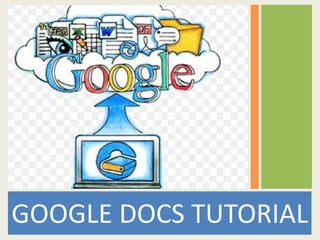
Basic tutorial how to use google docs
- 2. What is Google Docs? 2/27/2015http://cherrylinramos.blogspot.no/ 2
- 3. 2/27/2015http://cherrylinramos.blogspot.no/ 3 Google Docs is a free online program that allows users
- 4. 2/27/2015http://cherrylinramos.blogspot.no/ 4 to create documents, spreadsheets and presentations online and share them
- 5. 2/27/2015http://cherrylinramos.blogspot.no/ 5 with others for collaboration. This allows educators and students to
- 6. 2/27/2015http://cherrylinramos.blogspot.no/ 6 share their work with others, collaborate on assignments, and
- 7. 2/27/2015http://cherrylinramos.blogspot.no/ 7 save documents online for access at school or at home.
- 8. Why used Google Docs? 2/27/2015http://cherrylinramos.blogspot.no/ 8
- 9. 2/27/2015http://cherrylinramos.blogspot.no/ 9 You can use Google Docs to:
- 10. 2/27/2015http://cherrylinramos.blogspot.no/ 10 Work on files anywhere, anytime
- 11. 2/27/2015http://cherrylinramos.blogspot.no/ 11 Get quick feedback from multiple people – simultaneously and asynchronously
- 12. 2/27/2015http://cherrylinramos.blogspot.no/ 12 Make the full writing process visible – including revisions
- 13. 2/27/2015http://cherrylinramos.blogspot.no/ 13 Quickly analyze and organize data
- 15. 2/27/2015http://cherrylinramos.blogspot.no/ 15 Publish documents for invitation viewing
- 16. 2/27/2015http://cherrylinramos.blogspot.no/ 16 and editing or full public viewing
- 17. 2/27/2015http://cherrylinramos.blogspot.no/ 17 Upload and download documents in various file formats
- 19. Step 1: Click any Web browser from your computer dock: 2/27/2015http://cherrylinramos.blogspot.no/ 19
- 20. Step 2: Type www.gmail.com on the browser menu 2/27/2015http://cherrylinramos.blogspot.no/ 20
- 21. Step 3: Click “Sign In” 2/27/2015http://cherrylinramos.blogspot.no/ 21
- 22. Step 5: Enter your Gmail Account 2/27/2015http://cherrylinramos.blogspot.no/ 22
- 23. Step 6: Enter your Password 2/27/2015http://cherrylinramos.blogspot.no/ 23
- 24. Step 7: Click Sign In 2/27/2015http://cherrylinramos.blogspot.no/ 24
- 25. 2/27/2015http://cherrylinramos.blogspot.no/ 25 Now that you have signed in to your Gmail account,
- 26. 2/27/2015http://cherrylinramos.blogspot.no/ 26 you can begin creating or adding documents to your account.
- 27. 2/27/2015 27 http://cherrylinramos.blogspot.no/ Inside your Gmail Account, Click “ “ icon
- 28. 2/27/2015 28 http://cherrylinramos.blogspot.no/ Click “ Docs “ icon from the list
- 29. 2/27/2015 29 http://cherrylinramos.blogspot.no/ The Google docs window will be opened
- 30. 2/27/2015http://cherrylinramos.blogspot.no/ 30 For the basic functions, we will be
- 33. 1. Click on “New” on the Menu bar 2/27/2015http://cherrylinramos.blogspot.no/ 33
- 34. 2. Select which type of file you would like to create 2/27/2015http://cherrylinramos.blogspot.no/ 34
- 36. 3. Click “+” icon at the button 2/27/2015http://cherrylinramos.blogspot.no/ 36
- 37. 4. You can begin creating your first word processed document. 2/27/2015http://cherrylinramos.blogspot.no/ 37
- 38. Note: All your documents are automatically save in your drive. 2/27/2015 38 http://cherrylinramos.blogspot.no/
- 40. Click “File” on the Menu bar 2/27/2015http://cherrylinramos.blogspot.no/ 40
- 42. Type in the new document name 2/27/2015http://cherrylinramos.blogspot.no/ 42
- 45. Publishing a document means that you will be making it 2/27/2015 45 http://cherrylinramos.blogspot.no/
- 46. available to anyone via the Internet. Google adds your document 2/27/2015 46 http://cherrylinramos.blogspot.no/
- 47. to the Google Index so that if someone does a 2/27/2015 47 http://cherrylinramos.blogspot.no/
- 48. search on the topic of your document it may be accessed. 2/27/2015 48 http://cherrylinramos.blogspot.no/
- 49. Click “File” on the Menu bar 2/27/2015http://cherrylinramos.blogspot.no/ 49
- 50. Choose “Publish to the web” 2/27/2015http://cherrylinramos.blogspot.no/ 50
- 52. Click where you want to publish , either in 2/27/2015http://cherrylinramos.blogspot.no/ 52
- 53. Google hangout, Gmail, FB, Twitter, or both 2/27/2015http://cherrylinramos.blogspot.no/ 53
- 56. 2/27/2015http://cherrylinramos.blogspot.no/ 56 Just like in Microsoft Word you can:
- 57. 2/27/2015http://cherrylinramos.blogspot.no/ 57 Copy paste bold underline italicize many other editing options
- 58. 2/27/2015http://cherrylinramos.blogspot.no/ 58 Although your editing options are not as comprehensive as a
- 59. 2/27/2015http://cherrylinramos.blogspot.no/ 59 paid for program such as MS Word, you should find
- 60. 2/27/2015http://cherrylinramos.blogspot.no/ 60 most of what you will need to create and edit
- 61. 2/27/2015http://cherrylinramos.blogspot.no/ 61 your documents. This section will take you through some of
- 62. 2/27/2015http://cherrylinramos.blogspot.no/ 62 the features that are available.
- 64. 2/27/2015http://cherrylinramos.blogspot.no/ 64 The Edit menu has many different options available.
- 65. 2/27/2015http://cherrylinramos.blogspot.no/ 65 For example, the scissors icon represents the Cut feature
- 66. 2/27/2015http://cherrylinramos.blogspot.no/ 66 The clipboard icon represents the Paste feature.
- 68. 2/27/2015http://cherrylinramos.blogspot.no/ 68 The Insert menu also provides you with some options of
- 69. 2/27/2015http://cherrylinramos.blogspot.no/ 69 Inserting types of objects such as Images Links Comments Tables
- 70. 2/27/2015http://cherrylinramos.blogspot.no/ 70 Take some time to familiarize yourself with these different options.
- 72. 2/27/2015http://cherrylinramos.blogspot.no/ 72 In Google Docs you have the same option for organizing
- 73. 2/27/2015http://cherrylinramos.blogspot.no/ 73 your files as on your computer to store your files.
- 74. 2/27/2015http://cherrylinramos.blogspot.no/ 74 Click “Menu” icon on left side
- 76. 2/27/2015http://cherrylinramos.blogspot.no/ 76 It will redirect you to a new tab called
- 80. 2/27/2015http://cherrylinramos.blogspot.no/ 80 Enter the name your new folder
- 82. 2/27/2015http://cherrylinramos.blogspot.no/ 82 Your new folder will appear on top
- 83. 2/27/2015http://cherrylinramos.blogspot.no/ 83 If you double click one of your folder,
- 84. 2/27/2015http://cherrylinramos.blogspot.no/ 84 You will see what’s inside the folder
- 86. Click “File” on the Menu bar 2/27/2015http://cherrylinramos.blogspot.no/ 86
- 88. Enter names or email addresses 2/27/2015http://cherrylinramos.blogspot.no/ 88
- 90. Then choose if the viewer can edit, comment, or view only. 2/27/2015http://cherrylinramos.blogspot.no/ 90
- 91. Add your “note” about the document you share 2/27/2015http://cherrylinramos.blogspot.no/ 91
- 94. Click the document you want to print 2/27/2015http://cherrylinramos.blogspot.no/ 94
- 95. Click the “Printer” Icon (Shortcut) 2/27/2015http://cherrylinramos.blogspot.no/ 95
- 96. Or Click “File” (Long method) 2/27/2015http://cherrylinramos.blogspot.no/ 96
- 98. Or Click Ctrl/Cmd + P on your keyboard 2/27/2015http://cherrylinramos.blogspot.no/ 98 1 2
- 102. Click “Make a copy” 2/27/2015http://cherrylinramos.blogspot.no/ 102
- 104. 2/27/2015http://cherrylinramos.blogspot.no/ 104 You have learned the basic functions of Google Docs.