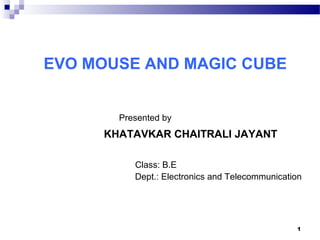
Evo mouse and magic cibe
- 1. EVO MOUSE AND MAGIC CUBE Presented by KHATAVKAR CHAITRALI JAYANT Class: B.E Dept.: Electronics and Telecommunication 1
- 2. Outline Video Introduction History Concept Technology used Components Function & Working Advantages Conclusion 2
- 3. CCoonncceepptt evomouseTurn any flat surface into a touch 3
- 4. IInnttrroodduuccttiioonn Offers multitouch control Looks like dog 4
- 5. HHiissttoorryy First mouse Roller Ball mouse Optical mouse Laser mouse Gyroscopic mouse 5
- 6. EEvvoo mmoouussee New evolution of computer mouse Dog shaped device, turns any surface into Touch pad Tracking the finger and do anything regular mouse can do Requires small space Works on flat surfaces Control the curser 6
- 7. TTeecchhnnoollooggyy uusseedd 2 principle components used 3D electronic perception sensor chips -enables electronic component to form 3D Image processing software -Physical process used to convert image signal into image 7
- 8. PPrriinncciippllee 8 Use the time of flight principle to detect the motion of object
- 9. CCoommppoonneennttss IR Pulse Emitter:: -Rectangle at bottom 707 CMOS Sensor:: -On Head cute shape of LEDs 9
- 11. SSeett UUpp Easy and convenient & use Connected to PC by standard USB port 11
- 12. WWoorrkkiinngg Use finger as pointer 2 infrared sensors allows mouse function 12
- 15. PPeerrffoorrmm ooppeerraattiioonn uussiinngg ffiinngguurree 15
- 17. AAddvvaannttaaggeess Less space required Connect via Bluetooth/ Wired via USB Works with PCs & Laptops with all operating system 17
- 18. MMAAGGIICC CCUUBBEE a 18
- 19. CCoonncceepptt evomouseCelluon Magic Cube (Projection Keyboard).19
- 20. IInnttrroodduuccttiioonn This is the device that emits infrared light to detect fingers as they keyboard 20
- 21. HHiissttoorryy 21 Quarty keyboard -It is based on microprocessor & microcontroller
- 22. VViirrttuuaall KKeeyybbooaarrdd Smaller in size & faster Uses sensor technology User work on surface Device detect movement of fingures Input data by typing on image 22
- 24. TTeecchhnnoollooggyy uusseedd System having 3 modules 1.Sensor module 2.IR light source 3.Pattern projector 24
- 25. TTeecchh…… Sensor module -operates by locating user’s finguers in 3D space & tracking intended keystrokes. IR-Light source -emits infrared light -helps to recognize hand movements & pressing of keys 25
- 26. TTeecchh…….. Pattern projector -image projected on flat surface -projected image of QWERTY keyboard 26
- 27. WWoorrkkiinngg emits infrared light from the lower end to detect objects such as fingers. object passes through the area illuminated by the infrared light source, any infrared light reflecting off the object is detected by the sensor. To perform operation movement of fingure neccessry. 27
- 28. CCoonnttii…….... No problem of detecting fingure while infrared reflected wave in appropriate amount amount of reflected infrared light is too high, the keystroke become too sensitive or a “hovering” effect may occur. Hovering: keystroke is recognized before your finger touches the projection surface. 28
- 29. AAddjjuussttiinngg sseennssiittiivviittyy Magic Cube features sensitivity adjustment for better accuracy To increase sensitivity, press and hold FN key and tap .> key To lower sensitivity, press and hold FN key and tap < key 29
- 30. CCoonnddiittiioonn ttoo aavvooiidd 1. Avoid direct sunlight. 2. Avoid low color temperature light source, such as tungsten, halogen, or incandescent lamp. 3. Avoid uneven or irregular surfaces. Place the product on flat surfaces. 4. Avoid a table or surface that is as transparent or reflective as glass or mirror. 30
- 31. CCoonnttii…… 5. Avoid placing any objects within the space between the main unit and the laser projected keyboard layout. 31
- 32. AAddvvaannttaaggeess Portability Speed of text accuracy Large typing space Flexibility Alternative keyboard layouts 32