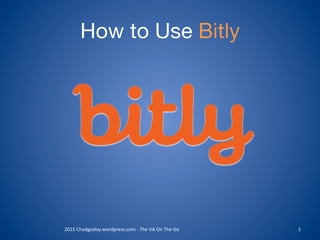
How to use bitly by chad godoy
- 1. How to Use Bitly 2015 Chadgodoy.wordpress.com -‐ The VA On The Go 1
- 2. Open Your Browser 2 2015 Chadgodoy.wordpress.com -‐ The VA On The Go
- 3. Open www.bitly.com 3 2015 Chadgodoy.wordpress.com -‐ The VA On The Go
- 4. You will see this 4 2015 Chadgodoy.wordpress.com -‐ The VA On The Go
- 5. Click SIGN-UP 5 2015 Chadgodoy.wordpress.com -‐ The VA On The Go
- 6. Create A Free-Account 6 2015 Chadgodoy.wordpress.com -‐ The VA On The Go
- 7. Create an Account Either By Facebook/Twitter Or a Free Account in Bitly 7 2015 Chadgodoy.wordpress.com -‐ The VA On The Go
- 8. 8 2015 Chadgodoy.wordpress.com -‐ The VA On The Go
- 9. Click Sign-up with Facebook 9 2015 Chadgodoy.wordpress.com -‐ The VA On The Go
- 10. Click Okay! 10 2015 Chadgodoy.wordpress.com -‐ The VA On The Go
- 11. Click on Okay! One more time 11 2015 Chadgodoy.wordpress.com -‐ The VA On The Go
- 12. Then, Click Here! 12 2015 Chadgodoy.wordpress.com -‐ The VA On The Go
- 13. This will came up 13 2015 Chadgodoy.wordpress.com -‐ The VA On The Go
- 14. Paste a long URL here to shorten 14 2015 Chadgodoy.wordpress.com -‐ The VA On The Go
- 15. Copy Your Link of Choice 15 2015 Chadgodoy.wordpress.com -‐ The VA On The Go
- 16. To Copy the Link 16 2015 Chadgodoy.wordpress.com -‐ The VA On The Go Press Ctrl + C for Press Cmd + C for
- 17. Go Back to Bitly 17 2015 Chadgodoy.wordpress.com -‐ The VA On The Go
- 18. Click Here 18 2015 Chadgodoy.wordpress.com -‐ The VA On The Go
- 19. To Paste it: 19 2015 Chadgodoy.wordpress.com -‐ The VA On The Go Press Ctrl + V for Press Cmd + V for
- 20. This Appears 20 2015 Chadgodoy.wordpress.com -‐ The VA On The Go
- 21. Go to CUSTOM BITLINK 21 2015 Chadgodoy.wordpress.com -‐ The VA On The Go
- 22. Click the arrow Turning Right 22 2015 Chadgodoy.wordpress.com -‐ The VA On The Go
- 23. This Appears 23 2015 Chadgodoy.wordpress.com -‐ The VA On The Go
- 24. Select Bitly.com 24 2015 Chadgodoy.wordpress.com -‐ The VA On The Go
- 25. Click Customize 25 2015 Chadgodoy.wordpress.com -‐ The VA On The Go
- 26. Type in word of choice 26 2015 Chadgodoy.wordpress.com -‐ The VA On The Go
- 27. Click Save 27 2015 Chadgodoy.wordpress.com -‐ The VA On The Go
- 28. This Appears 28 2015 Chadgodoy.wordpress.com -‐ The VA On The Go
- 29. Click Copy 29 2015 Chadgodoy.wordpress.com -‐ The VA On The Go
- 30. Open a New Tab 30 2015 Chadgodoy.wordpress.com -‐ The VA On The Go
- 31. Paste Your New Link 31 2015 Chadgodoy.wordpress.com -‐ The VA On The Go
- 32. On Your Keyboard 32 2015 Chadgodoy.wordpress.com -‐ The VA On The Go Hit “Enter”
- 33. You Are Redirected to your New Website 33 2015 Chadgodoy.wordpress.com -‐ The VA On The Go Charan!
- 34. TrulyRichClub.com 34 2015 Chadgodoy.wordpress.com -‐ The VA On The Go
- 35. Click the Close Button 35 2015 Chadgodoy.wordpress.com -‐ The VA On The Go
- 36. Click on this icon to edit Bitlink 36 2015 Chadgodoy.wordpress.com -‐ The VA On The Go
- 37. This Appears 37 2015 Chadgodoy.wordpress.com -‐ The VA On The Go
- 38. Fill in the “Title” 38 2015 Chadgodoy.wordpress.com -‐ The VA On The Go
- 39. Enter you “Title” 39 2015 Chadgodoy.wordpress.com -‐ The VA On The Go
- 40. Hit on “Save” 40 2015 Chadgodoy.wordpress.com -‐ The VA On The Go
- 41. Add a “Note” 41 2015 Chadgodoy.wordpress.com -‐ The VA On The Go
- 42. Type in Your “Note” 42 2015 Chadgodoy.wordpress.com -‐ The VA On The Go
- 43. Click on “Save” 43 2015 Chadgodoy.wordpress.com -‐ The VA On The Go
- 44. To Archive Bitlinks Click “Your Bitlinks” 44 2015 Chadgodoy.wordpress.com -‐ The VA On The Go
- 45. This Appears 45 2015 Chadgodoy.wordpress.com -‐ The VA On The Go
- 46. Click “Archive” 46 2015 Chadgodoy.wordpress.com -‐ The VA On The Go
- 47. You will come back here 47 2015 Chadgodoy.wordpress.com -‐ The VA On The Go
- 48. To Remove Links on “Archived” 48 2015 Chadgodoy.wordpress.com -‐ The VA On The Go Click “Your Bitlinks”
- 49. Nothing Appears “Don’t Worry” 49 2015 Chadgodoy.wordpress.com -‐ The VA On The Go
- 50. Click “Filter” 50 2015 Chadgodoy.wordpress.com -‐ The VA On The Go
- 51. This will “Appear” 51 2015 Chadgodoy.wordpress.com -‐ The VA On The Go
- 52. Check on this “Boxes” 52 2015 Chadgodoy.wordpress.com -‐ The VA On The Go
- 53. Hit “Apply” 53 2015 Chadgodoy.wordpress.com -‐ The VA On The Go
- 54. This will show 54 2015 Chadgodoy.wordpress.com -‐ The VA On The Go
- 55. Hit this icon “Un-archived” 55 2015 Chadgodoy.wordpress.com -‐ The VA On The Go
- 56. Now click on “bundles” 56 2015 Chadgodoy.wordpress.com -‐ The VA On The Go
- 57. A Bundle is a collection of “Bitlinks” 57 2015 Chadgodoy.wordpress.com -‐ The VA On The Go
- 58. This will show 58 2015 Chadgodoy.wordpress.com -‐ The VA On The Go
- 59. Fill in the information 59 2015 Chadgodoy.wordpress.com -‐ The VA On The Go
- 60. Then, Click “Make Bundle” 60 2015 Chadgodoy.wordpress.com -‐ The VA On The Go
- 61. This will show 61 2015 Chadgodoy.wordpress.com -‐ The VA On The Go
- 62. Click this icon to “add a bitlink” 62 2015 Chadgodoy.wordpress.com -‐ The VA On The Go
- 63. Enter Your “URL / Link” 63 2015 Chadgodoy.wordpress.com -‐ The VA On The Go
- 64. The, Press “add” 64 2015 Chadgodoy.wordpress.com -‐ The VA On The Go
- 65. This will show 65 2015 Chadgodoy.wordpress.com -‐ The VA On The Go
- 66. To send Bitlink click on “Email” 66 2015 Chadgodoy.wordpress.com -‐ The VA On The Go
- 67. Before sending you need to “Verify Your Email” 67 2015 Chadgodoy.wordpress.com -‐ The VA On The Go
- 68. Read on This! 68 2015 Chadgodoy.wordpress.com -‐ The VA On The Go
- 69. Then, Click here 69 2015 Chadgodoy.wordpress.com -‐ The VA On The Go
- 70. Click on, “Settings” 70 2015 Chadgodoy.wordpress.com -‐ The VA On The Go
- 71. Then, “Click here” to verify 71 2015 Chadgodoy.wordpress.com -‐ The VA On The Go
- 72. Sign-in you “email account” 72 2015 Chadgodoy.wordpress.com -‐ The VA On The Go
- 73. Locate your “Bitly Confirmation” 73 2015 Chadgodoy.wordpress.com -‐ The VA On The Go
- 74. Then, Click Here To “Verify” 74 2015 Chadgodoy.wordpress.com -‐ The VA On The Go
- 75. Success! “Click here to return to homepage” 75 2015 Chadgodoy.wordpress.com -‐ The VA On The Go
- 76. Now, Click on “Email” 76 2015 Chadgodoy.wordpress.com -‐ The VA On The Go
- 77. Add “recipients” 77 2015 Chadgodoy.wordpress.com -‐ The VA On The Go
- 78. Add “Message” 78 2015 Chadgodoy.wordpress.com -‐ The VA On The Go
- 79. Press “Send” 79 2015 Chadgodoy.wordpress.com -‐ The VA On The Go
- 80. To Share Bitlink, Click on “Share” 80 2015 Chadgodoy.wordpress.com -‐ The VA On The Go
- 81. This will appear 81 2015 Chadgodoy.wordpress.com -‐ The VA On The Go
- 82. Press “Post” 82 2015 Chadgodoy.wordpress.com -‐ The VA On The Go
- 83. See That Post? J 83 2015 Chadgodoy.wordpress.com -‐ The VA On The Go
- 84. If you want to Private a Bundle “Click Make Private” 84 2015 Chadgodoy.wordpress.com -‐ The VA On The Go
- 85. Your Bundle is set to “Private” 85 2015 Chadgodoy.wordpress.com -‐ The VA On The Go
- 86. If you want to “delete” a bundle 86 2015 Chadgodoy.wordpress.com -‐ The VA On The Go
- 87. Click “Delete bundle” 87 2015 Chadgodoy.wordpress.com -‐ The VA On The Go
- 88. Click, and “GONE” 88 2015 Chadgodoy.wordpress.com -‐ The VA On The Go
- 89. On this case, “Click Cancel” 89 2015 Chadgodoy.wordpress.com -‐ The VA On The Go
- 90. Now, Click on “Stats” 90 2015 Chadgodoy.wordpress.com -‐ The VA On The Go
- 91. Bitly is not just use to shorten your “Long-term Links” 91 2015 Chadgodoy.wordpress.com -‐ The VA On The Go
- 92. 92 2015 Chadgodoy.wordpress.com -‐ The VA On The Go It also allows you to see statistics within that “Bitlink”
- 93. You click “clicks on your link” (I have 4-clicks) 93 2015 Chadgodoy.wordpress.com -‐ The VA On The Go
- 94. 94 2015 Chadgodoy.wordpress.com -‐ The VA On The Go You can also see where those clicks happen “Globally”
- 95. I have In two “Countries” 95 2015 Chadgodoy.wordpress.com -‐ The VA On The Go
- 96. You can also track referers 96 2015 Chadgodoy.wordpress.com -‐ The VA On The Go
- 97. Hover your cursor on the bar to see the “clicks and date” 97 2015 Chadgodoy.wordpress.com -‐ The VA On The Go
- 98. Click on this drop down 98 2015 Chadgodoy.wordpress.com -‐ The VA On The Go
- 99. You can manipulate what “dates you want to see” 99 2015 Chadgodoy.wordpress.com -‐ The VA On The Go
- 100. Now, Click on the “Your Network” 100 2015 Chadgodoy.wordpress.com -‐ The VA On The Go
- 101. Read this First 101 2015 Chadgodoy.wordpress.com -‐ The VA On The Go
- 102. If you want to view a friend “Bitlink Stats” 102 2015 Chadgodoy.wordpress.com -‐ The VA On The Go
- 103. Just Hover on the Bitlink and Click “View Stats” 103 2015 Chadgodoy.wordpress.com -‐ The VA On The Go
- 104. Bothered by a buddy’s bitlink? 104 2015 Chadgodoy.wordpress.com -‐ The VA On The Go
- 105. Just Hover on their picture and see their “bitlinks info” 105 2015 Chadgodoy.wordpress.com -‐ The VA On The Go
- 106. Then, Click on “Mute” 106 2015 Chadgodoy.wordpress.com -‐ The VA On The Go
- 107. 107 2015 Chadgodoy.wordpress.com -‐ The VA On The Go
