Subscription Module in Odoo 15
•Als PPTX, PDF herunterladen•
0 gefällt mir•359 views
Description:-Odoo comes savvy to all kinds of business communication platforms and the business models such as subscription is no exception with Odoo. Often the subscription model comes into play when a customer has to pay certain subscription price so as to have right access to the product or a service. Odoo Subscription app initiates excellent subscription management to efficiently handle the subscription business models.
Melden
Teilen
Melden
Teilen
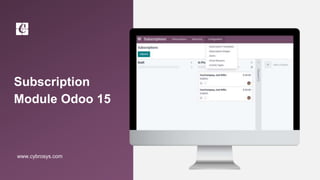
Empfohlen
Empfohlen
Weitere ähnliche Inhalte
Was ist angesagt?
Was ist angesagt? (18)
Odoo 15 Accounting Tax Adjustments | Odoo 15 Enterprise Edition

Odoo 15 Accounting Tax Adjustments | Odoo 15 Enterprise Edition
How 3 Way Matching Feature Works in Odoo 15 Purchase Module

How 3 Way Matching Feature Works in Odoo 15 Purchase Module
Ähnlich wie Subscription Module in Odoo 15
Ähnlich wie Subscription Module in Odoo 15 (20)
Commission Plan in Odoo 15 CRM | Odoo 15 Enterprise Editio

Commission Plan in Odoo 15 CRM | Odoo 15 Enterprise Editio
How to Create Aged Receivables & Payable Reports in Odoo 15

How to Create Aged Receivables & Payable Reports in Odoo 15
Unrealized Currency Gains or Losses in Odoo 15 Accounting

Unrealized Currency Gains or Losses in Odoo 15 Accounting
Odoo 13 Accounting | Budget | Assets | Accounting Reports

Odoo 13 Accounting | Budget | Assets | Accounting Reports
Mehr von Celine George
Mehr von Celine George (20)
Mixin Classes in Odoo 17 How to Extend Models Using Mixin Classes

Mixin Classes in Odoo 17 How to Extend Models Using Mixin Classes
Incoming and Outgoing Shipments in 1 STEP Using Odoo 17

Incoming and Outgoing Shipments in 1 STEP Using Odoo 17
Difference Between Search & Browse Methods in Odoo 17

Difference Between Search & Browse Methods in Odoo 17
How to do quick user assign in kanban in Odoo 17 ERP

How to do quick user assign in kanban in Odoo 17 ERP
Incoming and Outgoing Shipments in 3 STEPS Using Odoo 17

Incoming and Outgoing Shipments in 3 STEPS Using Odoo 17
Kürzlich hochgeladen
Kürzlich hochgeladen (20)
Z Score,T Score, Percential Rank and Box Plot Graph

Z Score,T Score, Percential Rank and Box Plot Graph
A Critique of the Proposed National Education Policy Reform

A Critique of the Proposed National Education Policy Reform
IGNOU MSCCFT and PGDCFT Exam Question Pattern: MCFT003 Counselling and Family...

IGNOU MSCCFT and PGDCFT Exam Question Pattern: MCFT003 Counselling and Family...
BAG TECHNIQUE Bag technique-a tool making use of public health bag through wh...

BAG TECHNIQUE Bag technique-a tool making use of public health bag through wh...
Beyond the EU: DORA and NIS 2 Directive's Global Impact

Beyond the EU: DORA and NIS 2 Directive's Global Impact
9548086042 for call girls in Indira Nagar with room service

9548086042 for call girls in Indira Nagar with room service
Kisan Call Centre - To harness potential of ICT in Agriculture by answer farm...

Kisan Call Centre - To harness potential of ICT in Agriculture by answer farm...
Subscription Module in Odoo 15
- 2. INTRODUCTION ❖ Odoo comes savvy to all kinds of business communication platforms and the business models such as subscription is no exception with Odoo. ❖ Often the subscription model comes into play when a customer has to pay certain subscription price so as to have right access to the product or a service. ❖ Odoo Subscription app initiates excellent subscription management to efficiently handle the subscription business models.
- 3. ❏ To activate a subscription,firstly create a ‘Subscription Template’. ❏ for that goto Configuration -> Subscription templates
- 4. ❏ To create a new,click on the CREATE button.
- 5. ❏ Subscription name : Name of the subscription template.Invoicing Period:Repeat Every Day/Week/Month/Year . It denotes whether your subscription is weekly,monthly,yearly and or son on.Duration:Duration of the subscription whether it is forever or fixed.
- 6. ❏ Under Terms & conditions tab we can define terms and conditions for this template
- 7. ❏ For template we can also define good and bad health condition under health check tab
- 8. ❏ Create Subscription Product To create a new subscription product ❏ Go to Subscription -> Subscriptions -> Subscription Products ->Create.
- 9. ❏ You will be navigated to the product create form just as we saw in the sales and other module. ❏ Here,one need to specify the product type as SERVICE. Enter the product category ,internal reference and other valid details.
- 10. ❏ Via going to the variants tab , one can also add the product variants.
- 11. ❏ For Creating Subscription stages -> Goto Configuration -> Subscription stages
- 12. ❏ Click create button
- 13. ❏ For Creating Closing reasons -> Goto Configuration -> Closing reasons
- 14. ❏ Click create button
- 15. ❏ For Creating subscriptions -> Goto subscriptions ->Subscriptions ->Create
- 16. ❏ Provide details of customer and template details
- 17. ❏ Drag and drop created subscription to change its state
- 18. ❏ Click on Upsell button for adding more product
- 19. ❏ Add product to line and click on -> CREATE & VIEW QUOTATION
- 20. ❏ Click on confirm button to confirm the subscription
- 21. ❏ For creating Invoice -> Click on CREATE INVOICE
- 22. ❏ We can the created invoice here
- 23. ❏ For creating Activity Type -> Goto Configuration ->Activity Types
- 24. ❏ Click on create button for creating activity type
- 25. ❏ For creating Alerts - Goto Configuration -> Alert ->Create
- 26. ❏ Provide condition for alert and activity should be taken,We can add description for the activity and so on -> Then save
- 27. ❏ Under Reporting -> Subscriptions , We will get the subscription analysis
- 28. ❏ Under Reporting ->Retention ,We will get the changes in subscription like decreases and increases
- 29. ❏ Under Reporting -> Retention KPI, We will get the Key performance indicator that is we will get the performance analysis
- 30. ❏ Under Reporting -> Salesperson Dashboard , we will get sales person wise details,we can provide the date and sales person here
- 31. For More Details Check our company website for related blogs and Odoo book. Odoo Book V15 Check our YouTube channel for functional and technical videos in Odoo. How to Create a Lead in Odoo 15 CRM
- 33. Thank You