Signature Widget in Odoo 13
•
1 gefällt mir•1,531 views
Signature Widgetin odoo 13, With the help of a new signature widget now we can add signature anywhere. We can even request signed confirmations in any process like purchase orders, delivery receipts, etc.
Melden
Teilen
Melden
Teilen
Downloaden Sie, um offline zu lesen
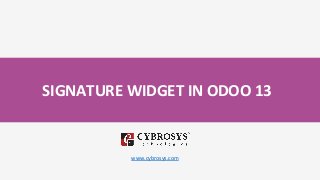
Empfohlen
Weitere ähnliche Inhalte
Mehr von Celine George
Mehr von Celine George (20)
Difference Between Search & Browse Methods in Odoo 17

Difference Between Search & Browse Methods in Odoo 17
How to do quick user assign in kanban in Odoo 17 ERP

How to do quick user assign in kanban in Odoo 17 ERP
Incoming and Outgoing Shipments in 3 STEPS Using Odoo 17

Incoming and Outgoing Shipments in 3 STEPS Using Odoo 17
How to Uninstall a Module in Odoo 17 Using Command Line

How to Uninstall a Module in Odoo 17 Using Command Line
How to Make a Field Visible Only for Certain User Groups in Odoo 17

How to Make a Field Visible Only for Certain User Groups in Odoo 17
Kürzlich hochgeladen
Steps To Getting Up And Running Quickly With MyTimeClock Employee Scheduling ...

Steps To Getting Up And Running Quickly With MyTimeClock Employee Scheduling ...MyIntelliSource, Inc.
Reassessing the Bedrock of Clinical Function Models: An Examination of Large ...

Reassessing the Bedrock of Clinical Function Models: An Examination of Large ...harshavardhanraghave
Kürzlich hochgeladen (20)
Advancing Engineering with AI through the Next Generation of Strategic Projec...

Advancing Engineering with AI through the Next Generation of Strategic Projec...
The Ultimate Test Automation Guide_ Best Practices and Tips.pdf

The Ultimate Test Automation Guide_ Best Practices and Tips.pdf
Building Real-Time Data Pipelines: Stream & Batch Processing workshop Slide

Building Real-Time Data Pipelines: Stream & Batch Processing workshop Slide
The Essentials of Digital Experience Monitoring_ A Comprehensive Guide.pdf

The Essentials of Digital Experience Monitoring_ A Comprehensive Guide.pdf
why an Opensea Clone Script might be your perfect match.pdf

why an Opensea Clone Script might be your perfect match.pdf
Optimizing AI for immediate response in Smart CCTV

Optimizing AI for immediate response in Smart CCTV
Unlocking the Future of AI Agents with Large Language Models

Unlocking the Future of AI Agents with Large Language Models
Learn the Fundamentals of XCUITest Framework_ A Beginner's Guide.pdf

Learn the Fundamentals of XCUITest Framework_ A Beginner's Guide.pdf
BATTLEFIELD ORM: TIPS, TACTICS AND STRATEGIES FOR CONQUERING YOUR DATABASE

BATTLEFIELD ORM: TIPS, TACTICS AND STRATEGIES FOR CONQUERING YOUR DATABASE
ODSC - Batch to Stream workshop - integration of Apache Spark, Cassandra, Pos...

ODSC - Batch to Stream workshop - integration of Apache Spark, Cassandra, Pos...
Adobe Marketo Engage Deep Dives: Using Webhooks to Transfer Data

Adobe Marketo Engage Deep Dives: Using Webhooks to Transfer Data
Unveiling the Tech Salsa of LAMs with Janus in Real-Time Applications

Unveiling the Tech Salsa of LAMs with Janus in Real-Time Applications
Steps To Getting Up And Running Quickly With MyTimeClock Employee Scheduling ...

Steps To Getting Up And Running Quickly With MyTimeClock Employee Scheduling ...
Reassessing the Bedrock of Clinical Function Models: An Examination of Large ...

Reassessing the Bedrock of Clinical Function Models: An Examination of Large ...
Alluxio Monthly Webinar | Cloud-Native Model Training on Distributed Data

Alluxio Monthly Webinar | Cloud-Native Model Training on Distributed Data
Signature Widget in Odoo 13
- 1. SIGNATURE WIDGET IN ODOO 13 www.cybrosys.com
- 2. INTRODUCTION ● Digital signature can be very useful for documents such as sale orders, purchase orders, invoices, payslips, procurement receipts, etc. ● A widget for binary fields that allows to digitize a signature and store it as an image.
- 3. Lets see how it can be done. ● Add a Signature Widget in Sale quotation. Go to Sales -> Quotations -> Create ● After that activate Developer mode and click on the Developer Tool.
- 4. ● From the drop down list select View Fields.
- 5. ● Create a new field by clicking Create button.
- 6. ● Fill the form and click Save button.
- 7. ● After that add the Field in to the View from. ● For that again click on the Developer Tool and select Edit View: Form.
- 8. ● Add the field in the view and click Save button.
- 9. ● Refresh the page so you can see the changes.
- 10. ● Click on the Signature field a new window is popuped. ● Here you can draw or load your signature. ● After that click on Adopt and Sign.
- 11. ● Like this way you can add signature in sale order.
- 12. For more information, Watch the video: Signature Widget in Odoo 13