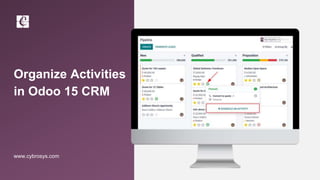
Organize Activities in Odoo 15 CRM | Odoo 15 Enterprise Edition
- 1. Organize Activities in Odoo 15 CRM www.cybrosys.com
- 2. INTRODUCTION ❖ In Customer Relationship Management opportunity management is the key to success. ❖ We can create an opportunity once we start a sale deal discussion with a customer. ❖ Planning activities are the perfect way to keep on track with your work. ❖ Get reminded of what needs to be done and schedule the next activities to undertake. ❖ Odoo 15 helps you to easily plan your usual flow of activities.
- 3. ❖ We can manage and view the opportunities from pipeline in CRM module .
- 4. ❖ By default we will get kanban view there is also other views like list, calendar, pivot etc.We can change it’s stage by drag and drop the opportunities.
- 5. ❖ Odoo allows schedule activity from pipeline. For that click on that icon and schedule the activity.
- 6. ❖ We can select below listed activities for scheduling.
- 7. ❖ Specify the activity type and date summary etc. about activity and SCHEDULE.
- 8. ❖ We will get newly added activity from kanban view.
- 9. ❖ If you need to edit already scheduled activity, click on this icon add your changes and then SAVE.
- 10. ❖ Click on the schedule activity.
- 11. ❖ You can also create multiple schedule multiple activity.Suppose if you need to schedule a meeting set type as meeting and then OPEN CALENDAR.
- 12. ❖ Now select a date and from displayed prompt you can change the subject then CREATE
- 13. ❖ We will get calendar view like this after scheduling.
- 14. ❖ Click on the activity on date and EDIT button for editing the activity details.
- 15. ❖ You can add the participants , starting and ending time,meeting URL,reminders ,organizer etc then SAVE
- 16. ❖ For marking as done click on this icon
- 17. ❖ Write feedback if any, Click on DONE and also you can schedule the next activity.
- 18. ❖ After marking as Done the activity will get removed from the list.
- 19. ❖ On each stage we can see color specification , ❖ Green - Planned activities, Red - Overdue activities, Yellow - Today’s activity. Click on one color and we will get the opportunity under that state.
- 20. ❖ You can schedule the activity from list view.
- 21. ❖ You can also schedule the activity from chatter section.
- 22. ❖ Under planned activities we can see the scheduled activity.
- 23. ❖ By clicking information icon, we will get the details of scheduled activity.
- 24. ❖ From Configuration > Activity Type we can create new custom activity type.
- 25. ❖ You can create your own activity type by CREATE button.
- 26. ❖ Specify the details and SAVE the form.
- 27. For More Details Check our company website for related blogs and Odoo book. CRM - Odoo 15 Enterprise Book Check our YouTube channel for functional and technical videos in Odoo. Organize Activities in Odoo 15 CRM
- 29. Thank You