Create Products in Odoo 15
•Als PPTX, PDF herunterladen•
0 gefällt mir•557 views
Every business is related to at least one product. In marketing terms “A product is anything that can be offered to a market that might satisfy a want or need.
Melden
Teilen
Melden
Teilen
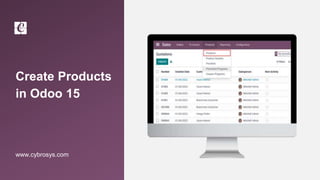
Empfohlen
Empfohlen
Weitere ähnliche Inhalte
Was ist angesagt?
Was ist angesagt? (20)
Configure Bank Reconciliation with Odoo 15 Accounting Module

Configure Bank Reconciliation with Odoo 15 Accounting Module
Odoo Experience 2018 - All You Need to Know About Odoo's Partnership

Odoo Experience 2018 - All You Need to Know About Odoo's Partnership
How to Manage Continental and Anglo-Saxon Accounting in Odoo 15

How to Manage Continental and Anglo-Saxon Accounting in Odoo 15
Ähnlich wie Create Products in Odoo 15
Ähnlich wie Create Products in Odoo 15 (20)
Difference Between Optional Products and Accessories in Odoo 14 Community E-c...

Difference Between Optional Products and Accessories in Odoo 14 Community E-c...
How to Suggest Optional Products to the Customer in Odoo 14 Website ?

How to Suggest Optional Products to the Customer in Odoo 14 Website ?
How to Suggest Alternative Products to Customers in Odoo 14 Website Community

How to Suggest Alternative Products to Customers in Odoo 14 Website Community
How to use upsell & cross sell in odoo 13 e commerce

How to use upsell & cross sell in odoo 13 e commerce
Assigning Owner for Products by Consignment in Odoo 15

Assigning Owner for Products by Consignment in Odoo 15
How to Display Product Info in Odoo 15 Point Of Sale

How to Display Product Info in Odoo 15 Point Of Sale
Odoo 13 point of sale a complete guide to point of sales features, payments...

Odoo 13 point of sale a complete guide to point of sales features, payments...
How to create sales & e commerce pricelist promotions in odoo

How to create sales & e commerce pricelist promotions in odoo
Mehr von Celine George
Mehr von Celine George (20)
Mixin Classes in Odoo 17 How to Extend Models Using Mixin Classes

Mixin Classes in Odoo 17 How to Extend Models Using Mixin Classes
Incoming and Outgoing Shipments in 1 STEP Using Odoo 17

Incoming and Outgoing Shipments in 1 STEP Using Odoo 17
Difference Between Search & Browse Methods in Odoo 17

Difference Between Search & Browse Methods in Odoo 17
How to do quick user assign in kanban in Odoo 17 ERP

How to do quick user assign in kanban in Odoo 17 ERP
Incoming and Outgoing Shipments in 3 STEPS Using Odoo 17

Incoming and Outgoing Shipments in 3 STEPS Using Odoo 17
Kürzlich hochgeladen
This presentation was provided by William Mattingly of the Smithsonian Institution, during the third segment of the NISO training series "AI & Prompt Design." Session Three: Beginning Conversations, was held on April 18, 2024.Mattingly "AI & Prompt Design: The Basics of Prompt Design"

Mattingly "AI & Prompt Design: The Basics of Prompt Design"National Information Standards Organization (NISO)
Kürzlich hochgeladen (20)
Unit-V; Pricing (Pharma Marketing Management).pptx

Unit-V; Pricing (Pharma Marketing Management).pptx
Web & Social Media Analytics Previous Year Question Paper.pdf

Web & Social Media Analytics Previous Year Question Paper.pdf
Unit-IV; Professional Sales Representative (PSR).pptx

Unit-IV; Professional Sales Representative (PSR).pptx
Ecological Succession. ( ECOSYSTEM, B. Pharmacy, 1st Year, Sem-II, Environmen...

Ecological Succession. ( ECOSYSTEM, B. Pharmacy, 1st Year, Sem-II, Environmen...
Measures of Central Tendency: Mean, Median and Mode

Measures of Central Tendency: Mean, Median and Mode
ICT Role in 21st Century Education & its Challenges.pptx

ICT Role in 21st Century Education & its Challenges.pptx
This PowerPoint helps students to consider the concept of infinity.

This PowerPoint helps students to consider the concept of infinity.
Seal of Good Local Governance (SGLG) 2024Final.pptx

Seal of Good Local Governance (SGLG) 2024Final.pptx
Basic Civil Engineering first year Notes- Chapter 4 Building.pptx

Basic Civil Engineering first year Notes- Chapter 4 Building.pptx
Mattingly "AI & Prompt Design: The Basics of Prompt Design"

Mattingly "AI & Prompt Design: The Basics of Prompt Design"
SECOND SEMESTER TOPIC COVERAGE SY 2023-2024 Trends, Networks, and Critical Th...

SECOND SEMESTER TOPIC COVERAGE SY 2023-2024 Trends, Networks, and Critical Th...
Create Products in Odoo 15
- 1. Create Products in Odoo 15 www.cybrosys.com
- 2. INTRODUCTION ❖ Every business is related to at least one product. In marketing terms “A product is anything that can be offered to a market that might satisfy a want or need. ❖ Every bit of information about a product is stored in the system for better product management. ❖ In Odoo most of the modules including Inventory, Sales, Purchase, POS, Manufacturing, etc. allow to create and configure products.
- 3. ❖ First of all, Goto Sales module > Products > Products
- 4. ❖ Here we will get Kanban view for the products.
- 5. ❖ And list view for the products.
- 6. ❖ And in odoo 15 we can choose the products as favourites and filter the products by this.
- 7. ❖ Here in the Product creation window, you have so many fields where you can provide all the required information regarding your product.
- 8. ❖ Under General Information tab we can the informations like product type,Invoicing policy,UoM,Purchase UoM ,sales price etc.
- 9. ❖ First you have to provide the Product Name in the product creation window. ❖ Then you can mention the Product Type along with the Invoicing Policy. Here in odoo 15, the product type includes Consumable, Service, Gift card, Storable Product, Event Ticket, and Event Booth. ❖ After this, you can allocate the Unit of Measure and Purchase Unit of Measure.And make sure that that two is in same UoM. ❖ Similarly, the Sales Price, Customer Taxes, TaxCloud Category, Cost, Product Category, Internal Reference, Barcode, and Company can be specified.
- 10. ❖ Under Attributes and variants we can create and edit according to our need.
- 11. ❖ Under sales module, we can provide various informations like below.
- 12. ❖ Under sales tab ,we can specify the ● Optional products - This will appear as recommendation while adding into cart or quotation ● Accessory Products - These are the products who are suggested products along with the products in the cart. ● Alternative products - Displays under product ● Website - The restriction for the product ● Categories - the product will be available under this category on website ● We can also specify the out of stock message,ribbon tag sales description for the website ● For the pos ,We can specify the category and availability ● And also we can attach the media like videos and pictures for this product.
- 13. ❖ Under Purchase Tab,We can specify the vendor price list for the product with delivery time for this vendor. ❖ And also bill control policy, vendor tax ,Procurement type etc.
- 14. ❖ Under Inventory tab of product creation form ,We can specify the route details,Tracking way,and logistics informations like weight,volume,location details and also description for delivery and receipts.
- 15. ❖ Under Accounting tab we can specify the income,expense and PDA accounts
- 16. ❖ For publishing the product click on Go to Website smart button
- 17. ❖ Here we can the product which is published on website.
- 18. ❖ While creating sale order we can select the product into order ine.
- 19. For More Details Check our company website for related blogs and Odoo book. Product Management in Odoo 15 Sales Module Products - Odoo 15 Enterprise Book Check our YouTube channel for functional and technical videos in Odoo. How to Create Product in Odoo 15
- 21. Thank You