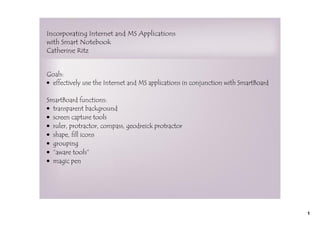
SmartBoard, the Internet, & MS Office
- 1. Incorporating Internet and MS Applications with Smart Notebook Catherine Ritz Goals: • effectively use the Internet and MS applications in conjunction with SmartBoard SmartBoard functions: • transparent background • screen capture tools • ruler, protractor, compass, geodreick protractor • shape, fill icons • grouping • “aware tools” • magic pen 1
- 2. Transparent Background The transparent background icon will allow your SB page to "disappear," but will save all work you do as if you were still on it. Why use the transparent background? - look at content on-line or on the computer, take notes and save them - create a class record of notes/discussion without constantly re-opening Smart Notebook 2
- 3. *Note that this slide does NOT have a background! 3
- 4. http://www.lonelyplanet.com/france/paris Activity #1: Visit Paris What are the key monuments in Paris? 4
- 5. 5
- 6. Technical How-To Insert Text: - begin typing anywhere on the page - highlight the text to change font, color, size, etc. - when done, click outside of text box - text can now be moved around the page like an image 6
- 7. Technical How-To Create Text Boxes: - click on "Shapes" button - select the shape you want to encircle your text - size it around your text 7
- 8. Technical How-To Fill Text Boxes: - click on the text box you've created - click on the "Properties" tab on the left - select the color/style you want 8
- 9. Technical How-To Send Text Boxes to Back: - click on the text box - click on the drop-down arrow - select "Order," then "Send to Back" Practice 9
- 10. Technical How-To Group Text & Text Boxes: - drag the mouse around the text & text box so that both are selected - click "CTRL + G," or select drop-down arrow on either and select "Grouping," "Group" - text & text box now move together *you will no longer be able to modify text Practice 10
- 11. What are web search ideas for your content area? 11
- 12. Screen Capture: The screen capture icon will allow your to select certain parts of the page you're looking at and save it to a SB page. Area capture will allow your to select certain parts of the page you're looking at and save it to a SB page. Window capture will allow your to select a window within the page you're looking at and save it to a SB page. Full screen capture will allow your to save the entire page you're looking at and save it to a SB page. Freehand capture will allow your to select a part page you're looking at and save it to a SB page. 12
- 13. Area capture will allow your to select certain parts of the page you're looking at and save it to a SB page. Un-check "Capture to new page" if you want content on same page as the one you're working on. 13
- 14. Window capture will allow your to select a window within the page you're looking at and save it to a SB page. 14
- 15. Full screen capture will allow your to save the entire page you're looking at and save it to a SB page. 15
- 16. Freehand capture will allow your to select a part page you're looking at and save it to a SB page. 16
- 17. Rulers & Compasses: measurement tools ruler protractor Geodreieck protractor compass 17
- 18. Magic Pen: - Circle with magic pen = spotlight - Square with magic pen = magnifying glass - Write with magic pen = disappearing ink 18
- 19. http://maps.google.com/maps Activity #2: Measuring Distances On-Line What is the distance from the Eiffel Tower to Notre Dame? 19
- 20. 20
- 21. What are some ways you could use screen capture, measurement tools & magic pen in your content area? 21
- 22. Ink Aware: Ink Aware Programs: MS Word, PPT, Excel Insert as Image Insert as Text Save to SB page 22
- 23. Ink Aware in MS 2007: Word: - MS Word 2007 requires a complicated and temperamental activation - if you simply pick up your SB pen, all ink-aware products will work in Word regardless of the version! 23
- 24. Ink Aware in MS 2007: Excel & PowerPoint: 24
- 25. Export SB as a PPT SmartBoard documents can be exported and saved as PowerPoint files or PDFs. - Convenient if you want to share/present something you create in SB on a computer that doesn't have SB software. 25
- 26. What are some ways you could combine MS Applications & SmartBoard effectively in your content area? 26
- 27. Attachments Melrose Study 1200 Feb 2011.pdf Boston Globe Le Figaro AdjectiveETRE celebrity review.ppt Bourses___form4506.pdf
