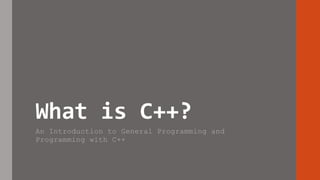
C++ Presentation
- 1. What is C++? An Introduction to General Programming and Programming with C++
- 2. Overview 1. Introduction 1. Definitions 2. Brief History of C- Programming 2. Lesson 1 1. Libraries 2. Variables and Types 3. Blocks, Namespaces, and Labels 4. Functions 1. Lesson 2 1. If…Else Statements 2. For and While Loops 3. Scope 2. Exercise 1 1. Program a Gumball 3. Lesson 3 1. Classes and Objects 2. Pointers
- 3. Introduction • Definitions • Brief History of C-Programming
- 4. Definitions • Programming Language • A set of operations and values organized in a language-like structure that can be created, altered, used, or destroyed to create a piece of software that can be used by clients. • Compiler • A particular piece of software designed to convert users’ code into a language that computers can interpret. (Example: MinGW) • Integrated Development Environment (IDE) • A particular piece of software designed to aid users in writing their code as well as compiling it. (Example: Microsoft Visual C++ Express)
- 5. Definitions (cont.) • Object-Oriented Programming(OOP) • A type of programming and language that uses classes and objects (explained later) that is designed to increase program complexity without increasing difficulty. (Example: C++)
- 6. Brief History of C-Programming • C is a language designed between 1969 and 1973 by Dennis Ritchie at AT&T Bell Labs. C revolutionized programming of the time with its syntax and capabilities, and today is the most widely used programming language. C inspired languages such as Java and Python, among others. • C++ is a language designed in 1983 by Bjarne Stroustrup, also at AT&T Bell Labs. The origin of the name is based on “C plus classes”, meaning a variation of the C language incorporating a class- object system. • Another language, C#, was designed by Microsoft in 2000, intended to operate as a more complex version of C++ with more flexibility and complexity.
- 7. Lesson 1 • Libraries • Variables and Types • Blocks and Namespaces • Functions
- 8. Libraries • A library is like a set of variables and functions that have been pre-coded for general use; one such example is the library iostream, which allows you to read and write from and to direct environments (for example, a player pressing a key and telling the player what it does) and files (for example, in saving and loading games.) • Libraries are generally referenced to – included – at the top of code files in this way: #include <library> • In the later example, “#include <iostream>” will give us the “cin” and “cout” operations, allowing us to communicate with the user with input and output.
- 9. Variables and Types • A variable is a name that represents a value. For example, if I wanted to create a variable called students that held the number of students in a class, in C++, I’d write something like this: int students = 18; • However, something is missing: the variable’s type. A type tells the computer what kind of value the variable holds. There are a handful of different types we will initially use: int (integer, any number; ex. 2 or 5) float (any decimal number; ex. 2.2 or 5.5) char (a character; ex. ‘a’) bool (boolean, true or false)
- 10. Variables and Types (cont.) • Here’s how we correct the previous example: int students = 18; • Say a portion of these students have A’s in the course; arbitrarily, 13. That is 72.2%. In order to express this number in C++, you have to precede it by the float type: float percentWithAnA = 72.2; • Say this is a science course. How can we represent what kind of course it is in C++? bool isScienceClass = true; bool isHistoryClass = false; …
- 11. Blocks, Namespaces, and Labels • Sections of code can be divided from each other in a sort of hierarchical structure; for example: cout << “Hello!”; { cout << “Hello2!”; } • This fragment will run both cout operations without any difference from the operations without the bracket block. Later, when we talk about scope, this will be a useful tool for separating parts of code using the same variables.
- 12. Blocks, Namespaces… (cont.) • Another useful feature of C++ is namespaces. Essentially, namespaces allow you to name blocks of code that operate on their own but can later be referenced to by other sections; for example: namespace maths { float pi = 3.14; } cout << maths::pi; • The above fragment will print “3.14”. The :: sign indicates a value residing in the namespace.
- 13. Blocks, Namespaces… (cont.) • Consider this: namespace maths { float pi = 3.14; } cout << maths::pi; void main() { float pi = 3.1415; cout << maths::pi; cout << pi; } • The above fragment will print “3.14” twice and then “3.1415” once; the first two couts refer to the pi in maths, while the last refers to the pi in main().
- 14. Blocks, Namespaces… (cont.) • Remember that cout and cin are operations provided by the library iostream (#include <iostream>). What I have not yet shown, however, is that the cout and cin operations are included in the namespace std, for standard; to use them properly, they must be preceded by std::, making them std::cin and std::cout. • In the beginning of almost all programs (especially our programs), you will see this line: using namespace std; • This is what allows us to use cout and cin without being preceded by std::.
- 15. Blocks, Namespaces… (cont.) • Return to our previous example. Consider this: namespace maths { float pi = 3.14; float tau = 2*pi; } using maths::pi; cout << pi; cout << maths::tau; • Because we included the maths::pi variable with the using identifier, it can be referenced to at any point after the using clause as, simply, pi. If we said using namespace maths;, then tau could be used as well without preceding it with maths::.
- 16. Blocks, Namespaces… (cont.) • Labels are another way in which sections of code can be identified. Labels allow the program to jump to certain areas to either skip or re-perform operations; for example: cout << “I’m going to skip the next cout!” << endl; goto skipcout; // goto <label> cout << “This cout is skipped. =(“ << endl; skipcout: // <label>: cout << “This cout was not skipped! =D” << endl;
- 17. Functions • Functions are the fundamental ways that programs operate. Functions, also called methods, are invoked, sometimes with certain variables – identified by order and type, as below - to perform a task. • Functions usually return values; because of this, a function is preceded by the type of the return (and if the function does not return anything, by void.) • To model multiplication (though redundant): int multiply(int a, int b) { return a*b; } • Then, to set variable c to 5 times 6: int c = multiply(5, 6);
- 18. Functions (cont.) • The primary function we will initially work with is the main() function. It is written in new projects like this: void main() { } • The main() function does not normally return anything or take any parameters; it is the default function that is run when the program is started, and thus can be used to initialize variable values and run other methods that get the program in motion. For example: #include <iostream> void printStart() { cout << “Started!”; } void main() { printStart(); }
- 19. Lesson 2 • If..Else Statements • For and While Loops • Scope
- 20. If…Else Statements • In a previous example, we listed boolean variables telling the program if a course is a science or history course: bool isScienceClass = true; bool isHistoryClass = false; • How do we use these variables later? This is where a fundamental principle of programming in C++ comes in: If…Else statements: if (isScienceClass) { // Load a certain science lesson. } else { // Load a certain history lesson. }
- 21. If…Else Statements (cont.) • There is another condition to the example, however; you can test if it is a science course and then load a science lesson, or if it isn’t, load a history lesson. What if there are more than just science and history courses? What about a math course? For that, we have to change it to this: … bool isMathClass = false; … if (isScienceClass) { // Load a certain science lesson. } else if (isHistoryClass) { // Load a certain history lesson. } else { // If none of the above, load a math lesson. }
- 22. If…Else Statements (cont.) • There is another way we could write this that allows us to both test for isMathClass and, if none of the above, assess that the course subject is unknown. … if (isScienceClass) { // Load a certain science lesson. } else if (isHistoryClass) { // Load a certain history lesson. } else if (isMathClass) { // Load a certain math lesson. } else { // No course subject? }
- 23. For and While Loops • Another fundamental programming concept in C++ is a loop. There are multiple kinds of loops that operate in different ways: for loops are loops that use an int to iterate through, performing an operation for each iteration, and are written like this: for (int i=0; i<x; ++i) { // Do something like “cout << i;” } while loops are loops that use an unknown condition and iterate for as many times as possible while the condition is true. There are two ways to write while loops; here is the primary way: int i = 0; while (i<10) { // Do something like “cout << i;” ++i; }
- 24. For and While Loops (cont.) • Another way to write a while loop is with do…while: int i = 0; do { ++i; } while (i<10); • The difference between the two formats is that in a do…while loop, the operation is run at least once. The “while” condition is evaluated after the condition is run. In a regular while loop, as demonstrated previously, the condition is evaluated before, and if true, then the condition is run. At the end of the operation, the iteration is performed. If the condition is not met at the end of a do…while loop, then the operation is not run again.
- 25. For and While Loops (cont.) for (int i=0;i<10;++i) { // Do something. } int i = 0; while (i<10) { // Do something. ++i; } int i = 0; do { // Do something. ++i; } while (i<10); Define; condition; iterate Operation End Define Condition Operation Iteration End Define Begin Operation Iteration Condition; End
- 26. Scope • Scope is another important concept across all programming practices. Scope is what allows us to, for example, use ‘i’ as our iteration variable for each loop without running into errors. for (int i=0; i<10; ++i) { /* Operation */ } • Because i is initialized (created) inside of the for loop (which includes the condition and the operation), it can only be used inside the loop. If I performed the operation, closed the loop, and then tried to use “cout << i;”, I would throw an error; i is undefined outside of the loop, and thus it cannot be used.
- 27. Scope (cont.) • However, consider this code fragment: int i; for (i=0;i<10;++i) { /* Operation */ } cout << i; • The result of the above code would be that the operation is performed ten times, and then i – 10 – is printed. This is because i was defined outside of the loop, and then iterated by it; therefore, because the last iteration of the loop – i = 9, i < 10, ++i – results in i becoming 10, the result that is printed is “10”.
- 28. Exercise 1 • Program a Gumball
- 29. Program a Gumball (1/11) • Let’s put what you’ve learned to the test. To do this, we will program a Gumball, or a number-guessing game similar to the raffle game where you have to guess the number of gumballs in the machine. • How will we do this? First and foremost, we need to create our project. In MVC++, create a new CLR Empty Project from the New Project menu. At the bottom, enter the name of your project in the first input box as “Gumball”, and create the project. • MVC++ will now give you the basic structure necessary to begin making your project. In order to get programming, however, you need to create a .cpp, or C++, code file. Click on “Add New Item” in the top left, select “C++ File (.cpp)”, name it “main”, and click Add.
- 30. Program a Gumball (2/11) • We now have an empty code document to begin working on. Let’s start from the beginning with the libraries. For this example, we’ll need two libraries: iostream and ctime. #include <iostream> #include <ctime> • The uses of these libraries will be explained as we go along. • As previously mentioned, cout and cin use std::, so for ease of use, let’s add “using namespace std;” after our #includes: using namespace std;
- 31. Program a Gumball (3/11) • In order for our Gumball game to generate a random number each time the program is run, we have to use the std::rand() operation. rand() (given the using namespace std;) is used like so: int x = rand()%max +1; • …where max is the largest number you want rand() to generate minus one (since, to avoid generating a 0, the one is added along with rand().) • rand() essentially returns a number within the range of 0 to max based on a list of numbers defined in C++. Because the random sequence is absolute, meaning it does not change each time the program is run, we must add another operation in order to truly randomize it.
- 32. Program a Gumball (4/11) • The srand() operation provides rand() with a seed; this means that each time the program is run, so long as srand() is used before a random number is generated with a unique number inside the parentheses, rand() will generate different numbers each time. • In order to provide srand() with its own unique number, the most convenient way to do this – and why we included the ctime library – is using the current time, like this: srand((unsigned)time(0)); • unsigned will be explained later on.
- 33. Program a Gumball (5/11) • Now that we know how to generate truly random numers each time the program is run, we can write this: void main() { srand((unsigned)time(0)); int theNumber = rand()%100 +1; int guesses = 10; int guess; } • Here, theNumber is the number of hypothetical gumballs in the machine; the number the player is trying to guess. guesses is how many tries the player has. guess is the player’s current guess. Now, we need to exploit our while loops: while (guesses>0) { }
- 34. Program a Gumball (6/11) • What do we want to do while the player still has guesses? Let the player guess, of course! • How does the player know what to do? Well, let’s tell them: cout << “Guess a number: “; • Notice that we only printed out one string; we didn’t “end the line”, and therefore, whatever comes next (in the console) will be on the same line. If we wanted to end the line, we’d add n inside the quotes at the end of everything else, or add “ << endl;” after the quotes instead of “;”.
- 35. Program a Gumball (7/11) • Now, of course, the player guesses: cin >> guess; • For the purpose of this example, we’ll assume the player correctly enters an integer; normally, if the player entered a value of a different type, we would get errors. • Instead, let’s move on. Is the player correct? if (guess == theNumber) { } • The == operator means “is equal to”, and will return either false or true whether or not the left value is equal to the right.
- 36. Program a Gumball (8/11) • If the player’s guess is indeed equal to theNumber, then we’ll want to close the while loop so that the player doesn’t have to guess again. We can do that using “break;” after telling the player they’ve won: cout << endl << “You win!”; break; • However, what if they player isn’t correct? if (guess == theNumber) { cout << endl << “You win!”; break; } else { }
- 37. Program a Gumball (9/11) • Did the player guess a number higher or lower than theNumber? if (guess > theNumber) { } else { } • What do we want to happen in either case? cout << “Too high!” << endl; … cout << endl << “Too low!” << endl; • Of course, in either case, the player is wrong, and they have used one guess: --guesses;
- 38. Program a Gumball (10/11) • The while loop we wrote continues until guesses is no longer greater than 0, and if the player was correct, it exits; therefore, if the player has reached 0 guesses, they have not gotten it correct. We can test for this after --guesses; like this: --guesses; if (guesses == 0) { cout << endl << “Game over!”; } • Since the loop will then exit, we do not need break;, however, we should probably just tell the player what the number was: cout << endl << “The number was: “ << theNumber << endl;
- 39. Program a Gumball (11/11) • One small feature we will use to end this program is one that stops the program from exiting, given that it has finished all of its operation. After all of the present code, add this line: system (“pause”); • This line will force the console to enter a paused state, meaning that it will not continue exiting code until the user hits a key. This will allow the player to see the final message – “The number was: …” – and then exit on their own will. • Click the green “Start Debugging” arrow at the top. If your code looks like the following, your program should run flawlessly; if your code is flawed, you may get errors.
- 40. #include <iostream> #include <ctime> using namespace std; void main() { srand((unsigned)time(0)); int theNumber = rand()%100 +1; int guesses = 10; int guess; while (guesses>0) { cout << “Guess a number: “; cin >> guess; if (guess == theNumber) { cout << endl << “You win!”; break; } else { if (guess > theNumber) { cout << “Too high!” << endl; } else { cout << “Too low!” << endl; } --guesses; } if (guesses == 0) { cout << endl << “Game over!”; } } cout << endl << “The number was: “ << theNumber << endl; system (“pause”); }
- 41. Lesson 3 • Classes and Objects • Pointers
- 42. Classes and Objects • Classes and objects are the primary structures and the benefits of using Object-Oriented Programming, as they provide the capability of mimicking real-world things. For example: shapes have areas and perimeters. Shapes can be represented by a class. Shapes area, perimeter
- 43. Classes and Objects (cont.) • One kind of shape is a rectangle. This, too, can be represented by a class that is a shape, therefore making it a subclass. Rectangles also have length and width. (For the presentation, values or functions that are inherited from a parent class, or class upon which another class is based, are preceded by ^.) Shapes Rectangles length, width ^area = length*width ^perimeter = 2*length + 2*width
- 44. Classes and Objects (cont.) • One kind of rectangle is a square. A square has equal width and height. Therefore, a square can be a subclass of rectangle where width and height are the same. Shapes Rectangles Squares ^length, ^width; length = width, ^^area = length*length = width*width, ^^perimeter = 4*width = 4*length
- 45. Classes and Objects (cont.) • Not all shapes have the same height and width; not all rectangles have the same height and width; not all squares have the same height and width. Therefore, classes represent, in effect, templates. Objects are things created based on these templates; for example, let’s create two squares: Squares length, width length = width area = length*length = width*width perimeter = 4*width = 4*length Square a length = width = 10 area = length*length = width*width = 100 perimeter = 4*width = 4*length = 40 Square b length = width = 20 area = length*length = width*width = 400 perimeter = 4*width = 4*length = 80
- 46. Classes and Objects (cont.) • Another type of shape is a circle. Shapes Circles radius, circumference diameter = 2*radius ^area = 3.14*radius*radius ^perimeter = circumference = 2*3.14*radius = diameter*3.14
- 47. Classes and Objects (cont.) • This is now the hierarchy of our classes: Shapes CirclesRectangles Squares
- 48. Classes and Objects (cont.) • Let’s create a circle along with our squares: Square a Square b Circles Circle c radius = 5 diameter = 2*radius = 10 area = 3.14*radius*radius = 78.5 perimeter = 2*3.14*radius = diameter*3.14 = 31.4
- 49. Classes and Objects (cont.) • We can create a regular rectangle, too: Square a Square b Rectangles Circle c length = 5 width = 10 area = length*width = 50 perimeter = 2*(length+width) = 30 Rectangle d
- 50. Classes and Objects (cont.) • We now have two squares, a circle, and a rectangle; in other words, we have three rectangles and a circle; otherwise, we have four shapes. We could create more if we wanted to. We could, if we wanted to, create a Shape that is neither a rectangle, square, or circle, only possessing an area and perimeter. Square a Shape eCircle c Rectangle d Shapes area = 92.67 perimeter = 58.3 Square b
- 51. Pointers • Pointers are a difficult concept to explain. In order to show you how they work, I will just give you this fragment: int a = 10; int b = a; int *c = &a; cout << a; cout << b; *c = 5; cout << a; cout << b; • This is what is printed out: 10, 10, 5, 10.
- 52. Pointers (cont.) • This works the way it does because pointers allow you to use variables as references to other variables. Instead of setting c to the value of a, we set it, literally, to a; therefore, when *c (read as “the value of c”) is changed, it is really changing the value of a, whereas b was set to the value of a, and therefore it does not change when a is changed. a 10 b 10 c a *c references to the value of c, or a. *c = 5, therefore, means a = 5. b = a, therefore, means b = 10, not a.
- 53. Pointers (cont.) • Here is a good use of pointers: void change(int *target, int value) { *target = value; } … int x = 10; int *y = &x; // value of y is at location of x change(y, 5); cout << x; • The output: 5. The value of x is changed when y is used in the change() function. *target y y &x x 10