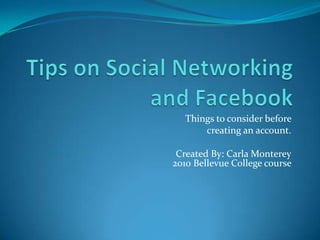
Tips On Social Networking
- 1. Tips on Social Networking and Facebook Things to consider before creating an account. Created By: Carla Monterey2010 Bellevue College course
- 2. What is Facebook and Social Networking? Facebook was created by Mark Zuckerberg and a couple of friends in 2004 at Harvard University. It began as a game, then it turned into keeping students connected, and then it opened its doors to everyone. Social Networking is simply “Six Degrees of Separation”. Social Networking is the practice of expanding social contacts by making connections through others. If you’ve always wanted to create a facebook account and see what is about here are some things to keep in mind. Created By: Carla Monterey 2010: for Bellevue College
- 3. What will I use Facebook for? Personal or business? If the answer is both, terrific! Facebook is a fantastic way to advertise. However, you may want to keep personal and business separate. Your business co-workers and colleagues will probably not want to see you’ve reached level 59 on farmville. Yes, facebook allows all of your contacts see what you do every time you are on facebook! Friends and Family contacts? Game friends? To keep separate or not to that is the question. Games like Mafia Wars, farmville, Pet Society love to advertise. Every time you move up a level or have something to share you can post this. But remember, everyone sees this, and some do get annoyed. There are features to cancel these posts, but it may also be wise to have two accounts. One for playing and one for personal use. Security Features. Very important! You don’t want strangers to look through pictures of your children? There are ways to block your name from search engines and from other facebook users. Created By: Carla Monterey 2010: for Bellevue College
- 4. My personal experience with Facebook. Facebook has been a wonderful experience for me. I have reunited with all of my friends from school, summer camp, even as far back as elementary school! With Facebook we are able to share pictures and memories as well as daily updates and stay involved in each other’s lives even though we live across the country and in different parts of the world. Facebook has also been helpful in keeping in contact with my family in Chile, South America. February 27, 2010 I woke up with the news that a massive earthquake hit the region where my family lives. I immediately got on Facebook and started to post messages on family member’s walls. By that afternoon everyone had responded. All were okay. There are many pros and cons for Facebook. Fortunately for me my experience has been positive and yours can be too! Created By: Carla Monterey 2010: for Bellevue College
- 5. Facebook Vocabulary Status: A message to all your Facebook contacts. It can be about your mood, about the weather, or whatever is on your mind. You may not want to post how much you hate your job or school. Students have been expelled for this and employers do frequent searches on employees now. Also, Be careful about posting location, we’ll discuss this in the safety section. Profile: The profile keeps track of all your actions! Yes, everyone sees this. There are options in setup to block what people see, unfortunately you can’t block everything. And even if you delete a post or activity it is still archived. NewsFeed or Most Recent Page: This is the page that you are connected to after log in. Here is where you see your contact’s activity. This page can get very busy when you play a game, there are ways to arrange your contacts so you can keep groups posting separate. Posts: An item that appears on your page of your activity or your friend’s activity. Tag: When you download pictures to share on Facebook you can tag your friend in that picture. Then they will receive a copy of that image. Remember though – everyone will see the photos. A good reason to keep business and pleasure separate from each other! Created By: Carla Monterey 2010: for Bellevue College
- 6. Safety features on Facebook You want to get started with Facebook – where to start – Safety first! Visit gmail.com or hotmail.com or any of the free e-mail services and set up a generic account. This is a good idea so you can use this e-mail for all of the social networks that you wish to use and other online accounts that require an e-mail. Visit Account features in Facebook, located in the upper right hand corner. Click on the drop down arrow and select Privacy Settings. Profile Information: The who can view what page. I like the idea of having my personal contacts or friends be the only people who can see what I post. Click on the drop down arrow and select “only friends.” I have this option selected on every item listed on this page. Click on Back to Privacy to return to the main page. Contact Information: Here I have everything set as “only friends” except for : add me as a friend and send me a message. These settings allow people to approach you and contact you but you still have the final word before letting them in to view your information. Applications and Websites: This is helpful! After you have organized your contact list into groups you can organize your posts here. I have my farmville friends marked, that way they see my farmville posts – my friends and family only see my status updates and pictures. Search: Very Important! This option will remove you from search engines. Facebook search results, choose “everyone”. Public Search results check the arrow to clear it from the box next to the word allow. Then give it a test. Type your name into a search engine and see what happens. Your association with facebook should not appear. Block List: is a good feature if there are certain people you do not want to have contact with. They do not see you on the facebook search and you do not see them. Added security while you are on the web. Created By: Carla Monterey 2010: for Bellevue College
- 7. Safety first!Remember people are watching People have been killed for their status updates and change in relationship posts. A woman was murdered in the UK for changing her marital status to single a few days after he had moved out. Rodney was found innocent after a status update on Facebook. Yes, Facebook works as an alibi. On the lighter side. My brother Created By: Carla Monterey 2010: for Bellevue College
- 8. Organization on Facebook I like to think of Facebook as an organizer. It contains my friend’s basic information: e-mail address, telephone numbers, birthday, and messages. In fact, I’m using facebook more than I use my e-mail. With Facebook’s last update earlier this year I discovered a neat trick. You can group your friends, family, co-workers, gamers etc. Then when you want to see just family status updates, that is all you see. Visit Account once more, click on drop down box and select “edit friends.” To your left there is a list of icons or table of contents. Click on the image with people : friends. Here is your Facebook address book. Start with your first contact and ask family or friend? Click on the List option and you can even create a category. Do this for all of your contacts and you won’t regret it, this saves a lot of time when you just want to see how your family members are doing. Created By: Carla Monterey 2010 for student use only