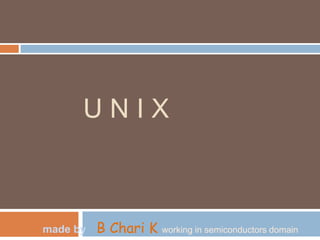
Know the UNIX Commands
- 1. U N I X made by B Chari K working in semiconductors domain
- 2. UNIX OS Unix is a multi-user, multi-tasking, multi- processing, efficient, fast and very powerful operating system. The OS is build on top of the kernel, and consists of additional commands, utilities, command interpreters or shells, language compilers and debuggers, text processors etc. B Chari K
- 3. Kernel The kernel is the heart of the any operating system. This is relatively small piece of code that directly sits on the hardware. It is a collection of programs that are mostly written in C B Chari K
- 5. Kernel Tasks B Chari K
- 6. Shell Prompt Shell provides an interface to the user and UNIX OS. A shell is an environment in which we can run our commands, programs, and shell scripts. It gathers input from user and executes programs based on that input. B Chari K
- 7. Different shells Different flavor of shells, each has own set of recognized commands and functions Borne shell(sh) Korn shell(sh) C shell TENEX C shell(tcsh) Shells are usually installed in /bin/B Chari K
- 8. Super User Unix is a case-sensitive operating system. A special account root that is reserved for the system administrator or super user. It has all system resources, including all files, directories, and data. The super user has full access and control over every thing and a slight mistake can cause irreparable damage to the system. B Chari K
- 11. Absolute path & Relative path Absolute path : starts from root(/) and follow the tree Relative path : starts from current directory B Chari K
- 12. UNIX commands
- 13. Changing directory cd is used to change from one directory to another directory cd ~ to home directory cd / to root directory cd - to last directory cd .. to immediate parent directory cd <dir_name> or cd <path> pwd know the path for current directory B Chari K
- 14. Creating and Removing Directories mkdir creates a directory mkdir <dir_name> mkdir path>/<dir_name> rmdir removes a directory rmdir <dir_name> B Chari K
- 15. Listing Files ls list the files and directories in current directory ls –l long listing the all details of files ls –a hidden files ls –t sort the files Ls -R recursively displays all files in subdirectories B Chari K
- 16. Creating Files touch is used to create new, empty files touch <file_name> The argument to the command taken as new file name Touch <fie1><file2><file3> Can create any no.of files simultaneously This command can change timestamps for existing files B Chari K
- 17. Creating and Editing files vi editor to create an ordinary files vi <file_name> Press i - come into insert mode esc - come to command mode :wq to save and come out of file completely. vim, gvim, gedit, nedit, emacs are some of editors B Chari K
- 19. Display or concatenate files cat displays the file content on terminal. Or display two files’ contents together cat file1 file2 Combines and displays file1 and file2 cat file1 file2 > filex Moves file1 and file2 to filex B Chari K
- 20. File Permissions B Chari K
- 21. Chmod 755 <file1> Change permissions chmod alters the permissions on files and directories using either symbolic or octal numeric codes. + to add a permission - to add a permission = to assign a permission chmod u=rw <file1> chmod u+x, g+w, o-w <file1> B Chari K
- 23. Copying and Moving files cp used to make copies of files and directories Cp <source_file> <destination_file> Cp file1 file2 dir1 Copies file1 and file2 into dir1 directory Cp –r dir1 dir2 Copies directories using -r B Chari K
- 24. Moving and Renaming files mv used to change the name of the files or move the files into other directories mv file1 file2 Renames the file1 to file2 mv file1 file2 dir1 Moves file1 and file2 to dir1 directory B Chari K
- 25. Getting help man used to get the manuals pages about the command man <command> (or) <command> --help Info used to get the description of all available commands. info Info <command> B Chari K
- 26. Removing files rm is used to remove files rm <file1> Deletes the existing file rm -i <file1> You will be asked that you wish to be delete or not rm -r <directory> Recursively deletes the contents of directory, its subdirectories and deletes directory itself B Chari K
- 27. Commands on files Sort this command sort and combines all the lines in file Sort -d <file1> Sorts based on dictionary order in which letters, digits, whitespaces considered Sort -r <file1> Reverse the order of the combining sequence diff display difference between two files Diff <file1> <file2> Reports line by line difference between the text files file tests named files to determine the categories their contents belongs to. File <file1> B Chari K
- 28. Display commands echo prints the given argument in standard output device echo “type a string” head displays the head or start of the file head -number <file1> Head -10 file1 taildisplays the tail or end of the file tail -number <file1> Tail -20 <file1> B Chari K
- 29. Display commands(more, less) more display the large file in one screenful at a time more <file1> Allows only forward control less similar to more Less <file1> Allows forward and backward movement more, less can also be used for pattern searching more +/pattern <file1> Less +/pattern <file1> B Chari K
- 30. System resource commands date report current date and time which reports path for the specified command which <command> du report the disk usage of specified file or directory du <dirname> B Chari K
- 31. System resource commands uname display or set the name of the current machine passwd change or set the password who report who is logged in and what processes are running script saves everything that appears on the screen to a file until exit is executed. script <file> B Chari K
- 32. Find files of a specified name or type find searches for files in a named directory and all its subdirectories. find . -type f -name “*.txt” Searches current directory for the files end with .txt extension find < > -type < > -name “pattern” Path from where You want to search d – directory f – files l - link B Chari K
- 33. Pattern Matching grep searches for lines containing specified pattern grep <pattern> <file_name> grep -i <pattern> <file_name> For insensitive search grep -wocv <pattern> <file> -w Prints line which have individual word -o it prints only the word -c it gives the count -v prints lines which didn't match B Chari K
- 34. Piping Connect two commands together so that the output from one program becomes the input of the next program. ls –l | grep “Aug” This would extract all the files created in August month B Chari K
- 35. T h a n k Y o u made by B Chari K working in semiconductors domain
Hinweis der Redaktion
- 17
- 26
