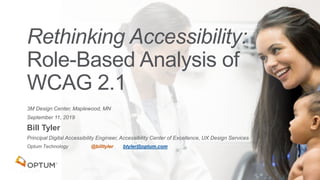
Rethinking Accessibility: Role-based Accessibility of WCAG 2.1
- 1. 3M Design Center, Maplewood, MN September 11, 2019 Bill Tyler Principal Digital Accessibility Engineer, Accessibility Center of Excellence, UX Design Services Optum Technology @billtyler btyler@optum.com Rethinking Accessibility: Role-Based Analysis of WCAG 2.1
- 2. Education & Experience Full-time accessibility professional since 2013 W3C Invited Expert on Role-based Accessibility UX developer & designer for over 35 years. My Accessibility Journey Learned a lot about the challenges of the blind through a friend born without eyes over 20 years ago. Started learning and applying accessibility in 2002 and turned into full-time focus a decade later. Materials Presented 5+ yrs. of ongoing accessibility research & analysis at Optum Technology presented at CSUN and other accessibility conferences Meet your speaker 2
- 3. A little background A11y & WCAG 3
- 4. Accessibility 11 Letters “A11y” : a numeronym for “accessibility” 4
- 5. • Visual – Blindness – Low Vision – Color Vision • Auditory – Degrees (mild to profound) – Classifications (conductive, neural, high/low tone, deaf-blindness) • Motor – Traumatic Injury (spinal cord, loss of limbs) – Disease or Congenital (Cerebral Palsy, Muscular Dystrophy, Arthritis) • Cognitive – Functional (memory, problem-solving, attention, comprehension) – Clinical (autism, Down Syndrome, brain injury, dyslexia, ADD) 4 Areas of Disability 5
- 6. WCAG: Web Content Accessibility Guidelines from the W3C 4 (POUR) Principles 1. Perceivable – 4 guidelines “Information and user interface components must be presentable to users in ways they can perceive.” 2. Operable – 5 guidelines “User interface components and navigation must be operable.” 3. Understandable – 3 guidelines “Information and the operation of user interface must be understandable.” 4. Robust – 1 guideline “Content must be robust enough that it can be interpreted by a wide variety of user agents, including assistive technologies.” WCAG 2.1 in nutshell 6
- 7. 78 total success criteria across 3 levels • A – 30 criteria • AA – 20 criteria • AAA – 28 criteria Conformance Target: WCAG AA • WCAG 2.0 (2008): 38 (A & AA) criteria – Current US Section 508 (and many others, including most existing legal cases) • WCAG 2.1 (2018): 50 (A & AA) criteria – Coming soon (in EU with EN 301 549, some organizations such as the U of MN) WCAG 2.1 in nutshell (continued) 7
- 9. No one thinks about accessibility … EXCEPT the a11y expert Accessibility comes at end of development …by TESTING done by the a11y expert All issues found are directed to developers to fix …with HELP from a11y expert Final Result: “Sort of” Accessible Result Problem: The Usual Approach to Accessibility 9
- 10. 10 Typical Development Sequence (by Role) Add A11y Here
- 11. 11 There’s something very wrong with this picture Add A11y Here
- 13. The Assumptions are: Developers… …code accessibility… using “accessibility-specific” knowledge. 13
- 15. 3 Questions for Each WCAG Success Criterion Who? Who developer When? When coding What 15
- 16. Who? 16
- 17. Who owns it? – Decision Making Roles • Standard agile role • Initiates project • Defines business requirements • Approves results • Business liaison • Writes design requirements • Creates low- fidelity wireframes • Expert on usability and interaction • Presentation owner • Style expert • Creates page layouts • Enforces design standards • Authors style guides • Produces high-fidelity comps and image files • Author of all text “large (section) and small (words)” • Proofreads content • Writes scripts for video and audio content • Creates audio and video files • Front-end programmer • Merges work from other roles • Produces delivered pages and content • Fixes all bugs and defects 17
- 18. Testing Roles • Accessibility Subject Matter Expert (SME) • Accessibility Instructor • Resource for “difficult” a11y issues • May fill in as A11y approver • Discoverer of issues • Writer of defects • Enforcer of quality • Last stop before release • Usually not trained in accessibility • Can learn it • Can add it to test suite 18
- 19. To what level? – Role Ownership Model Primary – Individual role with “final approval”P Secondary – actively involved in decisionS Contributor – affect, but not deeply involvedC 19
- 20. Example: SC1.4.1 Use of Color (Level A) Visual Designer • Is “the expert” with final say on colors • Specifies colors in style guide UX/IX Designer • Specifies need to use colors in wireframes or requirements Business Owner • Provides brand guidelines with approved color palette 20
- 21. If one person has multiple roles: Merge If multiple people share a role: Assign or Delegate Still not clear: Best guess for your situation Whatever the case: Doing the exercise with your own roles and assignments ensures all WCAG criteria are owned and addressed. What if roles aren’t the same or separate? 21
- 22. Is it really the Developer? Who? 22
- 23. No. 23
- 24. 24 WCAG 2.1 Primary Success Criteria Ownership UX Designer: 44% (22) Content Author: 20% (10) Visual Designer: 18% (9) Developer: 16% (8) Business Owner: 2% (1) Observations • Both Designers along with Authors are the top three owners • Developers are fourth with slightly more than 1 in 6 criteria • Clearly accessibility issues are design and content, not just code
- 25. When? 25
- 26. When? – Software Design Lifecycle Entry Points Code (front-end development: HTML, CSS, JavaScript) Content (text, terminology, and includes video & audio) Design Comps (page or feature final presentation) Style Guides (site presentation, branding, colors, logos) Wireframes (structure of page, interface, interactions) User Story / Standard Requirements 26
- 27. Entry Point Level Model Primary – single, most significant (typical) entry pointP Secondary – other significant entry pointsS Impact – other minor sources of design inputI 27
- 28. When? 28 Does it really start with Code?
- 29. No. 29
- 30. 30 WCAG 2.1 Primary Success Criteria Entry Points Wireframes: 38% (19) User Stories: 34% (17) Style Guides: 20% (10) Code: 4% (2) Content: 4% (2) Design Comps: “0%” Observations • 96% of decisions come before code • Close to 40% are defined in wireframes • A third are in user stories • Nearly a fifth in style guide • Code and content are just 4% each
- 31. What? 31
- 32. What is it? Three Criteria Types 32
- 33. What? 33 Is it really specific to Accessibility?
- 34. No. 34
- 35. 35 Success Criteria Types Best Practices: 54% (27) Primarily A11y: 40% (20) User Stories: 6% (3) Observations • Over half of decisions are best practices roles should already know • Accessibility training could focus on topics they don’t
- 36. Examples 36
- 37. Example (of what NOT to do): “Press the green button on the right.” Notes: • Rare instance of single owner, no secondary owner or contributor • Example of a “Never” event – should never happened (and preventable) SC1.3.3 Sensory Characteristics Content Author None None Accessibility, “Best Practice” Content 37
- 38. Example: “Session times out in 5 minutes. Continue? Yes / No” Notes: • Business Owner’s only primary ownership criterion • Rare Standard Requirement case SC2.2.1 Timing Adjustable Business Owner UX/IX Designer None Standard Requirement User Story / Requirements 38
- 39. Example: Search, Site Map, Breadcrumbs, Top-nav, In-page links Notes: • One of several UX/IX Designer-only primary criteria SC2.4.5 Multiple Ways UX/IX Designer None None Best Practice, Standard Requirement Wireframes, Long Content sections 39
- 40. (Questionable) Example: “Blue on ‘light’ blue” Notes: • One of several Visual Designer primary ownership crits • Visual Designer has no secondary ownership SC1.4.3 Color Contrast (Minimum) Visual Designer None Business Owner Accessibility (Best Practice?) Style Guide, Design Comps 40
- 41. (Bad) Example: “Missing alt attribute in <img>” Notes: • Code reviews should already include code validation SC4.1.1 Parsing Developer None None Best Practices Code 41
- 42. Changes to the Status Quo 42
- 43. Opportunities to improve efficiency and quality for both new and existing sites Involvement should be early in the design process – “Shift Left” • Includes project intake Where appropriate Distribute & Assign ownership (resolution) to roles other than developer & testers All roles should have training tailored to their role for efficiency Checklists for reviewing all design deliverables before sign-off Changes: General 43
- 44. Distributing common issue remediation to other roles means… • Agile teams become more self-sufficient • Design roles make better decisions preventing issues at the start • Team members can identify & return issues at earlier steps without A11y SMEs • QA testers can do perform a good portion of a11y testing This frees Accessibility SMEs to focus on “difficult” issues that require their expertise Net Result: Reduce the total number of accessibility SMEs across the enterprise • Important for organizations with hundreds of sites Changes: Accessibility Role 44
- 45. << Shift Left 45 New Projects
- 46. 46 “Shift Left” Approach for New Projects QA / A11y Testing Developers Content Author Visual Designer UX/IX Designer Business Owner Add A11y here
- 47. Integrate accessibility early in the design process Distribute accessibility ownership to key decision makers Targeted, role-based training • Refresher on existing best practices • Accessibility training only on topics they own or impact Changes: New Projects – “Shift Left” 47
- 49. SC2.2.1 Timing Adjustable Session timeouts • Identify Need • Select approaches to use SC2.4.5 Multiple Ways Initial Requirements / Feature Definitions • Site search • Site map 49 Shift Left Criterion Example - Requirements
- 50. SC2.4.3 Focus Order Document sequence along with content elements • Basic overview • Page- or section-specific as needed SC2.4.6 Headings & Labels / SC1.3.1 Info & Relationships Document headings & hierarchies • On page or as “table of contents” in notes (SC2.4.6) • Define heading levels (SC1.3.1) 50 Shift Left Criterion Examples - Wireframes
- 51. SC1.4.3 Contrast (Minimum) Specify and Test • Text Colors with… • Backgrounds SC2.3.1 Three Flashes or Below Threshold Define standards • No blinking content of any kind • Color thresholds for animation 51 Shift Left Criterion Examples – Style Guides
- 52. SC1.3.3 Sensory Characteristic Inform authors to • Include non-sensory instructions Encourage Common Writing Standards that are AAA • SC3.1.3 Unusual Words • SC3.1.4 Abbreviations • SC3.1.5 Reading Level 52 Shift Left Criterion Examples – Writing Guides
- 54. 54 “Shift Left” Approach for Triage Projects QA / A11y Testing Developers Content Author Visual Designer UX/IX Designer Business Owner Address A11y here
- 55. As with new projects, all roles should have targeted role- based training As issues are found they should be directed to the correct role owner, not simply the developer • Issues directed to specific roles will demonstrate how previous decisions impacted accessibility Changes: Triage of Existing Sites 55
- 56. Expand Team • Not just developers & testers • Include designers, content author and (possibly) business owner Review Checkpoints • Analyze checkpoints • Identify typical owner to resolve issues – Developers & Testers should not “do design” 56 “Shift Left” Remediation
- 58. Offshoot of Education & Outreach Working Group Approved at CSUN March 2018 • Team lead: Denis Boudreau (Deque) • Members: Bill Tyler (me), Sean Kelly (Optum), Lewis Phillips (AT&T) In the Future • Midway through a 3-year plan • Defining deliverables which include decision-tree for groups to do role-based analysis for their own teams • Will be open to review and input 58 W3C Accessibility Roles & Responsibilities
- 59. Available Now Targeted specifically for UX designers – Not A11y experts! Design Before Code: Thinking About Accessibility from the Ground Up by Caitlyn Geier, 2-Part Blog Posting (2017) • https://www.deque.com/blog/design-code-thinking-accessibility-ground/ Accessibility Heuristics 1.0 by Caitlyn Geier & Denis Boudreau, PDF document (CSUN 2018) • https://accessibility.deque.com/accessibility-heuristics/ 59 Shift Left / UX Designer Materials
- 60. 60
- 61. Contact information: Thank you. Bill Tyler Principal Digital Accessibility Engineer btyler@optum.com @billtyler 61
