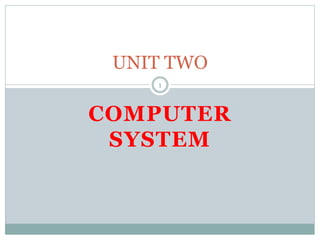
Chapter 2.pptx
- 2. Computer system It is a system which has its own goal and different interrelated component that work together for the achievement of common goals. It has two main categories 1.Hardware 2.Software 2
- 3. computer hardware Is the physical parts of the computer; the parts that you can see and touch. It can broadly be divided into: Input Devices CPU/processer Memory / Storage Devices Output Devices 3
- 4. Input devices It lets us communicate with a computer. They are devices used to supply input (data/ instruction) to the processing unit. There are different types of input devices. They differ in size data input method format of data entry, etc. 4
- 5. some of the major input devices are: Pointing Devices , A keyboard, scanner, digital camera, Microphone and Video Capture Card . 5
- 6. Pointing Devices It move some object on the screen and can do some action Common pointing devices Mouse - most common pointing device Trackball has the ball on top and you move it with your finger. Touchpad allows you to move your finger across a pressure sensitive pad and press to click. Joystick - consists of a handheld stick 6
- 7. Keyboard Used to type data into the computer The standard keyboard contains 83 keys. Recent machines used enhanced keyboard that has up to 105 key. On modern key boards there are four major groups of keys Function keys usually labeled F1-F12 are used as command buttons for applications. E.g. F1=HELP F5=REFREASH The type writer or alpha numeric keys are the alphabets a to z and the numbers 0 to 9. Numeric key contains numbers, arithmetic operations and cursor movement keys. Special keys include delete, shift, enter, end, control, alt, etc. 7
- 8. Scanner It allows us to scan documents, pictures, or graphics and view them on the computer. You can also use software to edit the items you scan. Used to put printed pictures and text into a computer Converts an image into dots that the computer can understand 8
- 9. Digital Camera Used to take electronic pictures of an object The pictures taken by a digital camera can be used directly by a computer Microphone Used to put sound into a computer Need sound recording software Convert speech (analog s.) to digital form Video Capture Card Use to put video into a computer Need a video source, either a video camera or video recorder 9
- 10. The Processor/CPU It is a place where every activity of computer system is hold. Is considered as brain of computer. All the other components RAM, disk drives, the monitor exist only to bridge the gap between you and the processor. Special processors such as that inside the key board also exist to handle the signal generated whenever you press a key and releases key. The current standard is an Intel Pentium micro processor chip. 10
- 11. The CPU has three components The arithmetic logic unit (ALU) The control unit (CU) The registers ALU: is the place where the actual execution of the instructions takes place during data processing operation. Is a place where the arithmetic operation and logical operation takes place. That is, when the control unit encounters an instruction that involves an arithmetic operation (such as add, subtract, multiply divide) or a logical operation (such as less than, equal to, greater than), it passes control to the CPU. 11
- 12. Cont.… CU: selects and interprets program instructions and then sees that they are executed. It doesn’t perform any actual processing on the data, It manages and coordinates the entire computer system including the input and out put units. It obtains instructions from the program stored in the main memory, interrupts the instruction, and issues signals that cause other units of the system to execute. 12
- 13. Cont.….. 13 Registers: registers are temporary, high speed storage elements inside CPU. The length of a register equals the number of bits that it can store. Thus a register that can store 8 bits is normally refereed to as an 8 bit register. Most CPUs sold today have 32 bit or 64 bit register.
- 14. Memory The system memory is the place where the computer holds programs and data that are in use. The capacity of a storage device is mostly measured in bytes. Other measurements include: Kilo byte (KB) =210 bytes which is equal to 1024 characters. Megabyte (MB) = 220 bytes Gigabyte (GB)=230 bytes The two most important types of memory are: Primary memory Secondary memory 14
- 15. Primary storage Presently known as memory. It is the only one directly accessible to the CPU. It is directly or indirectly connected to the CPU via BUS. It is much faster to access than secondary storage because of the proximity of the storage to the processor. It can be divided into two essential types: RAM ROM 15
- 16. Random access memory (RAM) It is temporary and volatile. It is a computer workspace where data and instruction for immediate processing are held. It is the working area of the computer. It is dependent on the power supply. When first switched on RAM is empty until a program is loaded into it. 16
- 17. Read-only-memory (ROM) It is permanent Booting starts on ROM because it holds special program or instructions POST (Power on Self Test) to make sure all its components are working properly and to warn you if something is missed. It can’t be changed by the computer user. If ROM is damaged, the computer system simply can’t function. 17
- 18. Secondary Storage device It is also called secondary memory or storage. It is not directly accessible by the CPU. It can save data, information, and programs for long periods of time. It also can keep them even when the computer is turned off or unplugged. The main types of secondary memory are categorized in to magnetic storage devices. optical storage devices 18
- 19. Magnetic storage Use the principle of magnetism. It is non-volatile. Magnetic storage will take these forms: Magnetic disk Floppy disk Hard disk Magnetic tape used for back up purpose 19
- 20. Optical Devices: It uses the principle of laser technology to store data on a hard plastic disk. It has three types read only storage : CD, CD-ROMS, and DVD write once : CD-R, DVD-R, DVD+R Rewrite storage: CD-RW, DVD-RW, DVD+RW, Special DVD drives are necessary to read information from DVDs. Fortunately, these drives also read CD-ROMs. 20
- 21. Secondary storage characteristics Media ( actual physical material that holds the data and programs, Example: CD). Capacity( measured how much a particular storage medium can hold) Storage devices (are hardware that reads data and program from storage media) Access speed ( measures the amount of time required by storage device to retrieve data and program). 21
- 22. Output devices Output devices display information in a way that you can understand. They are devices that bring information out of a computer. Common output formats are printed-paper, sound, video and on-screen documents. 22
- 23. Some of the major output devices are: Monitors Printers Plotters Speakers 23
- 24. Monitors or Visual Display Units (VDUs): It looks a lot a like a TV. It produce Soft copy output. It allows you to 'see' what you and the computer are doing together. It is a device that displays a video signal, similar to a television. These are the most common types of Monitors : Desktop monitors which are also known as Cathode Ray Tube (CRT) Liquid Crystal Displays (LCD) which are also known as Thin Film Transistors (TFT) 24
- 25. Printers a peripheral device that produces a hard (usually paper) copy of a document. It takes what you see on the computer screen and prints it on paper. There are three types of printers. Laser printers: use lasers to print. Produce a very high quality output, are very quiet and very fast. Laser color printers are quite expensive to buy. 25
- 26. Cont.… 26 Ink-jet printers: uses inks to print. Offer black and white or color printing with reduced levels of quality and speed. Color ink jet printers are cheaper to buy than color laser printers. Dot-matrix printers: use hammer to print. They are comparatively noisy and low quality but are cheap.
- 27. Plotters A plotter can be used to produce high quality, accurate, A3 size or bigger drawings. They are usually used for printing out plans for houses or car parts. Speakers It allow you to hear sound from your computer. It is a device that converts analog audio signals into the equivalent air vibrations or digital signal in order to make audible sound. 27
- 28. Factors Affecting a Computer’s Speed Amount of memory (RAM) The more RAM a computer has, the more program instructions and data can be held in memory If a computer does not have enough memory to run a program, it must move data between RAM and the hard disk frequently. Processor Speed Processor speed represents the number of instructions it can execute per sec. The faster a computer's processor is, the more instructions the computer can execute each second. A processor’s speed is measured in Hertz, MHz and GHz . 28
- 29. Cont.…. 29 Bus Speed A bus is a path between the components of a computer. Data and instructions travel along these paths. The data bus' speed determines how many bits can be transmitted per second between the CPU and other devices