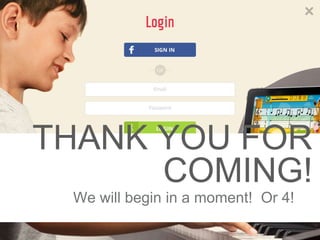
Piano Maestro Meets the Group Class
- 1. THANK YOU FOR COMING! We will begin in a moment! Or 4!
- 2. MAESTRO MEETS THE GROUP CLASSSponsored by JoyTunes Presented by Becki Laurent
- 4. WELCO ME
- 5. TODAY'S TOPICS SECTION 1 SETTING UP BIG CLASSES IN PIANO MAESTRO SECTION 2: PROJECTING PIANO MAESTRO SECTION 3: TEACHING WITH PIANO MAESTRO
- 6. 3 SCENARIOS➤ 1:1 IPAD SCHOOL ➤ IPADS A LA CART ➤ 1 IPAD, 1 TEACHER; 20
- 7. 1:1 IPAD SCHOOL ➤ Step 1: Every student goes to the Log In Screen and taps GET STARTED ➤ Step 2: They all tap: “I’m over 13 and using the app myself” ➤ Step 3: They all type in the information that is unique to them. First name, Last name, email and then a universal password TIME OUT! How to name your students Group or Class Password
- 8. NAMING STUDENTS AND CLASSES Some possible formulas could be: FIRST NAME LAST INITIAL, CLASS WEEKDAY/TIME EX: CamilleL,T930 (Entering info will do different things on different screens-be careful!) DAY/TIME, STUDENT FIRST NAME LAST INITIAL EX: W1130 YoniT
- 10. 1:1 IPAD CLASS ➤ Step 4: Every student taps the RED MY ACCOUNT button in the upper right corner. They will see a screen that says Teachers & Parents ZONE >Profiles. On the left side they will see their name, avatar, rank and the phrase “NOT CONNECTED”. ➤ Step 5: Tap the students name so the profile details show on the right side. ➤ Step 6: They can change their pic by tapping the picture, and change their age if they want. ➤ Step 7: Everyone taps the GREEN CONNECT TO TEACHER button at the bottom. ➤ Step 8: A search menu appears. Students then type YOUR email in that box. ➤ Step 9: Hopefully there is only one of you. They need to tap your name. ➤ Step 10: Your info should appear in a box on the right with a GREEN CONNECT button at the bottom. ➤ Step 11: TAP THE GREEN BUTTON! ➤ Step 12: The screen goes away and the students see the box change to CONNECTION STATUS, in yellow letters Waiting for YOUR NAME. Your teacher needs to approve the invitation.
- 23. IPADS A LA CART
- 29. IPAD AND A FRIEND AND HAVE THEM LOG YOU INTO EVERY IPAD
- 37. LOGGING OUT
- 40. PIANO MAESTRO AND HARDWAREHow to Project to a screen or monitor What to Buy How to set it up
- 41. WITH A PROJECTOR ➤ A projector that uses either hdmi or VGA (pick the length appropriate for your space) ➤ A screen or wall ➤ An external speaker ➤ An aux cable ➤ An Apple certified adapter for either hdmi or vga ➤ An iPad
- 42. USING A TV OR MONITOR
- 45. 50 MINUTE CLASS ➤ 5-8 minutes: Come in, yell HEY Y'ALL, sit & settle, log in, Be happy teacher ➤ 2 minutes: review class rules ➤ 15 minutes: You teach concept using off the bench activities ➤ 10 minutes: STUDENT PRACTICE/GROUP PLAY ➤ 8-12 minutes: Play concept taught in Piano Maestro ➤ 3-5 minutes: log out, clean up, set up for next class
- 46. 50 MINUTE CLASS ➤ 5 minutes: Log in Student account, sit and wait ➤ 15 minutes: TEACH A JOURNEY CHAPTER. Highlight and demo songs. Be sure to discuss hand playing together and separately, review rhythms ➤ 15-20 minutes: individual play ➤ 5 minutes: class Q's, ask students how they felt about their progress ➤ 5 minutes: log out, clean up, set up for next class
- 47. TEACHING JOURNEY CHAPTER 1 Songs: Rocking, Vivaldi's Spring, The Great Quest CONCEPTS; RH middle C, listening for the introduction, Know when to start SIGNS & SYMBOLS THEY NEED TO KNOW: Treble clef, 3/4, 4/4, staff, double bar lines,half notes, half rests, quarter notes, fin Keyboard topography: how to find and play Middle C
- 49. JOURNEY CHAPTER 9 Concepts: quarter notes, half rests, whole rests, dotted halfs, dotted half rests, quarter rests, half notes, quarter rests, Treble notes: CDE, Bass Notes GAB, Sharp symbol (even though they don’t use it. Hands alternate right to left, never together. Ideas by Song MINOR DREAMS FINGER NUMBER DRILL: RH1, RH 3, LH1, LG 2 Do in teams of 2 so they can check each other. PATTERN PLAY! Start on Treble C- Walk to e, start on Treble E- walk down C, Start on Bass A-walk to C
- 50. FUR ELISE Play “CLAP ON X!” They have to clap on 1 of each measure. Then 3 of each measure. Then 1 and 3. TWINKLE You can divide the class into teams and have them play the music version of 7-UP. Label the teams with Post it’s with the letter name on it. Stage one keeps the groups together. Stage 2: create random teams throughout the class. APOLOGIZE Make sure you listen to the radio version and then teach the song. It only uses 4 notes: Treble CD, Bass: GA Have them look for patterns in the music. Start the song and have them look for patterns while you scroll through the song. Also play NAME THAT NOTE while you scroll.