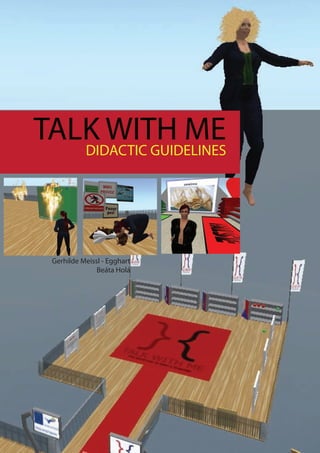
How to use Second Life in language training
- 1. TALK WITH ME DIDACTIC GUIDELINES Gerhilde Meissl - Egghart Beáta Holá
- 2. Contents: Introduction 1. Background of the project............................................................................3 1.1 The 'social way of learning a language'......................................................................................3 1.2 Target group................................................................................................................................5 1.3 Benefits.......................................................................................................................................6 2. Technical guidelines.....................................................................................8 2.1. Second Life and Moodle and other web based tools step by step.............................................8 2.1.1 Talk with me tour.................................................................................................................8 2.1.2 Moodle - Getting started...................................................................................................12 2.1.3 Second life - getting started...............................................................................................20 2.1.4 Other web based tools useful for distant language learning..............................................27 2.2 Some basics on how to use the Second Life Talk with me platform........................................31 3. Didactic suggestions for the trainers..........................................................42 4. Suggestions for implementation of the Talk with me outcomes..................48 5. List or relevant links...................................................................................54 Technical skills...............................................................................................................................56 Teacher's communities....................................................................................................................56 EU-projects dealing with using virtual worlds for teaching...........................................................57 This project has been funded with support from the European Commission.This publication reflects the views only of the author, and the Commission cannot be held responsible for any use which may be made of the information contained therein. 1
- 3. Introduction Dear language teacher, trainer or tutor, on the following pages you will be guided through a 2D version of Talk with me tutorials. If you think it is a bit old fashioned these days to elaborate written tutorials, we agree with you. This materials is a paper version to be printed out, to be covered with notes, exclamation or question marks, ideas and in which important ideas can be underlined with crayons or permanent markers. Some people nowadays do not print anything anymore. They are perfectly contented with on- line versions of all materials. They would appreciat the on-line version of our guiding materials. The interactive version of the Talk with me guidelines can be found on the project website www.talk-with-me.eu where you find videotutorials which should help you to get familiar with the 3D virtual world. In this document you find a summary of the technical requirements needed for running a course in Second Life. We have also incorporated useful methodical tips and hints useful for teaching in virtual language classes. And besides that we prepared some ideas for the implementation of the Talk with me approach within the everyday educational schemes of various target groups. If you read these pages and if you carefully watch the on-line video tutorials, you should get the basic overview about both the Talk with me project and the virtual teaching in general. Of course these guidelines provide you with basic knowledge and equipment for virtual teaching. In order to acquire high level skills, there are plenty of further Second Life tutorials available on YouTube and there is also a possibility to join the group of Second Life teachers which we recommend to you in the section with interesting links and materials. These guidelines containt a lot of useful information. However they cannot make you a perfect Second Life teacher. You need experience. You need to explore yourself, to try out various things and to find your own approach combining various Second Life elements with other useful web based tools. If you prefer the eye-to-eye contact, you can aquire your Second Life skills a train-the-trainer course where both technical and metodical skills and competences will be trained. In order to get actual information about such courses, please contact your local project partner who will provide you with more information. And what is the right way to go through the guidelines? First of all watch the Talk with me movie. That should give you the basic idea how our project and its products work. Afterwards print this document and read it while watching the on-line video tutorials on the project webpage. Get your avatar and as soon as possible enter Second Life and explore. Than you will know yourself how to proceed. The Talk with me project team wishes you a lot of fun becoming a Talk with me language tutor! Beáta Holá (SL-Beata Ruben) – project coordinator Gerhilde Meissl – Egghart (SL – Yvonne Hendrick) - expert for virtual education and lead project developer 2
- 4. 1. Background of the project When talking about the “social way of learning” we refer to 2 types of interpersonal relationships that are considered valueable for motivation and drop-out prevention: Social relationships within the peer group (“social in-group”): Focussing on team building and maintenance on positive group dynamics. Social relationships with natives in the target country (“social out-group”): Focussing on intercultural exchange of knowledge, skills and experience and collaboration. (Note, that in some course settings, natives of the target country might be learners, e.g. cross border fire brigade training). 1.1 The 'social way of learning a language' We strongly believe that there is no stronger motivation for most human being than social motivation. Thus, if we want to keep people involving in a task, the probability that they stick to it are a lot higher if they feel being part of a group: of other people that follow similar goals and that share the ups and downs of their common learning process. Furthermore virtual wolds offer the possiblity to meet the native speakers’ community during the course in various ways: In person (avatar’s person) or via chat, forums, social platforms, etc. This clearly adds value to the learner’s experience as s/he immediately feels the thrill of really using their languages skills. Some people might have doubts like 'what is social about virtual reality and on-line courses'? We would like to stress the importance of the latest research results from the field of cyber psychology. It shows the significantly growing importance of on-line communication and networks for children and teenagers. Why is that? Because humans are social creatures. Humans enjoy being connected with people that are important for them (and vice versa), with whom they share something (e.g. a common interest), where they feel accepted etc. Social networks had made it a lot easier to find those people and to stay in touch with them. Social motivation is among the most powerful types of motivation for humans. Social motivation makes people doing - even disagreeable - things simply because of other people: Because they enjoy being together with them or because they care about what they think about them. If this fact can be exploited for a course, the drop-out ratio is supposed to drop dramatically. One reason why traditional e-learning seldomly really works well is the lack of the social environment - the loneliness. The virtual 3D-environments allow to overcome this loneliness, because they create the authentic emotional experience of being part of a group, of social networks. The e-learning course acts as a setting place and a repository for information and feedback. The learners in our course really meet in real though virtual classes. They can speak, write, make jokes or even flirt or not to pay attention to the teacher. The virtual space makes it possible to overcome geographical frontiers and 3
- 5. distances and meet interesting people who would hardly meet in the real world. The content of the course has been created in accord with other web based solutions such as social networks (Facebook, LinkedIn) or communication channels (Skype, ICQ). The learners will be motivated to form teams and choose content connected projects as assignments according to their fields of interest. These project teams make it possible to form international groups of people interested in similar issues and to extend their cooperation even after the end of the language course. The ultimate results would be international groups of people who - after having attended this course in the 'Second Life' - decide to meet in the 'First real life' as well. Other web based elements with high socializing potencial Second Life is not the only tool useful for modern distant learning. The Talk with me approach includes a variety of on-line tools which can enrich traditional e-learning systém. The virtual classroom in Second Life classroom is a sort of headquarters, a social meetingpoint where many activities start and where briefings, supervisions or virtual projects can také place. Besides that plenty of other internet based communication web 2.0 tools such as social networks, skype or youtube can be included. A selection of those most suitable ones for distant language learning is presented in the section „Technical guidelines“. 4
- 6. 1.2 Target group I: People who are interested in central and eastern European languages namly Czech, Slovak, Hungarian and Slovenian. II: People who have moved to one of those four countries, who need to learn the basic level of the language as quickly as possible and who for various reasons cannot attend courses at common language schools. III: The 'Talk with me' platform is a great opportunity for people who know they are going to live in one of the four countries and who want to get prepared in advance and to learn the basic level of the language one year ahead. IV: People who need skills in Czech, Slovak, Hungarian and Slovenian because they want to improve their qualification for the labour market or do already need it in their jobs. The topics of more than 30 basic lessons have been selected carefully in order to be useful and interesting for a wide target group regardless the purpose of staying, age, status or gender. Typical participants would include: • future Erasmus students or other international students • businesspeople staying for a longer period in central/Eastern Europe • tourism managers, services providers focused on Eastern European customers • migrants • unemployed people or people on maternity leave with basic ICT skills • seniors with basic ICT skills • tourists with deeper language interest 5
- 7. 1.3 Benefits A language learning platform like this offers various benefits: It's distance-learning Access for everyone from everywhere - There are no geographical restrictions for the participants, in one course people from all over the world can participate together. There is no need to travel to the destination of the course. No traffic jams, waiting for trains or buses. Login in and that´s it. It's simple In order to participate the learner only needs common ICT equipment, an internet connection of average speed and a headset. Learning how to use an e-learning course in Moodle and how to learn skills necessary for the virtual activities in Second Life™ is part of the course curriculum. They have been defined and elaborated for an average user without any special software or hardware knowledge. Supporting material can be found in the guidelines (tutorials). It's interactive, engaging, social and playful A language lesson in Second Life™ can offer lots of additional elements that are not possible or not so easy in traditional classroom-courses: • Multi-channel communication: talk and type-chat at the same time; via type-chat all students can contribute at the same time (in a face-to-face classroom only one person can talk at a time!) • Private communication via talking or typing with groups ad libitum • Games and interactive objects • Immersive environments for role plays • Jouneys to interesting virtual places – some of them directly connected to the course content (e.g. visiting the Czech virtual city of Bohemia), some other might be useful for establishing social contacts with avatars of people speaking on of four project languages. • Taking advantage of already established communities, joining their events – meeting the people • Bringing more of the 'real world' into the class, thus making it more relevant and engaging for the learner It's individual There are as many different types of learners as there are learners. Therefore one course can never fulfill all requirements. However our courses try to serve a big bandwith or participants - including those, who do not want to attend regular language courses: • The 'nerds' can study the material in Moodle before and after class. • The 'systematic' people will love our well-structured dialogues, grammar and vocabulary. • The auditiv people can put the mp3 files on their iPods and listen to them in the subway. 6
- 8. • The always-5-minutes-late-people can still enjoy the interactiv activities and games. It's social If people should stay in a course, the course must be more attractive than all other things they could do in this time. Embedding participants in a rich socially attractive environment is a promising approach to keep people engaged with the course. 7
- 9. 2. Technical guidelines 2.1. Second Life and Moodle and other web based tools step by step 2.1.1 Talk with me tour First you need to get started with Moodle and Second Life™. Before a session, you should have a look at the material in Moodle. You will meet your group in Second Life™. There you can learn in many different ways. 8
- 11. travel abroad...virtually meet new interesting people in Second Life™ ... or on other platforms... 10
- 12. Participate in their events, or work with them on various projects of your shared interest. And hopefully you will meet in real life as well - and continue learning there! 11
- 13. Step by step guide In order to participate you need a computer, an internet connection and - essential! - a headset - that's all! Computer A computer that is capable of running the Second Life™ client needs some 3D graphic capabilities. Check out http://secondlife.com/support/sysreqs.php to see if your computer is supported. Remark: Even if your computer is not officially supported – try and install the Second Life™ software – usually it works anyway. For viewing streamed media in Second Life™ it is necessary that your computer has Quicktime installed. Internet connection An internet connection with UMTS bandwidth is sufficient. In locations with good UMTS or WLAN reception a wireless connection is doing fine. Anyhow we strongly recommend to use a cable LAN connection to the Internet to minimize glitter in the audio experience caused by the higher lag and collision probability in the wireless operation. Headset Please use a headset even if your computer has a built in microphone. This increases the voice quality for you and all other participants and avoids painful audio feedback-loops. You can try out if your headset works correctly by e.g. calling the Skype testservice. 2.1.2 Moodle - Getting started Start Moodle and select your course ... Go to lms.workademy.net and select the course you want to participate in ... 12
- 14. Register If you have not registered before, click the 'Create new account' button ... fill-in the form and click the 'Create my new account'-button at the bottom. Wait for the system to send you and email and follow the link. 13
- 15. Login Now you should be able to login. Confirm your enrollment. Welcome! Welcome to the course! 14
- 16. Basics Here you see the most important elements of Moodle's user interface: • The 'News forum' announces news concerning the course. All course participants are subscribed to this forum, thus they receive an email notification in case of new entries. • The 'Team's forum' is thought as being the main means of offline-communication between the participants. • Web-links, as the 'Direct teleport to 'Talk with me' in Second Life' • don't worry about SLOODLE - you will learn about it later :-) • Glossaries: The CZ_Grammar and CZ_Vocabulary glossaries contain grammar and vocabulary and are directly linked directly into the texts. • Audio-links, like the 'Basic expressions' (in 'Intro 1') are commonly used for providing recordings. • Quizzes come in 2 flavors: As Moodle quiz (like 'Did you remember the basic expressions?') and as HotPotato quiz (like 'Famous czech people - who is who? in 'Intro 2') • Simple text pages like 'Problems? We help you?' are the most common resource. • Finally (very important!): Make sure you notice the square at the upper right side of the topic (it's marked red). If you click on it, then Moodle will display only this topic and then show 2 squares - click on them to return to the view with all the topics. Imagine how much scrolling this simple features will save, when you are working on 15
- 17. topic 27 ... Try it out! Moodle advanced User's profile Watch out for the sentence 'You are logged in as ...'. Clicking on your name will open your profile: Check out the various tabs to edit your profile, get an overview of your forum posts (very useful!), write blog-entries, view your activity report and the roles you have in various courses. Activity lists The activities list enables you to view the course material from another point of view, namely get lists of all Forums, Quizzes, etc. This is very useful if you are looking for a special resource. Please note, that this is just a very brief introduction to Moodle and the way the 'Talk with me' project uses it. For detailled elaboration on how to work with Moodle, please follow the links, that are provided here. You will find excellent material there! Special trainer skills A tiny button makes the difference ... ... between you and the normal course participants: 16
- 18. 'Turn editing on' Some features for trainers only ... Note the differences: 1. Now each resource has 6 little icons next to it: • an arrow for indenting it • an arrow for moving it up or down • the hand for editing it • the cross for deleting it • the eye for hiding it 17
- 19. • the person for changing group options 2. Each topic has 2 dropdown listboxes: From 'Add a resource' the items we need most are: • Insert a label • Compose a text page / Compose a web page • Link to a file or website • Display a directors From 'Add an activity' the items we need most are: • Forum • HotPotatoes Quiz • Quiz Using the 'Quiz' has the advantage, that the questions can be fed into the 'Quiz-Chairs' in Second Life™ (the Quiz-Chairs are SLOODLE objects) Using the 'HotPotatoes Quiz' has the advantage, that the HotPotatoes authoring tool is a bit more comfortable. 3. You can see the section 'For trainers' This section is hidden (note the closed eye!) for participants. Here you find the sessionplan and the material, that you will need in order to teach the session in Second Life™. HotPotatoes HotPotatoes is a free authoring tool for a number of different kinds of excercises, like crosswords, quizzes, clozes, matching-excercises, etc. Download the software here: hotpot.uvic.ca For using a HotPotatoe excercise in Moodle, just upload the original file (file- extension jmt, jcl, or similar - not the html!) and add a resource that links to that file. SLOODLE SLOODLE is a bridge to Second Life™. SLOODLE is a bridge between Second Life™and Moodle. It allows the 2 systems to work together in certain ways. Currently we use 2 SLOODLE-tools: the presenter and the quiz-chair. For more information about SLOODLE, please refer to the Sloodle-Website. 18
- 20. The Presenter Upload your slides in the Presenter-object in Moodle ... ... and see them on the presentation board in Second Life™. The Quiz-chair Any quiz, that you define in Moodle (note: in 'pure' Moodle, not HotPotatoes!) ... 19
- 21. ... can be taken by your students in Second Life™ by simple sitting down on the quiz-chair. As Moodle is widely used, open-source software, there is a lot of high-quality documentation available on various places in the internet. The official Moodle site is the first place to look at (documentation, forums, community, ... - in more than 50 languages): • moodle.org 2.1.3 Second life - getting started Register Go to www.secondlife.com click the big orange 'JOIN'-button and follow the instructions: 20
- 22. Define your avatar First you need to register and create your avatar (Note: you cannot change the name of your avatar later on, therefore choose your name carefully! We would recommend you to use a first name that is similar or equal to your real-life first name). Then you will be asked where you want your avatar to start its advanture in Second Life™. You can choose 'Orientation Island' (which is a nice place for people with little or no experience in 3D-worlds, because it is made for teaching 3D-world skills) or any other place. Download the client software Finally you should end up downloading the installer of the client software and running it. After that, you will find the Second Life™ icon on your desktop. Enter Second Life™ ... and find 'Talk with me' If you want to go to the "Talk-with-me"-space immediately, it's easiest to use this link: Direct link to 'Talk with me' learning space in Second Life™ (SLURL) However, if you want to check out Second Life before visiting us, start the Second Life™ client via the icon. In both cases you need to login with your avatar's name and password. You will also need to accept Linden Lab's usage agreement and allow your client to use 'Second Life Voice' and to use 'Streaming Media'. (Remark: Your firewall might ask you to accept 'Second Life™', 'Second Life Voice' and the 'Quicktime viewer' to access the Internet. You will need to allow these applications to access the Internet permanently). • If you took the SLURL - WELCOME! • If you decided to start on "Orientation island" take some time to get familiar with the environment. Watch out for the green 'EXIT'-sign to leave it. 21
- 23. • If you decided to start on any other location, enjoy it! You can use the built-in search funcionality to find the island 'Forum Europe' (where Talk-with-me is resident) afterwards. Basics As in real life, you need to learn a few things before you can participate in what's ongoing in the world. (Remark: We recommend you to set the interface language to 'English': Go to the main menu 'Edit' then select 'Preferences', go to the tab 'General' and select 'English' from the dropdown list on the bottom of the dialog). Talking, listening and chatting Talk by pressing the Speak-button. Adjust the volume of the other speakers by pointing your mouse to the avatar or opening the 'nearby voice' list (triangle left of the speak- button) then clicking the info-i and finally using the slider. For text-chat, type into the local chat field. 22
- 24. Movement control Use the arrow keys or the keys on your keyboard to move your avatar around. If the movement control panel is not visible, go to the main menu 'View' and select 'Movement Controls'. Double-click the forward-key to run. Camera control With the camera control panel you can control your camera independently of your avatar. 23
- 25. Try it out - it is very useful! If the camera control panel is not visible, go to the main menu 'View' and select 'Camera Controls'. Alternately: Press the alt-key plus your left mouse button and see what happens when you move the mouse! (Also try out what happens if you add the ctrl-key as well!) Sitting down and standing up If you want to sit on an object, right-click it and select 'Sit here' from the pie menu. For standing up, click the 'Stand Up'-button. This is a short list of more advanced features that you will need sooner or later. Use it as a checklist: If you master the 'Basics' and had been around in Second Life™ for a while, come back and see if you have picked up all of them. Communicating • Talking: Press the blue 'Talk'-button to talk; press the little lock on the talk-button to keep is pressed (otherwise it's in toggle-mode and you have to press it whenever you want to talk). Left of the talk-button there is a little button with speech-bubbles on it. Klick it to open the 'active speakers list'. There you can individually adjust the volume for each speaker: Click on the avatar name and use the slider above. Note, that you can sort the active speakers list by volume (the loudest comes first) or by name (click on the heading of the columns). Sorting by name is useful, if you have troubles selecting the name of the avatar (if it is speaking, it will jump around in the list). • Local chat: Press the blue button with the speech bubble on the bottom left of your screen, and the 'chat line' will appear above it. Type your text into the chat line and press return. Use the menu 'View'/'Local chat' to see the chat history. In 'Edit'/'Preferences'/Tab 'Text chat' / checkbox 'Show chat bubbles' you can make the text appear above the talking avatar's head. • Instant messaging (IM): Click on the blue button 'Local Chat' left of the chat line to open a window with your contacts and groups. Click on a contact and select IM to send an instant messag Moving • Moving your avatar: use the arrow-keys (right-left-up-down) to walk around and also to turn around. You can also use the menu 'View'/'Movement Controls' to open a 24
- 26. control window: move your avatar by clicking the arrow in the control window. • Flying: click the blue 'Fly'-button to fly; use page-up and page-down to fly higher or lower; click blue 'Stop Flying' to land • Sitting: Right-click on the object where you want to sit and click 'Sit here' in the context-menu. Stand up by clicking the blue button 'Stand up'. Camera • Camera control panel: normally the camera is situated above-behind the head of your avatar. Use menu 'View'/'Camera Controls' to open a window with 2 blue cicles to change the camera position. As soon as you click on your avatar, the camera will be above-behind its head again. • Moving the camera via the mouse: Try out what happens if you click the ALT-key plus your left mouse key and then move your mouse! And try out what happens if you add the CONTROL-key ... • Mouselook: You can change your camera view into a first person perspective - the mouselook. Use the menu 'View' and then select 'Mouselook'. Exit mouselook via the ESC-key. Friends • As in real life, it is very important to have friends. Offer friendship to another avatar by searching him/her (blue 'search'-button, tab 'people') selecting him/her and clicking the 'Add friend...' button. If the other one accepts your offer, you will have a new friend in the list of your contacts (button 'communicate', tab contacts). • Friends are especially important to get help, when you get lost. Sometimes teleports do not work 100% correctly and you keep hanging in the air or fall into the sea. That's no problem if you have friends: 1. Send an IM to a friend (who is in class): select it in your contact-list and click 'IM/Call'. 2. Your friend shall offer you a teleport by selecting you in his contact-list and clicking 'teleport'. If you accept the teleport-offer you will be teleported to the location of your friend. Inventory • Inventory: Click the 'Inventory'-button to open your inventory: There is lot's of stuff in there, e.g. landmarks, notecards, objects. • Landmarks: Create a landmark: Use the menu 'World'/'Create a landmark here' to get a landmark of your current location into your inventory; you can teleport to a landmark with a right-click and 'teleport'. • Notecards: Notecards are like files in a simple file-editor. Doubleclick on to open it; edit it; change its description; then click the 'Save'-button on the bottom of the window. A right click on a notecards (in the inventory) enables you to change its name. Create a new notecard with a right-click on the folder (in the inventory). World • Time of the day: Change the time of the day using the menu 'World'/'Environment Settings'/... • Your appearance: Right-click on your avatar and select 'Appearance...' to change 25
- 27. your appearance. Drag and drop items (e.g. clothes) from your inventory to your avatar to change clothes. • Gestures: You find the list 'gestures' on above the blue buttons on the bottom of your screen. Try out some! In hot discussions it might be useful to be able to pipe up! In case of troubles Troubles with Second Life Registration & Login I cannot register my account. Maybe you will need to register your account at another computer (e.g. at home, if you currently are at work) because the number of accounts one can register at every Internet- address is limited. Thus if there are already many users registered under the Internet- address of your current location you might be blocked. I cannot log in. check http://blog.secondlife.com - sometime maintenance is blocking the service Media Problems I can't see videos. Test if you have the media control available. If you have installed the Quicktime viewer correctly, you should find a movie symbol and a start-button next to the talk-button. I can't hear - and the others do not hear me. What to try first ... • Logging out and in again solves some problems - that's what you should try first. • Check with Skype test-service to make sure that your voice is fine OUTSIDE Second Life™. • To check your voice INSIDE Second Life™ go to Echo Canyon. • If voice doesn't work INSIDE Second Life™ there are two places to look: • First in the microphone setting of your operating system and second in the voice chat settings of the Second Life™ client's preferences (which can be found in the Edit menu). There you can also adjust the input level of your own microphone: FAQ 26
- 28. The other speakers cannot hear me. Menu 'Edit'/'Preferences'; tab 'voice chat': make sure the checkbox 'Enable voice chat' it checked. Click the blue button 'device settings': there should be green squares as soon as you talk into your microphone. I cannot hear some of the other speakers - their voices are too low. Use the 'active speakers list' to adjust (see Basic skills) I can't see the slider in the active speakers list. Move the window (the active speakers list) around and resize it. The window might have been at an awkward position or is too small. After some time of inactivity I can't hear the other speakers any more. Check the standby-settings of your computer! Troubles with Moodle Moodle displays only one topic, and that's not the one I need. Remember the square-icons on the top right side of each topic. Are there 2 squares? Click on them and Moodle will show all topics again. For Trainers ... I cannot do any editing! There are no icons for editing and no possiblities to add a new resource. Remember to press the 'Turn editing on'-button at the upper right! 2.1.4 Other web based tools useful for distant language learning Glogster www.glogster.com Glogster is a free on-line tools for making audiovisual interactive posters. It has been designed very simply so that even people without advanced graphic design skills are able to design them. Learners can elaborate very nice presentations using • text • pictures • audio files • video files • web links These posters can be private or public and are shared through simple links. • You can present them in the virtual class on the web board • You can send them in an email • You can post them on various social network profiles 27
- 29. Prezi www.prezi.com Prezi is an on-line presentation tool which offers dynamic and variable ways of presentation. The base of Prezi is a big white canvas where the presentation author can zoom in and out and place various contents on different levels. Text, pictures, links, files and graphical elements are placed systematically or chaotically on this canvas and linked throuth a presentation path which can be changed according to the target group or purpose of the presentation. Prezi is a great tool for entertaining presentations to various topics. 28
- 30. Other web 2.0 applications There is a variety of other web based tools which can be incorporated into distant language learning. However their number is constantly growing. It is problematic to follow all the innovation and intuitively learn new web based tools. Therefore we recommend you materials which have been created by teachers who are fond of web 2.0 applications and who are willing to share their experience with other trainers. Within the Talk with me course several more web based tools were used based on the motivating materials created by an American teacher Michael Zimmer. As mentioned in the guidebook, the author agrees with the use of his guidelines for private purpose. The guidebook is available on www.issuu.com , which is an on-line publishing server which may serve as a great source of educational materials for distant language courses. http://issuu.com/terriu/docs/tools_for_the_21st_century_teacher 29
- 31. 30
- 32. 2.2 Some basics on how to use the Second Life Talk with me platform Holodeck 1 Sandbox Holodeck 2 This is the place, where your classes take place – at least where you will meet your students, start your class and end it. (In between you might explore other places in Second Life, e.g. virtual Czechia & Slovakia). The stage has 3 parts (further description – see below): • The central area – a sandbox: Here you are free to create objects • 2 holodecks: Those are stages, that are rezzed (=created) on demand, which means you can pick the stages that you need for your session. There are 3 types of stages available: ◦ „Classroom“-stages: Here you find sofas, boards, feedback tools, etc. ◦ „Games“: Here you can pick games e.g. a quiz-show or a sorting game ◦ „Scenarios“: Scenarios include a hotellobby, a doctor's office, a sculpture garden and many more environments that you can use for your teaching 31
- 33. How to use the tools Board previous page next page Mediaboard In the classroom you have a board. On the board you can show slides to your students (how to get them in: see below). Click the triangles at the right and left side to flip the page forward (or backwards). Click the white field at the bottom, and the board will flip itself and become a media board, which you can use like a webbrower, e.g. for showing videos from youtube or other sites. 32
- 34. Holodecks The RezController offers 3 different kinds of stages: Classroom (livingroom, Feedback, Skytables), Games (1,2or3, CallMyBluff, Sortable Cubes and labyrinth) and Scenarios (hotel, at the doctors, ...). Check them out and see what they look like! Just klick it and follow the instructions. Rez-Controller Skytables controller Skytables are very useful for seperating the group (e.g. for pair-work): group-work Simply send students to different floors, so they cannot overhear each other. Click the controller and choose the floor to which to send the chair of the corresponding color. The orange chair is for the teacher. 33
- 35. Dispensers There are several dispensers that provide useful material for your teaching (slides, landmarks, tools). Click the cube and confirm the message that askes whether you accept the offered material. Then check your inventory and see what you have gotten – in that case a folder with landmarks: We also have dispensers with slides for each single session that is described in Moodle: 34
- 36. Again, click the cube, confirm the message and check your inventory: 35
- 37. This time you have received a folder with 6 objects that hold the slides. If you drag-and-drop an object to the sandbox, right-click the object and select 'open', the content of the object (in t his case slides for sessions 1 to 5) is displayed and you can „copy to inventory“. 36
- 38. Now: What can you do with the slides, that you have in your inventory now? Learn more about it in the next chapter. How to customize the environment Slides in the classroom If you rez the 'classroom' stage, you will have the slides of the first introductory session on the board. In later sessions you will need others. You can either use those that you got from the dispenser or you can create your own slides. In that case, you need to convert your slides to an image format (we suggest jpg) and upload them. For uploading files, click the plus-sign and then select either 'Image' (for one single file) or 'Bulk' (if you want to upload many at a time. Note, that an upload costs 10 Linden$ (depending on the exchange rate, you get about 350 Linden$ per EURO – thus it's affordable). 37
- 39. After uploading, you have your slides in the folder 'Textures'. Now, the only thing you need to do is to do a right-click on the board and select 'edit'. Go to the tab 'content' to see the list of slides that are currently in the board. Drag-and-drop textures from your inventory to the list in the content-tab. Note, that the textures will be displayed in alphabetical order, thus make sure your slides reflect the needed order! 38
- 40. Sortable cubes For setting up your own 'sortable cubes' game, you need to change the textures on the floor and on the cubes. Similar to custumizing the slides on the board, you need to use textures from your inventory and drag-and-drop them directly on the cubes or the fields on the floor. 39
- 41. Sandbox 40
- 42. In the sandbox (the area in the middle) you can create objects on your own. You can do that either by rezzing objects that you have in your inventory (note that at many places in Second Life you get objects for free – search for „freebees“) or by building new objects. Simple objects, e.g. posters are easily built in a few seconds. Check out the link in Appendix B! Fieldtrips The ultimate customization of your teaching environment is going to some other place in Second Life :-) Check out the landmarks in the landmark-dispenser! virtual Czechia & Slovakia Fire Department 41
- 43. 3. Didactic suggestions for the trainers Hints from other Talk with me tutors who started from scratch. When the Talk with me project started the majority of language trainers being actively involved in the project had absolutely no experience with Second Life. During the pilot phase, they have all been introduced to Moodle and Second Life, they have been trained, motivated and guided through the technical settings and options and aswell informed about the key potentials and opportunities of the virtual world. They surely were curious. All of them were motivated to learn new things, to somehow incorporate these new technologies into their teaching schemes because of the need expressed by their learners. However many of them expressed thoughts such as „ I only learn how to teach distant course classes and than I immediately quit, because I hate spending the entire day in front of the computer. I better go to a forests“, or „ I know it is necessary and very useful, but I still do not trust virtual reality and I am afraid, my learners would get addicted to these environments“. After the pilot phase the majority of them changed their minds. According to their feedback they saw the teaching in Second Life as a powerful additional tool to the real life activities. Real human encounters and relationships cannot be fully replaced by Second Life, but they can be very well initiated or supported by these environment. During the dissemination activities we asked the participants whether they could imagine a language course in Second Life would make sense for them, or whether they would use it even outside of an official language class. There were several ideas which support the convenient combination of real life – Second Life activities: „ I live in Lower Austria close to the Czech boarder and I have been learning Czech for 2 years now. I have some friend with whom we would like to form a cross boarder hiking group. I imagine that we could meet with the Czech group in Second Life, discuss things alltogether, plan our routes and trips and travel schedules and than meet in the real life and carry out what we have featured virtually.“ Ideas like this prove that virtual space is not only a place for PC games addicted teenagers. Under a motivating guidance they can become a useful tool not only for pure language classes, but for many intercultural encounters and projects related to language learning or intercultural encounters. Why to think of getting acquainted with Second Life even if you are not fond of PC games and similar things. There are many people who do not like virtual environments at all. They do not like computer games, they neved understood why people would spend time playing them. They do not enjoy virtual communication too much – unless it is really necessary. However there are certain benefits included which make the virtual environments useful - e.g. for teachers and trainers: despite of the initial mistrust, one must appreciate the variety and plentitude of interesting places, activities and events in Second Life which make teaching and learning a lot more interesting then in traditional distance learning environments. 42
- 44. a) You can teleport yourself and the students to highly interesting plasces within seconds:You can visit virtual China, virtual Mekka, virtual Paris. Despite of the rather simple PC game like appearance of the virtual environment the virtual spaces emmanate certain specific vibration. There is always a local community, french people in virtual Paris, people with religious interest in Mekka, etc. This fact makes even such a virtual place highly attractive for language (and intercultural) learning, since the native people and typical cultural events have always been a major part of language learning. b) You can try various things you do not typically do in your real life:You can fly around in the space, you can ride a bike or drive a car even if you do not have a regular driver´s licence, through your avatar you can experience feelings similar to hallucinations and you can participate at kitchen fire simulations or first aid re-animation simulations in which you can be actively involved. The possibilities for virtual experiences, that, although virtual, trigger real learning, are endless. c) Second life is a visually playful place where you can surround yourself with visual elements which are far beyond your real life possibilities. You can change the appearance of your avatar incredibly, as you have available all sorts of hairstyles, dresses, even dreadlocks or tatoos; of course you can also choose to look like a famous stars, if you prefer. You can even change the colour of your skin or your gender in order to experience the reactions of the other avatars. There is quite a lot of academic discussion going on about this „playing with your identity“. d) The virtual environment is not only a place for childish playing. For years, various companies and entrepreneurs have been running their virtual companies in Second Life earning milions of Linden dollars which you actually can exchange to real money. Already 10 years ago there was the first Second Life millionaire. • they are similar to computer games which makes them attractive for young learners and students but at the same time they are perfectly combinable with the teaching/learning process. • they make it possible to organize an intense group session no matter where the participants and the teacher are, which is great for any kind of distant courses. • there are great possiblities of project work, as the environment allows effective collaboration between avatars, e.g. building scenarios together (e.g. an exhibition), creating movies, developing or reheasing a theatre play. 43
- 45. How, where and from whom to learn the skills needed for virtual teaching There is no simple advice for this because different people simply have different learning styles. Some prefer reading manuals and they do it carefully, some people prefer watching short and efficient video tutorials which guide them through the action step by step. And other people prefer a face to face approach being tought by a trainer whom they can constantly ask for advice and feedback. According to the experience of the Talk with me partnership a mixed approach is recommended: • The basic information how to start working with Second Life and Moodle is available on the Talk with me website. There are descriptions and links teaching the basic things you need to know before you can start teaching using Moodle and Second Life. • If you want to learn more, go into detail and become a Second Life architect, there are many tutorials available through the Second Life wikipedia profile or in YouTube. Furthermore many institutions offer free courses, where advances Second Life techniques (e.g. building) are tought. We provide you with a list of relevant links at the end of these tutorials. • In many countries there is a national Second Life communicty which organizes plenty of events and which has their own website. Exploring the virtual world yourself, you can feel like a discoverer, however if you need exact tips and recommendations, the local communities are a good address. • In all partners countries train the trainer events will be organized. If you want to participate at such a training, contact your local project partner and ask for further information. All the contacts are available on the project website. • You can get additional training by getting in touch with teachers that have already been using Second Life sucessfully for their teaching. There are two possibilities: You can join a teacher's community (e.g. the one of the Avalon project on http://avalon-project.ning.com/) and get involved in their regular informal meetings. These meetings usually focus on exchange of experience among teachers and on discussion of current relevant topics (e.g. new teaching tools, new version of Second Life browser). They are for free. Alternately you can sign up for an official train the trainer courses in Second Life that has been developed within the Avalon project. These courses use Second Life and Moodle and they are taught by very experienced Second Life tutors in English. However these certified train the trainer courses are not for free. For further information have a look at the links and recommendations at the end of these guidelines. Why should you really go through the technical tutorials Some of the trainers who participated at the pilot phase tried to get familiar with Moodle and Second Life intuitivelly without having had a look at the provided tutorials. For someone who has got advanced ICT skills or experience with PC games, the basic level is rather intuitive. However for teaching the intuition is not enough. One can easily explore Second Life as a user, travel around, move, look, talk and chat. But for the manipulation with the white boards, for buying and unpacking new objects, for methodological hints, the spontaneous exploration is not enough. Therefore the potential trainers are highly recommended to learn the teaching skills in accordance with the tutorials. It will make their teaching much easier mainly in following aspects: 44
- 46. • they will know how to handle typical technical problems the learners usually face when beginning with Second life • they will be aware of many different didactic tools they can make a use of during their classes which can strongly influence the attractivity of the classes for the participants • they will know more different ways how to handle various settings and will be able to provide their learners with useful short cuts and options. • they will avoid many beginner mistakes and errors which can strengthen their position as a teacher in front of their learners Differences to the real class teaching Besides the key benefits of Second Life and distant learning which incorporated all web based tools there are other specific things about teaching in virtual environments. Some of them have been experienced and valued by the Talk with me trainers during the pilot phase. Some of them might sound trivial but they have been underlined in the feedback received from the trainers, which means, they were highly personally relevant to them. You can teach your course whenever a good internet connection is available. • If it is a weekend course, you do not need to get out of your bed. You can stay in your pyjama without make up and with a cup of coffee at your desk. • You can continue teaching even on maternity leave (parental leave) • You can teach physically disabled people who for various reasons could not join a real life course in a language school without proper equipment. Meeting native people to practice with has got a completely new dimension If you need to find a native speaker to practice with, you do not need to invite any guests arranging complicated schedules. You find them in one click:Teleporting yourself to a location which is related to that language or culture. (For Czech - you can go to virtual Bohemia where you always find Czech speaking people, for German you go to virtual Munich, etc.) 45
- 47. Extend your definition of what homework can be You can give your students tasks they could not accomplish in real life. They can build houses in Second Life, they can play quizzes, interview people, shoot movies including postproduction – all using the equipment of the virtual world. This variety motivates the learners to involve all senses which strenghtens the effectivity of the learning process and increases the probability the learners would keep the experience in their memory. Besides the benefits and opportunities, there also are challenges which have to be taken into consideration. All of them can be managed, prevented and learned. However, as a trainer, one has to take them seriously and incorporate them in the plan of individual skills acquisition. You cannot act with your complete nonverbal equipment Being hidden behind the avatar is very different to real life teaching. You cannot use your look, your natural hand gestures, your body movement, your typical personal energy. You have to put as much as possible into your voice. Being a teacher of any virtual course means you have to structure the contents very clearly while speaking and you have rely on your verbal skills. You can be very motivated, but if you are not able to transfer the motivation through your voice to the virtual classroom, some learners might get different feelings about it and get demotivated or bored. Multitasking is an essential skill: . You have to manage listening, reading and managing at the same time. As a trainer of a virtual class, you have to manage different things compared with real life classes. You have to listen to what your students say. You have to read the chat lines, which might appear quit quickly. You have to manage the elements you have incorporated into your actual lesson, move the slides, offer teleports to the learners, activate various Second Life tools. You have to be able to advise a student who is having technical troubles and who has just dropped out of the virtual classroom. Virtual teaching simply requires a different package of teaching skills. However all of them can be aquired through practice and experience. Step by step, managing various tools, after several lessons , the majority of trainers feel comfortable with the average tools used during the classes. But there is also good news: In many cases you can redefine your role: You can become an organiser, moderator and observer of what your students experience e.g. in interaction with native speakers or actors – or with each other. You see only the avatars of the learners. In order to know what they are doing, you have to ask or to guess. The avatars express a limited amount of activities of the person who is hidden behind them. When the person is talking, the avatar moves its mouth in accordance with it. When the person is typing, you can see the avatar´s hands typing. There is an endless number of gestures that an avatar can use to express his/her opinion or mood (some are for free, 46
- 48. thousands are offered at various shops), but still most of the real persons activity is hidden. Therefore it is very important to focus on the constant collection of feedback from the learners throughout the whole session. After explaining tasks and activities, ask for feedback, ask for their opinion, contribution, motivate them to express themselves, to get involved. If the avatar gets bored, he can start doing other things much easier than in the real life. He/she can go to the bathroom, get a cup of coffee, write e-mails inbetween, etc. This all can be prevented by the structure of the class. By your systematic presentation, by your captivating energy, by the content of the session and by regular feedback. Every now and then feedback from a co-trainer is helpful Because of the intense involvement and many parallel activities, the teacher might loose the overview over the quality of the teaching process. In order to maximize the effectivenes of the virtual teaching, an intervision or supervision makes sense. Every now and then you can invite another trainer who would observe the session and give you feedback covering for example following criteria: • Preparation for the session • Amount and relevance of contents chosen for the session • Structure of the session • Motivation and involvement of the learners • Feedback management • Diversity of tools and activities used within the session • Problems and challenges • Opportunities to be exploited in the future Talk with me virtual experience in trainers´statements „At the beginning I hated the idea to become a trainer in Second Life. I detest the world of PC games and I prefer experience learning. After a few sessions I had to admit, that it makes sense to introduce the Talk with me concept within my regular classes without necessarilly making all learners virtual reality freaks.“ Dana, 35, Czech trainer. „When becoming a Talk With Me course teacher, I had fear from the technology failures and indeterminateness, but after some classes, this fear fluently transformed into will to play and discover new features for language teaching. I started to enjoy teaching in the virtual word and my students liked to play and felt comfortable there as well." Jana, 26, Slovak teacher „I like the fact, that these virtual activities are not just for teenagers. There are Second Life avatars of people who are over 80 years old. It is a great thing for seniors who have reached the basic computer literacy level or for disadvantaged people. I see a lot of potential here.“ Sonja, 29 Slovenian trainer „I have never used as many creative teaching elements and activities at one place within one language lesson before I started teaching the Talk with me course. I travel a lot, but everywhere I was, thanks to Second Life, I was able to join and teach our lessons. I didn't miss my class even when I was ill and unable to leave my bed. “ Daniel 27, Slovak trainer „I used to cooperate with KTP before I moved to England. I thought my involvement was over but during the Talk with me project I could participate at the pilot testing without seeing any difference to those trainers who were present in the Czech republic. That is an amazing thing about virtual classes.„ Ivana, 26, Czech trainer. 47
- 49. 4. Suggestions for implementation of the Talk with me outcomes Second Life preparing for First Life abroad Language and culture course dedicated to learners who prepare for a longer stay (e.g. Erasmus students, business people, scientist). Such a course would start 6-12 months prior to their arrival. • Participants will probably meet in real life - thus the projects that were elaborated during the course can be continued in real life. • Social motivation is different because of expected real life activities. • All social activities can been as directly linked to their future stay. • We see a special added value of the TWM-approach that participants can start building a network of friends before they actually arrive. This network can enhance the ‘feeling being at home’ and reduce the culture shock. • Motivation: I must survive. The tutor should keep the link between the virtual course and the expected future reality. The students should not just learn the language basics, they should get curious about their everyday life in the target country. Therefore the lessons should focus on reality based contents, things and activities the learners will have to face few months later. Such a course should cover both the necessary (visiting alien police, opening a bank account, health insurance...) and the entertaining aspects (clubbing, food, shopping, flirting, travelling). The tutor should keep in mind his/her role of cultural mediator who ought to prepare the learners for a long term stay in the target country in a way that maximize the potential to benefit from the stay and reduces the stress of migration crisis. Blended learning with occasional real life meetings This way of implementation concerns for instance partner schools. They cooperate e.g. Within the e-Twinning programme and create all kinds of projects. Within this collaboration, the language learning plays an important role. Elements of the Talk with me project could be very useful for these international groups mainly because of their high attractiveness for the target group. In case of a long term cooperatin the time schedule of the projects is more flexible. If the groups do not manage to finish their projects before they meet in real life, they can go on during the next distant cooperation period and discuss the results in real during the next real life meetings. The main benefit is the colourful possibility to keep real-life relationships alive and continously improve them. Pure distance course (without intention to go abroad) Not all potencial participants of distant learning courses do intend to meet in real life. Many of them benefit from the virtual nature of distant courses having no opportunities to travel to distant cities to a language school or other training centre. For these people the atractiveness and dynamic of a distant learning course is the key element. There all those 48
- 50. various web based tools should be implemented together with video conferences which strenghten the teambuilding aspects and hold the group of learners together. This concerns for instance people renting holiday accomodation to Eastern European guests For this kind of courses and activities, the social aspect related to any future real life meeting is not so important. However the motiviting role of tutor is bigger than in other courses and the contents of the classes are much more focused on on the language and the culture. The basic motivation of the learners is making use of benefits of distance learning because they have no opportunity for a face-to-face course.The key taks for the tutor is to keep an eye on motivation and momentum in order to reduce drop-out rates . 49
- 51. Course design à la Talk-with-me student group / language cultural social (out-of- specific skills group) * knowledge Erasmus ++ ++ +++ students Businessmen ++ ++ + (doing business in target country) e-Twinning + + +++ school classes Firemen (for +++ + ++ professional cooperation) Farmers (who ++ + ++ want to sell their products beyond the border) Virtual + + +++ + socialising, e.g. parents on maternity leave, senior citizens Professional + +++ + networking for companies or institutions Holiday ++ ++ accomodation providers (with guest from target countries) +++ this is the key aspect of the course - • language: adress it in every session; this • cultural: aspect is the driving force of your • social: course design: consider it in planning and preparing each session ++ this aspect is extremly important for • language: that group of students, thus it should • cultural: be regularly addressed • social: 50
- 52. + this aspect has some relevance, but • language: only the basic lessons (1- is not the most important one 5) and/or elements that match the ++ +aspect of that group • cultural: introduce cultural topics only in relevant context (e.g. for business people: do business etiquette but skip historical issues) • social: reduce activities where contacts with natives in the target country are enforced Examples for activities for out-group relationships: group technology content Erasmus extended usage of Second clubbing, flirting, administration Life (e.g. building), social issues, mentoring, shopping, network (e.g. facebook), other travelling, ... web 2.0 applications, videoconferencing Business people basic Second Life skills, intercultural meetings, business videoconferencing, document etiquette, negotiation training, sharing non-formal communication, ... participant’s course type social activities e.g. motivation pure language Blended learning, conversation Ad hoc games, virtual learning distant learning, cultural projects projects, mixed virtual acompanying homework and real projects, virtual measures for present socializing travelling and courses learning by doing conversation, activities CLIL combining various web based tools, homework, virtual testing and exams, virtual field trip, etc. cross-border Language classes or project (developing a border-region-gourmets collaboration non – formal group of concrete building an interactive volunteers collaboration map of farms with direct scenario) selling possibilities; border-region teachers delopping a history project for their students. professional interest National or cross Professional projects, Complex presentations boarder working non- virtual presentations, using web 2.0 and 3D formal groups of virtual competitions, visualisations, experts briefings and supervision and meetins, HR activities intervision, job interviews, etc. 51
- 53. Projects – learning element combining all tools and methods We see projects as complex learning tasks which combine both virtual and real live activities, introducing diverse tools, such as social networks, web 2.0, audio-visual media, Second Life and real face-to-face encounters. Depending on the group’s motivation and technical skills the tutor decides about the extent of guidance needed. The more experienced the students are the less involvement of the tutor is necessary. Those projects offer various learning possiblities: Beside language training and improving cultural knowledge about the target country, students form real relationships, collaborate online, perform project management and coordination tasks and finally learn about the topic of their project. Projects - especially on self-chosen topics - are a great way to engage students in their work, as they give ‘ownership’ to them and allow them to become creative. Furthermore they produce a valueable outcome - ideally something that the project team actually needs for their real life work (e.g. cross-border school projects, developed by teachers from both sides of the border). In regards to projects, the feasability highly depends on the participants and their shared interest. The ten commandments of Talk-with-me 1. Thou shalt focus on the strengths and positive dynamics in the group. The group dynamics and relationships are always the most important issue. Look for the strengthts and preferences of the participants and take them as a base for the course activities and projects 2. Thou shalt avoid frontal teaching Frontal teaching is dead. We prefer the hands on approach, experience learning combined with discussions, interactive media and and creative collaboration between the tutor and the students. Don’t forget, that in distance the student can easily engage in other activities if he or she is bored by what you are offering (e.g. writing emails, surfing, facebooking) - you are competing for the student’s attention with all other activities he or she is interested in. Therefore: Keep them busy and involve them. 3.Thou shalt always relate the learning the to real life experience. The learning is always related to real life experience. Homework, discussions and project have to be useful, inspiring and relevant for the target group. The students are important decision makers concerning the contents and formats. The tutor is responsible for the overall approach, communication management, guidance and counselling. Thou shalt always include socio-cultural aspects into the language learning process. The language learning is always directly linked to cultural and social learning and to content related issues. There is no course for a course for a course. A language classes should always be immediately useful in the everyday routine of the participants. 4. Thou shalt be prepared very well. Always be present in the virtual classroom at least half an hour before the learners arrive. Check things out before class. Have a look if all files you want to work with are ready. Go through your session plan. You do not need to be Second life expert at the very beginning. However you should continuously build your own technical skills, e.g. using plenty of Second Life videotutorials which are available on YouTube. 52
- 54. 5. Thou shalt use the strengths of the selected medium. Each medium has its unique strengths and potential. Virtual worlds are immersive and social environments perfectly usable for interactive social experience in bigger groups. 6. Thou shalt include contacts to native speakers whereever possible. IT’s biggest contribution to language learning is the possibility to easily connect people in differenct geographical locations. This refers, of course, to our learners - but as well to the people living in their target country. It’s a big challange for a language beginner to address a native speaker - however this contributes enourmously to their self-confidence and is the ultimate reality check for their language skills. Furthermore, for many learners communication in online-media makes them feeling more confident and less shy. 7. Thou shalt put emphasis on the technical skills of thou students. There is a huge variety in regards to technical skills of people. A talk-with-me course is - even in its simplest form - quite a challenging technical setting: Combination of Second Life and Moodle as well as inclusion of various web2.0-tools make our course require at least basic knowledge of IT and the ability to quickly learn new skills. The technical initiation to the course should be take seriously. This is reflected by the first 3 sessions in each Moodle course, where the focus is not on language acquisition but on slowly being introduced to the technical environment as well as teambuilding. 8. Thou shalt be aware, that you don’t know anything about your student’s current experience. Virtual learning-teaching has got many potentials and many limitations. You cannot see what your student has been doing during your classes, you cannot see the expression of their faces. You can guess only according to his/her avatar. Therefore it is absolutely neccessary to ask for confirmation, give feedback and constantly ask for feedback from the learners. 9. Thou shalt use your voice. You dont have your body expressions - but you have your voice; use it to keep students motivated and attentive - throw your enthusiasm at them. Make a maximum use of your voice, its colours, modulation and moods. Do hmmm – hmmmm, laugh, play with it just like the radio speakers do. They do not see you either which allows you as a teacher to experiment as well. In order to transfer the emotions to your learners, use big gestures sitting in front of your computer. It will make your speech more convincing. 10. Thou shalt treat your students as your fellows on a amazing trip to new learning horizon.There is such a lot to learn - for you and for them; learn together. If they ask you something you do not know yourself, admit it, think about immediate solution, get help and be ready for next similar situation. 53
- 55. 5. List or relevant links The following landmarks are stored in a dispenser cube: Talk with me Talk with me – home http://maps.secondlife.com/secondlife/Forum%20Europe/85/160/336 Hungarian Community http://maps.secondlife.com/secondlife/Hungaria/129/73/23 Slovenia, Velenje http://maps.secondlife.com/secondlife/Velenje/67/202/27 Virtual Czechia & Slovakia http://maps.secondlife.com/secondlife/Czechoslovakia/83/154/23 54
- 56. SL skills – for getting familiar with the environment Virtual Ability http://maps.secondlife.com/secondlife/Virtual%20Ability/166/100/23 SL Welcome island http://maps.secondlife.com/secondlife/Welcome%20Island%20Public3/28/226/26 Language learning – for inspiration British council http://maps.secondlife.com/secondlife/BritishCouncil%20Isle/224/128/40 Virtlantis – a free language learning community http://maps.secondlife.com/secondlife/Knowingly/99/141/21 Cypris Community http://maps.secondlife.com/secondlife/Cypris%20Village%20III/137/128/26 Mi Casa http://maps.secondlife.com/secondlife/GCCAz/76/64/24 Topics – for fieldtrips with your students Police Equipment http://maps.secondlife.com/secondlife/Police/130/135/23 Police Department http://maps.secondlife.com/secondlife/Furman/98/87/60 Healthinfo Island http://maps.secondlife.com/secondlife/Healthinfo%20Island/128/127/24 The Beacon Hotel http://maps.secondlife.com/secondlife/Plettenberg%20Bay/169/101/22 Shop for furniture http://maps.secondlife.com/secondlife/Plettenberg%20Bay/169/101/22 Outfit store http://maps.secondlife.com/secondlife/Trapeti/46/234/34 Czech Tourism http://maps.secondlife.com/secondlife/Czechoslovakia/101/117/23 Fire Department http://maps.secondlife.com/secondlife/Firehouse/173/41/22 SLURL to Talk with me stage in Second Life http://maps.secondlife.com/secondlife/Forum%20Europe/85/160/336 55
- 57. URL to our Moodle http://lms.workademy.net/course/category.php?id=1 Technical skills Second Life – official help portal http://wiki.secondlife.com/wiki/Help_Portal Second Life - tutorials for beginners http://wiki.secondlife.com/wiki/Video_Tutorials/Basics Second Life - building: http://wiki.secondlife.com/wiki/LSL_Tutorial Moodle http://moodle.org/ Sloodle www.sloodle.org Hot Potatoes http://hotpot.uvic.ca/ Teacher's communities Avalon-Ning http://avalon-project.ning.com/ Virtlantis http://www.virtlantis.com/ Cypris http://cyprischat.org/ EVO 2010 session http://tlinvw.ning.com/?z=1 SLExperiments http://slexperiments.pbworks.com/w/page/11306631/FrontPage Blog by Nergiz Kern http://slexperiments.edublogs.org/ 56
- 58. EU-projects dealing with using virtual worlds for teaching Avalon www.avalonlearning.eu Avatar http://www.avatarproject.eu/avatar/index.php Next-tell www.next-tell.eu Niflar http://cms.hum.uu.nl/niflar/ ST.ART http://www.startproject.eu/ 57
