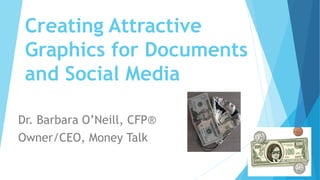
Creating Attractive Graphics Presentation-MTP-03-22.pdf
- 1. Creating Attractive Graphics for Documents and Social Media Dr. Barbara O’Neill, CFP® Owner/CEO, Money Talk
- 2. My Street Cred Social media user since 2009 Former professor at Rutgers University Currently a full-time financial education entrepreneur Create graphics constantly to accompany online content, but not a professional graphic designer No product or service sales
- 3. Question: Why Do YOU Want to Use Graphics More?
- 4. Why Do YOU Want to Use Graphics More? To promote your brand (if employed/self-employed) To share useful and timely information with others To foster connections with friends and family To produce better-appearing documents To be creative without having to have artistic skills To have something fun to do
- 5. “Visual Images Say 1,000 Words”
- 6. Visuals Increase Social Media Engagement Three Times!!! https://www.joe.org/joe/2019april/pdf/JOE_v57_2tt7.pdf
- 7. Twelve Useful Types of Graphics 1. Stock images 2. Personal photos 3. Hand drawn sketches 4. Grayed out images 5. Paint graphics 6. Canva graphics 7. PowerPoint jpeg images 8. Bitmojis 9. Photo collages 10. Charts, tables, and infographics 11. GIFs (video) (https://giphy.com/categories) 12. Memes
- 8. 1. Stock Images Do not use ANY copyrighted material! Assume images are copyrighted unless told otherwise Good source of free, high quality images: Pixabay https://pixabay.com/ Other sources: Unsplash, FreeImages, PikWizard Read the fine print about subscriptions and fees!
- 10. Add a Source for Graphic Images “Just In Case”
- 11. 2. Personal Photos No copyright issues More personal than stock images “On the scene” access (e.g., places, events, etc.)
- 12. “Easy Peasy” Photo Cropping Method #1: Crop on cell phone before inserting photo Pop up photo in Gallery, find icon that looks like a pencil, See a “four corner frame” around photo, resize and crop with finger Click “Save” when you have a final version Method #2: Transfer photo to computer and crop using commands Click on photo; see “Picture Format” and “Crop” function in Word or PowerPoint See a “four corner frame” around photo, resize and crop with mouse Click “Save” when you have a final version
- 13. 3. Hand-Drawn Sketches Do this if you have talent OR can find people with talent Use a Sharpie® for high quality resolution
- 15. 4. Grayed Out Images
- 16. Steps to “Gray Out” Images Open PowerPoint to the blank slide layout, and then right-click. Click "Format Background." Click "Picture Fill," and upload a photo or graphic. Adjust the transparency slider to around 70%–80% and click "Apply to All" and then "Close." Insert a text box and type text over the grayed-out image. Digitize the PowerPoint slide using Paint or the "File," "Save As," "JPEG File Interchange" commands in PowerPoint. Click "Current Slide" for one graphic or "Apply to All" if you are digitizing a series of grayed out PowerPoint slides.
- 17. 5. Microsoft PAINT Images Capture a screenshot of online content (Function Print Screen) Open Paint Paste the screenshot Click "File" and then click "Save" and name the file Crop if desired
- 20. 6. CANVA Graphics Basic features are free (www.canva.com) Can upload your own photos and graphics Saves all of your designs Has good design templates
- 21. CANVA Pricing
- 22. Canva Categories and Designs
- 23. 7. PowerPoint jpeg Images Create a PowerPoint slide or series of slides (slide deck) Click “Save” to save file as a PowerPoint file (ppt extension) Click “Save As” and “JPEG File Interchange Format” (*jpg extension) Click “Save” and answer the “Which Slides to Export?” question One Slide Only- Click “Just This One” Series of slides- Click “All Slides”
- 24. PowerPoint jpeg Image Example
- 26. 8. Bitmojis
- 27. How to Make Bitmojis
- 28. 9. Photo Collages Use an app like PicCollage: https://pic-collage.com/ Download from the Apple App Store or Google Play Pick out camera photos Include stickers, backgrounds, and fonts Take screen shots of photo collages made by social media platforms (e.g., Facebook) and use PAINT to save them.
- 30. Facebook Post Frame Samples
- 31. 10. Charts, Tables, and Infographics Source everything that you don’t create personally Use basic features in Word or Excel to create tables Use Piktochart to create infographics Basic features for free Chop up long infographics into sections
- 33. 11. GIFs (Video Clips) Plan A: Go to https://giphy.com/ for GIF files Pick a category (Example: Emotions) Pick a sub-category (Examples: Angry, Excited, Happy) Select and save a video file Plan B: Create your own video files
- 35. Thank You For Attending This program was like a NJ diner menu…you can’t “consume” everything at once Pace yourself…try using a few new visuals that meet your needs and interests
