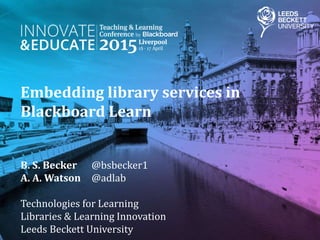
Innovate _ Educate Presentation bsbecker final 150415 1530
- 1. Embedding library services in Blackboard Learn B. S. Becker @bsbecker1 A. A. Watson @adlab Technologies for Learning Libraries & Learning Innovation Leeds Beckett University
- 2. Overview • Creating and personalising a Library Tab within Blackboard Communities • Developing a personalised Library Account Building Block. • Embedding Reading Lists using a custom Resource List Building Block • Using Analytics data to inform Module development 2
- 3. Blackboard Learn 9.1 April 2014 (includes Communities) Current University Context 3 ~93% of users, login at least once during the year ~69% of Modules being taught use the VLE 40% of visits last at least ten minutes 4 out of 5 users have downloaded / used the Mobile App Staff: 2,900 Academic: 1,500 Students: 29,000
- 4. Portal & VLE Timeline 4 Portal VLE 2001 – WebCT Campus Edition 2003 – Sungard HE (Ellucian) Campus Pipeline 2008 – WebCT VISTA 2010 – Blackboard Learn 9.1 2011 – Blackboard Learn 9.1 2015 – Learn 9.1 April 2014 2004 – Sungard HE (Ellucian) Luminis
- 5. Creating and personalising a Library Tab within Blackboard Communities 5
- 6. Customised Layout & Design • Customised & branded login page using HTML/CSS • A new design template for all HTML and Building Block Communities Modules • Standard Layout: 6 login page Action Service Name Service Info Capability Help
- 7. Institutional Roles • Customised tabs include: 8 • Displayed Portal, Tabs and Modules are dependent on Institutional Roles e.g. (Student, Staff, Admin) • Customised Institutional Roles: e.g. Distance Learner, Franchise, Research, Learning Tech
- 9. Customised Modules on Library Tab 10 HTML Modules Mechanism: Website link Library Website Discover (Library Search Engine) Student Meeting Rooms University PC Availability Library Catalogue Building Block Modules Mechanism: JSP & BB Data Tables Library Account Resource List (Rebus) InterLibrary Loan Service Offsite Service Registration Beckett Books Extra
- 10. Developing a personalised Library Account Building Block 11
- 11. Library Account Building Block A history… 12 2008 - Data Mash-up from LMS (Sirsi-Dynix Symphony) Ref: http://www.sconul.ac.uk/sites/default/files/documents/8_6.pdf 2010 - JISC funded JANUS Project. Developed JANGLE Core connector for LMS utilising Facebook App as GUI Ref: https://jiscjanus.wordpress.com/project-team-contacts/ 2010 – BB Learn 9.1 Communities JSP Building Block + PHP Bridge 2013 – JSP incorporated SIRSI API
- 12. 13 BLACKBOARD LEARN COMMUNITIES Student ID AccountInfo Custom Building Block: Library Bridge Gets content of external PHP page with GET variable of Student ID from Blackboard Database SIRSI API External PHP Page with script to use SIRSI API Looks up student account information based on Student ID received from Blackboard channel LibraryID Library Account Summary as HTML Displays resulting content in a Communities Module
- 13. Account Intermediate loading page Library Account (Catalogue) 14
- 14. 15
- 15. Embedding Reading Lists using a custom Resource List Building Block 16
- 16. A Custom Resource List Building Block 17 2013 - July Purchased by Library following funding approval and tender process 2013 - Integration of rebus:list with LMS and 2014 BB Learn 2014 – Semester 1 live launch 400 Courses – majority Level 6 Customised Institutional Roles Pass-through Mechanism (BB Learn to rebus) Embedded Course Tool Link
- 17. Resource List Process (Student) 18 Non-login website link for Reading List by Course ID
- 18. Resource List Process (Instructor) 19 Pass-through Process User ID User Type (role) Course Code Yes Yes No No Add/Update/ Delete Account in Database Auto-Login and take to Manage Reading Lists Updated Role? Updated Course Code? REBUS List User Database
- 19. Resource List Process (Instructor) 20 Pass-through Process User ID User Type (role) Course Code Yes Add/Update/ Delete Account in Database Updated Role? REBUS List User Database Create Account Update Account
- 20. Resource List Process (Instructor) 21 Pass-through Process User ID User Type (role) Course Code Yes No No Auto-Login and take to Manage Reading Lists Updated Role? Updated Course Code? Update Permissions Pass User to Manage List
- 21. 22
- 22. 23 A Variety of Resources can be displayed – Books, Journals, Web links, A variety of resources are available from the list: Web Sites Journal Article Book Report Electronic Resource Student View
- 23. 24
- 25. Using Analytics data to inform Module development 26
- 26. Library Tab Analytics 27 Blackboard Learn Individual Community Modules
- 28. (10.1%) (2.3%) (0.5%) (3.8%) 0 10,000 20,000 30,000 40,000 50,000 Resources Subject Support IT Support Using the Library Total Events (Percentage of Tab total) Google Analytics 29 ga tracking code added to ‘onClick’ for each button Semester12014-15
- 29. Summary 30 Personalised Content using Tabs and Roles Personalised Library Account Information Tailored Reading Resources in Courses Using Analytics for further Development Embedding Library Services Did it Work?
Hinweis der Redaktion
- Good Afternoon Ladies and Gentlemen, Thank you for attending this Session this afternoon. My name is Barbara Becker from Leeds Beckett University (UK colleagues will know us as Leeds Metropolitan University). My co-author is Adam Watson, but he is not in attendance at the Conference this week. Today I will at looking at developments made by the Technologies for Learning Team, who are based within the Libraries and Learning Innovation central service, who have worked closely with many other Library colleagues to embed library services into Blackboard Learn.
- This is the James Graham Building one of the University's oldest buildings, one half of which houses one of our Campus Libraries. During my presentation I will look at four key themes Creating & Personalising a Library tab within Bb Communities, using HTML Modules, Institutional Roles and Custom B2’s Developing a personalised Library Account B2 to pull information from the Sirsi Dynix Library Management System Embedding relevant reading lists in Blackboard Courses using a custom Resource List B2 that integrates Bb Learn with the Rebus:list Reading List System. Finally, how using Google Analytics usage data is being used to inform further content development
- I thought before I go any further it might be useful, to provide you with some context to the University usage of our Blackboard Installation. We are self-hosted at the moment and have around 29,000 students, 2,900 staff or which 1500 are academic staff. Our statistical analysis (not taken from Blackboard analytics) shows that 93% of users login at least once during the year, with 69% of modules (of which we have 3500) being taught on Blackboard (so have content and students attached). And 40% of visits last at least 10 minutes or more. We have the mobile app installed and we know that 4 out of 5 of our users are using the app to access their module materials. For the System Admins here, our current active version of Blackboard is Learn 9.1 with Service Pack April 2014 incorporating Cumulative Update 3. We have both Communities and Courses (core).
- Leeds Beckett University have had a VLE offering since bringing in WebCT Campus Edition in 2001, some 14 years ago. Two years later WebCT was embedded into the first student portal platform supplied by Sungard HE (now Ellucian). For a number of years this remained the status quo, with the only change a slight upgrade to the portal and WebCT being upgraded to the Vista flavour of the product. Then in 2010 the decision was made to change the student portal to Blackboard Learn 9.1 Communities, in which the VISTA VLE was embedded. Finally, VISTA was upgraded to Blackboard Learn 9.1 Courses and the Portal and the VLE were finally on the same platform.
- Leeds Beckett University has had a portal/VLE platform for a number of years. Because the portal/VLE development team has been based within the Libraries and Learning Innovation Service, there are strong links with the University Library. So I would like to look at more detail in how we personalised a library tab….
- Just before I look specifically at the Library tab, I’ll just give an overview of our general platform design… In line with most University’s our Portal/VLE service is branded with a specific Service Name and branded login page… Along with a branded customised login page, we took the opportunity to create a new template design for all HTML and Building Block communities modules to produce an accessible standard layout. This layout consists of consistent location of Capability and Service Name to inform users if the modules function. A few lines of text to give sine further detail of the service provided by the module. A large action button which is targetable when mobile users access Communities via a nobile browser, And Help & Information buttons embedded into the channel to provide immediate targetted help either as self-help instructions or help contacts.
- Our service is branded as MyBeckett, following the University Name Change and the Login Page is heavily customised using HTML & CSS. We provide prominent Staff and student help links, these contain our top 9 queries, taken from a tally of the support queries as well as a link to our general online support guides. The Hot support section, allows the quick posting of a message, or a permanent link to our induction video without having to upload a new login page each time. Finally, we provide a mechanism for students to access the relevant password reset mechanism dependent on their particular registration status.
- When a user (staff or student ) log into MyBeckett they see a customised range of tabs. Aside from the Library tab, which I will look at in a moment, there are also tabs where students can access their Timetables, file stores (be it on University Storage or Google Drive) Employability services, etc, The displayed Bb portal, tabs and modules are dependent on the users Institutional Role, whether Staff, Student, Learning Technologist. For example the Tabs above show both a System tab and a Research Tab, these are only displayed to Learning Technologist or Systems Admins. Undergraduate Students would not see either of these tabs. We also create customised roles, to create a customised portals, this is mainly for use with Distance Learning or Franchise students, who for example would not need the timetabling tab, or certain University services, such as booking accommodation. These roles are either assigned through the data feeds, or can be applied retrospectively via an XML file import.
- But typically all staff and students are able to see Library website module (which is an HTML module) and the Library account channel (which is a Building Block Module). I will be discussing both these modules a bit later on in my presentation.
- In 2005, The Library Tab first appeared in the Luminus Portal and consisted of an HTML modules, for the Library Catalogue, Library Website and Exam Papers online. At this time use of the Library tab amounted to 12% of all Portal usage. Only HTML modules were used until the migration of the portal to Bb Learn 9.1 Communities in 2010. The first JSP B2 developed was the Library Account, which I will discuss in more detail in a moment. Since the single platform approach a larger number of HTML modules and B2’s have been developed. B2’s now include more complex technical challenges, e.g. embedding Resource Lists into Courses. But now incorporate online forms allowing students to request InterLibrary loans online, or to register for the Library’s offsite service. This year we have integrated Google Forms into customised Building Blocks which allows recording of information into Google Sheets. One example of this is BBE allowing staff and students to request books to be added to the current stock.
- So I have considered how we have customised our Library tab using different modules. I would now like to look in detail at the development of our personalised Library Account module.
- It started with a facebook App from a suggestion by a Graduate Trainee. The facebook app linked to the Sirsi-Dynix LMS to deliver customised data, including no of books issues, reservations and overdues. The app was located in the users facebook profile. In 2010 a JISC funded project enabled the development team to develop a JANGLE Core Connector for the LMS (JANGLE = Just Another Next Generation Library Environment). This created a fully functioning facebook app which provided the knowledge base to recreate this module as a JSP B2 incorporated into Communities. Further Development in 2013, now sees user date generated on the fly from the Live LMS utilising the SIRSI Application Programmable Interface.
- So this is out current Library Account module model. A Customised B2 sends the student ID data field to an externally hosted PHP page. The PHP page interrogates the LMS via the SIRSI API and matches the student ID to the Library ID. The Library ID is sent back to the SIRSI API to pull the Library Account Summary for the relevant ID field. This data summary is then sent back to the Communities module to be displayed to the user in the body of the module. This display is generated the moment the user logs into Bb Learn and clicks on the Library Tab.
- So here is the Library Account channel…. You can see for this user that they have a fine (termed a bill), 2 items out on loan and a hotel. This information is generated without the user interacting with the channel in any way. However, when the user clicks on the Account button, another external PHP parses the user information to the Library Catalogue allowing the user to check their account summary information, renew books and look at any catalogue or other Library information.
- The Library account also provides some extra functionality: When RFID self-issue & return was introduced in the Library 2007, the decision was made to utilise a PIN when issuing books, to maintain a level of security. Students / Staff requesting their Library PIN generated a high level of support queries, so a modification of the account channel pulled the PIN information from the LMS, alongside the account summary. The summary button, offered the Opportunity to provide ‘at a glance’ Library information from within Communities without having to go to the LMS first. Such information shows: The amount of any fines Any items on loan or overdue If a hold is in transit or ready to collect
- I would like to move on now to look at a very exciting development for us where we have embedded a Reading List within a Blackboard Course…
- The project was initiated in July 2013 in response from Academic Staff. Rebus:list was the chosen system after obtaining funding approval and undergoing a full tender process. Within a matter of weeks, a project was started to integrate rebus:list into both the LMS and the Bb Learn. After several iterations: two new institutional roles were created to manage permissions in Rebus that of Rebus Admin and Rebus Librarian. XML tool were developed to parse Course ID to extract list data from Rebus and format for display in a Blackboard Course. An embedded Course Tool that will display the reading list to the use. 14 Months after purchased the system went live to staff and students with 400 courses containing populated reading lists – the majority of which are level 6 courses. So lets consider what is under the bonnet…
- From the student side of things – the process of generating the Reading list is reasonably straight forward: When the student wants to view the resources, the B2 parses no user information and simply sends through the Course ID to Rebus, so that only the reading list for that course is displayed.
- From the staff point of view the mechanism is a great deal more complicated… However, I am going to break this process down into two essential routes.
- Staff are able to edit and manage the reading list for a course or courses, but in order to reduce the admin load the B2 also looks to either 1) create or 2) update the users account in the Rebus database. When a staff member clicks on the Manage button, the B2 parses an XML fiel containing the User ID, their roll and the Course ID to the Rebus;list API. The Rebus:list API then checks the role and User ID and if it dosen’t exit in the system, another XML feed is run, from the B2 to Add or Update the account in the Rebus:list Database.
- At the same time as the account us checked in the Rebus:list databse… The Rebus:list API is sent the Course ID, and this is also check to determine if a resource list already exists. If not yet another XML file is used to create the Course ID in the Rebus Database and the staff user is prsesented with an empty reading list that is ready to populate. So what does this look like in Bb Learn?
- When a student logs into Bb Learn, they go to the Course where they want to view the Reading list. They then click on the Course Link - Resource List- and this generates an internal page (generated by a custom written B2) When the student then clicks on the View button they are taken directly to the relevant resource list view.
- The Rebus:list system page is locally branded but sits inside the Rebus system. Students can access a whole host of resources that are available on-line – such as full text of Journal articles, e-books, and other electronic resources
- The procedure is similar for a member of staff. The staff user logs into Bb Learn and accesses a module where they want to edit a Resource List, From the Resource List - Course Link the customised B2 recognises that they are staff and generates an internal page containing both the View and Manage buttons. The manage button includes this account and course check functionality, so if either the staff user if course Id is unknown to the Rebus system, a new reading list is auto-generated to create the user as well as the list.
- The staff member is then taken to an interim page where they can choose the list they want to manage for all the individual course resource lists that they have access to, including a new one if this has been just created. Once they choose the list they want to manage, they are then taken to a locally managed site in the Rebus system that presents them with the managers Dashboard to edit their list as required.
- We currently use a combination of AWStats and Google Analytics. AWStats is a free open-source Statistical tool that has been customised for our purposes. While Google Analytics is applied to every module action button on the Library Tab.
- And finally, today I have considered how Leeds Beckett University has embedded Library Services within Blackboard Learn. We have customised our Library Tab content using roles, created personalised library account information, tailored reading resources for Courses and implemented Google Analytics on Library modules to inform tab and module development. But did it work? Or has it work? I would like to thank the many colleagues at Leeds Beckett University whose ideas, imagination and technical creativity has gone into creating a totally immersive student/Staff Library Experience. But most of I thank you for coming to this session and listening.
- A resounding Yes! In a small Library Survey completed at the end of Semester 1 in 2014-15, suggested that of the 91 respondents, 80% accessed library resources through the Portal/VLE. Indeed some respondents seemed to be unclear where Blackboard ended and where the Library website took over!
- And using a spine poem – I would like to say I am happy to answer any questions you may have – perhaps not on anything – but on the work that I have presented today.
