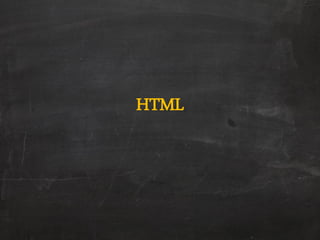
Html
- 1. HTML
- 2. What is HTML? • HTML stands for Hyper Text Markup Language . • It is used to design and develop Web Pages. • HTML is – A Simple mark up language (NOT a programming language) – Browser/Platform Independent (plain ASCII text format) – Not Case Sensitive – HTML is Interpreted by browser (NOT compiled). – A medium for User Interface (GUI)
- 3. HTML Tags • The HTML instructions are called tags, and look like <TAG> ….. Text here…….. </TAG> • Tags are used for data presentation • There are two types of tags 1. Container tags : Tags that have starting as well as ending part. e.g. <TITLE> Title of the Web Page </TITLE> 2. Empty tags : Tags that do not have the closing part. e.g. <BR> , <HR>
- 4. HTML Elements and attributes • HTML elements = (HTML instructions + text to which the instructions apply) • An attribute is an additional feature you can use to configure the element, Attributes are optional.
- 5. <H1 ALIGN = ‚CENTER‛> This is a heading </H1> Example
- 6. <H1 ALIGN = ‚CENTER‛> This is a heading </H1> Example Starting Tag
- 7. <H1 ALIGN = ‚CENTER‛> This is a heading </H1> Example End Tag
- 8. <H1 ALIGN = ‚CENTER‛> This is a heading </H1> Example Attributes
- 9. <H1 ALIGN = ‚CENTER‛> This is a heading </H1> Example HTML element
- 10. HTML Document Structure • An HTML file can be created by using a simple text editor viz notepad, text pad, Eclipse IDE editor • HTML file must have an extension htm or html. <HTML> <HEAD> <TITLE>Title of the Web Page </TITLE> </HEAD> <BODY> <H1> Contents </H1> </BODY> </HTML>
- 11. HTML Document - Head • Enclosed in <HEAD> </HEAD> tag • Tags that can go in the document head – <TITLE> : Indicates the title of the document that is used as the window caption – <STYLE > : To Include CSS (Cascading Style Sheet) – <LINK rel=‚stylesheet‛ type=‚text/css‛ href=‚file path‛> : specifies the relationship between the current document and other documents. – <SCRIPT type=‚text/javascript‛> : specifies the client side script name which used to perform the client side validation. 11
- 12. HTML Document - Head • <meta> tag provides metadata about the HTML document. Metadata will not be displayed on the page, but will be machine parsable. • Meta elements are typically used to specify page description, keywords, author of the document, last modified, and other metadata. • The metadata can be used by browsers (how to display content or reload page), search engines (keywords), or other web services. <meta name="description" content="Free Web tutorials"> <meta charset="UTF-8">
- 13. HTML Document - Head <HTML> <HEAD> <TITLE>Title of the Web Page </TITLE> <STYLE > </style> <LINK rel=“stylesheet” type=“text/css” href=“file path”> <SCRIPT type=“text/javascript”> <meta name="description" content="Free Web tutorials"> </HEAD> <BODY> <H1> Contents </H1> </BODY> </HTML>
- 14. HTML Document – Body • Enclosed in <BODY> </BODY> tag. • Some important attributes of the BODY tag – BGCOLOR = ‚color‛ / ‚#rrggbb‛ – BACKGROUND = ‚url of the image‛ – TEXT = ‚color‛ / ‚#rrggbb‛ – LINK = ‚color‛ / ‚#rrggbb‛ – ALINK = ‚color‛ / ‚#rrggbb‛ – VLINK = ‚color‛ / ‚#rrggbb‛ • Colors are defined using a hexadecimal notation for the combination of Red, Green, and Blue color values (RGB). 14
- 15. Try Out • Create an html page and name it first.html using the text editor present in your system. The html page should have a text message ‚Welcome to HTML‛ .
- 16. Try Out • In the body of first.html try out the various attributes mentioned below: <body BGCOLOR="RED" BACKGROUND="Chrysanthemum.jpg" TEXT = "#000000" LINK = "#FFFF00" ALINK = "RED" VLINK = "WHITE‚>
- 17. DOM Structure • The usual parent/child relationship between node • Like any other tree, you can walk this
- 18. Formatting the web page
- 19. <FONT> • Allows you to specify the font face and font size and other fond styling's. – Some common attributes are • FACE : specifies the font type. – Defaults fonts like ‚Arial‛, ‚Times New Roman‛, and ‚Courier‛ are available in all Systems. • SIZE : specifies the font size. – Value can range from 1 to 7. The default is 3. – SIZE can be set as a relative value using + or – . • COLOR : specifies the color – The color of a font can be specified using a hexadecimal number value six characters long. <FONT FACE=“Arial” SIZE=“7” COLOR=“#FF0000”> The Written Word </FONT>
- 20. Text Formatting tags • Paragraphs <P> </P> - used to create paragraphs. • Line Breaks <BR> - to insert returns or blank lines in the document. e.g. : <P>This <BR> is a para<BR>graph with line breaks</P> • Horizontal Lines <HR> - used to draw a horizontal line across the web page. E.g: <HR ALIGN = ‚right‛ WIDTH = ‚50%‛> • Comments in HTML <!-- Content here -->
- 21. Text Formatting tags • Header Tags – HTML has six level of headings. – Displayed in larger and bolder fonts. – Different level heading tags <H1> Heading 1 </H1> <H2> Heading 2 </H2> <H3> Heading 3 </H3> <H4> Heading 4 </H4> <H5> Heading 5 </H5> <H6> Heading 6 </H6> • The font size of the heading will go on decreasing from H1 to H6.
- 22. Text Formatting tags • <B>….</B> - Bold • <I>……</I> - Italic • <U>….</U> - Underline • <STRIKE>…</STRIKE> - Strikethrough • <CENTER></CENTER> - Centers the text on the screen. • <SUB>….</SUB> - Subscript • <SUP>….</SUP> - Superscript 22
- 23. Try Out • Modify first.html with following features – Add 3 headings with paragraphs underneath to each – Each paragrapshs and heading should be of different color – Each heading should be italic – Each subheading should be italic, bold and underlined
- 24. Lists in HTML
- 25. Lists in HTML • There are three types of lists in HTML – Ordered List – Unordered List – Description List
- 26. Lists in HTML • Un Ordered list <ul> <li> baabtra</li> <li> baabte</li> </ul> Out Put • Baabtra • baabte
- 27. Lists in HTML • Ordered list <ol> <li>Projects</li> <li>Products</li> <li>Services</li> </ol> Out Put 1. Projects 2. Products 3. Services
- 28. Lists in HTML • Description list <dl> <dt> baabte</dt> <dd> - Parent company</dd> <dt> baabte</dt> <dd> - Training division</dd> </dl> Out Put baabte - Parent company Baabte - Training division
- 29. Inline and Block-Level Elements • Elements inside the <BODY> tag are classified as – block-level elements and –Block-level elements usually begin on a new line. Generally, block- level elements may contain inline elements and other block-level elements –Eg :<H1><P><HR> – Inline elements. –Inline elements usually stay on the same line –Eg: <FONT><I><BOLD> 29
- 30. Linking Pages • Used to link text with other documents • <A></A> – HREF – NAME (bookmarks inside the page) – TITLE (balloon help in IE) – TARGET (Define where the linked document will be opened) e.g.: <A href=‚next.html‛> Click here </A> • Used to link text with same documents (called bookmarking) 30 <BODY link=“blue” alink=“green” vlink=“red”> <A name=“top”> Top of the Page </A> …………………………………………………… <A href=“#top”>Top</A> </BODY>
- 31. Absolute and Relative Link • You can reference a document within an HREF attribute in Two ways. Absolutely or relatively. • An absolute link is created when the href value is a fully qualified URL. • Eg: <A HREF = ‚www.google.com"> Google</A> • <A HREF=‚C:/html/project/index.html‛>HTML project</A> • A relative link is created when the destination href value is relative to the location of the current webpage • <A HREF = ‚../jsp/display.jsp‛> Display details</A> • <A HREF=‚../project/index.html‛>HTML project</A> • Using relative links allows the web site to remain intact even if the site is moved to another server.
- 32. Tables • Displays data in a tabular format so as helps to positioning the contents of the page in a more structured way • <TABLE> ….. </TABLE> • Some attributes • ALIGN = LEFT | RIGHT | CENTER • BORDER = n (Number of Pixels ) • BGCOLOR = ‚color‛ | ‚#rrggbb‛ • WIDTH = % Of Parent | n (pixels) • CELLSPACING = n (Number of Pixels ) -Specifies the space between the cell wall and contents • CELLPADDING = n(Number of Pixels )- Specifies the space between cell
- 33. Tables <TABLE BORDER=1> <TR> <TH> first header cell contents </TH> <TH> last header cell contents </TH> </TR> <TR> <TD> first row, first cell contents </TD> <TD> first row, last cell contents </TD> </TR> <TR> <TD> last row, first cell contents </TD> <TD> last row, last cell contents </TD> </TR> </TABLE>
- 34. <h2> Account details</h2> <TABLE BORDER="1" CELLSPACING="10" CELLPADDING="1" WIDTH=‚100%"> <TR> <TH>AccountNo</TH><TH>Customer Name</TH> </TR> <TR> <TD>1001</TD><TD>Jack</TD> </TR> <TR> <TD>1002</TD><TD>Tom</TD> </TR> </TABLE> Creating tables 1 34
- 35. Creating tables 2 <TABLE BORDER=2 BGCOLOR="#B45F04"> <TR ALIGN="CENTER"> <TD COLSPAN=3>MINI STATEMENT</TD> </TR> <TR ALIGN="CENTER‚> <TH>Account ID</TH> <TH>Date</TH> <TH>Amount</TH> </TR> <TR> <TD>54576989</TD> <TD>12-Jan-2009</TD> <TD>3000.00</TD> </TR> <TR> <TD>56783297</TD> <TD>27-Feb-2009</TD> <TD>500.00</TD> </TR> </TABLE>
- 36. Iframe • An iframe is used to display a web page within a web page. <iframe src=‚baabtra.html" width="200" height="200"></iframe>
- 37. Some characters like the < character, have a special meaning in HTML, and therefore cannot be used in the text. The most common character entities: HTML Character Entities Result Description Entity Name < > & ‚ ‘ non-breaking space less than greater than ampersand quotation mark apostrophe < > & " '
- 38. HTML Character Entities - DEMO <html> <head> <title>Entity example</title> </head> <body bgcolor="cyan"> <h1>HTML</h1> <!-- without using Entities --> <h3>All html source code stars with <HTML> Tag</h3> <!-- using Entities to dispaly <HTML> --> <h3>All html source code stars with <HTML> Tag</h3> © XYZ ® </body> </html>
- 39. Forms • Used for creating Graphical User Interface (GUI) • In a web application client interact through GUI. • FORM by itself really cannot do anything • Forms become powerful when connected to a server application • A single HTML page can have multiple forms.
- 40. Forms • Can be designed using <FORM></FORM> tag <FORM NAME=‚form1‛ ACTION="abc.jsp" METHOD=GET> </FORM> (form elements go here)
- 41. Forms • Can be designed using <FORM></FORM> tag <FORM NAME=‚form1‛ ACTION="abc.jsp" METHOD=GET> </FORM> (form elements go here) is used for future manipulation of data by scripting language
- 42. Forms • Can be designed using <FORM></FORM> tag <FORM NAME=‚form1‛ ACTION="abc.jsp" METHOD=GET> </FORM> (form elements go here) indicates a program on the server that will be executed when this form is submitted. Mostly it will be an ASP or a JSP script.
- 43. Forms • Can be designed using <FORM></FORM> tag <FORM NAME=‚form1‛ ACTION="abc.jsp" METHOD=GET> </FORM> (form elements go here) indicates the way the form is submitted to the server - popular options are GET/POST
- 44. Form elements • <INPUT> tag is used to add elements to the form • NAME = ‚controlname‛ • TYPE = text / password / checkbox / radio/ submit / reset /button / hidden / file • VALUE • MAXLENGTH • SIZE • All elements should be named by setting a unique value to the name attribute. • The value attribute is used to set a default value for the control.
- 45. Text Box/Password • A text field can be added to the form by typing – <INPUT TYPE=‚TEXT" NAME=‚txtcompany" VALUE=‛XYZ‛ SIZE="10" MAXLENGTH="15"> • A password field can be added to the form by typing – <INPUT TYPE=‚PASSWORD‛ NAME=‚pwdLogin‛ SIZE=‚50‛ MAXLENGTH=‚12‛> – when the text is entered, stars appear instead of the typed letters • Attributes are – VALUE : is the default value loaded – SIZE – MAXLENGTH : specifies max number of characters that can be entered to the control
- 46. Text Area • Multiline text input – <TEXTAREA NAME=‚feedback‛ ROWS=‚3‛ COLS=‚40‛> Default text goes here – </TEXTAREA> • ROWS is the number of rows displayed • COLS is the no of characters per line • Default text is optional • Dose not have VALUE and MAXLENGTH attributes • The default text is to be put into <TEXTAREA> </TEXTAREA> tags
- 47. List Box ( Drop-down box) • SIZE : number of lines to display • VALUE : indicates what will be sent to the server • SELECTED : sets the default selected item • MULTIPLE : will allow multiple selection of items – Eg: <SELECT NAME=‚Hobbies‛ MULTIPLE SIZE=‚3‛> <SELECT NAME=‚Hobbies‛> <OPTION VALUE=‚T‛>Travel <OPTION VALUE=‚R‛ SELECTED>Reading <OPTION VALUE=‚S‛>Sleeping <OPTION VALUE=‚W‛>Walking </SELECT>
- 48. Check Box • <INPUT TYPE="checkbox" NAME=‛contact" VALUE=‚email‛ CHECKED> Notify by email • Used for multiple selection • VALUE indicates the value to be transmitted to the server – e.g: contact=email will be sent to the server • CHECKED sets the checkbox to be selected by default • Here ‚Notify by email‛ is visible to the user and the value ‚email‛ is not visible to the user 48
- 49. Buttons • The Submit button • Sends the form contents to the server when clicked • By default only submit button can invoke the action page and send data to server. • <INPUT TYPE=submit NAME=cmdsubmit VALUE =‚Submit‛> • The Reset button • Resets all the form controls to the default state. • <INPUT TYPE=Reset NAME=cmdReset VALUE="Reset">. • A button • No predetermined action like submit or reset. • Script should be written to make it work. (this will be covered in later chapters) • <INPUT TYPE=Button NAME=cmdAdd VALUE=‚Click Me">.
- 50. Radio Buttons • Radio buttons with the same NAME are grouped together • Radio buttons are used for Single selection • Only one button can be selected in a group • VALUE data to be sent to the server • CHECKED will preselect the button 50 <INPUT TYPE="radio" NAME="output" VALUE="screen‚ checked> Screen <INPUT TYPE="radio" NAME="output" VALUE="printer">Printer
- 51. Hidden text field <INPUT TYPE=‚hidden‛ NAME=‚userinformation‛ VALUE =‚form1‛> – Not displayed to the user – Can be used to pass data from one form to another – Cannot be modified by the user – So it must have a VALUE attribute set – VALUE data to be sent to the server – Mainly used in server side programming 51
- 52. 52 Form example • To display the form elements in a visually appealing way, put them into table cells as shown in the above form.
- 53. Form Object action Reflects the ACTION attribute. elements An array reflecting all the elements in a form. length Reflects the number of elements on a form. method Reflects the METHOD attribute. reset() Resets a form. submit() Submits a form. Properties Methods Event and event Handlers Reset onReset(), Submit onSubmit()
- 54. Text, Textarea, Password, hidden Objects • Properties – defaultValue : Reflects the VALUE attribute. – name : NAME attribute. – type : Reflects the TYPE attribute. – value : Reflects the current value of the Text object’s field. • Methods – focus() : Gives focus to the object. – blur() : Removes focus from the object. – select() : Selects the input area of the object. • Event Handler – onBlur : when a form element loses focus – onChange : field loses focus and its value has been modified. – onFocus : when a form element receives input focus. – onSelect : when a user selects some of the text within a text field.
- 55. HTML Events • Click • Moserover • Mousemove • Mousedown • Mouseup • Keypress • Keydown • Keyup
- 56. How to Access username using DOM <form name=‚userlogin‛> Username <input type=‚text‛ name=‚username‛> Password<input type=‚text‛ name=‚pass‛> </form> • document object refers the html document.(<body> tag) • Inside the document we have a form object • Inside form we have two textboxes • According to the DOM we can access the value inside the textbox using JavaScript like document.userlogin.username.value • In an form we are accessing elements by name. • The name should be unique.
- 57. 57 Try Out • Create a login screen with a heading Login , two text fields user name , password and a submit button. Put the UI elements in a table structure so as to give it good look and feel.
- 58. End of day
