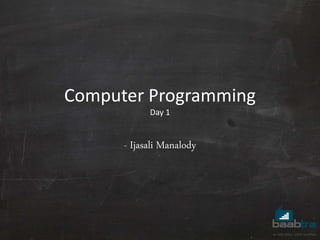
Algorithms - Introduction to computer programming
- 1. Computer Programming Day 1 - Ijasali Manalody
- 2. Relevance of computer Programming • To automate tasks done by Humans Hard Work Difficult to generate reports Delay in handling bulk data Easy to Maintain Single click for reports Can handle any amount of data
- 3. What is programming? • Series of instructions to a computer to accomplish a task; – Same like instructions given to human to perform a task • Eg : Go straight , Take right etc • Group of instructions will make a program to perform that particular task Group of instructions to make Tea is, Instruction 1 : Boil Water Instruction 2 : Put Tea powder Instruction 3 : Put Sugar Group of instructions make a program
- 4. How to give instructions to computer? • Instructions must be written in a way the computer can understand 漢鼎 31 繁 81 印篆 ????? Add 31 and 81 ????
- 5. Language of Computer • Computer only understands Machine language which is of 0 and 1 • So any instructions to computer must be of Machine Language
- 6. Mother Board How does a Computer program get executed? Instruction Address 11011110 00110000 00010010 00110001 10000000 00001010 01001000 10000001 00001100 10000100 11000001 00101011 01011011 01011001 11101011 11111000 Ram Loads instruction for execution CPU
- 7. Ram Example Machine Instruction Machine Operation 0000 0000 Stop 0000 0001 Rotate bristles left 0000 0010 Rotate bristles right 0000 0100 Go back to start of program • Let us say that an electric toothbrush has a processor and main memory. • The processor can rotate the bristles left and right, and can check the on/off switch Addr ess Machine Instructions 0 0000 0001 1 0000 0010 2 0000 0100 3 4
- 8. Types of Languages • Machine level Languages • Machine language programs were made up of instructions written in binary code. • This is the “native” language of the computer. • Assembly Level Languages • Assembly language programs are made up of instructions written in mnemonics.(Uses convenient alphabetic abbreviations to represent instructions) • High Level Languages • Use statements that resemble English phrases combined with mathematical terms needed to express the problem or task being programmed.
- 9. “All programs must be translated to Machine language before their instructions can be executed ”
- 10. Assembler • Assembled languages: – Assembler: a program used to translate Assembly language programs. – Produces one line of binary code per original program statement. – The entire program is assembled before the program is sent to the computer for execution. ...... clc add ax,bx mov di, offset result ..... Assembler ...... 01010101 01010101 ......
- 11. Compiler – Compiler is a program used to translate high-level programs into Machine level program. – It translates the entire program into binary code before anything is sent to the CPU for execution. ...... c=a+b ; Print a; ...... Compiler ...... 01010101 01010101 ......
- 12. Interpreter • Interpreted Languages: – Interpreter: A program used to translate high-level programs. – Translates one line of the program into binary code at a time: • An instruction is fetched from the original source code. • The Interpreter checks the single instruction for errors. (If an error is found, translation and execution ceases. Otherwise…) • The instruction is translated into binary code. • The binary coded instruction is executed. • The fetch and execute process repeats for the entire program. ...... c=a+b ; Print a; ...... Interpretor ...... 01010101 01010101 ......
- 13. Compiler Vs Interpreter • Takes Entire Program as input • Intermediate object code is generated • Program need not be compiled every time we run the program • Errors are displayed after entire program is checked • Example : C compiler • Takes Single instruction as input • No intermediate object code is generated • Every time we run the program it will be converted to low level program(interpreted) • Errors are displayed after every instruction interpreted • Example : BASIC, PHP interpreter
- 14. Programming languages Vs Scripting Languages • Some programming languages (like Java or C++) require the code to be compiled (translated to binary) before it can be started. • Others (like JavaScript,PHP) are interpreted, meaning that each command is translated separately when the program is started.
- 15. How to write a program? Step 1: Decide what steps are needed to complete the task ! Step 2: Write the steps as Algorithms(written in English) or as a flowchart (graphic symbols) Step 3: Translate into the programming language Step 4: Try out the program and “debug” it (fix if necessary)
- 16. What is Algorithms? • List of steps written in English • Like the instructions for a recipe • Must be in the right sequence – Imagine saying “put the tea powder” and then “take water and boil”
- 17. Sample Algorithm • Task: add two numbers • Algorithm: – Start – Get two numbers – Add them – Print the answer – End
- 18. What does a flowchart look like? • The algorithm from the previous slide would look like this as a flowchart: Start Get 2 numbers Add them Print answer End
- 19. What are those symbols? • START/END • INPUT/OUTPUT • PROCESS • DECISION
- 20. What are those symbols? • START/END • Used at the beginning and end of each flowchart.
- 21. What are those symbols? • INPUT/OUTPUT • Shows when information/data comes into a program or is printed out.
- 22. What are those symbols? • PROCESS • Used to show calculations, storing of data in variables, and other “processes” that take place within a program.
- 23. What are those symbols? • DECISION • Used to show that the program must decide whether something (usually a comparison between numbers) is true or false. YES and NO (or T/F) branches are usually shown. Y N X>7?
- 24. Another Sample: Calculating Age • Algorithm: – Start – Get year born – Calculate age – Print age – If age > 50 print OLD – End
- 25. Another Sample: Calculating Age Get yr Calc age Print age Age>50?OLD Y N Start End
- 26. Questions? “A good question deserve a good grade…”
- 27. Self Check !!
- 28. Self-Check • A computer program is… – A series of instructions to accomplish something – Written in High level language – Written in machine language – All of the above
- 29. Self-Check • A computer program is… – A series of instructions to accomplish something – Written in High level language – Written in machine language – All of the above
- 30. Self-Check • To “compile” a program means to… – Translate it into mnemonics – Translate it into binary code – Executes the program – Run the program instruction
- 31. • To “compile” a program means to… – Translate it into mnemonics – Translate it into binary code – Executes the program – Run the program instruction Self-Check
- 32. Self-Check • Algorithm is… – The program as it is written in a programming language – The results of a program that makes secret codes – The logic of a program written in English – The logic of a program shown in a chart
- 33. • Algorithm is… – The program as it is written in a programming language – The results of a program that makes secret codes – The logic of a program written in English – The logic of a program shown in a chart Self-Check
- 34. Self-Check • The flowchart symbol to perform a calculation is…
- 35. Self-Check • The flowchart symbol to perform a calculation is…
- 36. Self-Check • The flowchart symbol to perform a Decision is…
- 37. • The flowchart symbol to perform a Decision is… Self-Check
- 38. Self-Check • Look at the flowchart section below. If the variable X is 5, what will print (K or 1st)? X > 5? YN Print “1st”Print “K”
- 39. Self-Check • Look at the flowchart section below. If the variable X is 5, what will print (K or 1st)? X > 5? YN Print “1st”Print “K” K will be printed. The answer to the question “Is X greater than 5?” is NO, since X is equal to (not greater than) 5.
- 40. Self-Check • Choose the correct flowchart symbol for each of these statements. • AGE>65? • Calc. Tax • START • Print NAME
- 41. Self-Check • Choose the correct flowchart symbol for each of these statements. • AGE>65? • Calc. Tax • START • Print NAME
- 42. “End of Day 1”
- 43. Check list Day1 • Relevance of Computer programming • Instructions are loaded into ____ • Instructions are executed by ____ • Assembly level Language Vs Machine level language Vs High level language • Assembler Vs compiler Vs interpreter
- 44. Elements of a Program Day 2
- 45. How does human perform simple task; for Eg: add 456 and 44 Add 456 and 44 500
- 46. How does human perform simple task; Eg: add 456 and 44 1 We Hear it through our input senses 2 We store the numbers 456 and 44 in our memory 456 44 456+44 3 We calculate the result in our brain and store it in memory 500 3 We say the answer through our output senses
- 47. 1 Computer use keyboard to receive inputs 2 Computer store the numbers 456 and 44 in Ram 456 44 456+44 3 Computer calculate the result in CPU (ALU within CPU) and stores result back in ram 500 4 Computer use monitor to display outputs How does computer perform simple task; Eg: add 456 and 44
- 48. Elements of a Program • During programming we may need to do the following – Stores Data temporarily – Control the normal flow of instruction execution – Repeat one or more instructions several time – Repeat group of instructions at several parts of program
- 49. Elements of a Program • During programming we may need come across following situations – Stores Data temporarily - Variables – Control the normal flow of instruction execution - Decisions – Repeat one or more instructions several time - Loops – Repeat particular instructions at several parts of program - Functions
- 50. Variables
- 51. N Y Start i=1 If i<100 Print iStop Print all the numbers up to 100 i=i+1
- 52. N Y Start i=1 If i<100 Print iStop Print all the numbers upto 100 i=i+1 1i Ram
- 53. • Variables are part of almost every program. • A variable is a “place to put data” and is usually represented by a letter or a word. (Think of a variable as a Tupperware container with a label on it.) • Variable names cannot contain spaces. R A M Variables A B c
- 54. Variables • The most common way to put information into a variable is to use the equal sign (=). • Eg a=10; • C = A + 7 means take the value of A, add 7, and put it into C. • COUNT=COUNT + 2 means take the current value of COUNT, add 2 to it, and make it the new value of COUNT.
- 55. Variables • Sometimes you must specify the type of data that will be placed in a variable. • Here are some examples of data types: – String (text, “strings of letters”) – Integer (whole numbers) – Float(decimal numbers) – Boolean (true/false)
- 56. Variables • Variables may be classified as global or local. • A global variable is one that can be shared by all parts of a program, including any functions or sub-programs. • A local variable is one that is used only within a certain part of the program, for example, only in one function or sub-program.
- 57. Decisions
- 58. N Y Start i=1 If i<100 Print iStop Print all the numbers up to 100 i=i+1
- 59. Decisions • A program often needs to decide whether something is true or false in order to see which way to continue. • Programs often use IF (or IF or IF ELSE) statements to show a decision.
- 60. Decisions • An IF statement always has a condition to check, often a comparison between a variable and a number. • The IF statement also must specify what to do if the condition/comparison is true.
- 61. Decisions • In an IF statement, when the condition is false, the program simply ignores the commands within IF and continues to the next line. • In an IF ELSE statement, commands are given for both the true and false conditions.
- 62. Loops
- 63. N Y Start i=1 If i<100 Print iStop Print all the numbers up to 100 i=i+1
- 64. Loops • A loop is a repetition of all or part of the commands in a program. • A loop often has a counter (a variable) and continues to repeat a specified number of times. • A loop may also continue until a certain condition is met (e.g., until the end of a file or until a number reaches a set limit)
- 65. Functions
- 66. Print all the numbers up to 100 N Y Start i=1 If i< 10 0 Print iStop i=i+1 Start STOP
- 67. Functions • In most programming languages, small sub-programs are used to perform some of the tasks. • These may be called functions, subroutines, handlers, or other such terms. • Functions often have names (e.g., getName or CALCTAX).
- 68. Functions • A function generally gets information from the main program, performs some task, and returns information back to the program. • Functions follow the same rules of syntax, etc. as the main program.
- 69. Hints for Writing Code • “Code” means writing the program in the appropriate language • Be sure the code is exact (spelling, capitals/lower case, punctuation, etc). • Write part of the code, try it, then write more.
- 70. Debugging • To “debug” means to try a program, then fix any mistakes. • Virtually no program works the first time you run it. There are just too many places to make errors. • When you are debugging a program, look for spelling and punctuation errors. • Fix one error at a time, then try the program again.
- 71. Questions? “A good question deserve a good grade…”
- 72. Self Check !!
- 73. Self-Check • A function in a program is… – Something from trigonometry, like COSINE – A sub-program, usually performing one task – A way to check the accuracy of a program (a “function check”)
- 74. • A function in a program is… – Something that stores a value – A sub-program, usually performing one task – A way to check the accuracy of a program (a “function check”) Self-Check
- 75. Self-Check • A variable in a program is… – A letter or word that represents a place to store data – A decision made within a program – A small sub-program used to find errors
- 76. Self-Check • A variable in a program is… – A letter or word that represents a place to store data – A decision made within a program – A small sub-program used to find errors
- 77. • A global variable in a program is… – Store data Permanently – Store Data that can not be accessed from functions – Store data than can be accessed from anywhere in the program Self-Check
- 78. • A global variable in a program is… – Store data Permanently – Store Data that can not be accessed from functions – Store data than can be accessed from anywhere in the program Self-Check
- 79. • A loop is used in a program when… – One or more instructions repeats at several part of the program – You want to skip particular instructions – You want to repeat particular instructions until a condition to satisfy – All of the above Self-Check
- 80. • A loop is used in a program when… – One or more instructions repeats at several part of the program – You want to skip particular instructions – You want to repeat particular instructions until a condition to satisfy – All of the above Self-Check
- 81. “End of Day 2”
