35- Copy Activity in Azure Data Factory.pptx
•Als PPTX, PDF herunterladen•
0 gefällt mir•65 views
Copy Activity in Azure Data Factory
Melden
Teilen
Melden
Teilen
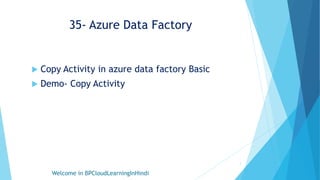
Empfohlen
Empfohlen
Weitere ähnliche Inhalte
Ähnlich wie 35- Copy Activity in Azure Data Factory.pptx
Ähnlich wie 35- Copy Activity in Azure Data Factory.pptx (20)
Connect Azure Data Factory (ADF) With Azure DevOps

Connect Azure Data Factory (ADF) With Azure DevOps
Azure Data Engineer Course | Azure Data Engineer Training Hyderabad.pptx

Azure Data Engineer Course | Azure Data Engineer Training Hyderabad.pptx
SplunkLive! Tampa: Splunk Ninjas: New Features, Pivot, and Search Dojo 

SplunkLive! Tampa: Splunk Ninjas: New Features, Pivot, and Search Dojo
Splunk Ninjas: New Features, Pivot, and Search Dojo

Splunk Ninjas: New Features, Pivot, and Search Dojo
Actor Model Import Connector for Microsoft Active Directory

Actor Model Import Connector for Microsoft Active Directory
Oracle Business Intelligence Applications Migration With Oracle Data Integrat...

Oracle Business Intelligence Applications Migration With Oracle Data Integrat...
15- Event-based Trigger in Azure Data Factory.pptx

15- Event-based Trigger in Azure Data Factory.pptx
IBM Connections Activity Stream 3rd Party Integration - Social Connect VI - P...

IBM Connections Activity Stream 3rd Party Integration - Social Connect VI - P...
Deep Dive - Usage of on premises data gateway for hybrid integration scenarios

Deep Dive - Usage of on premises data gateway for hybrid integration scenarios
15- Parameterize Linked Services in Azure Data Factory.pptx

15- Parameterize Linked Services in Azure Data Factory.pptx
Analyzing StackExchange Data with Azure Data Lake (Tom Kerkhove @ Integration...

Analyzing StackExchange Data with Azure Data Lake (Tom Kerkhove @ Integration...
Azure Data Factory | Moving On-Premise Data to Azure Cloud | Microsoft Azure ...

Azure Data Factory | Moving On-Premise Data to Azure Cloud | Microsoft Azure ...
Splunk Ninjas: New Features, Pivot, and Search Dojo

Splunk Ninjas: New Features, Pivot, and Search Dojo
Mehr von BRIJESH KUMAR
Mehr von BRIJESH KUMAR (20)
53-Dataset Source and Sink Data flow in Azure Data Factory.pptx

53-Dataset Source and Sink Data flow in Azure Data Factory.pptx
52- Source and Sink Data flow in Azure Data Factory.pptx

52- Source and Sink Data flow in Azure Data Factory.pptx
40 Stored Procedure Activity in Azure Data Factory.pptx

40 Stored Procedure Activity in Azure Data Factory.pptx
38- Get Metadata Activity in Azure Data Factory.pptx

38- Get Metadata Activity in Azure Data Factory.pptx
37- User Properties in Activity in Azure Data Factory.pptx

37- User Properties in Activity in Azure Data Factory.pptx
36- Copy Activity Setting in Azure Data Factory.pptx

36- Copy Activity Setting in Azure Data Factory.pptx
33- If Condition Activity in Azure Data Factory.pptx

33- If Condition Activity in Azure Data Factory.pptx
32- Validation Activity in Azure Data Factory.pptx

32- Validation Activity in Azure Data Factory.pptx
30- Append Variable Activity in Azure Data Factory.pptx

30- Append Variable Activity in Azure Data Factory.pptx
Kürzlich hochgeladen
Kürzlich hochgeladen (20)
Kodo Millet PPT made by Ghanshyam bairwa college of Agriculture kumher bhara...

Kodo Millet PPT made by Ghanshyam bairwa college of Agriculture kumher bhara...
Jual Obat Aborsi Hongkong ( Asli No.1 ) 085657271886 Obat Penggugur Kandungan...

Jual Obat Aborsi Hongkong ( Asli No.1 ) 085657271886 Obat Penggugur Kandungan...
On National Teacher Day, meet the 2024-25 Kenan Fellows

On National Teacher Day, meet the 2024-25 Kenan Fellows
ICT role in 21st century education and it's challenges.

ICT role in 21st century education and it's challenges.
Salient Features of India constitution especially power and functions

Salient Features of India constitution especially power and functions
General Principles of Intellectual Property: Concepts of Intellectual Proper...

General Principles of Intellectual Property: Concepts of Intellectual Proper...
35- Copy Activity in Azure Data Factory.pptx
- 1. 35- Azure Data Factory Copy Activity in azure data factory Basic Demo- Copy Activity Welcome in BPCloudLearningInHindi 1
- 2. Copy Activity: 2 Welcome in BPCloudLearningInHindi In Azure Data Factory, the Copy Activity is used to copy data from a source to a destination. It is a built-in activity that supports copying data between various types of data stores, such as Azure Blob Storage, Azure Data Lake Storage, Azure SQL Database, and more. To create a Copy Activity in Azure Data Factory, you need to follow these steps: 1. Open your Azure Data Factory instance in the Azure portal. 2. Create a new pipeline or open an existing one. 3. Add a new activity to the pipeline by clicking on the plus sign (+) and selecting "Copy Data" from the list of activities. 4. In the "Copy Data" activity settings, you will need to specify the source and destination data stores, as well as any necessary data transformation settings. 5. Once you have configured the activity settings, click on "Validate all" to check for any errors or warnings. 6. If there are no errors or warnings, click on "Publish all" to save and deploy the pipeline. 7. You can then monitor the pipeline and its progress by going to the "Monitor & Manage" tab in Azure Data Factory. That's it! Your Copy Activity will now run and copy data from the source to the destination as configured.