PowerPoint in the Classroom
•Als PPT, PDF herunterladen•
5 gefällt mir•6,265 views
This presentation discusses how educators can make use of PowerPoint in the classroom, including best practices and when not to use this technology.
Melden
Teilen
Melden
Teilen
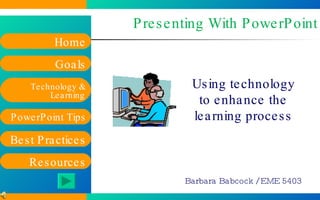
Empfohlen
Empfohlen
An introduction to instructional technology and its use in educational techno...

An introduction to instructional technology and its use in educational techno...Malik Sajjad Ahmad Awan
Weitere ähnliche Inhalte
Was ist angesagt?
An introduction to instructional technology and its use in educational techno...

An introduction to instructional technology and its use in educational techno...Malik Sajjad Ahmad Awan
Was ist angesagt? (20)
An introduction to instructional technology and its use in educational techno...

An introduction to instructional technology and its use in educational techno...
Technology Integration and Teacher Education: Learning with Technology

Technology Integration and Teacher Education: Learning with Technology
Teaching & Learning Frameworks for Integrating Technology in the Curriculum

Teaching & Learning Frameworks for Integrating Technology in the Curriculum
Ähnlich wie PowerPoint in the Classroom
Ähnlich wie PowerPoint in the Classroom (20)
The impact of static versus interactive presentations on student achievement:...

The impact of static versus interactive presentations on student achievement:...
Slides for Students so o they can get knowledge-v3.pdf

Slides for Students so o they can get knowledge-v3.pdf
Ultimate Guide to Convert PowerPoint Presentation into eLearning Course _ Kyt...

Ultimate Guide to Convert PowerPoint Presentation into eLearning Course _ Kyt...
Kürzlich hochgeladen
https://app.box.com/s/7hlvjxjalkrik7fb082xx3jk7xd7liz3TỔNG ÔN TẬP THI VÀO LỚP 10 MÔN TIẾNG ANH NĂM HỌC 2023 - 2024 CÓ ĐÁP ÁN (NGỮ Â...

TỔNG ÔN TẬP THI VÀO LỚP 10 MÔN TIẾNG ANH NĂM HỌC 2023 - 2024 CÓ ĐÁP ÁN (NGỮ Â...Nguyen Thanh Tu Collection
Kürzlich hochgeladen (20)
Exploring_the_Narrative_Style_of_Amitav_Ghoshs_Gun_Island.pptx

Exploring_the_Narrative_Style_of_Amitav_Ghoshs_Gun_Island.pptx
TỔNG ÔN TẬP THI VÀO LỚP 10 MÔN TIẾNG ANH NĂM HỌC 2023 - 2024 CÓ ĐÁP ÁN (NGỮ Â...

TỔNG ÔN TẬP THI VÀO LỚP 10 MÔN TIẾNG ANH NĂM HỌC 2023 - 2024 CÓ ĐÁP ÁN (NGỮ Â...
Interdisciplinary_Insights_Data_Collection_Methods.pptx

Interdisciplinary_Insights_Data_Collection_Methods.pptx
UGC NET Paper 1 Mathematical Reasoning & Aptitude.pdf

UGC NET Paper 1 Mathematical Reasoning & Aptitude.pdf
Python Notes for mca i year students osmania university.docx

Python Notes for mca i year students osmania university.docx
HMCS Vancouver Pre-Deployment Brief - May 2024 (Web Version).pptx

HMCS Vancouver Pre-Deployment Brief - May 2024 (Web Version).pptx
General Principles of Intellectual Property: Concepts of Intellectual Proper...

General Principles of Intellectual Property: Concepts of Intellectual Proper...
Kodo Millet PPT made by Ghanshyam bairwa college of Agriculture kumher bhara...

Kodo Millet PPT made by Ghanshyam bairwa college of Agriculture kumher bhara...
Micro-Scholarship, What it is, How can it help me.pdf

Micro-Scholarship, What it is, How can it help me.pdf
Fostering Friendships - Enhancing Social Bonds in the Classroom

Fostering Friendships - Enhancing Social Bonds in the Classroom
PowerPoint in the Classroom
- 1. Presenting With PowerPoint Using technology to enhance the learning process Barbara Babcock / EME 5403
- 3. Technology & Learning Over the last decade, technology has played an increasingly more important role in the classroom. Presentation software, such as Microsoft PowerPoint is regularly used by instructors of all subjects, at all grade levels.
- 4. Technology & Learning - 2 Despite its ubiquity, many educators question the value of PowerPoint as a classroom tool. In PowerPoint and Cooperative Learning: An Ideal Instructional Combination , Harry E. Pence points out that there is very little evidence that use of this technology improves learning.
- 5. Technology & Learning - 3 Dr. Edward Tufte, a long time critic of presentation slideware, goes so far as to declare PowerPoint evil, and asserts that “ The standard PowerPoint presentation elevates format over content, betraying an attitude of commercialism that turns everything into a sales pitch .” 1 1 . Tufte, Edward. (2003). PowerPoint is Evil . Accessed online June 11, 2006, from http://www.wired.com/wired/archive/11.09/ppt2.html .
- 6. Teaching & Learning - 4 The truth is that PowerPoint is simply an educational tool available to instructors. PowerPoint gives strong visual impact to a well-designed lesson, which can help students absorb the material. The technology likewise has the tendency to magnify the flaws in a poorly-designed lesson, which can decrease students’ potential to learn.
- 7. Using PowerPoint Which came first? The lesson or the PowerPoint? Let the slideshow enhance the lesson—don’t expect it to be the lesson! This section offers some PowerPoint do’s and don’ts.
- 14. PowerPoint: Friend or Foe of Learning? PowerPoint gives educators the ability to add a visual dimension to a verbal lesson presentation. This combination increases the possibility that the educator will reach learners who are both verbal/text oriented (left brain) thinkers and visually-oriented (right brain) thinkers.
Hinweis der Redaktion
- Use this template to create Intranet web pages for your workgroup or project. You can modify the sample content to add your own information, and you can even change the structure of the web site by adding and removing slides. The navigation controls are on the slide master. To change them, on the View menu, point to Master , then choose Slide Master . To add or remove hyperlinks on text or objects, or to change existing hyperlinks, select the text or object, then choose Hyperlink from the Insert menu. When you’re finished customizing, delete these notes to save space in your final HTML files. For more information, ask the Answer Wizard about: The Slide Master Hyperlinks
