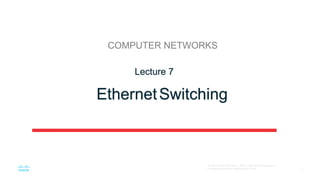
CN L7 — копия.ppt
- 1. 1 © Cisco и/или Партнеры, 2016 г. Все права защищены. Конфиденциальная информация Cisco COMPUTER NETWORKS EthernetSwitching Lecture 7
- 2. 2 © Cisco и/или Партнеры, 2016 г. Все права защищены. Конфиденциальная информация Cisco PLAN 1. Topic title 2. Ethernet Frame 3. Ethernet MAC address 4. MAC Address Table 5. Speed and methods of forwarding on switches
- 3. 3 © Cisco и/или Партнеры, 2016 г. Все права защищены. Конфиденциальная информация Cisco Ethernet Frame
- 4. 4 © Cisco и/или Партнеры, 2016 г. Все права защищены. Конфиденциальная информация Cisco Ethernet Encapsulation • Ethernet functions at the channel and physical levels. • This is a family of network technologies that are regulated by IEEE 802.2 and 802.3 standards.
- 5. 5 © Cisco и/или Партнеры, 2016 г. Все права защищены. Конфиденциальная информация Cisco Sublevels of the data transmission channel The 802 LAN/MAN standards, including Ethernet, use two separate sublevels of the data link: LLC: (IEEE 802.2) It puts information into the frame indicating which network layer protocol is used for this frame. MAC: (IEEE 802.3, 802.11 or 802.15) is responsible for data encapsulation and access control to the environment and provides addressing at the level of data channels.
- 6. 6 © Cisco и/или Партнеры, 2016 г. Все права защищены. Конфиденциальная информация Cisco MAC Sublevel The MAC sublayer is responsible for data encapsulation and access to the data transmission medium. Data encapsulation IEEE 802.3 data encapsulation includes the following: 1. An Ethernet frame is the internal structure of an Ethernet frame. 2. Ethernet Addressing - An Ethernet frame includes the source and destination MAC address for delivering an Ethernet frame from an Ethernet NIC to an Ethernet on the same LAN. 3. Ethernet error detection. The Ethernet frame includes a Frame Check Sequence Trailer (FCS) used for error detection.
- 7. 7 © Cisco и/или Партнеры, 2016 г. Все права защищены. Конфиденциальная информация Cisco The IEEE 802.3 MAC sublayer includes specifications for various Ethernet communication standards for various media types, including copper and fiber. • Legacy Ethernet using bus topology or hubs are a common half-duplex data transmission medium. Ethernet in a half-duplex environment uses a contention-based access method, multiple access detection/conflict detection (CSMA/CD) with carrier support. • Modern Ethernet local area networks use switches operating in full-duplex mode. Full-duplex communication with Ethernet switches does not require access control via CSMA/CD. MAC Sublevel. Access to the data transmission medium
- 8. 8 © Cisco и/или Партнеры, 2016 г. Все права защищены. Конфиденциальная информация Cisco The minimum Ethernet frame size is 64 bytes, the maximum is 1518 bytes. The "Preamble" field is not included when describing the frame size. Any frame with a length of less than 64 bytes is considered a "collision fragment" or a "dwarf frame" and is automatically rejected by the receiving stations. Frames with a length of more than 1500 bytes are called Jumbo frames (significantly exceeding the allowed size) or Baby Giant (slightly exceeding the allowed size).If the size of the transmitted frame is less than the minimum value or greater than the maximum value, the receiving device resets such a frame. Dropped frames are most likely the result of collisions or other unwanted signals. They are considered invalid. Jumbo frames are typically supported by most Fast Ethernet and Gigabit Ethernet switches and network adapters.
- 9. 9 © Cisco и/или Партнеры, 2016 г. Все права защищены. Конфиденциальная информация Cisco 7.2 Ethernet MAC address
- 10. 10 © Cisco и/или Партнеры, 2016 г. Все права защищены. Конфиденциальная информация Cisco MAC addresses and hexadecimal values • Thus, a 48-bit Ethernet MAC address can only be expressed using 12 hexadecimal values. • If 8 bits (1 byte) is a common binary group, then the binary code 00000000-11111111 can be represented in hexadecimal notation as the range 00–FF. • To fill an 8-bit representation, leading zeros are always displayed. For example, the binary value 0000 1010 is shown in hexadecimal as 0A. • Hexadecimal numbers are often represented by a value preceding 0x (for example, 0x73) to distinguish decimal and hexadecimal values in the documentation. • A hexadecimal number can also be represented by an index of 16 or a hexadecimal number followed by H (for example, 73H).
- 11. 11 © Cisco и/или Партнеры, 2016 г. Все права защищены. Конфиденциальная информация Cisco Ethernet MAC-address • Each device on an Ethernet network is connected to the same shared data medium. MAC addressing provides a method for identifying devices at a lower OSI level. • An Ethernet MAC address is a 48-bit address expressed using 12 hexadecimal digits. Since a byte is 8 bits, we can also say that the MAC address is 6 bytes long. • All MAC addresses must be unique to the Ethernet device or the Ethernet interface. To do this, all vendors selling Ethernet devices must register with IEEE to receive a unique 6th hexadecimal (i.e. 24-bit or 3-byte) code called an organizationally unique Identifier (OUI). • The Ethernet MAC address consists of 6 hexadecimal vendor OUI code followed by 6 hexadecimal vendor values.
- 12. 12 © Cisco и/или Партнеры, 2016 г. Все права защищены. Конфиденциальная информация Cisco Frame processing • When a device forwards a message to an Ethernet network, the Ethernet header includes the source and destination MAC addresses. • When an Ethernet frame arrives on the network card, it checks the destination MAC address to determine if it matches the physical MAC address of the device stored in RAM. If no matches can be detected, the device rejects the frame. If there is a match, the network card transmits the frame up through the levels of the OSI model, where the de-encapsulation process takes place. • Note. Ethernet device network cards also accept frames if the destination MAC address is a broadcast or multicast group to which the node is included. • Any device that is the source or destination of an Ethernet frame will have an Ethernet network adapter and therefore a MAC address. These include workstations, servers, printers, mobile devices, and routers.
- 13. 13 © Cisco и/или Партнеры, 2016 г. Все права защищены. Конфиденциальная информация Cisco Individual MAC address In an Ethernet network, different MAC addresses are used for unicast, multicast, and broadcast layer 2. • An individual MAC address (unicast) is a unique address that is used when sending a frame from one transmitting device to one destination device. • The Address Resolution Protocol (ARP) is used to determine the destination MAC address on the source node. The process that uses the source host to determine the destination MAC address associated with an IPv6 address is called Neighbor Discovery (ND). Note: The source MAC address must always be a unicast (individual) address.
- 14. 14 © Cisco и/или Партнеры, 2016 г. Все права защищены. Конфиденциальная информация Cisco Broadcast MAC address An Ethernet broadcast frame is received and processed by each device in the Ethernet LAN. The functions of an Ethernet broadcast network are as follows: • The destination MAC address is the FF-FF—FF-FF- FF address in hexadecimal format (48 bits in binary format). • It is forwarded through all ports of the Ethernet switch, except the incoming port. It is not forwarded by the router. • If the encapsulated data is an IPv4 broadcast packet, it means that the packet contains an IPv4 target address that has all units (1) in the host part. This numbering in the address means that all nodes in the local network (the broadcast domain) will receive and process the packet.
- 15. 15 © Cisco и/или Партнеры, 2016 г. Все права защищены. Конфиденциальная информация Cisco Group MAC address An Ethernet multicast frame is received and processed by a group of devices belonging to the same multicast group. • There is a destination MAC address 01-00-5E when the encapsulated data is an IPv4 multicast packet, and a destination MAC address 33-33 when the encapsulated data is an IPv6 multicast packet. • There are other reserved multicast destination MAC addresses for cases where the encapsulated data is not an IP address, such as the STP protocol. • It is sent to all ports of the Ethernet switch, with the exception of the incoming port, if the switch is not configured for multicast tracking. It is not forwarded by the router unless the router is configured to route multicast packets • .Since multicast addresses are a group of addresses, they are used only as packet destination addresses. The source always has a unicast address. • The IP address for multicast requires a corresponding MAC address.
- 16. 16 © Cisco и/или Партнеры, 2016 г. Все права защищены. Конфиденциальная информация Cisco 7.3 MAC Address Table
- 17. 17 © Cisco и/или Партнеры, 2016 г. Все права защищены. Конфиденциальная информация Cisco Basic information about Switches • A Layer 2 Ethernet switch uses MAC addresses to make a forwarding decision. The device does not have information about the protocol transmitted in the part of the frame allocated for data, for example, in an IPv4 packet or an IPv6 ND packet. The switch forwards packets only based on Layer 2 Ethernet MAC addresses. • Unlike legacy Ethernet hubs, which repeat bits on all ports except the incoming one, the Ethernet switch accesses the MAC address table to forward each specific frame. • When the switch is on, the MAC address table is empty • Note. The MAC address table is sometimes called the Associative Memory Table (CAM).
- 18. 18 © Cisco и/или Партнеры, 2016 г. Все права защищены. Конфиденциальная информация Cisco Switching between receiving information and forwarding Getting information: Checking the source MAC address Each time a frame arrives in the switch, a check is performed for the presence of new information. The source MAC address specified in the frame and the port number through which the frame enters the switch are checked. If the source MAC address is missing, it is added to the table along with the incoming port number. If the source MAC address already exists, the switch updates the refresh timer for this entry. By default, in most Ethernet switches, the data in the table is stored for 5 minutes. Note. If the source MAC address is listed in the table, but with a different port, the switch considers this entry new. The entry is replaced with the same MAC address, but with a more up-to-date port number.
- 19. 19 © Cisco и/или Партнеры, 2016 г. Все права защищены. Конфиденциальная информация Cisco Forwarding: Finding the destination MAC address If the destination MAC address is a unicast address, the switch looks for matches between the destination MAC address of the frame and the entry in the MAC address table. If the destination MAC address is in the table, the switch forwards the frame through the specified port. If the destination MAC address is not in the table, the switch forwards the frame through all ports except the incoming port. This is called unicast to an unknown recipient. Note. If the destination MAC address is a broadcast or multicast address, the switch also forwards the frame through all ports except the incoming port.
- 20. 20 © Cisco и/или Партнеры, 2016 г. Все права защищены. Конфиденциальная информация Cisco Frame filtering Since the switch receives frames from different devices, its MAC address table is populated by checking the source MAC address of each frame. If there is a destination MAC address in the switch's MAC address table, it can filter frames and forward it through a single port.
- 21. 21 © Cisco и/или Партнеры, 2016 г. Все права защищены. Конфиденциальная информация Cisco 7.4 Speed and methods of forwarding on switches
- 22. 22 © Cisco и/или Партнеры, 2016 г. Все права защищены. Конфиденциальная информация Cisco Ways to forward frames on Cisco switches Switches use one of two forwarding methods to switch data between network ports: • Switching with intermediate storage - In this method of frame forwarding, the switch receives the entire frame and calculates the cyclic redundant code (CRC). If the CRC value is valid, the switch looks for the destination address that defines the output interface. The frame is then redirected to the correct port. • Switching with end-to-end forwarding - In this mode, the switch forwards this frame until it is fully received. It is recommended to specify the destination address of the frame at the beginning before the frame can be forwarded. • The big advantage of intermediate storage switching is that it determines if a frame has errors before the frame propagates. If an error is detected in the frame, the switch will reject it. Rejecting frames with errors reduces the bandwidth consumed by corrupted data. • Switching with intermediate storage is necessary for quality of service (QoS) analysis in converged networks, in which frame classification is required to prioritize passing traffic. For example, when transmitting speech over IP, data streams should have a higher priority than the traffic used to view web pages.
- 23. 23 © Cisco и/или Партнеры, 2016 г. Все права защищены. Конфиденциальная информация Cisco End-to-end switching When using end-to-end switching, the switch processes data as it arrives, even if the transfer has not yet been completed. The switch adds to the buffer only the part of the frame that is required to read the destination MAC address so that it can determine which port to forward data to. The switch does not check the frame for any errors. There are two options for end-to-end switching. • Switching with fast forwarding - With this switching, the packet is forwarded immediately after reading the destination address, with a minimum level of delay, Since with fast forwarding switching, forwarding begins before the entire frame is received, there may be cases when packets are transmitted with errors. Upon receipt, the destination network adapter discards the faulty packet. Fast forwarding switching is a typical way of end-to-end switching. • Fragment exclusion switching is a compromise between high latency with high integrity (intermediate storage switching) and low latency with less integrity (fast forwarding switching), the switch saves and performs error checking on the first 64 bytes of the frame before forwarding. Since most network errors and conflicts occur during the first 64 bytes, this ensures that no collision occurred before the frame was forwarded.
- 24. 24 © Cisco и/или Партнеры, 2016 г. Все права защищены. Конфиденциальная информация Cisco Memory buffering on switches An Ethernet switch can use a memory buffering method to store frames before they are forwarded or when the destination port is busy due to congestion. •Buffering shared memory also leads to an increase in the number of frames that can be transferred with fewer dropped frames. This is important for asymmetric switching, which allows different data rates on different ports. Therefore, a large bandwidth can be allocated for certain ports (for example, the server port). Method Description Port-based memory buffering •Frames are stored in queues associated with certain incoming and outgoing ports. •A frame is forwarded to the outgoing port only if all the frames in the queue in front of it have been successfully sent. •One frame can cause a delay in the transmission of all frames in memory due to the busy destination port. •This delay also occurs if other frames can be transferred to the open destination ports. Buffering shared memory •Places all frames in a shared memory buffer shared by all switch ports, and the amount of buffer memory required for the port is allocated dynamically. •The frames in the buffer are dynamically linked to the destination port, which allows you to receive a packet on one port and then transfer it to another port without moving it to another queue.
- 25. 25 © Cisco и/или Партнеры, 2016 г. Все права защищены. Конфиденциальная информация Cisco Duplex mode and speed settings The two basic parameters of the switch include bandwidth and duplex modes, which are set for each individual port of the switch. It is important to configure the duplex mode and the bandwidth of the switch port and connected devices. Two types of duplex mode settings are used for data exchange in Ethernet networks. • Full duplex mode: simultaneous sending and receiving of data in both directions. • Half-duplex mode: sending data only by one side. Auto—detection is an additional feature that most switches and Ethernet network cards are equipped with. Auto-detection allows two devices to automatically exchange information about the speed and capabilities of duplex mode. Note. Gigabit Ethernet ports only work in full-duplex mode.
- 26. 26 © Cisco и/или Партнеры, 2016 г. Все права защищены. Конфиденциальная информация Cisco Duplex mode and speed settings • The mismatch of duplex modes is the most common reason for the performance degradation of Ethernet channels. This happens when one channel port is in half—duplex mode and the other is in full-duplex mode. • This happens when one or both channel ports are reset, as a result of which auto-detection does not lead to the same configuration of both communication devices. • This can also happen when users change the configuration on one side of the channel and forget about the other. Auto-detection must be enabled or disabled on both sides of the channel. It is recommended to configure both ports of the Ethernet switch to full-duplex mode.
- 27. 27 © Cisco и/или Партнеры, 2016 г. Все права защищены. Конфиденциальная информация Cisco Auto-MDIX function Connections between devices once required the use of either a cross or a straight cable. The type of cable required depends on the type of connecting devices. Note. A direct connection between the router and the host requires a cross connection. • Now most devices support the function of automatic detection of crossing pairs on a medium- dependent transmission interface (Auto-MDIX). If the Auto-MDIX function is enabled, the switch determines the required type of cable connected to the port and configures the interface accordingly. • The Auto-MDIX feature is enabled by default on switches running Cisco IOS 12.2(18) SE or later. However, this feature can be disabled. For this reason, you should always use the correct type of cable and not rely on the automatic MDIX function. • The Auto-MDIX function can be re-enabled using the mdix auto interface configuration command
- 28. 28 © Cisco и/или Партнеры, 2016 г. Все права защищены. Конфиденциальная информация Cisco New terms and commands • Store-and-Forward Switching • Cut-through Switching • Fast-Forward Switching • Fragment-free Switching • OUI (Organizationally Unique Identifier) • ARP (Address Resolution Protocol) • ND (Neighbor Discovery) • Port-based memory • Shared memory • Auto-MDIX