How create and edit categories in the left side of the web pages
•Als ODP, PDF herunterladen•
0 gefällt mir•886 views
Creating and editing categories on magento admin panel. Navigate to Catalog> Manage Categories. To the left of the page you have the opportunity to create a new category. Add Root Category and Subcategory. Give the category a name. This name will be displayed on the front end.
Melden
Teilen
Melden
Teilen
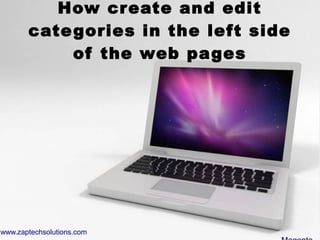
Empfohlen
Empfohlen
Weitere ähnliche Inhalte
Kürzlich hochgeladen
Kürzlich hochgeladen (20)
How to Troubleshoot Apps for the Modern Connected Worker

How to Troubleshoot Apps for the Modern Connected Worker
What Are The Drone Anti-jamming Systems Technology?

What Are The Drone Anti-jamming Systems Technology?
08448380779 Call Girls In Greater Kailash - I Women Seeking Men

08448380779 Call Girls In Greater Kailash - I Women Seeking Men
How to Troubleshoot Apps for the Modern Connected Worker

How to Troubleshoot Apps for the Modern Connected Worker
Strategies for Landing an Oracle DBA Job as a Fresher

Strategies for Landing an Oracle DBA Job as a Fresher
Bajaj Allianz Life Insurance Company - Insurer Innovation Award 2024

Bajaj Allianz Life Insurance Company - Insurer Innovation Award 2024
Raspberry Pi 5: Challenges and Solutions in Bringing up an OpenGL/Vulkan Driv...

Raspberry Pi 5: Challenges and Solutions in Bringing up an OpenGL/Vulkan Driv...
2024: Domino Containers - The Next Step. News from the Domino Container commu...

2024: Domino Containers - The Next Step. News from the Domino Container commu...
IAC 2024 - IA Fast Track to Search Focused AI Solutions

IAC 2024 - IA Fast Track to Search Focused AI Solutions
Handwritten Text Recognition for manuscripts and early printed texts

Handwritten Text Recognition for manuscripts and early printed texts
Boost Fertility New Invention Ups Success Rates.pdf

Boost Fertility New Invention Ups Success Rates.pdf
Scaling API-first – The story of a global engineering organization

Scaling API-first – The story of a global engineering organization
Powerful Google developer tools for immediate impact! (2023-24 C)

Powerful Google developer tools for immediate impact! (2023-24 C)
Empfohlen
More than Just Lines on a Map: Best Practices for U.S Bike Routes
This session highlights best practices and lessons learned for U.S. Bike Route System designation, as well as how and why these routes should be integrated into bicycle planning at the local and regional level.
Presenters:
Presenter: Kevin Luecke Toole Design Group
Co-Presenter: Virginia Sullivan Adventure Cycling AssociationMore than Just Lines on a Map: Best Practices for U.S Bike Routes

More than Just Lines on a Map: Best Practices for U.S Bike RoutesProject for Public Spaces & National Center for Biking and Walking
Empfohlen (20)
Content Methodology: A Best Practices Report (Webinar)

Content Methodology: A Best Practices Report (Webinar)
How to Prepare For a Successful Job Search for 2024

How to Prepare For a Successful Job Search for 2024
Social Media Marketing Trends 2024 // The Global Indie Insights

Social Media Marketing Trends 2024 // The Global Indie Insights
Trends In Paid Search: Navigating The Digital Landscape In 2024

Trends In Paid Search: Navigating The Digital Landscape In 2024
5 Public speaking tips from TED - Visualized summary

5 Public speaking tips from TED - Visualized summary
Google's Just Not That Into You: Understanding Core Updates & Search Intent

Google's Just Not That Into You: Understanding Core Updates & Search Intent
The six step guide to practical project management

The six step guide to practical project management
Beginners Guide to TikTok for Search - Rachel Pearson - We are Tilt __ Bright...

Beginners Guide to TikTok for Search - Rachel Pearson - We are Tilt __ Bright...
Unlocking the Power of ChatGPT and AI in Testing - A Real-World Look, present...

Unlocking the Power of ChatGPT and AI in Testing - A Real-World Look, present...
More than Just Lines on a Map: Best Practices for U.S Bike Routes

More than Just Lines on a Map: Best Practices for U.S Bike Routes
Ride the Storm: Navigating Through Unstable Periods / Katerina Rudko (Belka G...

Ride the Storm: Navigating Through Unstable Periods / Katerina Rudko (Belka G...
How create and edit categories in the left side of the web pages
- 1. How create and edit cate gories in the left side of the web pages www.zaptechsolutions.com
- 2. Creating and editing categories on magento admin panel. Navigate to Catalog> Manage Categories. To the left of the page you have the opportunity to create a new category. Add Root Category and Subcategory. Give the category a name. This name will be displayed on the front end. From the Parent Category drop down the location, where the category should placed. By default, the Root, each category has been created as a parent a Root Catalog level category will be. Having Multiple Level Categories Root Catalog is useful if you want multiple category structures in different stores. www.zaptechsolutions.com
- 3. If you did not multiple Store structure is used, then the multiple root catalogs not required. Each class created a Root Catalog level, as its parent Category is a top level category in the navigation bar to the Front End. If you want your customers to subscribe to a list of all your top level categories through RSS feeds. If an existing top-level category (ie not the Root Catalog) is selected as a Parent Category, then the new category is created as a subcategory of the selected top level category. This top-level category will appear in the front end and a dropdown menu. When the top level category has gone with the mouse (See figure), then fold it open. If the category in a second level category is made, that will expand the category menu to the right when the mouse is moved over. www.zaptechsolutions.com
- 4. When a customer is browsing in your store, the category levels are shown at the top of your page below the navigation bar, in a "breadcrumb". For example: if your client on the navigation bar to go and arrive at Apparel> Shoes> Men’s and clicks Man, it will be forwarded to the Human category page. The breadcrumb is displayed as follows: All Parent categories are hyperlinks to the corresponding category pages. The same is true for the product pages. In this example the product name will be the last show in the breadcrumb. www.zaptechsolutions.com
- 5. It is a dynamic feature, which means that the breadcrumb is displayed automatically, following the route that your client has made to the product. If you have a product associated with multiple categories, the breadcrumb only give details of the specific path that your customers choose, whenever they arrive at a product page. The breadcrumb function ensures that usability is increased and customers at all times know where they are in your store, with a clear path to return to pages visited. www.zaptechsolutions.com
- 6. 1. Enter a description in Description. This is for internal use and will not appear on the front end. 2. Select an image by clicking the Browse ... button and locate the image on your computer. The image will again be on the front end of each category between the category name and page content. Once a category is stored with an image, a thumbnail of the current image displayed on the left of the Browse button and a Delete Image checkbox on the right will be displayed. 3. Enter the Meta information for each category in the Page Title, Meta Keywords and Meta Description fields. (Meta information is important for find ability) www.zaptechsolutions.com
- 7. 4. Display Mode and CMS Block refer to the use of static blocks of categories. 5. Select Yes or No in the Is Anchor dropdown. This drop has two effects. Anchored categories give all products associated with all child categories (and a child of a child of a child of a child, etc.) on this category page with the category page that is directly associated with the parent category. Anchored categories indicate filterable attributes of all products that appear in the category page (i.e. the products associated to this category and to the child categories) are found in the left column of the Layered Navigation menu. www.zaptechsolutions.com
- 8. 6. Select Yes or No from the dropdown Is Active. Select Yes for this category in order to make it visible on the front end. If you select No, the category will not be displayed in the navigation bar on the front end and the subcategories and category names displayed in a light gray color in the category tree in the left column of the category page inside the admin. 7. The Url key ensures that you can enter a search engine friendly URL, for entering the URL cannot contain spaces are used In the left column is a dropdown menu called Choose Store View. The default selection in the menu is All Store Views. When this is selected, it is possible to change the default settings for each category. If you select a specific Store View, it's possible the settings specific to that Store View to view. www.zaptechsolutions.com
- 9. vary for each store view are the same "global" and are labeled [Global] beside him. The settings may differ are labeled [Store View]. Explanation. The products assigned to a category, approached from the Category Products tab, not Global. So you can choose a different view to, in each store view. Among these is the category dropdown tree. It will cover all existing categories and the relationships to each other appear. For example, if a category is a subcategory will immediately fall under the category are displayed. Next to each category name in the tree numbers are displayed. The numbers indicate the number of products again directly associated to this category. Because products associated to the store level, the numbers vary depending on the store view selected in the dropdown. www.zaptechsolutions.com
- 10. To edit an existing category, select the category in the tree and the settings are displayed the center of the page. When editing a category, the Parent Category dropdown are unavailable. When a Parent To give another category, you can do so simply, drag and drop directly into the tree to apply. Popular Tags: magento development India, magento developer India, magento development India, magento Development Company Related Searches: magento development, magento developer, magento Development Company www.zaptechsolutions.com
